Are you wondering how to delete ChatGPT conversation history? Well, you have come to the right place. In this article, let us see how to delete ChatGPT conversation history.
A new dialogue-optimized AI model ChatGPT was created by OpenAI. It can produce incredibly complex textual content that resembles human beings and can comprehend real human language. ChatGPT may answer follow-up queries, admit mistakes, and reject improper requests.
You cannot delete ChatGPT conversation history from the OpenAI database, but you can delete the current conversation and prompts by logging into ChatGPT > New chat > Click on the bin icon or Click Clear Conversation > Confirm Clear Conversation.
Continue reading further to understand in detail, how to delete ChatGPT conversation history and what are the steps involved in it.
How To Delete ChatGPT Conversation History?
Unfortunately, You cannot delete ChatGPT conversation history from the OpenAI database, but you can delete the current conversation by logging in to ChatGPT > New chat > Click on the bin icon or Click Clear Conversation > Confirm Clear Conversation.
In just 5 days after its release, ChatGPT garnered more than 1 million users. It is considered a ground-breaking AI innovation with has caused a great impact on AI technology.
A machine learning model for natural language processing (NLP) is called ChatGPT. To create text that resembles human speech, it makes use of Generative Pre-trained Transformer 3 (GPT-3), one of the most advanced autoregressive language models. Reinforcement Learning with Human Feedback has been used to optimize ChatGPT for contextual dialogue (RLHF). Users are enjoying communicating with ChatGPT as it feels more like conversing with humans. However, the most frequently asked question among its users is how to delete ChatGPT conversation history. There might be various reasons for someone to think about deleting the conversation history. One of the main reasons is the “data privacy issue”.
Unfortunately, there is no permanent way to delete ChatGPT conversation history from the OpenAI database. OpenAI has clearly stated in its privacy policy that it may automatically collect information about how you use the services, including the kinds of content you view or interact with, the features you use, and the actions you take. This information is used to:
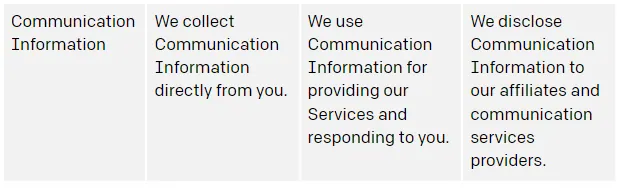
- Deliver, manage, upkeep, enhance, and analyze the services.
- To undertake research that might be internal-only, or it might be shared with others, published, or made publicly available.
- To get in touch with its customers.
- To create fresh services and programs based on client’s input.
- To avoid fraud, crime, or improper use of our services.
Therefore, all you can do to delete ChatGPT conversation history is, delete ChatGPT conversation prompts and their answers then and there while using the chatbot. However, after logging out from ChatGPT or if your session is expired, you will not be able to see any prompts or conversation on the ChatGPT screen and you must start afresh.
To delete ChatGPT conversation,
Step 1: Log in to your ChatGPT account.
Step 2: The ChatGPT webpage is straightforward and has a text field where you can enter your queries and a space for the results to appear.
Step 3: On the left-hand side, you will notice a menu consisting of all the prompts that you have given.
Step 4: Beside each prompt, you will find a bin icon that represents the delete icon.
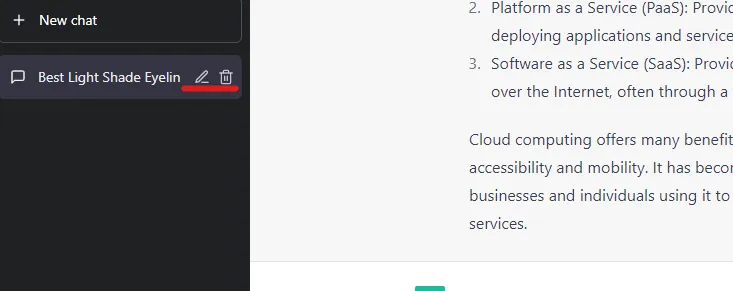
Step 5: Click on that and you will be shown a tick mark, which denotes confirmation.
Step 6: On clicking the tick symbol, the specific data will be deleted immediately from the ChatGPT screen.
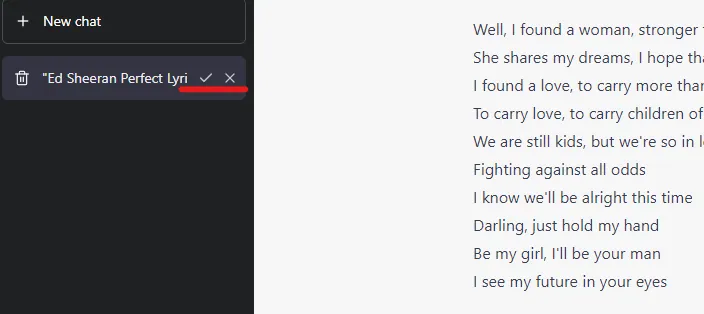
Step 7: Also, you can delete the entire conversation appearing on the ChatGPT screen by clicking the “Clear Conversation”.
Step 8: Now, it will turn into “Confirm clear conversation”. Tap on it again and all your existing conversations will be deleted and your screen will appear as if you have not started the conversation.
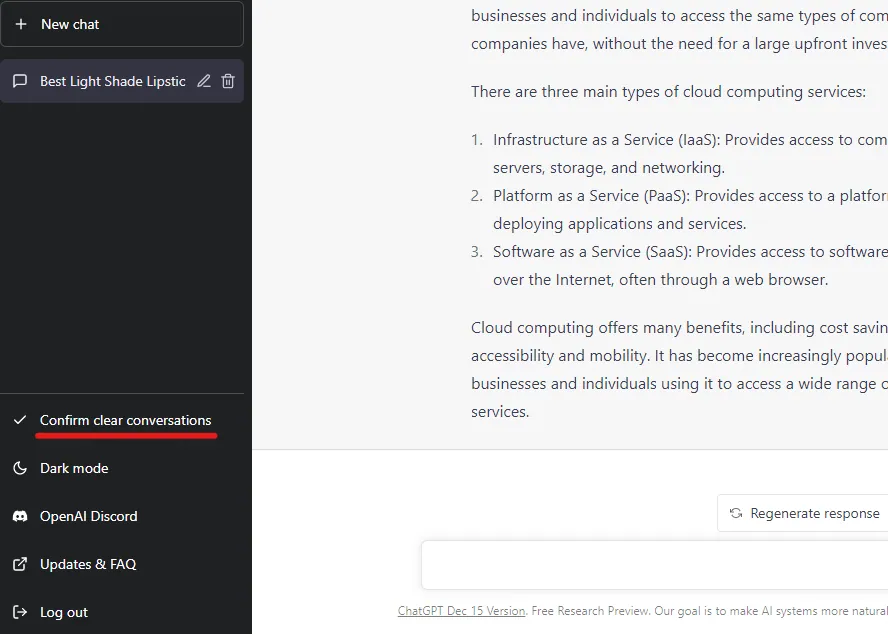
But, performing these steps doesn’t mean that you can entirely delete ChatGPT conversation history. It simply deletes the current conversation that you had with the bot. And remember OpenAI is monitoring and saving all the data in the backend.
Before utilizing ChatGPT, we advise all users to read the terms of service and privacy policy for OpenAI. All interactions you have with the AI chatbot may be reviewed by OpenAI. According to the business, these evaluations are crucial to guarantee safety and adherence to pertinent rules and regulations. The discussions also aid the business in enhancing its systems.
Wrapping Up
Deleting data is necessary when you are very much concerned about protecting your personal information and data being leaked. We hope this article has explained to you how to delete ChatGPT conversation history. For more such informative and interesting articles, check out our website at Deasilex.
Frequently Asked Questions
Q1. Is OpenAI Owned By Microsoft?
Ans. In February 2018, Musk left the board, but he continued to donate. 2019 saw Microsoft and Matthew Brown Companies invest $1 billion in OpenAI LP. In San Francisco’s Mission District, the Pioneer Building is where OpenAI is based.
Q2. Why Should I Use GPT?
Ans. GPT discs offer significantly more storage space than MBR. Partitions can be made in multiples by users. The GPT disc system supports up to 128 partitions. When compared to MBR’s restriction of only allowing the creation of 4 primary partitions, the GPT disc system represents a significant advancement.
Q3. Does Elon Musk Still Own OpenAI?
Ans. Elon Musk has worked with OpenAI in the past, but he is not currently involved in its daily operations or decision-making. OpenAI is an independent organization.
Q4. Can You Use Dall-E For Free?
Ans. It’s not fully free for Dall-E. You receive 50 free credits at signup, and then 15 free credits each month after that, but they don’t roll over. The service runs on “credits(Opens in a new window).” Get 115 credits for $15; paid credits do roll over from month to month for up to 12 months.
Q5. What Is The Minimum Size Of GPT?
Ans. This is referred to as the EFI System Partition, or the ESP, on GPT drives. The main hard disc often houses this partition. To this partition, the device boots. This partition must be at least 100 MB in size and formatted under the FAT32 file system.

