Just like Snapchat, Instagram now integrates AI into the app and supports AR filters. But there are only a few filters by default on the app. There are different ways to get new filters for Instagram stories and Reels and that too in the Instagram app itself.
There are some hidden features in the Instagram app like the effects gallery which has a lot of filters in it. But you have to learn how to find and access the filter gallery on the Instagram app. In the effects library, you can try out new filters for your Instagram stories and reels.
All these effects are AR filters. That means that they react and adjust based on their surroundings. These filters adjust on everyone’s face and even react in real-time. Get new filters for Instagram stories and have fun.
How To Get New Filters For Instagram Stories?
Are you tired of using the same filter again and again and looking for some new filters to try out? You can get new filters for Instagram stories from Instagram itself. Here is a guide on how to get new filters for Instagram stories.
Step 1: Go to the Instagram app and log into your account.
Step 2: Now swipe left and click on the stories option.
Step 3: At the bottom, you will find some filters.
Step 4: Scroll to the end and you will find a browser effects option.
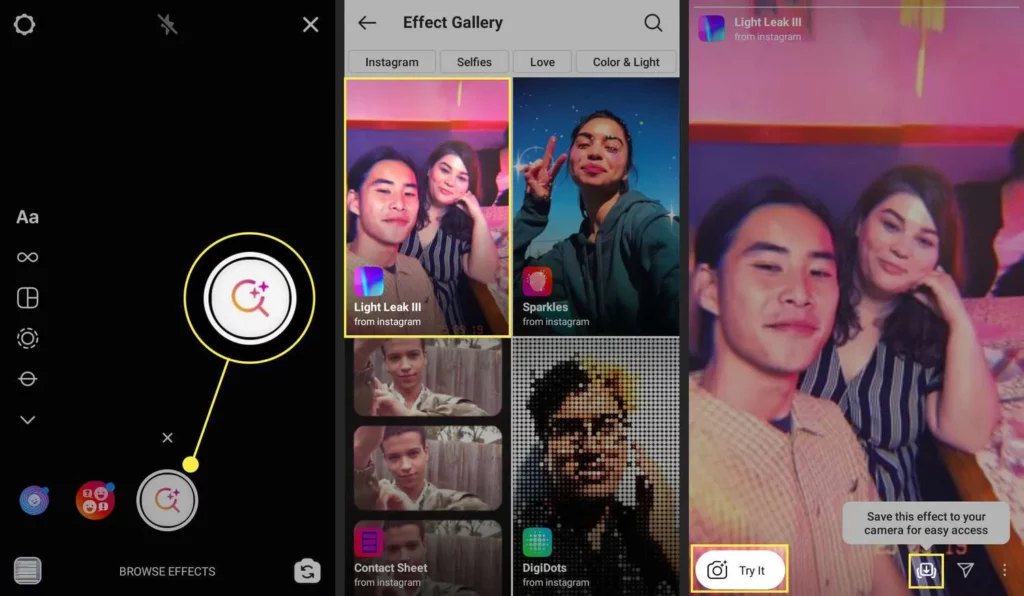
Step 5: Tap on it to get new filters for Instagram stories.
Step 6: Select the new filter and click on try it.
Step 7: Then upload your photo or video.
Step 8: Add a caption to it.
Step 9: Post it on your story.
How To Find New Instagram Story Filters?
Instagram app has a large library of filters for its stories and Reels. Here is a guide on how to find new Instagram story filters.
Step 1: Go to the Instagram app.
Step 2: Tap on your profile and create a new story.
Step 3: At the bottom of the screen, you will find different filters.
Step 4: Scroll all the way to the right and you will find a browser effects option.
Step 5: Tap on it and it will open the effect gallery. This is the place where you can find all the new filters.
Step 6: Different categories of filters in the effect gallery include Trending, appearance, Aesthetic, Games, Humor, and special effects.
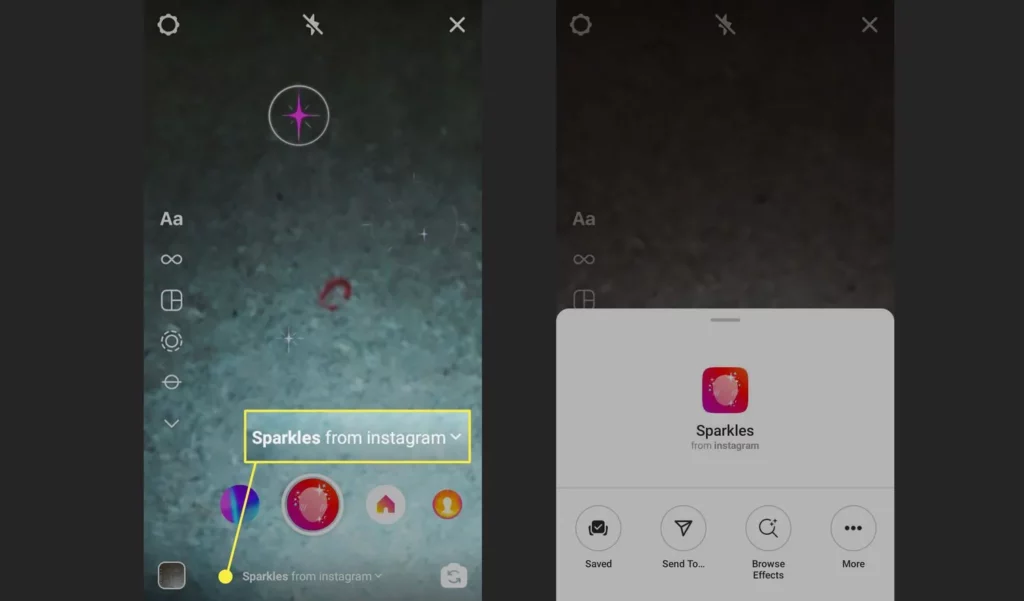
Step 7: Each category has a lot of filters in it.
Step 8: When you like a filter, tap on it and save it.
Step 9: Then it will appear in the Instagram story filters.
upload a photo or video and post it.
How To Add New Filters To Instagram Stories?
There are different ways to get new filters for Instagram stories. Here are some easy ways to get new filters.
Way 1: Explore The Instagram Filter Gallery
You can easily get new filters for Instagram stories by exploring the filter gallery on the Instagram app. Go to the Instagram app and go to the filter gallery. Explore different filters and save them to your account. Then you can easily use them later.
Way 2: Use Instagram’s Explore Feature
You can also get new filters for Instagram stories by using the explore feature of the Instagram app. You can explore different new posts and stories. When you find new filter, you can save it and try it later on your own story.
Way 3: Follow Influencers and Creators
There are various influencers and creators who keep on creating new filters for the Instagram app. Following them will help you easily find new filters and try them out.
Way 4: Join Instagram Filter Communities
You can also join the Instagram filter communities where different users share new filters and try out the ones rolled by Instagram. These communities will keep you up to date with the new filters being added to the Instagram app.
Way 5: Create Your Own Filters
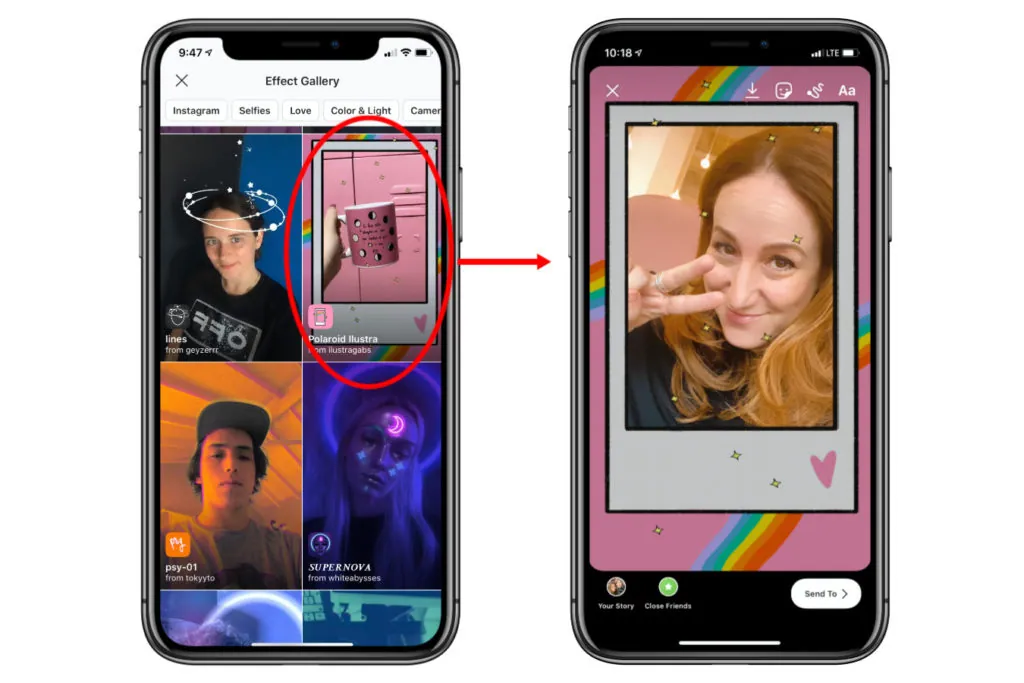
You can also create your own filters by using third-party software. You can use Adobe Spark AR studio to create a filter for Instagram. Pick a template in the spark. Make adjustments to it. Export the filter and upload the filter to the Instagram app.
Conclusion
The effects gallery of the Instagram app keeps on updating every now and then. You shall visit the gallery frequently to get new filters for Instagram stories. You can check the filters after every app update. Instagram also keeps on updating the filters on the app.
Frequently Asked Questions
Q1: How Do I Apply A Filter To My Instagram Story?
Go to the Instagram app and create a new story. You can apply the filter at the bottom of the screen. Upload a video or photo or capture it from the Instagram app. Post it in the gallery.
Q2: Can I Use Filters Created By Others On My Instagram Stories?
Yes, you can use filters created by others on your Instagram stories. You will find an option to try it now at the bottom of the filters. Tap on it and try it.
Q3: How Do I Get More Filters On My Insta Story?
You can explore more filters in the effects gallery. Save the filters and you will get more filters on your Insta story.
Q4: Why Are Some Instagram Story Filters Not Available?
Some Instagram filters are either restricted or your phone doesn’t support them. But most of the filters are accessible and available for everyone.

