Do you want to watch your favorite 9Now shows and movies on a bigger screen? Do you know How To Activate 9Now? You can connect to 9Now on your TV and then you can enjoy watching your favorite shows on the big screen. Wow! that sounds really nice!
Well, 9Now is an Australian-based video TV service that is operated by the Nine Network. Today, 9Now is also available in the form of a streaming service application on your smartphones, tablets, and different kinds of TVs. Moreover, the best part is that you can watch 9Now on gaming consoles like your PlayStation without any trouble.
But if you want to access 9Now on any of your devices then you will have to first activate 9Now. But before that do you know How To Activate 9Now? If you don’t know, then you need not worry as we’ve got you covered. To activate 9Now, you will need a 9Now activation code, so that you can activate 9Now on different devices.
But that we are gonna discuss in deets below. So, if you are eager to know how you can quickly and easily activate 9Now, then kindly head below to find your information.
What Is The 9Now Activation Code?
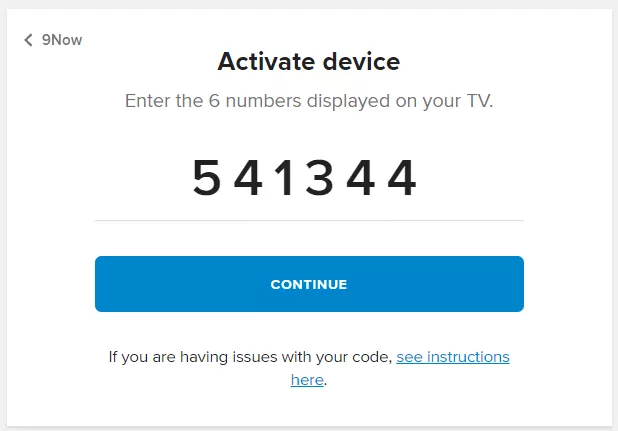
Well, as we have stated earlier, 9Now is an Australian video-on-demand platform and also is a catch-up TV service provider that was launched on January 27, 2016. 9Now offers live streaming services of the 9Now like channels 9, 9Rush, 9Gem, 9Life, and 9Go!
Moreover, you can even stream the live news online through the 9news.com.au. But to access 9Now on your devices, then, you will have to activate the 9Now. To know How To Activate 9Now, you will have to follow the steps that we have mentioned below.
How To Activate 9Now On A Smart TV?

If you want to know How To Activate 9Now on your smart TV then you have come to the right place. So here are a few easy steps that will help you to activate 9Now on your smart TV.
Step 1: First, turn on your smart TV. Then go to the Google Play Store.
Step 2: Next, in the search bar type 9Now, and click on the search button. From the drop-down click on 9Now and then download and install it.
Step 3: When you have successfully installed 9Now, then you have to choose the sign-in process.
Step 4: If you already have an account then click on the sign-in option, but if you don’t have an account, then click on Create a new Account.
Step 5: Once you have logged in, you will get to see the 9Now activation code on your TV screen.
Step 6: Now, go to 9Now.com.au/activate on your mobile browser or PC.
Step 7: Enter the 9Now 6-digit activate code and the press continue button.
Step 8: And voila! Now you can easily watch 9Now on your smart TV without hassle.
How To Activate 9Now On Apple TV?
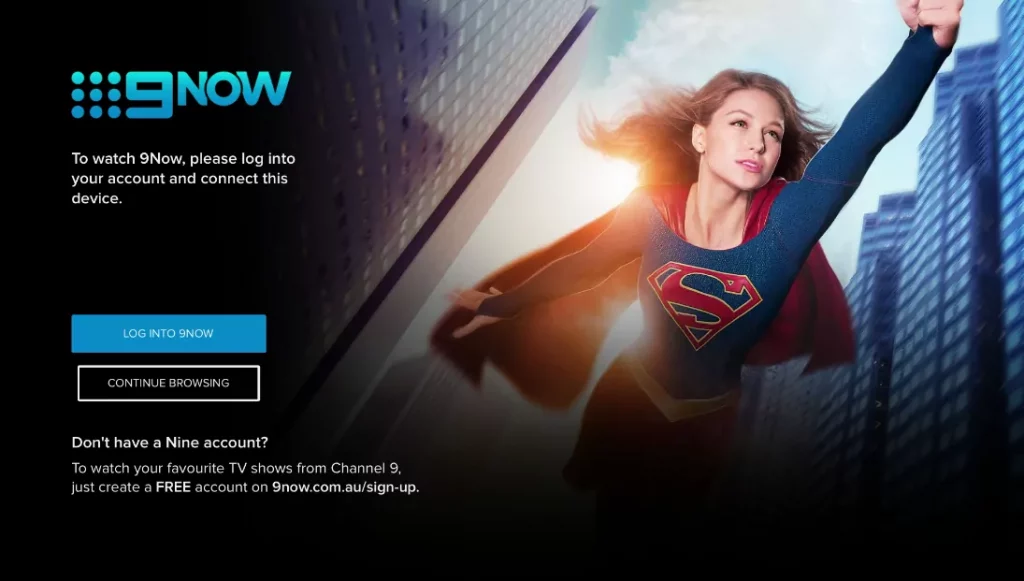
If you want to activate 9Now on your Apple TV, then to do so you need to follow these few easy steps:
Step 1: Turn on your Apple TV and then go to the Apple store.
Step 2: Next, you need to search for 9Now in the search bar. Then download and install this app.
Step 3: Once you have installed 9Now you need to launch this app.
Step 4: Now choose the sign-in process, if you already have an account, if you don’t have an account then click on Create a new account.
Step 5: After you have logged in, you will get to see the 9Now activation code on your Apple TV screen.
Step 6: Next, go to 9Now.com.au/activate on your mobile device or browser.
Step 7: Enter the 9Now 6-digit activation code and then press the continue button.
Step 8: And you are done!
How To Activate 9Now On Your PS4?

If you want to activate 9Now on your PS4, then, here’s what you need to do:
Step 1: Tune on your PS4 and then go to the library.
Step 2: Search 9Now, and then select 9Now and click to download it.
Step 3: When you have installed the app launch this app.
Step 4: Then click on the sign-in process if you have an account. If you don’t have one, then click on create a new account.
Step 6: After logging in you will see on your screen the 9Now activate code.
Step 7: Now, you need to enter the 9Now 6-digit activate code and then press on the continue option.
Step 8: Now, start streaming.
Wrapping Up:
So, this is how to activate 9Now. You will be able to activate 9Now on your smart TV, Apple TV, and PS4 with the steps that we have listed above. Follow these steps and you can do it.
Frequently Asked Questions
Q. Is 9Now available for PC/Computer/Laptop?
Well, the answer to this question is no, 9Now is not available on Linux, macOS, laptops, or Windows.
Q. Which devices support the 9Now app?
9Now app is supported in Apple TV 4, 2, 3 (AirPlay Only), Fetch TV, Android TV, Chromecast, LG TV, Telstra TV, PS4, Amazon Fire TV, Freeview Plus, Samsung TV.

