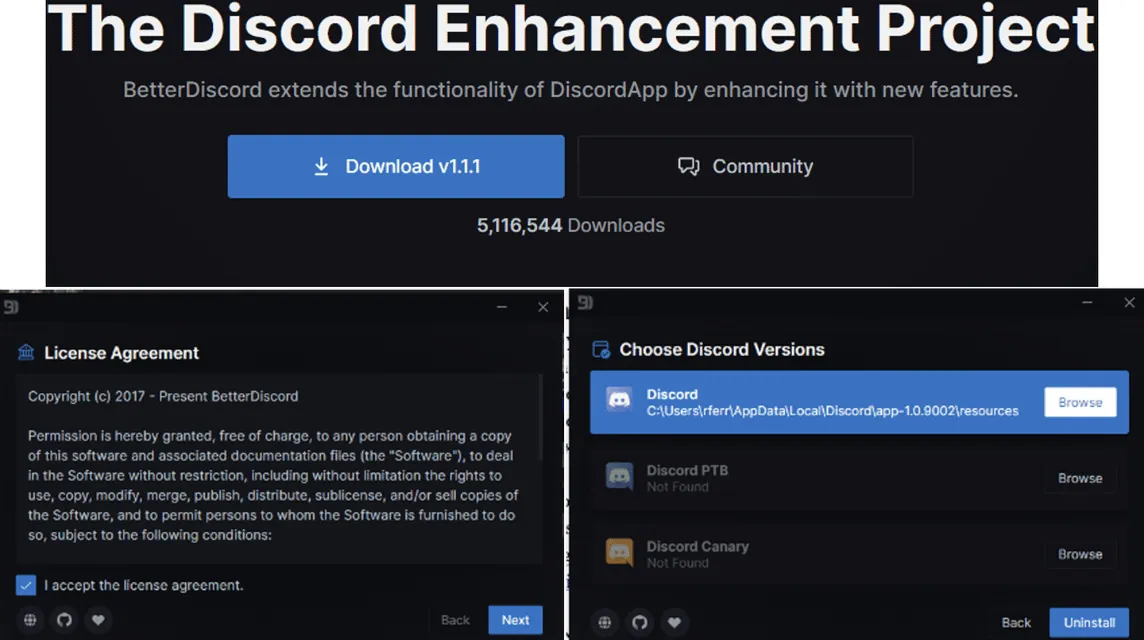Discord is undoubtedly one of the most popular communication apps, whether it is for gaming or business meetings. Therefore, you must be interested in finding and installing amazing Discord things! Do you know how to find the best Betterdiscord themes and how to install them?
Voice and video calls, screen sharing, media sharing, and many other call kinds are supported by the application. Only switching between dark and light themes are supported by the original Discord client. Hence it is obvious you need to find the best king themes for Discord. It’s time to learn how to find the best Betterdiscord themes and how to install them.
When it comes to selecting backdrop themes, though, things will be much easier for you if you have Better Discord, a customized version. Sounds interesting? This article will walk you through 10+ of the best Betterdiscord themes and how to install the theme on your server!
How To Install Better Discord Themes?
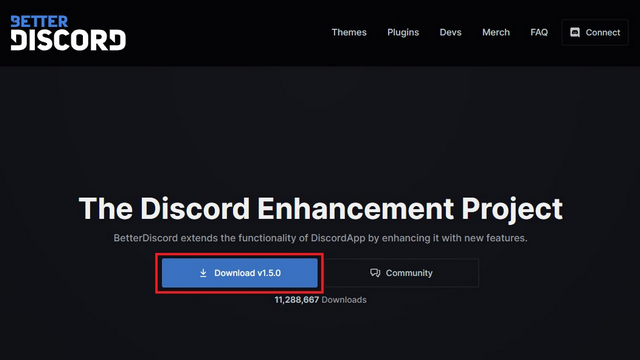
As you are here to find out the best Betterdiscord themes and how to install, let’s start with learning how to install themes. Install your preferred theme on Better Discord [From our list shared below] by following the instructions mentioned below.
To install Better Discord themes: Go to the Better Discord theme library> Select Theme> Click Download> Open It > User Setting > Themes> Open Theme Folder> Paste the downloaded theme.
Step 1: Use this link to go directly to the Better Discord theme library.
Step 2: Select the theme you want to install on your Better Discord application by clicking on it.
Step 3: To begin the downloading process, click “Download.”
Step 4: After Better Discord has been downloaded, open it and select the “User Settings” icon.
Step 5: From the options menu, select “Themes” from the BANDAGED BD section.
Step 6: Select the “Open Theme Folder” option here.
Step 7: Paste the theme you just downloaded into the folder by copying and pasting it.
Congrats! You have learned how to install themes on Better Discord. But, which theme are you looking for? Go through the list below and pick the theme that suits you best!
10+ Best Betterdiscord Themes
Now that you are searching for the best Betterdiscord themes and how to install, in this article, I will showcase 10+ best themes for Better Discord. Go through the list below and pick the one that suits you best!
1. Basic Background Discord Theme
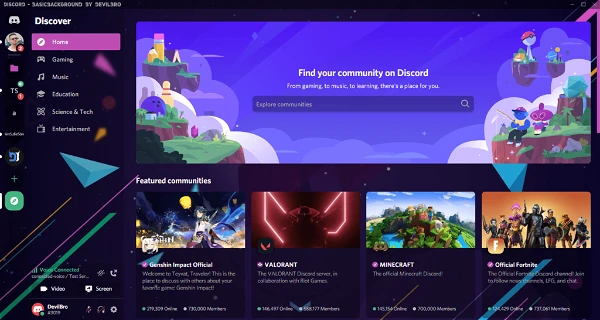
Here is the 1st theme in the list of best Betterdiscord themes and how to install it. The Basic Background Discord Theme is what you need if you want a straightforward Discord theme without changing the layout. With this theme, you may choose the background image to your taste. The background will be updated once it has been modified across the board in Discord. Finding a cool high-resolution backdrop image as well as setting it as the background is all that is required. At the time this article was written, this theme, which was created and designed by DevilBro, had already received more than 33,000 downloads.
Download: Basic Background
2. Dark Matter
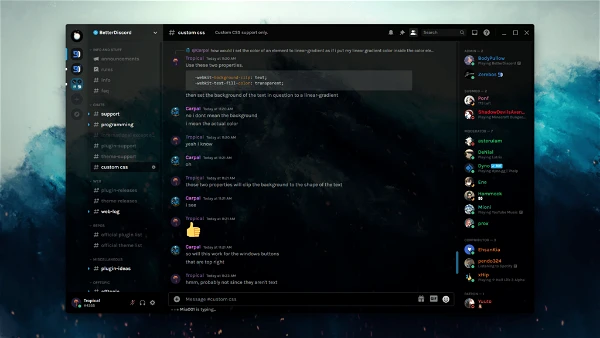
The Dark Matter BetterDiscord theme is an adaptation of cosmicsalad’s original Dark Matter theme and is the second addition to the list of best Betterdiscord themes and how to install them. You may think of this theme as a little more tailored variation of the theme. On top of the background is made visible a black overlay. In various parts of the theme, fonts in shades of green, pink, blue, red, and yellow are used. The screen of a text message is light grey in hue.
Download: Dark Matter
3. Discord+
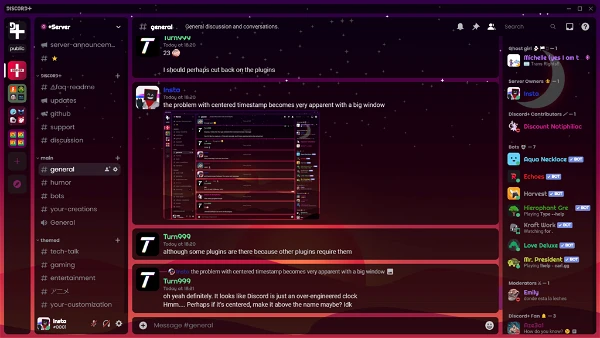
One of the nicest Discord themes I’ve ever seen is Discord+ and added to the list of the best Betterdiscord themes and how to install them. It offers customers a wide range of options to change the theme however they see fit. First off, the default theme has a very futuristic appearance. The layout adds a nice touch by clearly separating one section from the others. Additionally, you have two choices: the first has a white overlay, while the second has a black overlay. Both of them appear stylish. Home icons, accent colors, icon sizes, backgrounds, cover colors, and other elements are all customizable by the user.
Download: Discord+
4. Fallout 4 Terminal
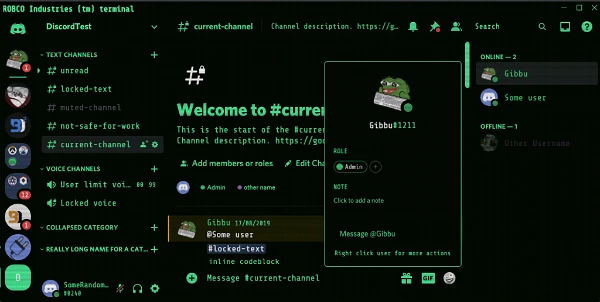
All computer geeks should use this theme, which is why I put the theme in the list of the best Betterdiscord themes and how to install it. You should certainly check this out if you are truly interested in things like coding, terminal, etc. The theme has a great green and dark green color scheme and a matrix interface that looks like a terminal. The fonts used in this theme are those that are typically used in tools for the command-line interface and terminal. All the layouts and borders on the theme are developed with the terminal in mind. This theme completely alters Discord’s appearance and ambiance.
Download: Fallout 4 Terminal
5. Duality
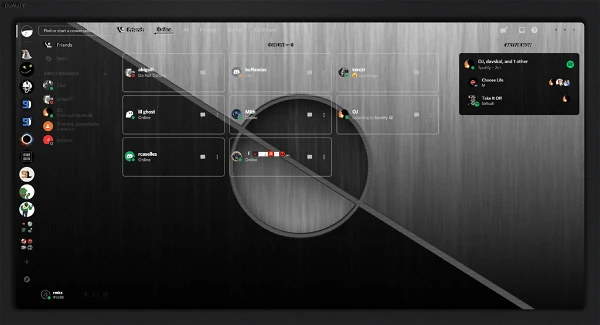
Another Discord theme with a clean, sophisticated design is called Duality. The theme’s components all stand out in some way. Some of the theme’s components are entirely transparent and have only a white border. It provides the theme with a stylish appearance. Bot control boxes and other options have dark shades. Overall, the theme’s elements are mostly transparent to give it a lovely appearance. This is the fifth inclusion in the list of the best Betterdiscord themes and how to install them.
Download: Duality
6. Cyberpunk
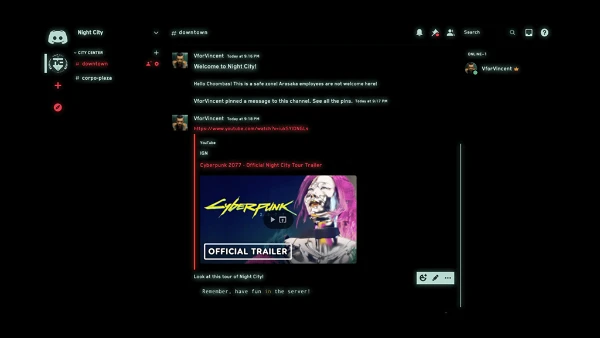
Are you a fan of cyberpunk? If so, this theme is right to include in the list of the best Betterdiscord themes and how to install them for you. This Discord theme was created with Cyberpunk in mind and has many of its design cues. It looks extremely good how the wording on the theme has a neon-like light to it all. The simple layout and dark background look great together, and red is used for links. The font used is also different and gives it a gamer feel.
Download: Cyberpunk
7. Wildberry
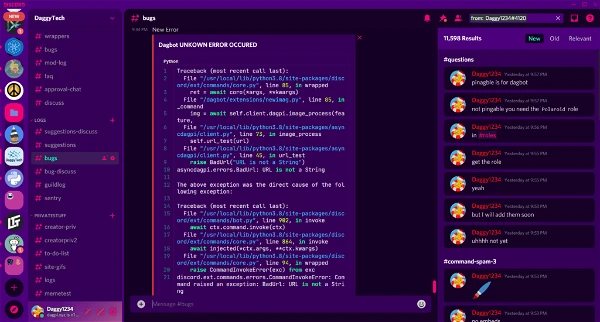
Another theme that gives you a programmer-like feeling is this one. The theme’s overall appearance and layout are syntax-highlighted. The main color theme of the theme is purple and pink. It also uses the cmd-like font to give it a more syntax look. You might enjoy the theme if you are interested in programming or coding, and this is the reason behind it being included in the list of the best Betterdiscord themes and how to install it. At the same time, not everyone will like the color combination used in this theme.
Download: Wildberry
8. Midnight Mars
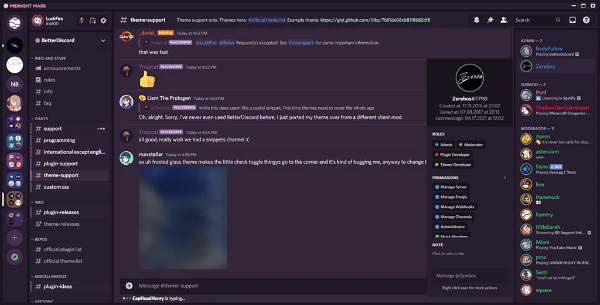
Everyone can use the straightforward-looking Midnight Mars Discord theme. Cool BetterDiscord theme with a tidy structure and user interface. This theme lacks an image backdrop. The background of the theme is solid, giving it a Mars-like appearance. Everywhere in the theme, several variations of the original hue can be noticed. It has a chat bar, server list section, message bubbles, etc.
Download: Midnight Mars
9. Discolored

Have you considered altering Discord’s SVG colors? This theme is included in the list of the best Betterdiscord themes and how to install can assist you in carrying out the same. You can alter the SVGs in Discord’s default color scheme by using this theme. This theme essentially acts as a theme add-on that allows you to edit and modify Discord SVGs. Discord is well-liked and renowned for the fantastic SVGs it includes.
Download: Discolored
10. Ghostbusters
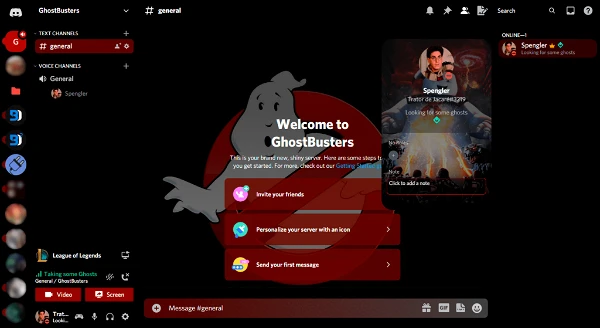
Remember the movie Ghostbusters? This Discord theme, however, is entirely based on the Ghostbusters tune and included in the list of the best Betterdiscord themes and how to install them. It has a Ghostbusters-themed background with a few stylish red accents. There aren’t many differences in the layout per se, but it fits the concept well. The theme has many backgrounds for various sections, including the chat screen section, user profiles, and more.
Download: Ghostbusters
11. Nord
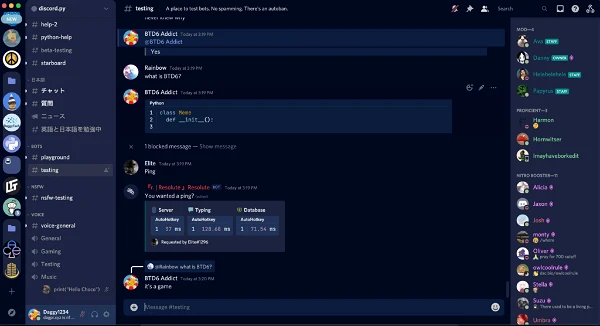
Another Discord theme that emphasizes a straightforward appearance and style is Nord. Similar to the last theme, this one emphasizes straightforward color choices. Light shade variations can be seen on the right and left panels of the main dark blue background. Nothing fancy here. A straightforward Discord theme with neutral colors that supports a unique syntax highlighter.
Download: Nord
Wrapping Up
Now that you are at the bottom of the article, you have already learned about the best Betterdiscord themes and how to install them. Considering you are a gaming fan, let us suggest you some of the amazing Discord channels for you – Tower of Fantasy, Wynncraft Discord, and F4SE Discord. For more updates on Discord follow Deasilex.
FAQs
Q1. Is Betterdiscord Themes Bannable?
If you use BetterDiscord, is it possible to be banned? Discord can ban users who use BetterDiscord, albeit it doesn’t happen that often. BetterDiscord is against the Terms of Service, so only use it if you’re alright with the prospect of having your Discord account suspended or banned.
Q2. Are Betterdiscord Plugins Allowed?
The BetterDiscord client modification and other client changes are against our Terms of Service and are not permitted. Your account could be disabled if you breach our Terms of Service. Hope this is useful!
Q3. Does Better Discord Break Tos?
Although many people use the fantastic BetterDiscord addon, it violates the Discord TOS and even has been used to compromise security. It is frequently utilized for plugins and themes, however, we can only get rid of it if we implement the requested adjustments.
Q4. What’s Better Discord?
Better Discord is a chat application that replaces Discord and has a number of distinctive and intriguing features. It has a tonne of incredible features and is currently the finest Discord alternative. Looking for a fun fact? Better Discord incorporates emotes and emojis that are taken directly from Twitch.tv.
Q5. Can Betterdiscord See Deleted Messages?
To view deleted chats, Discord administrators and server owners must utilise third-party plugins and applications like Better Discord. You’ll be able to see all deleted Discord messages once you’ve installed the app.