No matter why you use it, whether for professional or personal use there are a bunch of cool people you can find on Discord. Discord Plugins are add-ons for Discord that assist you in accessing extra features that are not available in the original Discord. In this article, there is a list of 20+ Best BetterDiscord Plugins in 2022 and How to Use Them.
Discord Plugins are kinds of Bots used for server enhancement like music bots and voice changers. You can use Plugins for sending long messages, showing Spotify controls, activating remote controls, and more.
Discord is specially used if you play PC games and it enables quick communication. Discord is accessible through several means it has a web-based version and a mobile version.
How To Install Discord Plugin
The Discord Plugin should be used at your own risk and every plugin should be checked for malicious code. Modifying the Discord is against the company’s Terms of Service and could technically get your account banned.
That risk runs higher if you’re in partnered Discord servers in which moderators are required to report users with modifications installed. Here are the steps to install the Discord Plugin
Step 1: Select Plugins in User Settings
Step 2: Click on Open Plugins Folder
Step 3: Paste the Plugin you want to Download
Step 4: It will automatically Install
Step 5: Activate it from the Plugins menu in Settings
Also Read: How To Create Discord Events | A Step Wise Guide!
Best Better Discord Plugins in 2022 and How to Use It
Below are the 20+ Best Better Discord Plugins in 2022. Once you download them you can easily add a Plugin to Discord in a couple of clicks.
Discord Plugins – Permissions Viewer
Permissions Viewer is a Discord plugin for everyone, it allows you to see users’ approval via popup notification on a server. It will disclose all the user permissions one has on the server. Permissions Viewer is developed by DevilBro and has 18,000 downloads.
Once you tap on the Context menu it will bring up the modal which has a role-by-role breakdown. You can also see all permissions- including managing channels, managing roles, and creating invites.
Discord Plugins – Hide Disabled Emojis
Discord plugins have a collection of different emojis from different sections, and it also comes with some disabled emojis. Using the Hide Disabled Emojis Discord plugin, you can easily hide all the disabled emojis and they will not be visible again.
Discord Plugins – Read All Notifications Button
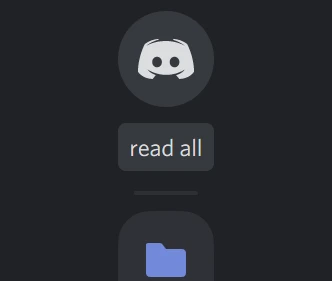
Read All Notifications Button is a Discord plugin to instantly clear all notifications. If you are part of a huge number of servers, then all the notifications from every channel on different servers will make things cluttered.
This is where Read All Notifications Button plugin comes into use. Read All Notifications Button is Developed by DevilBro and has Downloaded over 28,000. When you enable this Discord plugin, it will add a clear button to the server list as well as a mentions popout. Clicking on the clear button will clear every notification instantly.
Discord Plugins – Better Role Colors
Better Role Colors Discord plugin lets you set the custom font colors for different server-based roles. You can set custom colors for people based on their roles. you can also set different colors for every single one of them.
Better Role Colors Discord plugin is developed by Zerebos and has over 28,000 Downloads.
Better Role Colors Discord plugin includes colored typing, colored voice, color popouts, and modals. The settings can be manually edited and assigned using the settings page of the plugin as well.
Discord Plugins – Creation Date
Creation Date Discord plugin allows seeing details like when the user account was created or details of any person on a server. The creation Date plugin will display the creation date of an account in the user popout and user model as well.
Creation Date Discord plugin is Developed by DevilBro and has Downloads of 31,000. Just below the name, you will be able to find a new option called “Create on” and it will have information like both time and date. Time is given in HH: MM format and date in DD/MM/YYYY format.
Discord Plugins – Google Translate Option
There might be times when we want to translate messages from one language to another. Generally, we use Google Translate and manually translate the content. Google Translate Discord Plugin lets you easily translate any messages right from Discord itself.
This plugin supports both incoming and outgoing messages so if you want to send messages in some other language, the Google Translate Discord Plugin got you covered.
Discord Plugins – Show Hidden Controls
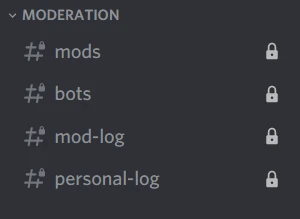
Show Hidden Controls Discord Plugins let you gain access to hidden channels in Discord. Due to role restrictions, there may be hidden channels. You won’t be able to access them but with the help of this Show Hidden Controls Discord Plugin, you can see which are the channels.
Using Show Hidden Controls Discord Plugin lets you view all hidden channels and view channel details overview as well. But the thing is you won’t be able to view messages and send messages on the server. The only thing you can do is just know which all are the hidden channels and basic details regarding the same.
Discord Plugins – Spotify Controls
You can use your Spotify account on Discord. Spotify Controls Discord plugin lets you do exactly the same. when your add this discord plugin, you will now find a new Spotify Controls section within the server.
It contains details like the song being played, singer, cover photo, and elapsed time as well. You can play/pause, go backward or forward with the built-in controls
Also Read: Discord AI Art Generator | Know Everything!
Discord Plugins – Send Large Messages
Discord has a messaging limit of 2000 characters. You can use Send Large Messages Discord plugin to bypass this limit. Send Large Messages will automatically split your shorter texts into multiple messages and send them to the other servers for you.
Send Large Messages Discord plugin will split the message into multiple texts according to the character limit on Discord and thus place no hassle for you in sending long messages.
Discord Plugins – Badges Everywhere

Badges Everywhere Discord Plugin will display all the badges everywhere. This plugin will highlight and show them in the chat and members list section.
This way, you can easily find details like members using Discord Nitro, members part of the Hypesquad, etc. Install Badges Everywhere and it will show all the badges that a member has right next to their name in the chat section as well as the members list, too.
Discord Plugins – Call Time Counter
Call Time Counter Discord plugin will let you know how long you have been on a call. If you are someone who engages in a lot of voice calls on Discord then this plugin will be useful for you.
Once installed and activated, under the voice call section, you will find a new option called ‘Time Elapsed’. The newly added Time Elapsed section will show you how long have been in the call in HH:MM: SS format.
Discord Plugins – Game Activity Toggle
Game Activity Toggle Discord plugin adds a quick toggle game activity button to your account. You can use this very same option to Disable Game Activity instantly. After adding this plugin, you will find a new gaming controller icon next to your name.
Clicking on Game Activity Toggle brings the option to Disable Game Activity. If you ever want to disable game activity instantly then all you have to do is simply click on the button.
Discord Plugins – Better Friend List
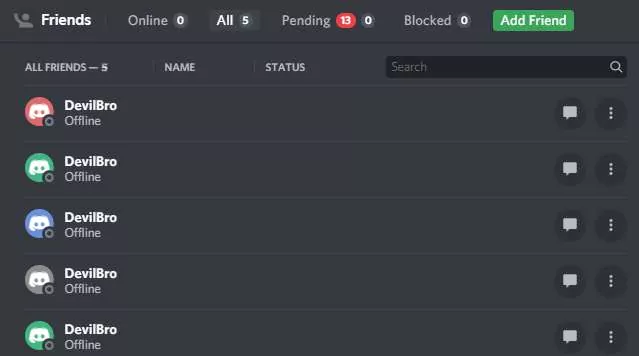
The Discord Plugin Better Friend List adds extra control to the Friends Page. You can sort friends by their Nae, Status, Search, and Requests- All Requests/ Request / Blocked amount.
Discord Plugins – BetterVolume
Better Volume Discord plugin will help you with a volume slider that will be made visible for every individual member part of the server and channel.
Set user volume values manually instead of using a limited slider. If you are in a voice conversation where a ton of people are participating, this plugin is definitely for you.
Discord Plugins – Plugin Repo
Plugin Repo Discord plugin allows you to add various plugins from the official repo directly within Discord itself. It means that you are not required to go to the store, download the JSON file and manually add it to the plugins folder.
Discord Plugins – Image Utilities
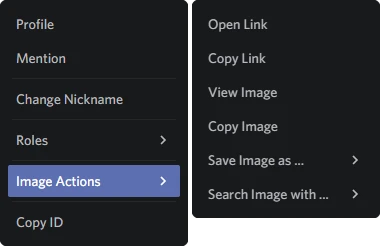
Image Utilities Discord plugin lets you add various options to images and videos on Discord. Once you add the plugin it will show options like Gallery, Download, Reverse Search, Zoom, and Copy.
Once installed, right-click on the image actions section and get a lot of options like open link, copy image, and many more.
Discord Plugins – Translator
Translator Discord Plugin is a perfect fit if you are part of some channels with an international audience. It will help you to directly translate messages within Discord itself. means you do not have to manually copy the message and use some other tool to get the translation done.
Discord Plugins – FreeEmojis
FreeEmojis Discord plugin can be used to send emojis as links. All you have to do is insert the javascript file and you can start using the plugin right away.
Discord Plugins – Animated Status
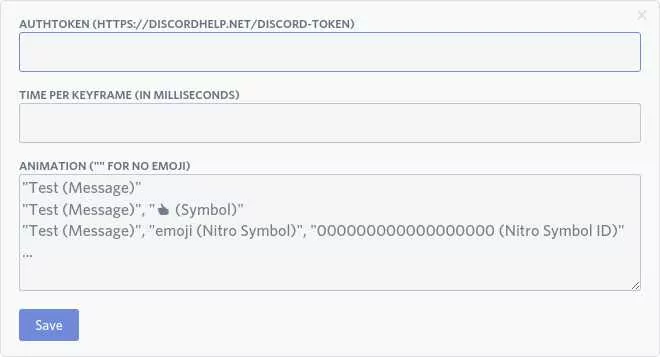
Animated Status Discord Plugin allows you to change your status automatically. You need to add a number of different messages that you want to display in your status and add the time in which it can change.
Discord Plugins – Discord Embeds
Discord Embeds Discord plugin allows you to send fancy embed messages. Discord Embeds is one of the best plugins for Discord embed messages.
To Sum Up
Discord is a great app and you can download and install various Themes and Discord plugins to personalize Discord. You can directly download and start using them. Hope this article was helpful, tell us in the comments which Discord Plugin you used?
Also Read: Discord ID Lookup: What Is It And How To Use It
FAQ’s
Q. Where Are The Better Discord Plugins?
You can find the better Discord Plugin by moving the downloaded file to Users then Username to App Data to Roaming to better discord or plugins. You can find the folder by going to the Discord then user settings to plugins then opening the plugins folder.
Q. Are Better Discord Plugins Allowed?
In the BetterDiscord plugin, other client modifications are not allowed and are a violation of their terms of services.
Q. How Do You make Pink Discord?
To change your Discord Background go to the Discord app user setting on the left corner of your desktop then scroll down to App settings and select Appearance then choose between Light or Dark.

