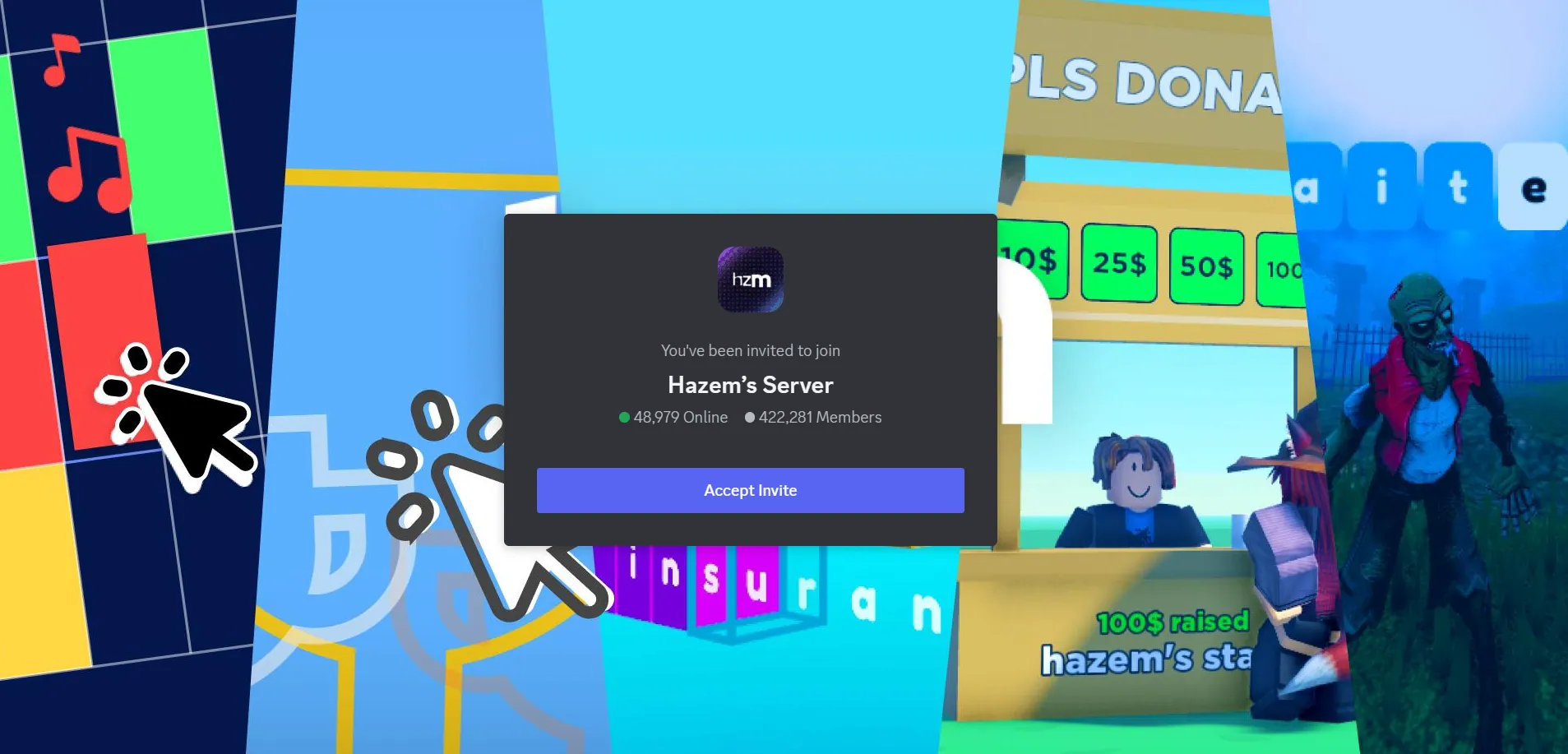Are you running short on Robux? Head over now to the Hazem Discord server, and tap into exclusive giveaways, level-ups, and boosters, offered by the one and only Hazem himself. Let us take you on a trip to the official Hazem Discord and amp up your Roblox gameplay.
Discord remains the go-to platform for all gamers, live streamers and developers. It offers the perfect space to discuss gaming strategies, share professional insights, and gain official information on all the latest updates made by the creators themselves. Moreover, live streamers and pro gamers make use of it to connect directly with their audiences. Hazem is one such Roblox developer, popular for his works on Pls Donate and Type Race.
You can join the Hazem Discord server by logging in to your Discord account and tapping the official link to the Hazem Discord. Click to Accept Invite, then select what Hazem games you are interested in and the notifications you want. Finally, agree to the Rules of the server to complete the verification process.
Navigating through Roblox could be strenuous when you are short of Robux. The Hazem Discord has been created especially for gamers who are struggling due to a lack of sufficient Robux. Joining the Hazem Discord server will help gamers not only with Robux but also gain expert insights and connect with thousands of fellow gamers.
What Is Hazem Discord Server?
The Hazem Discord server is a space created for all Roblox gamers who are interested in professional insights, exclusive information, and winning Robux offered by Hazem. With haz3mn as his official username, Hazem has created a number of successful games on Roblox including Type Race, Pls Donate, Keyboard Defender, and DiskInRoblox.
Hazem’s success led him to create a YouTube channel with over 437K subscribers. All subscribers will be able to witness the “smite and nuke” gameplay, where he absolutely crushes anyone who comes in his way. He is now a virtual billionaire and aids fellow gamers by donating Robux to the worthy. Join the Hazem Discord server to try out your luck on gaining precious Robux.
Is There Hazem Discord Server?
Yes, there is a Hazem Discord server. It hosts an amazing platform for over 422k members from all over the world to connect. All registered members can gain exclusive access to the level-ups, event announcements, and player reports. Furthermore, all members can join any one of the voice channels to converse with each other share gaming strategies, and discuss successful gameplay.
Hazem Discord Server Link
Finding the right Hazem Discord server could be a wild goose chase. Fret not, for we present it to you on a platter. Just tap the link given to be redirected to the official Hazem Discord server.
Tap here to join the Hazem Discord server.
How To Join Hazem Discord Server Link?
You can join the Hazem Discord server by logging in to your Discord account and tapping on the official Hazem Discord server link > Accept invite > Choose interested games > Choose the type of notification > Agree to the Rules > Finish.
Step 1 – Open your web browser and log in to your Discord account.
Step 2 – Tap the official Hazem Discord server invitation link given above.
Step 3 – Click to Accept Invite.
Step 4 – Select Hazem’s games that you are interested in.
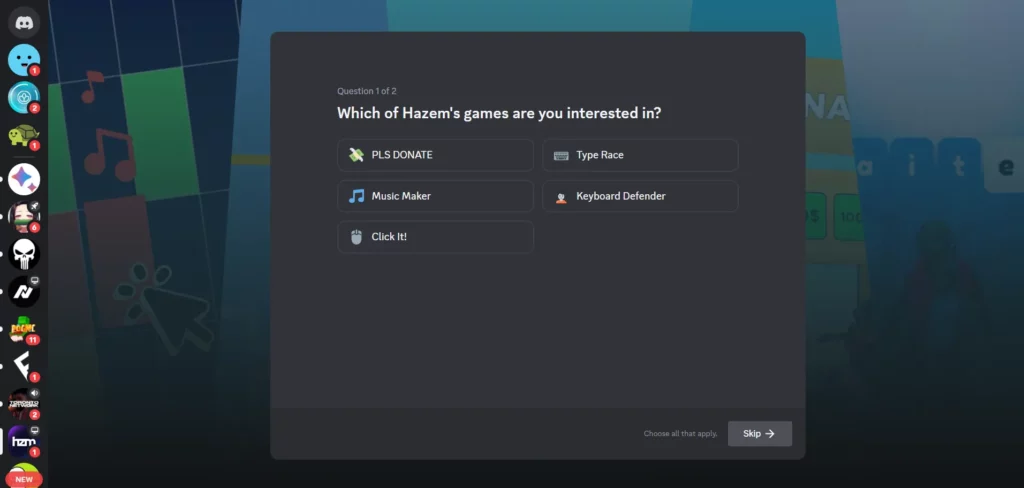
Step 5 – Choose what notifications you want.
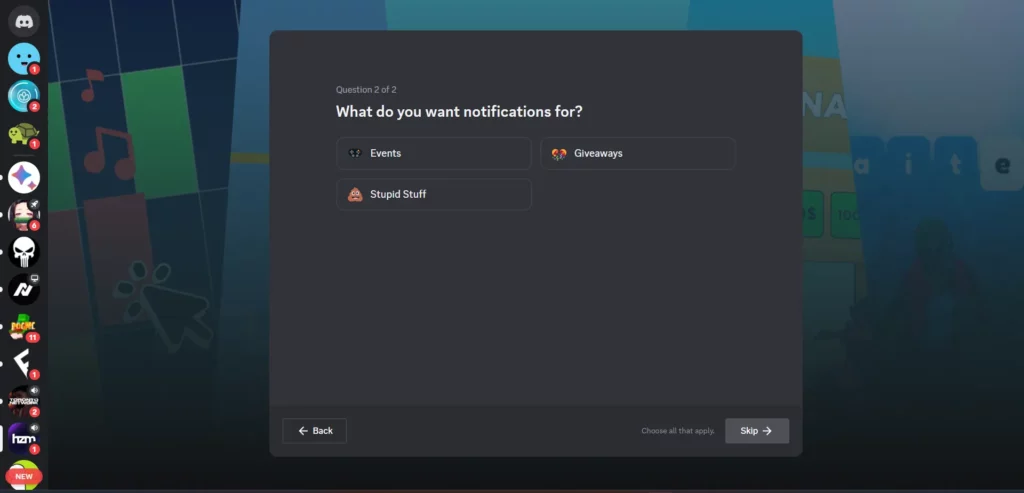
Step 6 – Read and agree to the server Rules.
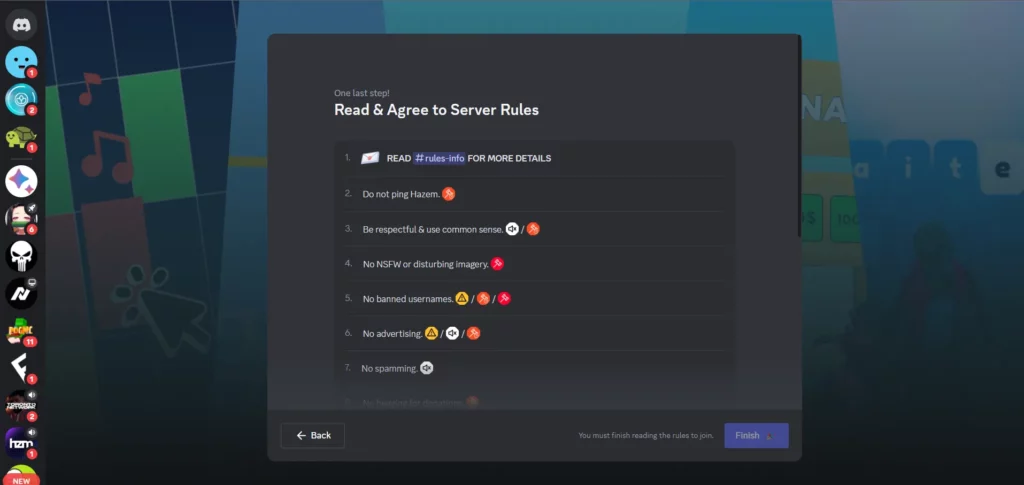
Step 7 – Click to Finish
Hazem Discord Features
Hazem Discord server offers a vibrant server for a welcoming community of Roblox gamers. This server focuses on all games created by Hazem himself, who has a combined 500M+ gameplay. All members of the Hazem Discord server can connect to discuss strategies with thousands of fellow gamers worldwide.
You will be able to tap into the following features on the Hazem Discord server.
- View the server guide to check out Hazem’s other games and FAQs.
- Answer the customized questions to access channels and roles.
- See the personalized welcome message of all new members who join the Hazem Discord server.
- Access instant level-ups of all members.
- Join public channels to share content that is classified as – general, media, creations, hazem fan art, and bot stuff.
- Create a ticket to get in touch with the moderators.
- Report unruly members and misconduct on the server, if you encounter any.
- Join any of the multiple voice channels to get in touch with fellow gamers.
- Gain access to private video chats and converse with fellow members.
- View updates on all event announcements and chats.
- Open the Pls Donate channel to give your suggestions, report bugs, get player reports, and view community events and exclusive content.
Hazem Discord Server Rules
The Hazem Discord server has a specific #rules-info channel that highlights all the Rules of the server. Ensure that you adhere to all the following rules to avoid being muted, temporarily, or permanently banned from the platform.
- Do not ping Hazem or any of his alts.
- Show respect to all users and make use of your common sense.
- Do not use NSFW, gore, or disturbing imagery.
- Do not use blank or invisible unicode characters for your username.
- No advertising in the text channels or via DMs.
- Spamming, text walls, or sharing multiple large images at once are not allowed.
- Do not swear excessively or use profane language.
- Do not abuse the ticket system.
- Do not mas pin other members.
- Using slurs or offensive remarks will not be tolerated.
- Impersonation of other members is prohibited.
- Do not use epileptic GIFS.
- Refrain from sharing personal information.
- Avoid discussing controversial topics.
- Do not use bot XP farming using third-party software.
Voice Channel Rules
- Do not play music via microphone.
- Do not make loud noise via microphone or through your soundboard.
- Do not record conversations.
- Using voice changers to completely modify your voice will not be tolerated.
- Do not excessively use the soundboards.
The rules set in the Hazem Discord server are revamped regularly. Ensure that you read it periodically to avoid being muted or banned.
Wrap Up
Gaming is much more fun and exciting when you play it with your friends or fellow enthusiasts. You will not only be able to display your tips and tricks, but you will also be able to inherit some new moves and gaming strategies from your fellow players. Discord amps it all up and offers a platform where you can connect directly with pro gamers and the developers themselves. One such server where you can tap into the expertise of a world-renowned Roblox gamer is via Hazem Discord server. Join hands with fellow gamers to crack the code and win exclusive Robux.