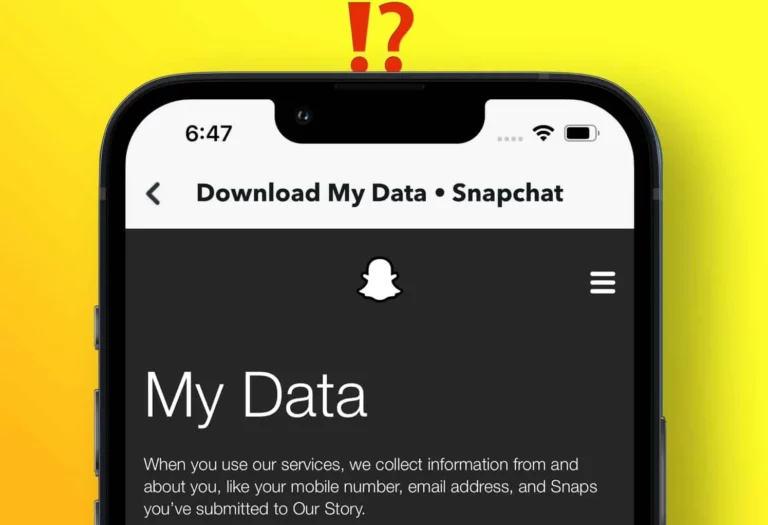Are you curious about your data saved on Snapchat app? Are you wondering how do I download my data from Snapchat? We got you covered. All you have to do is follow the instructions given in this article to download your Data from Snapchat.
Snapchat collects user data and updates them on the servers. All photos, videos, and messages in the app are set to delete automatically after a set period of time, which is usually 24 hours from the time it is sent. Over time, users tend to forget the Snaps and messages sent in the app as it is not available in their profile or in the home page, as it gets automatically deleted.
You can Download My Data from Snapchat by, Snapchat > Profile > Settings > My Data > Login > Download My Data > Confirm.
Snapchat allows users to view their account information that was set at the time of Snapchat account creation. This information is available to them on their profile page and can be edited at any time. However, most of the other account information Snap History, Memories, Friends, Bitmoji, Location, Search History, etc. will be accessible only when you download My Data from Snapchat. So, let’s get started!
How Do I Download My Data From Snapchat?
Imagine that you drunk text on Snapchat. The worst-case scenario is that you do not notice it until 24 hours later and now you are not able to access it, as it gets automatically deleted from the app. You must be freaking out right now, as you do not know the extent of the damage that you have caused.
Fret no more, we offer the perfect solution for you. You can now use Download My Data from Snapchat, to access almost all of your lost information. Just follow the instructions given below to download My Data from Snapchat.
1. Request Download My Data from Snapchat
The very first step to Download My Data from Snapchat is to submit a request to Snapchat to download your data. You will be prompted to enter your login credentials and a verified email address.
Snapchat > Profile > Settings > My Data > Login > Download My Data > Confirm
Step 1 – Open the Snapchat app.
Step 2 – Click on your Profile picture at the top left of the page.
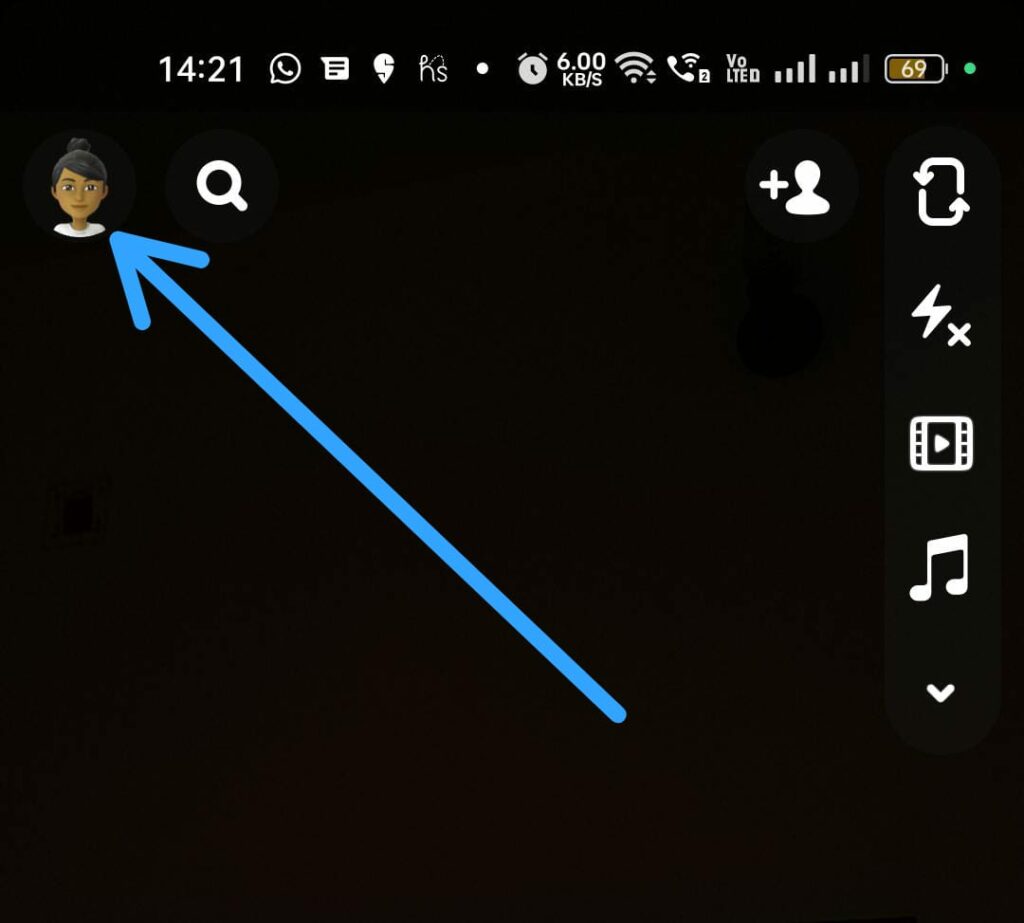
Step 3 – Tap on the Settings icon at the top right corner of the screen.
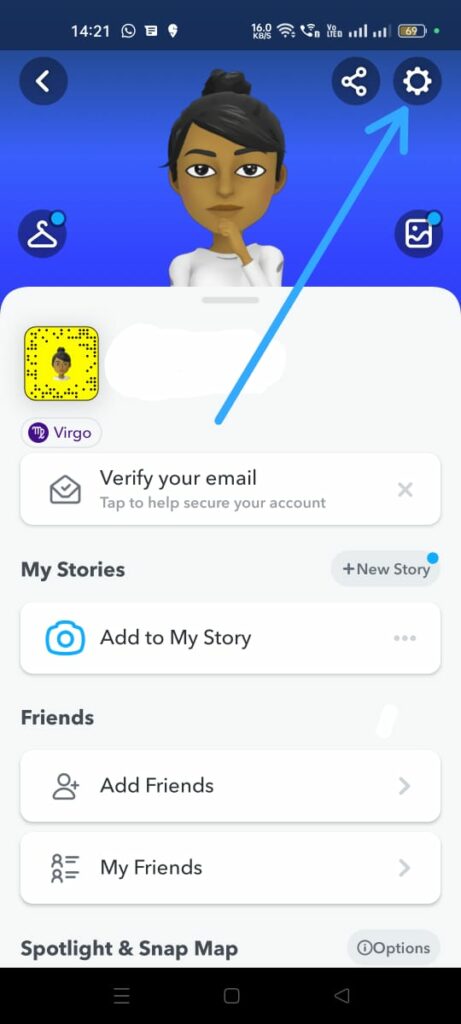
Step 4 – Scroll down to select My Data from Account Actions.
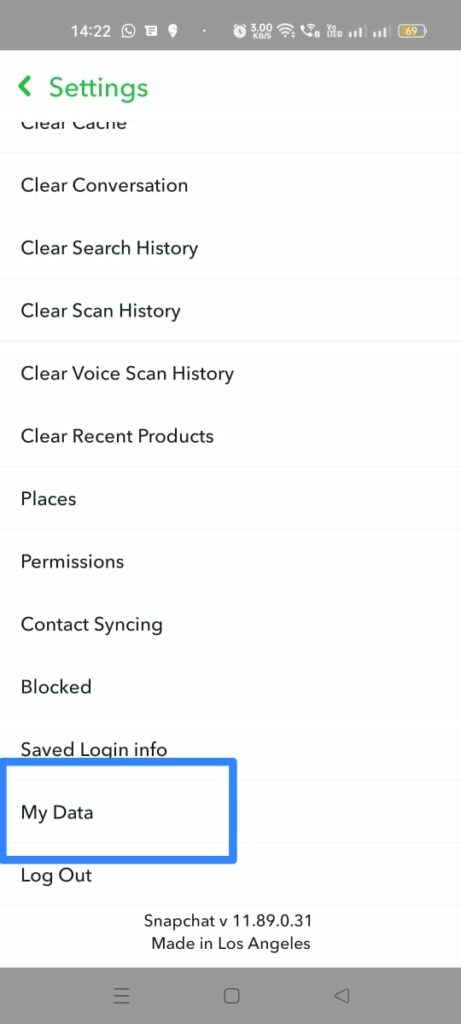
Step 5 – You will be prompted to enter your login credentials.
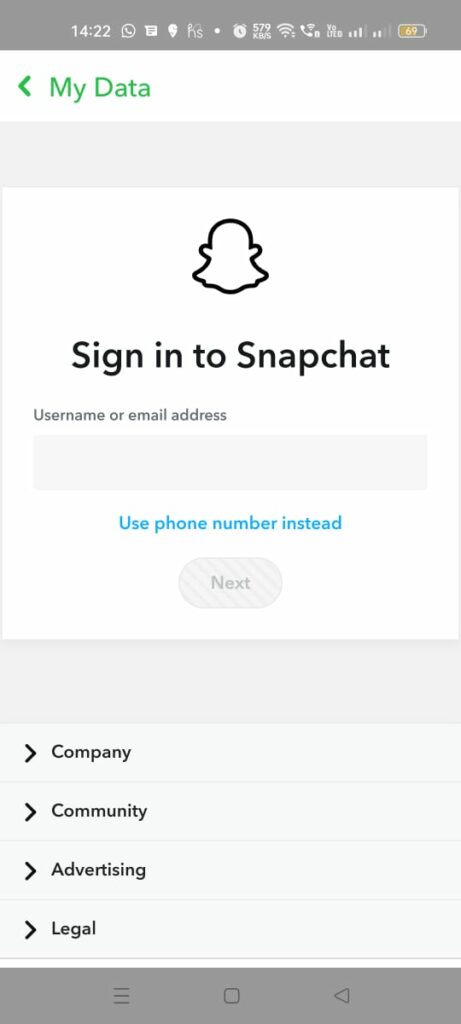
Step 6 – You will be redirected to the Download My Data page.
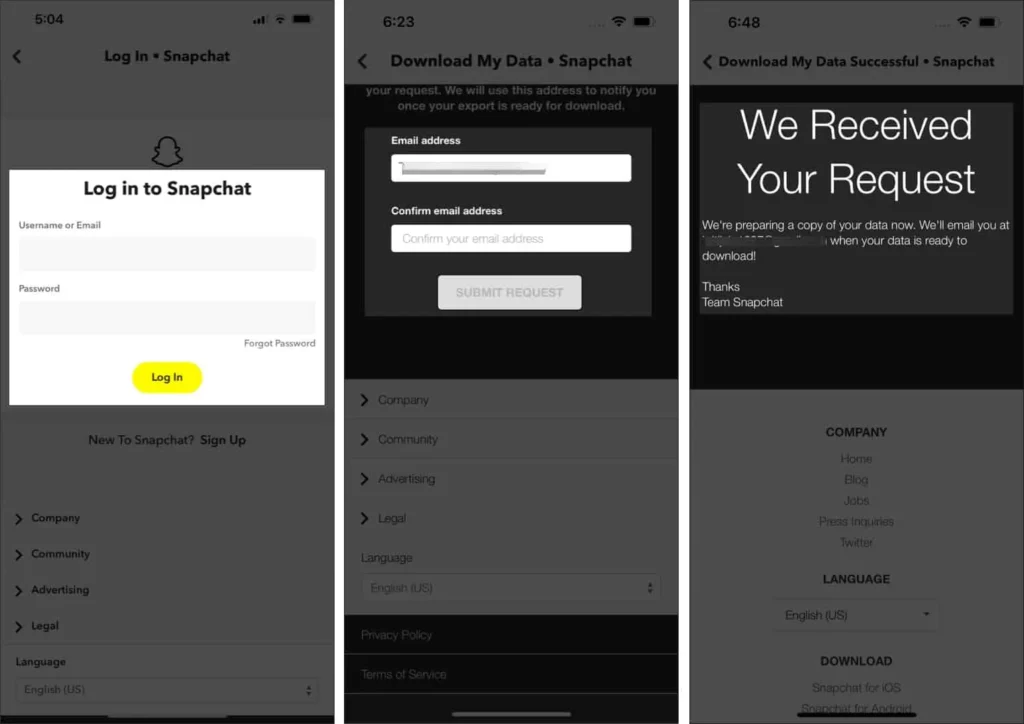
Step 7 – Tap to confirm your email address.
Once Snapchat evaluates your request to Download My Data from Snapchat, you will receive an email from the Snapchat Team containing a zip folder of your requested information.
2. Download My Data From Snapchat
Now that you have sent a request to Download My Data from Snapchat, all you can do is wait for an email with the requested data. This could take up any time from one day to up to 14 days. Keep checking your email inbox until then. Once you notice the email from Snapchat Team, follow the instructions given below.
Step 1 – Open your email inbox and locate the email from Snapchat.
Step 2 – Tap to open it.
Step 3 – Click to extract the zip file.
Step 4 – Open “Index.html” on your web browser.
Step 5 – You will be redirected to the Snapchat Account Information page.
Step 6 – Click on the sidebar to access the information you wish.
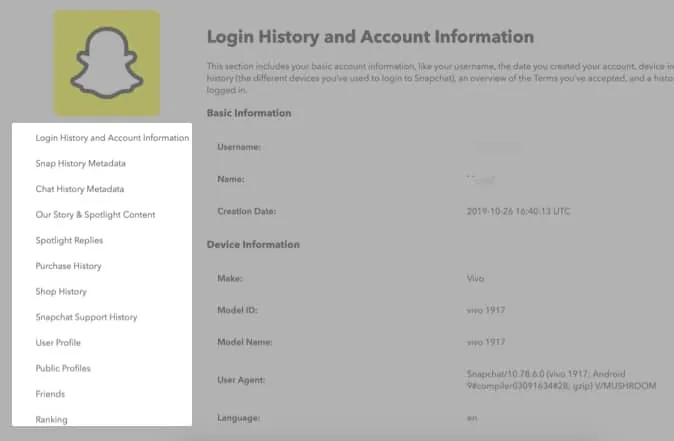
You will be able to see a detailed report of all your time spent on the app. All basic information that you entered while creating the Snapchat account and every time you have made changes to it will be stated. You will see your engagement on the app – posts, story views, snaps, chats, etc. With Download My Data from Snapchat, you will be able to see a breakdown of your time spent on the app.
What Information Is Generated With Download My Data From Snapchat?
When you Download My Data from Snapchat by following the instructions given above, you will be able to generate the following, not limited to just, information.
- Snap history
- Chat history
- Bitmoji
- User profile information
- Cameos
- Memories
- Snap games
- Location
- Account history
- Purchase history
- Search history
- Snap ads
- Subscriptions
Remember that you have requested to gain access to years of data, from the time of creating your Snapchat account. Now that you have downloaded all your data from Snapchat, you no longer have to worry about losing sent data on the app. Even if you decide to deactivate your Snapchat account you will have a backup from Download My Data from Snapchat.
Wrap Up
Social networking is no longer limited to one platform. People make use of different apps to stay connected with their friends and followers. Jumping between different apps makes it difficult for users to remember which picture they posted on what network and which text message they had sent via which platform. With options like Download My Data from Snapchat, users no longer need to worry about posting online. We hope that with the help of the instructions given in this article, you are now able to Download My Data from Snapchat.
Frequently Asked Questions
Q1 How Do I Download All Of My Data From Snapchat?
To download all of your data from Snapchat, open Snapchat > go to your Profile > tap on Settings > My Data > Login using your credentials > tap on Download My Data > Confirm.
Q2 Can You Download Snapchat Conversations?
Yes. You will be able to see your chat history with Download My Data from Snapchat.
Q3 Does Snapchat Save All Your Data?
Yes, Snapchat saves all data including snap history, chat history, bitmoji, profile information, cameos, memories, snap games, location, account history, purchase history, search history, snap ads, and subscriptions. You can download these things using the Download My Data from Snapchat feature.