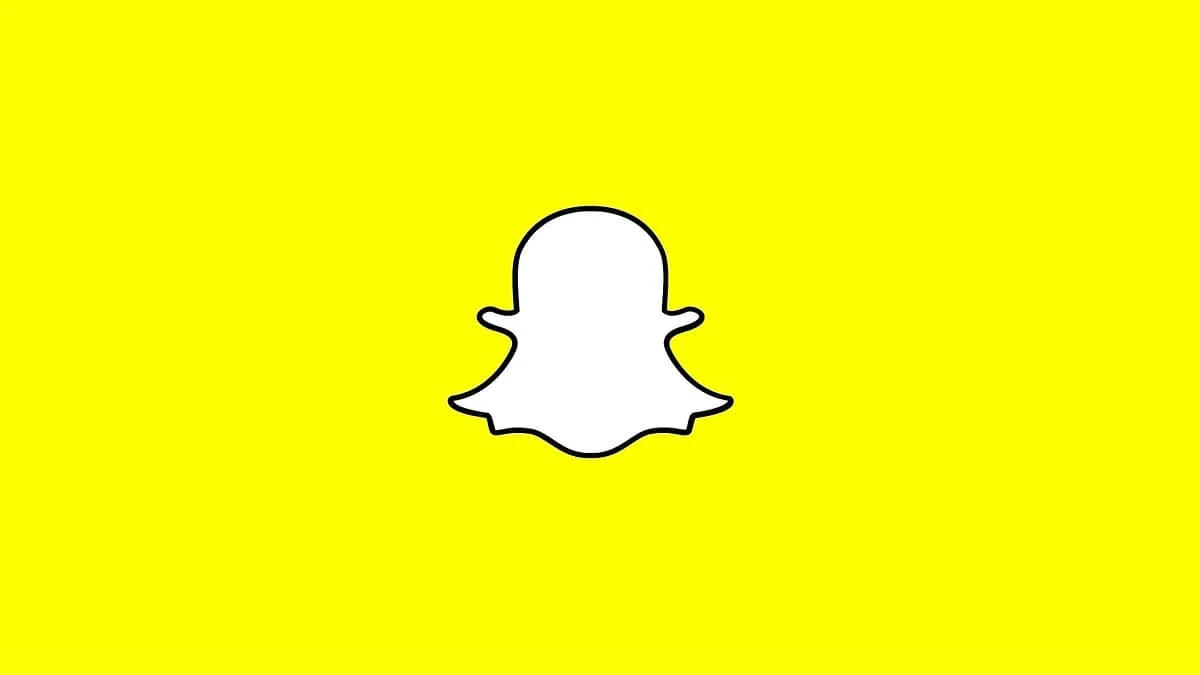Have you blocked someone on Snapchat and do you want to unblock them without their knowledge? Well, In this article, let us see how do you unblock someone on Snapchat without them knowing.
Snapchat is a multi-media instant messaging service and software created in the United States by Snap Inc., formerly known as Snapchat Inc. One of the main characteristics of the Snapchat app is that images and messages are frequently only accessible for a brief period of time before they are no longer viewable by their recipients.
To unblock someone on Snapchat without them knowing, Launch Snapchat and tap the Profile Picture. Now, go to Settings, select Blocked and tap the (x) button. At last, give confirmation.
Continue reading further to understand in detail how do you unblock someone on Snapchat without them knowing and what steps are involved in it.
How Do You Unblock Someone On Snapchat Without Them Knowing?
To unblock someone on Snapchat without them knowing, Launch Snapchat > Tap the Profile Picture > Settings > Select Blocked > Tap the (x) button > Give confirmation.
On Snapchat, you can send message, send a snap, send money, start a live video chat, send a Bitmoji sticker, and more, you can start a conversation or tap on an ongoing thread. Additionally, you may long-press on a friend’s name to view their Snapcode, Snapstreak, and other Snapchat interaction options.
Snapchat has developed as a rival to traditional social media and makes it easier for actual friends to communicate authentically. Unlike other platforms, users are aware that only those users they have added as friends will be able to read their posts. There might occur times when you want to block one of your friends from your Snapchat profile as you do not want them to view your stories and Snapchat gives you the option to block and unblock someone on Snapchat without them knowing.
To unblock:
Snapchat doesn’t send any notification to its users whether they have been unblocked or blocked by others. Both iOS and Android users can unblock a Snapchat user in the same way.
Step 1: Start by launching the Snapchat app on your iOS or Android device.
Step 2: Tap the Profile Picture or Bitmoji icon in the top-left corner of the Snapchat app when it launches.
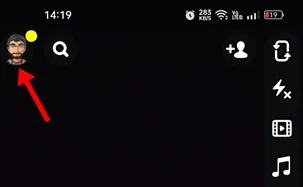
Step 3: Your Profile page will then be shown. The Settings icon is located in the top-right corner of this page.
Step 4: Scroll to the bottom of the Snapchat Settings page and click “Blocked”.
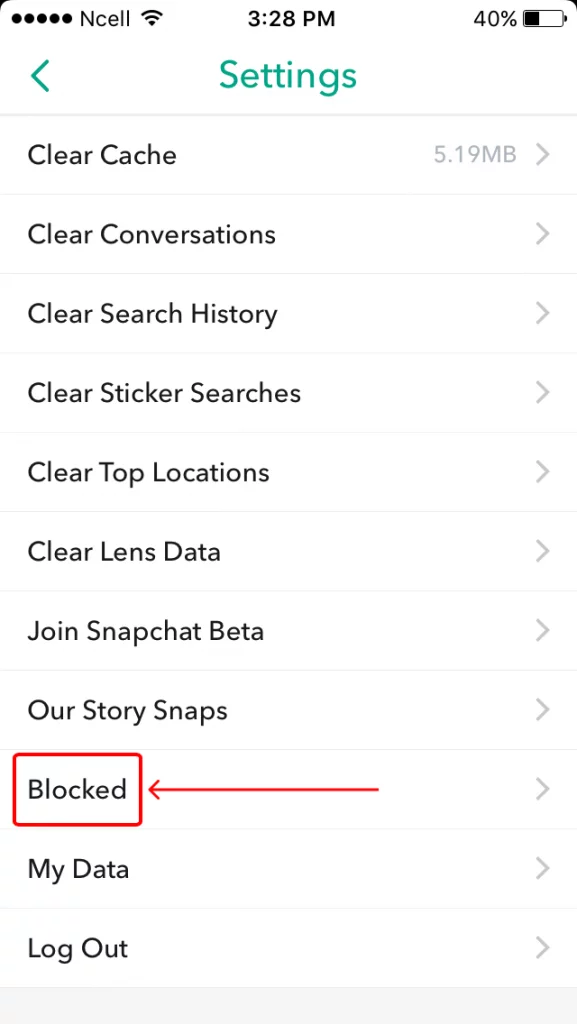
Step 5: Tap the (x) button next to the blocked user on the Blocked screen.
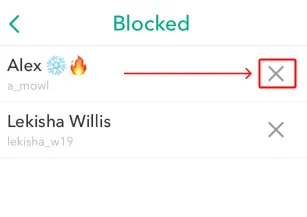
Step 6: A prompt for confirmation will now appear. In order to unblock the user, you must touch the Yes button.
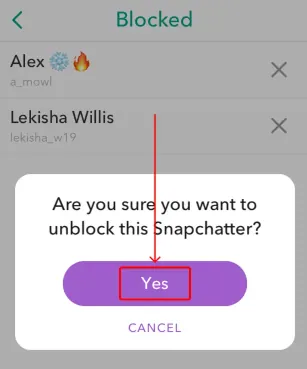
By following these steps, you may quickly unblock someone on Snapchat without them knowing, and from then on, they will not be able to view your profile, bitmoji avatar, snaps, and stories.
How To Add Friend On Snapchat?
Launch Snapchat > Add friend > Search user > Click Add button
To add the user on Snapchat after unblocking them, you must wait for 24 hours after unblocking.
Step 1: Open your Snapchat account.
Step 2: Click on the Add friend icon displayed on the right-hand side.
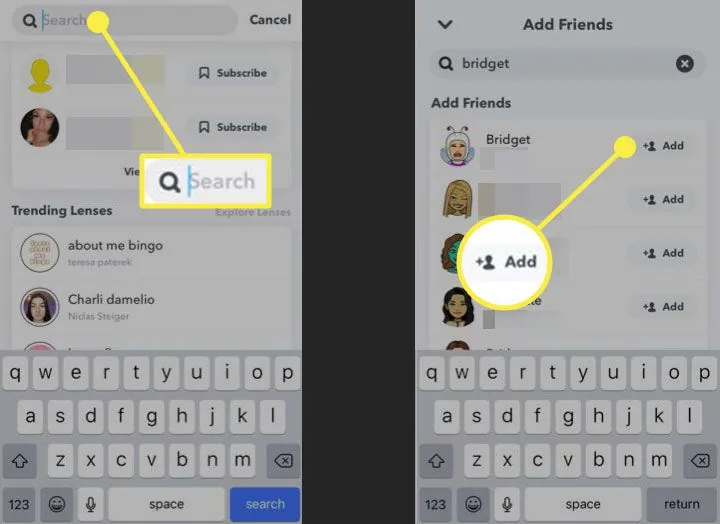
Step 3: Now, you can add the friend by scrolling through the list or you can simply search for the name in the search bar.
Step 4: After the name appears, you may click on the “Add” button located beside the name.
Step 5: After seeing your friend request, that user may accept or reject your request.
With these steps, you can unblock someone on Snapchat without them knowing and add them again as your friend. But once you add them as a friend, they will receive a notification regarding the friend request.
Why Can’t I Unblock Someone On Snapchat?
On Snapchat, if you can’t unblock someone, it means:
- They have blocked you again, or they have deleted their Snapchat account.
- Sometimes, this could be a server fault, a network problem, or a bug or flaw in the Snapchat app.
If the Snapchat user you wished to unblock has removed their account, you won’t be able to find them on your list of blocked users. You cannot view the Snapchat profile of a deleted account because it is immediately deleted. If you can view the account, but cannot delete it, it must be usually a server problem and it will resolve on its own. Hence, when you can’t unblock someone on Snapchat, that is what it means.
Wrapping Up
Hence, if you do not want someone to look at your snaps and stories, you may anytime block them through Snapchat app and later unblock them. We hope this article has explained to you how do you unblock someone on Snapchat without them knowing. For more informative and interesting articles, check out our page at Deasilex.
Frequently Asked Questions
Q1. Do Chats Come Back When You Unblock Someone On Snapchat?
Ans. You won’t get any communications that a blocked contact sent you while you were blocked when you unblock that contact.
Q2. How Do You Block Someone On Snapchat Without Them Knowing 2023?
Ans. No one is notified when they are blocked on Snapchat. Once you block them, the communications they send to you will be marked as “pending.”
Q3. How Do You Discreetly Block Someone On Snapchat?
Step 1: Activate Snapchat and login if necessary.
Step 2: Manage the dialogue.
Step 3: To start a chat with a user, simply tap on their avatar.
Step 4: You can access a variety of settings by tapping the menu button in the chat tab’s upper left corner.
Step 5: Select Block from the list of choices that appears after selecting Menu.
Q4. Do Snapchat Keep Your Photos?
Ans. You can always revisit the Snaps and Stories you’ve saved thanks to Memories! Snapchat provides backup for memories. The Snapchat servers are set up to delete a Snap as soon as you remove it from your Memories.
Q5. Where Do Deleted Snaps Go?
Ans. Your deleted Snapchat messages can still be there in the memory of your device, with files ending in “. nomedi.” This kind of data is essentially undetectable to other apps.