The Twitter Circle feature has been released by Twitter to restrict everyone on its platform to view your tweets. With this feature, you can create a group and include people with whom you wish to share your thoughts. By doing so, only a limited number of people can see as well as reply to your tweets on Twitter. You can add someone to Twitter Circle and share your thoughts with them.
The Twitter platform is well-known for sharing your thoughts freely on its platform. It has now launched the Twitter Circle feature where you can share views with just some selected people. You can also try using this feature. When creating a Twitter Circle, you can add anyone to it. You can add as many as 150 people to your Twitter Circle. Make sure that you create your Twitter Circle before trying to add someone to Twitter Circle.
To add someone to Twitter Circle, you need to first create your Twitter Circle. Once that is done, launch the app > Click on your Twitter profile picture > Press the Twitter Circle option > In the Edit your Twitter Circle section, find all the people you have added to it in the Twitter Circle option > To add someone to Twitter Circle, tap on the Recommended section > Search for the person you want to add in the search box or scroll down to find that person > Once you find him, tap on Add > Tap on the Done option to save.
This post will discuss how you can add someone to Twitter Circle. You have two methods to do so. You can either try using the Twitter menu or even try using the compose tweet to add someone to your Twitter circle. So, without any further delay, let us jump into the post and find out how to add someone to Twitter Circle.
Method 1: How To Add Someone To Twitter Circle Using The Twitter Menu?
Are you looking for how to add someone to Twitter Circle? Well, you can do that using the Twitter menu. For that, first, launch the Twitter app on your device > Log in to your account > Click on your Twitter account picture > Click on Twitter Circle > Check out the people in the Edit your Twitter Circle > Press the Recommended button > Look for the person you want to add > When you find him, tap on the Add option > Click on done to save the changes.
This is how you can add someone to Twitter Circle using the Twitter menu. Let us now discuss these steps in more detail further.
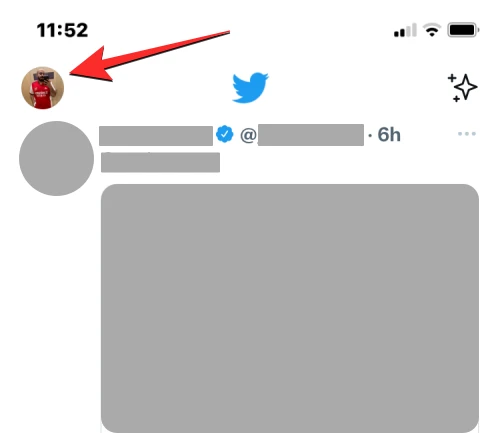
Step 1: Launch the Twitter application on your device and log in to your account. After that, you can create your Twitter Circle by tapping on the Plus icon and following the on-screen instructions.

Step 2: You can now tap on your profile icon located at the top of the screen. This will open a new menu on your device.

Step 3: You now need to click on the Twitter Circle option that is located on the left side of the screen.
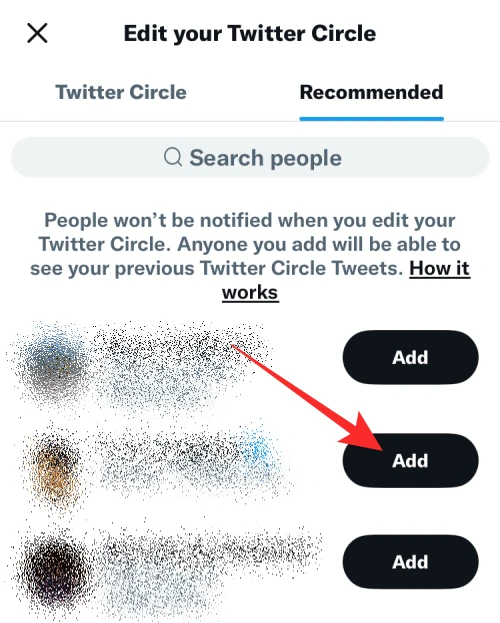
Step 4: Once you do that, Edit your Twitter Circle section will open up. The Twitter Circle will be auto-selected. Here you can check the people who are added to your Twitter Circle. You can now tap on the Recommended option.
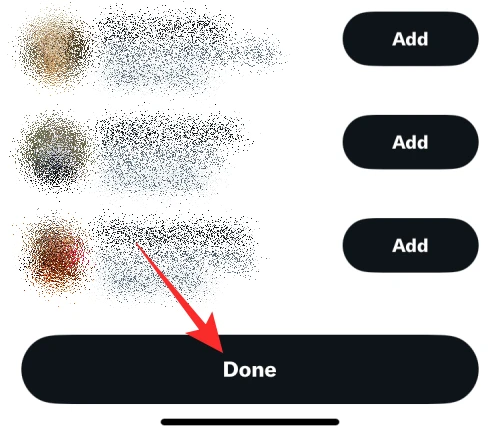
Step 5: It will open the list of the people that you can add to your Twitter Circle. You can either search for the person in the search box or scroll down to find that person. Once you find them, tap on the Add option next to their username and select the Done button to save the settings.
This is how easily you can add someone to Twitter Circle on your iPhone, web, or Android device. You can also follow the same steps and enjoy tweeting whatever you want and share that with a select number of people. Let us further discuss
Method 2: How To Add Someone To Twitter Circle Using Compose Tweet?
Another way to add someone to Twitter Circle is via using the compose tweet option. You can open the compose tweet screen on your device and then add someone to your Twitter Circle on the Twitter platform. Let us further discuss the steps involved in doing so in more detail.

Step 1: You need to first launch the Twitter app on your device and log in with the right credentials. Once you do that, you need to tap on the Plus icon that indicates the Compose feature.
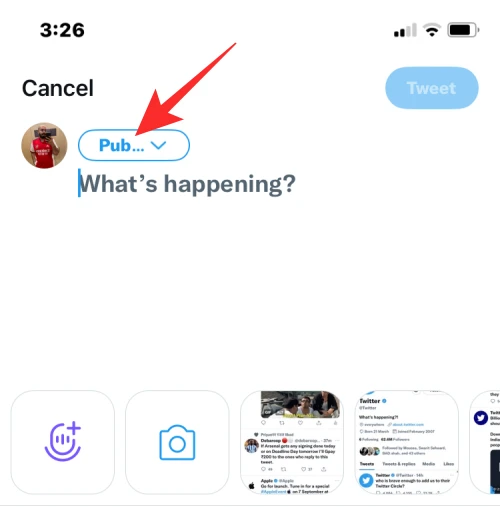
Step 2: What’s happening screen will open up by now. You need to click on the Public button.
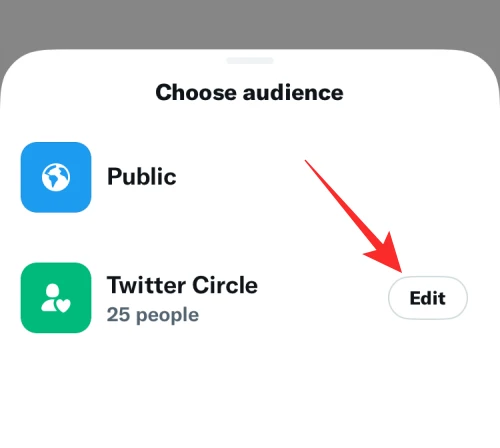
Step 3: The Choose audience section will open up here. You will also find the Twitter Circle option there. So, you can tap on the edit button next to the Twitter Circle option.
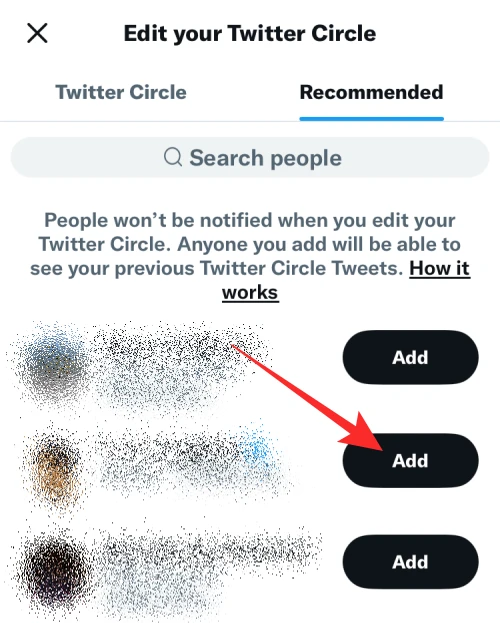
Step 4: This will open the Edit your Twitter Circle section. You will see a list of people in the Twitter Circle if you have added any. If not, you can tap on the Recommended option.
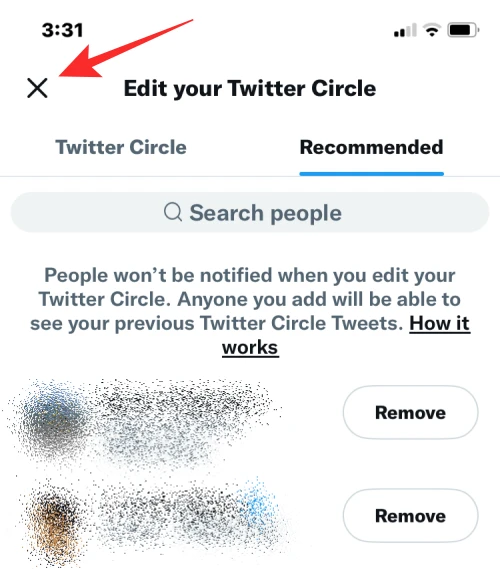
Step 5: Here you will find a list of recommended people. So, you can either scroll and choose from there or search for the username in the search box. Once you find the person you want to add, you can tap on the add option next to the person’s name.

Step 6: Once you have added the person, you can tap on the cross (X) icon. Just tap on the public option again to share the tweet with a selected audience.
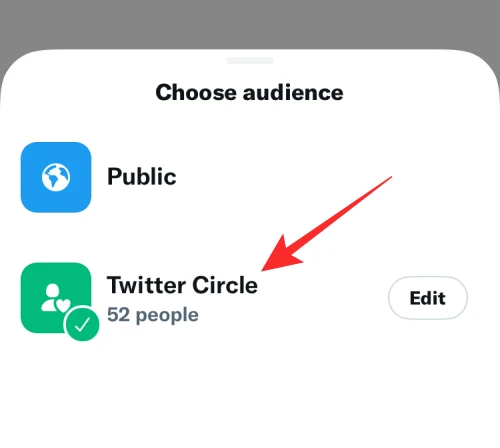
Step 7: Select the Twitter Circle option in the Choose audience section and then tap on the Tweet button to tweet and share it with limited people.
This is it! That is how you can add someone to Twitter Circle. You can also follow the same steps and add people to your Twitter Circle. You can choose any of the methods either the Twitter menu or compose a tweet and add someone to Twitter Circle with ease.
Wrapping-Up:
Here ends the post on how to add someone to Twitter Circle. In this post, we have discussed how you can add someone to your Twitter Circle as you have two ways to try. So, you can choose any of these ways on your devices and add people to your Twitter Circle. What are you waiting for? Follow the same steps as mentioned above and enjoy sharing your tweets with a selected number of people. Don’t forget to share your experience with us in the comments and share this post with your friends and help them know how they can add someone to Twitter Circle.
Frequently Asked Questions
Q1. Do People Know They Are In Your Twitter Circle?
A. No, they won’t. People won’t get to know if they are a part of the Twitter Circle or not. If you have not created a Twitter Circle, you won’t know who is a part of it. Twitter restricts the ability to see a Circle member only to the creator. So, you can’t see who all are the members of someone’s Twitter Circle.
Q2. How Does The Twitter Circle Thing Work?
A. The Twitter Circle is a new feature that has been added by the Twitter platform for its users. You can tweet and share that with a select number of people using the Twitter Circle feature. You can also try this feature if you want to share your tweet with your preferred audience.
Q3. Does Twitter Have Close Friends?
A. Yes, it does. Twitter has recently launched the Twitter Circle feature which is pretty similar to the close friends feature on some other applications. You can add people to your Twitter Circle on Twitter and share your tweets with them just like you do in the close friends feature.

