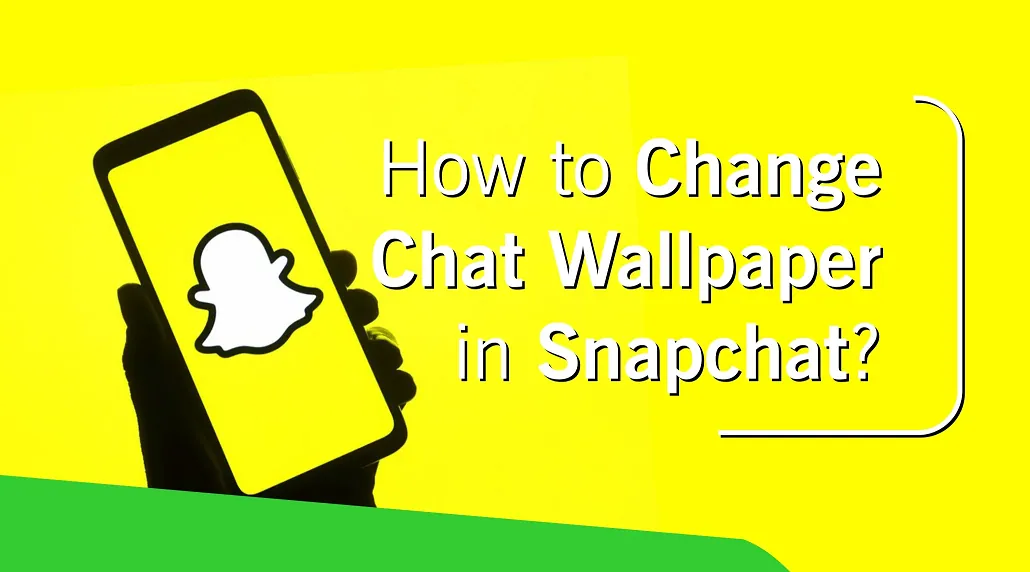Do you wish to personalize your Snapchat account? Do you know that you can now change chat wallpaper on Snapchat? You don’t have to wait any longer. All you have to do is subscribe to Snapchat+ and follow the instructions given in this article to change Chat Wallpaper on Snapchat.
Snapchat+, the premium version of the networking app, offers various exclusive features for its users. All premium users get special access to experimental and new features, even before they are officially launched. These exclusive features are made especially to customize and further enhance the user’s experience on the Snapchat app. One of the captivating new features available in Snapchat+ is, it allows all users to change chat wallpaper on Snapchat. Users can set a wallpaper from Snapchat’s enticing gallery or upload it from their camera roll.
You will be able to change chat wallpaper on Snapchat, by following all the instructions given in this article.
Snapchat > Swipe right > Select Chat > Profile picture > Our Chat > Wallpaper > Select a picture > Save
When users change chat wallpaper on Snapchat, it will update not just for them but also for their friend’s account. This allows Snapchatters to share their chat experience on the app. Without further ado let us get started and learn how to change chat wallpaper on Snapchat!
How To Change Chat Wallpaper On Snapchat?
Snapchat is one of the most popular networking apps with over 363 million active users from all over the world. It is loved by all its users for its unique features and quirky filters. It has now taken one step further by allowing users to change Chat Wallpaper on Snapchat. To avail this feature you have to first enable Snapchat+, the premium version of the networking app.
1. Enable Snapchat+
The very first step to change chat wallpaper on Snapchat is to subscribe to Snapchat+. With Snapchat+ you will not only be able to change chat wallpaper on Snapchat but also have access to various exclusive Snapchat features that are not available to other Snapchatters like, but not limited to,
- Pin #1 Best Friend
- Story Rewatch indicator
- Snapchat+ Badge
- Custom app icons and themes
- Bitmoji backgrounds
- Story Timer
- Custom Capture icon
- Gift Snapchat+
- Story Boost
- Friends Solar System
- Story Replies
- View Emojis
- Chat Wallpapers
Snapchat+ is available to all Snapchat users for $3.99 per month and at a discounted price of $33.99 for a year. Follow the instructions given below to get Snapchat+ on your device.
Snapchat > Login > Profile icon > Snapchat+ Ad > Select subscription plan > Subscribe
Step 1 – Open the Snapchat app.
Step 2 – Enter your credentials to login.
Step 3 – Tap your Profile icon at the top left corner of your screen.
Step 4 – Click the Snapchat+ Ad banner that you see near your username.
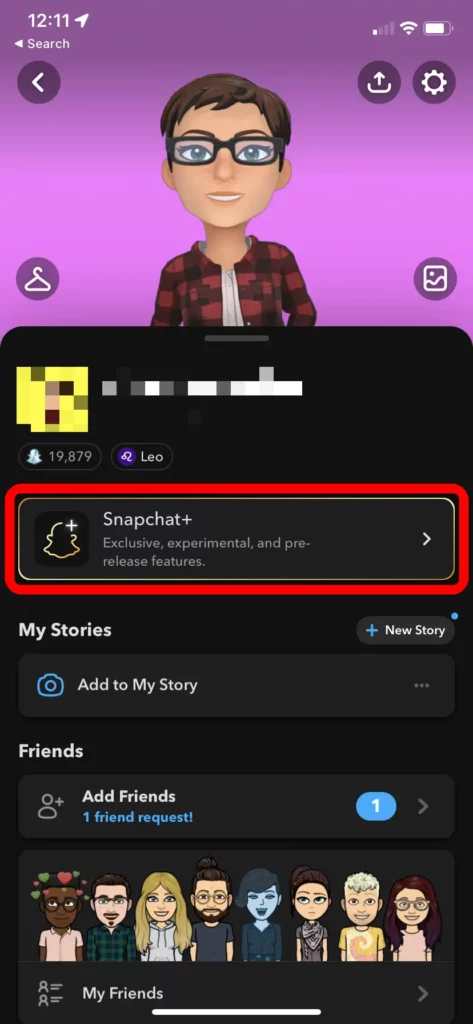
Step 5 – Select the subscription plan that you would like to avail.
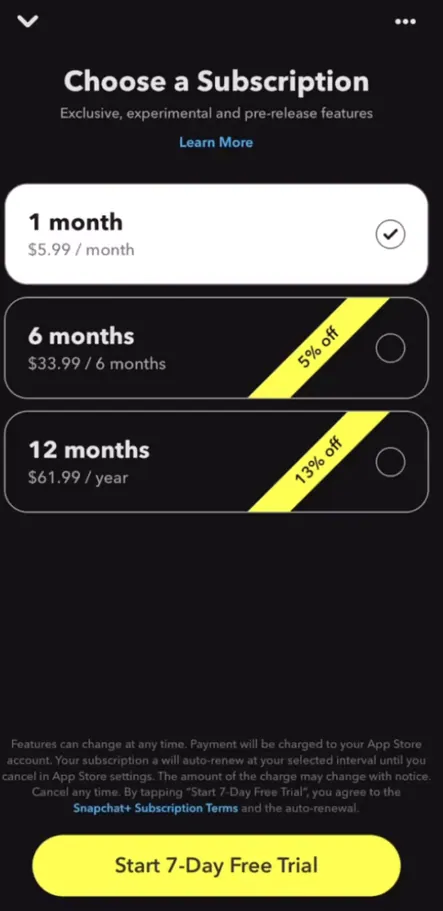
Step 6 – Enter your login credential if prompted.
Step 7 – Tap on Subscribe to get Snapchat+
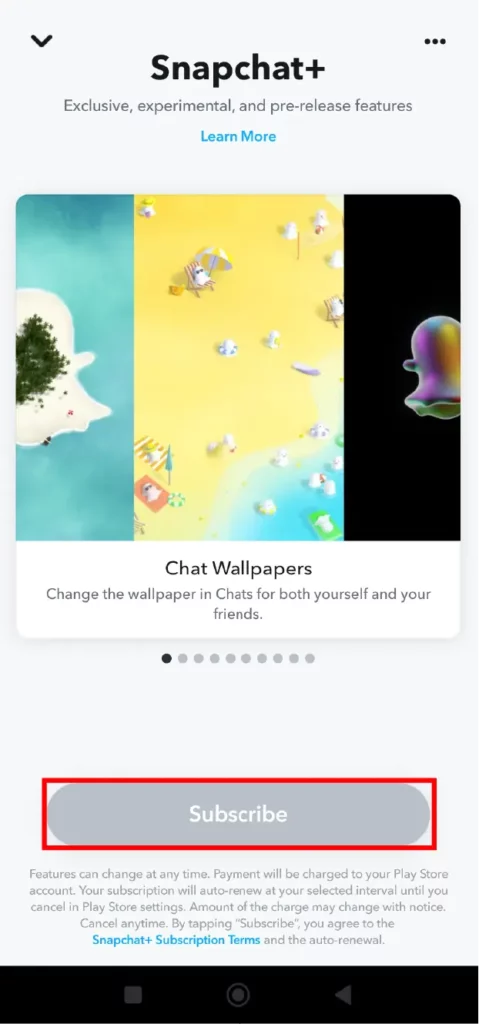
You have now successfully subscribed to Snapchat+. You will have access to all the exclusive features that come with it.
2. Change Chat Wallpaper On Snapchat
Now that you have subscribed for Snapchat+ all you have to do to change chat wallpaper on Snapchat, is to follow the instructions given below.
Snapchat > Swipe right > Select Chat > Profile picture > Our Chat > Wallpaper > Select a picture > Save
Step 1 – Open the Snapchat app on your device.
Step 2 – Swipe right to access your Chats.
Step 3 – Select the chat in which you wish to change the wallpaper.
Step 4 – Tap on their Profile picture at the top left corner of the page.
Step 5 – Scroll down to select Our Chat.
Step 6 – Tap on Wallpaper.
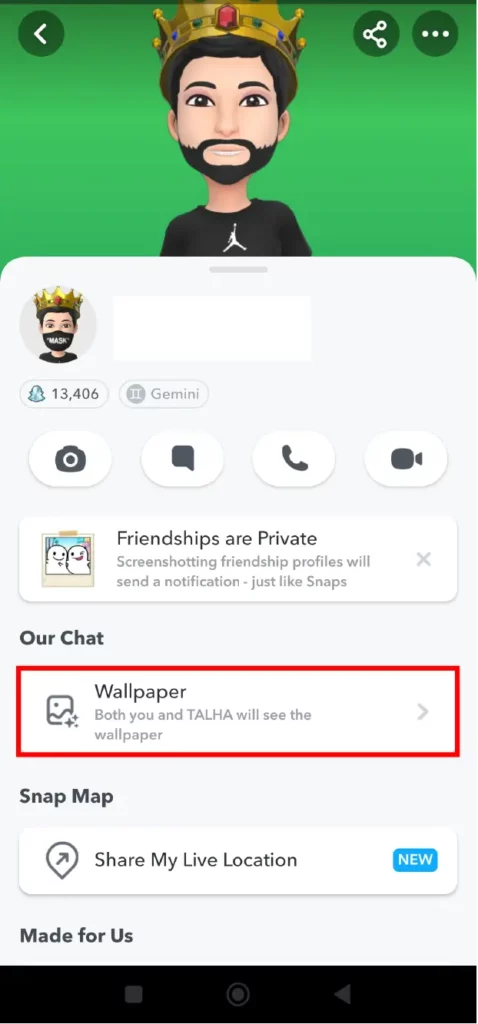
Step 7 – Select a picture that you wish to set as the wallpaper.
Step 8 – Tap to Save the changes made.
You have successfully completed the steps to change chat wallpaper on Snapchat.
How To Change Chat Wallpaper On Snapchat From Camera Roll?
Are you not interested in setting up the custom-made wallpapers found on Snapchat? Do not worry. With our help, you will be able to change chat wallpaper on Snapchat to any picture from your camera roll. Just follow the instructions given below to change chat wallpaper on Snapchat to any picture that you prefer.
Step 1 – Open the Snapchat app on your device.
Step 2 – Swipe right to access your Chats.
Step 3 – Select the Chat in which you wish to change the wallpaper.
Step 4 – Tap on their Profile picture at the top left corner of the page.
Step 5 – Scroll down to select Our Chat.
Step 6 – Tap on Wallpaper.
Step 7 – Tap on the Camera Roll tab at the top of the page.
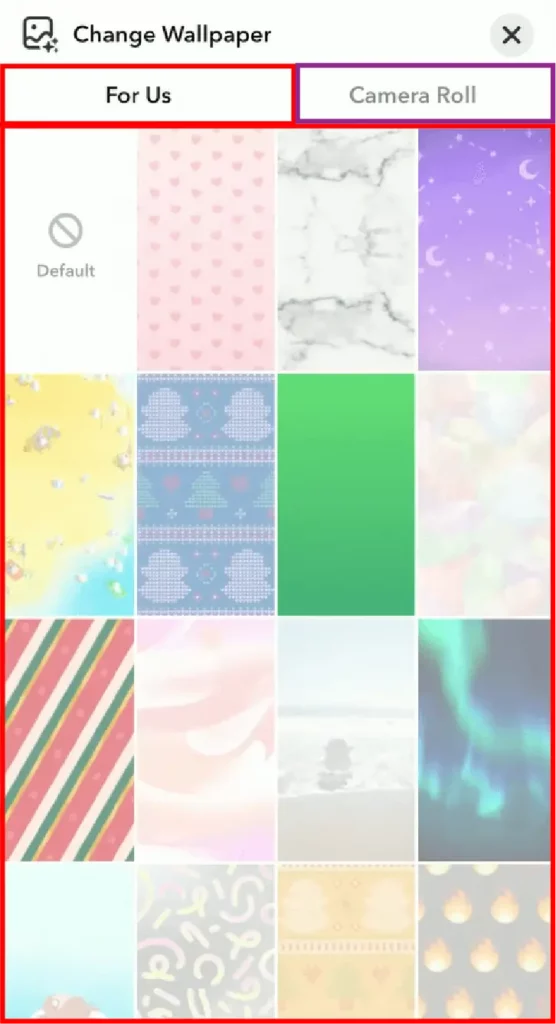
Step 8 – Select a picture from your saved images that you wish to set as the wallpaper.
Step 9 – Tap to Save the changes made.
You have now successfully changed the chat wallpaper on Snapchat to your favorite picture.
How To Change Chat Wallpaper On Snapchat Without Snapchat+?
Are you looking for ways to change chat wallpaper on Snapchat without having to spend money on getting a Snapchat+ premium subscription? Fret no more, we got you covered.
All you have to do is browse through your friends list on Snapchat to find a friend who has subscribed to Snapchat+. When you change the chat wallpaper on Snapchat, it will automatically change it for both you and the receiver. So, to change chat wallpaper on Snapchat, just reach out to your friend and request them to change it for you. If you wish to change it to a particular picture that you like, you can select it from your camera roll and share it with your friend.
Wrap Up
Snapchat is a constantly evolving app, launching new features for all users to enjoy. To reap the maximum out of Snapchat we recommend that you subscribe for Snapchat+, to experience all new features like change chat wallpaper on Snapchat, which is exclusively available only to Snapchat+ subscribers. We hope that with the help of the instructions given in the article you are now able to change chat wallpaper on Snapchat.
Frequently Asked Questions
Q1 How Do I Change My Chat Screen Background?
To change your chat screen background, Snapchat > Swipe right > Select Chat > Profile picture > Our Chat > Wallpaper > Select a picture > Save.
Q2 How To Subscribe For Snapchat+?
To subscribe for Snapchat+, Snapchat app > Login > Profile icon > Snapchat+ Ad banner > Select subscription plan > Enter login details if required > Subscribe.
Q3 How Much Does Snapchat+ Cost?
Snapchat+ costs $3.99 per month and $33.99 for a year.
Q4 What Are The Features Available On Snapchat+?
- Pin #1 Best Friend
- Story Rewatch indicator
- Story Boost
- Story Timer
- Story Replies
- Snapchat+ Badge
- Custom Capture icon
- Custom app icons and themes
- Gift Snapchat+
- Friends Solar System
- Bitmoji backgrounds
- View Emojis