Well, we know that Snapchat has many entertaining features and one of them is Snapstreak. With Snapstreak you commit to sending someone at least one photo or video snap within hours every day so that you can maintain Snapstreak. But what do you do if you lost Snapstreak? In that case, you need to contact Snapchat streaks support. Do you know how to contact Snapchat streaks support?
Snapchat app does send its users an alert when they are about to lose their streak and that will be close to the hour mark. But there are times when maintaining the Snapchat streak may not be possible. So, if you have been sending snaps regularly and maintain the streak losing them can be really frustrating.
But don’t worry you can try to get back your streak back if you lost. You can contact Snapchat streaks support. To know how to contact Snapchat streaks support you need to follow this. Open Snapchat > avatar > settings > I need help > Snapstreak > I’ve lost my Snapstreak > fill the form > answer No > send button > wait for hours.
Now, the steps which you need to follow are a bit lengthy but surely worth it if you want to get back your Snapchat streak. You will find the steps below in detail that you need to follow. So, let’s take a look at them.
How Does The Snapchat Streak Work?

Before we jumpstart to know how to contact Snapchat streaks support, let us know how the streaks work. The Snapchat streaks are actually a demonstration of your friendship. You need to depend on someone else. When you see that you and your friend are on a Snapchat streak then you should probably keep it going.
Snapchat streak begins when you and your friend send snaps to each other every 24 hours for three consecutive days. Once do you this you will get to see the fire symbol that will show up next to that contact’s name along with the number of days the streak has lasted.
The rules are that you have to send a snap to the person every day. You need to respond to your snap within 24 hours. Chats will not count and neither the snaps that you send from memories nor from the Snapchat spectacles. Even the video calls are not considered but if you send the videos through the snap function then they will be counted.
How To Contact Snapchat Streaks Support?
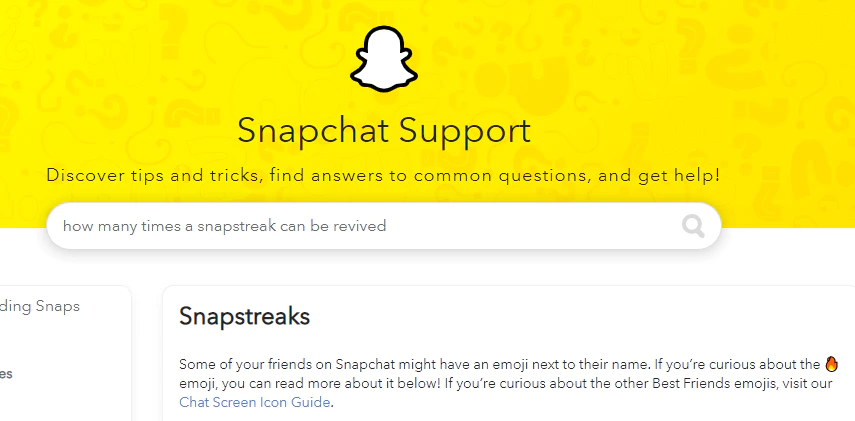
Want to know how to contact Snapchat streaks support 2022? Well, if you think that even though you have followed the Snapstreak rules and yet hour streak got expired then you can follow these steps to get in touch with Snapchat streak support.
Here are a few steps that will help you to revive Snapstreak on Snapchat:
- First, open Snapchat and then sign in to your account.
- Now, click on the settings option and then go to the supports section.
- Now, click on the option that says “I need help” and then tap on Snapstreaks.
- Next from the option that says “what if my Snapstreak has gone?” Select “let us know”
- Choose the option my Snapstreaks disappeared.
- Fill in the form and include all the required information.
- Click on the send button to submit your form.
If you see the hourglass emoji that was displayed before your streak ended then maybe Snapchat will not be able to help you. But you can still strengthen your case to recover it in the what information should we know the section of that form. Or you can do it from the support page Snapchat.
- Go to Snapchat support and then hit the contact us button.
- Under the option that says “how can we help” select the option “my Snapstreaks have disappeared”
- Fill in the form and add all the details that are required.
- Click on send to submit the form.
How To Maintain The Snapstreak?
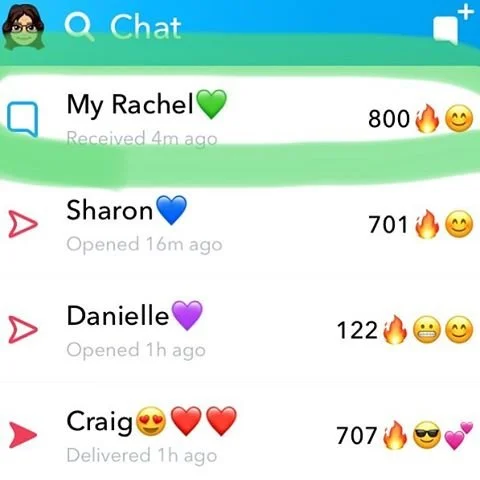
Well, the best way by which you can keep the Snapstreak going is by having a firm idea of how this system actually works. And this does not mean sending something to your friend on Snapchat, instead, it is a bit more complicated.
You and your friend need to send each other one snap every 24 hours. However, one thing that you need to remember is that when you send the snap make sure that the snap is sent successfully. If you exit the app or delete it from your phone’s multitasking memory while the snap is sending then your snap will not get delivered and you might end up losing your streak, which you obviously don’t want to happen.
Wrapping Up:
So that’s all about how to contact Snapchat streaks support. We have mentioned the steps which you need to follow. The steps that you need to follow may seem to be lengthy but you need to follow them as it is. If you have any questions, you can reach us in the comment section below.
Frequently Asked Questions
Q. Will Snapchat Support Help You In Getting Back Your Snapstreak?
Well, this honestly depends on the reason you lost your Snapstreak and whether your claim is justified or not. But there are many users who have recovered their Snapstreak by following the steps that we have mentioned above. If you have unjustly lost your Snapstreak then you will get back your Snapstreak.
Q. How To Change Your Snapchat Streak Emoji?
After your streak gets the official status after three days then you will get to see the fire emoji on both of your usernames. If you want to change the Snapchat streak emoji then you need to open Snapchat and choose your profile icon. Then you have to choose settings followed by customized emojis and then click on Snapstreak to choose your new emoji.
Q. Should I Tell Snapchat that I Did See the Hourglass Timer?
This is a common question, and based on what we’ve seen, it’s best to be honest with the company when filling out the questionnaire. For example, if you see the hourglass icon but you can’t respond with a Snap because you have no cellphone service or there’s an issue with the app, be sure to let Snapchat know.

