Do you want to know How to Create GIF on Twitter? Well, there are many users like you who want to know How they can Create the GIF on Twitter. While there are many who are used to using the pre-existing GIFs, but if you want then you can easily create one if you want to use your own video.
Twitter as we all know is one of the largest social media networks where you will find millions of GIFs that are being shared every day. It is actually a perfect place where you can show off the new GIF that you have made. GIFs too are a modern way by which you can express yourself online. The meme culture of the internet has actually contributed a lot to their phenomenon.
Now, if you are wondering about How to Create GIF on Twitter, then mate you have come to the right place. Here in this post, we will discuss how just with a few easy steps you can easily create your own GIF and flaunt it in front of your friends. Well, you will find many online tools that will help you to create a GIF.
Don’t worry we have mentioned all about it below. You just need to scroll down and read and follow the steps that we have mentioned to create a GIF.
How To Create GIF On Twitter?

Despite searching on the internet there will be times when you cannot find the right GIF for that occasion. Well, now the great news iOS that you can here we will learn How to Create GIF on Twitter with Zamzar using your own video clips. You can say that Zamzar is the best place to convert that into a video file in a small and easy-to-share GIF. So, are you ready for it? Let’s get started.
- Go to Zamzar.com.
- Now you have to upload your video file. Just click on the add files button and you will be able to upload it.
- Select the image format “GIF”
- Now, you have to click on the convert now button. You will see that just within a few seconds your GIF will be ready to get downloaded.
- When you have downloaded your file you can simply head to Twitter and then upload the GIF with the help of the media button as you would upload any image.
- And that’s it you are done.
How To Upload GIFs To Twitter?
Now, we know How to Create GIF on Twitter. Let us discuss how you can upload the GIF to Twitter.
Upload GIF To Twitter Directly From The Desktop

If you want to upload the GIF to your Twitter account from your desktop then here are a few steps that you need to follow:
- First login to your Twitter account.
- Choose the upload image option.
- Now, choose the saved GIF from your computer.
- When the GIF gets uploaded you need to click on the tweet and your GIF will be posted on Twitter.
How To Upload GIFs From Twitter’s GIF Library?
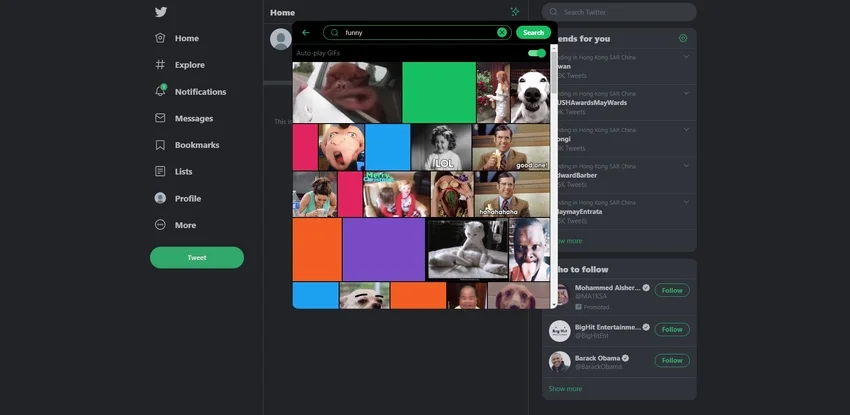
Let us discuss how you can upload the GIF from your Twitter GIF library.
- Log in to your Twitter account.
- Tap on the GIF icon and search for a GIF.
- Insert the selected GIF from the GIF library of Twitter and then hit the tweet button.
Visit The GIPHY Website To Upload GIF
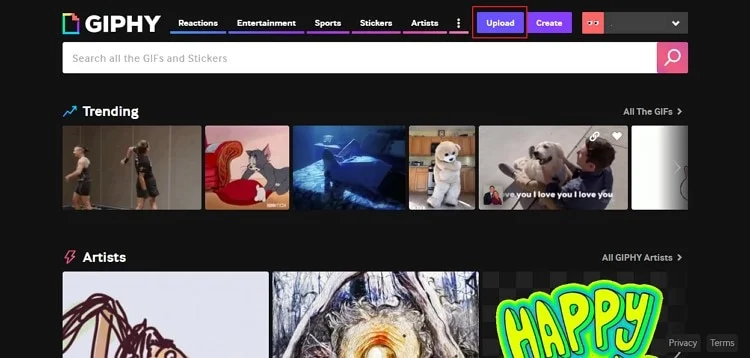
GIPHY is perhaps one of the most important GIF platform in the world. There are many GIFs that are ready to be shared. Search for the new GIF by category, and popularity, or you can even use the search function. Once you have selected the perfect GIFs you can easily share them on Twitter.
Simply copy the GIPHY URL link for any GIF in giphy.com or GIPHY mobile app. Then paste it to the end of your tweet. Your GIF will play on Twitter once your tweet gets published.
Here are a few steps that will help you to upload a GIF to Twitter directly from your desktop:
- Sign in to your Twitter account on the device that you are using to share the GIF.
- Tap on the GIF detail page.
- Click on the share tool from the right-hand side of the page.
- Choose the Twitter icon and then type your caption.
- Tap on the tweet and then your GIF will get uploaded.
Wrapping Up:
So, this is all about How to Create GIF on Twitter. The steps are really very easy to follow. Just follow these steps and then create the GIF and upload it to your account. If you have any questions, you can reach us in the comment section below.
Frequently Asked Question
Q. How To Read Image Descriptions On Twitter?
Here’s how you can read the image description:
Choose the alt bade and then you will get to see the image description.
To exit, you need to choose the dismiss button escape key or any spot outside that description.
Q. Can You See Twitter Trends For A Particular Location?
Yes, you will be able to see the trends for a particular location on Twitter.com both for iOS and Android devices.
Q. What GIF library does Twitter use?
GIPHY
“GIPHY delivers real-time GIFs as they happen, helping to power Twitter’s live commentary and conversation,” says Alex Chung, founder and CEO of GIPHY. “GIPHY’s users are creating GIFs for news, entertainment, sports, and expression that can enrich Tweets

