Sometimes you feel like adding a pole to people’s opinions. Wondering how to do a poll on Snapchat? These polls will help you to have the opinion of different people on any particular factor. Based on those opinions, you can go ahead and choose that particular item. Even you can create new types of videos on Snapchat app. That is why it is important to know How to Do a Poll on Snapchat. We are here with a complete explanation of how to do a poll on Snapchat.
A lot of new different apps such as social media or some different types of short videos are getting created. Creating different short videos and sharing them on different social media is really getting famous over time. Not only the videos but with different filters as well. With the help of those, you can get different looks instantly.
Want to know how to make a snapchat poll well, then first open snapchat > click a picture or choose a picture from gallery > click on the sticker option on the right side of the screen > there you will see many options > select the “poll” > create a poll on the choices you want to make.
This article will guide you on the perfect way how to add poles on Snapchat. Keep following the guide, to know more about how to do a poll on snap? We assure you to offer you the information you came here looking for!!
How To Do A Poll On Snapchat 2022?
While talking about adding the poles from the inside, you need to know all the steps properly. With the help of that, you can add those poles for a public opinion easily.
Step 1: You need to open the app on your mobile phone and open the camera interface. Once done, you need to click a picture, or need to choose a picture from the gallery.
Step 2: This will create a story preview, and then you will be able to find different options on the right side of the screen. Choose the sticker option from there.
Step 3: This option will lead you to another page with options. There you will be able to find an option as a poll.
Step 4: Select that option, and then you will find the poll with an in-built thumb-up and down emoji. Tap and press on one emoji to change it.
Step 5 Once done share it on the Snapchat story.
How to Create a Poll on Snapchat?
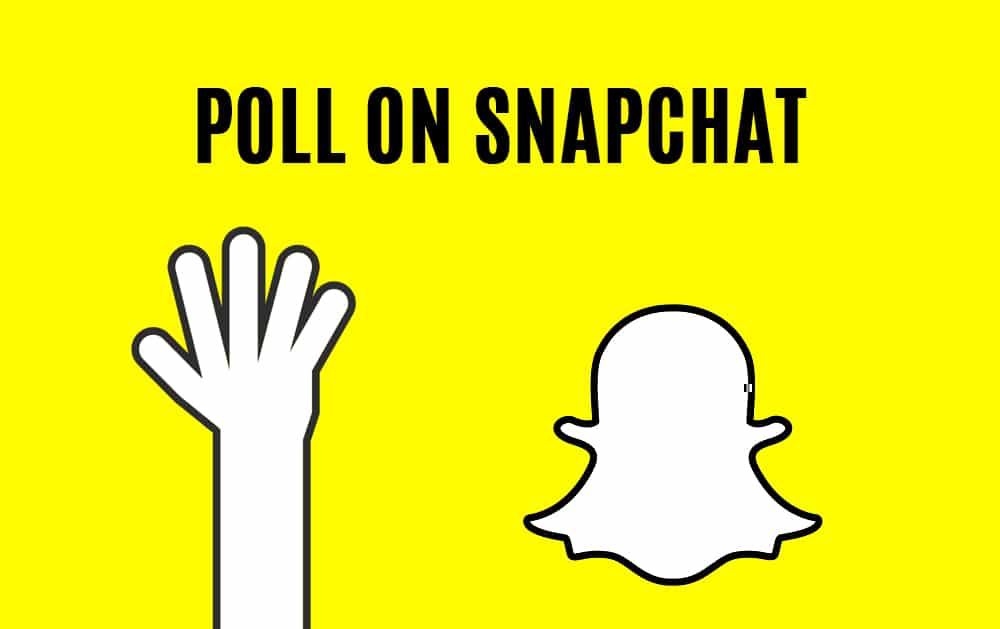
There are different websites, where you can find the opportunity to create your own pole. Below are the steps of how to do a poll on Snapchat from outside of the App.
Step 1 Select one website first. Then create your own pole on that website. Once done, you can go ahead and copy the link
Step 2 Open Snapchat and go to the story interface. There you will find one option as an attachment.
Step 3 Then select it and paste the link. You will find the preview.
Step 4 Finally, go ahead and add the pole to the story on Snapchat
How to See Results of Snapchat Poll?

To see the results of the snapchat poll you have created, you can locate it on the top right corner of your snapchat story.
Step 1: Open Snapchat
Step 2: Click on your profile
Step 3: There you will see your snapchat story, and just to the right of it you will find the snapchat poll results
It’s in the top right story Snap. Tap the poll question. This will show you the current voting results of the poll
Wrapping Up
You have got ideas about different ways of how to do a poll on Snapchat. That can be from the inside or the outside as well. These poles will help you to know a lot of things about other people. Their opinion will also allow you to go ahead and create your videos perfectly and share them. That will even make you more followers for you on this platform. Add more poles, get to know your audience, and make more followers.
Frequently Asked Questions
Q: Can you Create a Poll on Snapchat?
Snapchat has recently added a polls feature that you can use to survey your friends. We have added the instructions to create a Snapchat poll in this article.
Q: Are Snapchat Polls Anonymous?
No, Snapchat polls are not anonymous. However, you can create anonymous polls from websites like PollsGo or Opinion Stage and share them on Snapchat.
Q: Can I Create a Snapchat Poll with Text Responses?
The official Snapchat polls feature doesn’t accept text responses. That said, you can rely on third-party poll maker websites to create polls with text-based responses.

