Life is an ugly, awful place to not have a best friend. – Sarah Dessen. While scrolling through the Insta feed, these beautiful words held my attention for a while and made me think about the iconic duo, Chandler and Joey who were as thick as thieves. If you want to have your Joey on the newly launched Threads app as well, find friends on Meta Threads app and become buds of the same feather in this world of bad faith.
Be it in real life or on social media, friends are as important as the sun in the sky. With the addition of the newest member in the social media family, Threads allows you to find friends on Meta Threads app and explore all the new and unique or should we say somewhat similar features of the Threads app.
If you need a shoulder to cry on, find your friend on Meta Threads app and build bridges!!!
How To Find Friends On Meta Threads App While Creating An Account?

No social media is social media, without having our friends there. That’s why here we are to find friends on Meta Threads app and create a fam here as well.
Step 1: Visit the Google play store and install the Threads app
Step 2: When installed, it will display an option to log in with Instagram. Tap on it.

Step 3: Now, customize your Threads profile, by typing in your bio and adding links to your websites. But if you are as lazy as a sloth, you can auto fill these details automatically by clicking on Import from Instagram and click Continue.
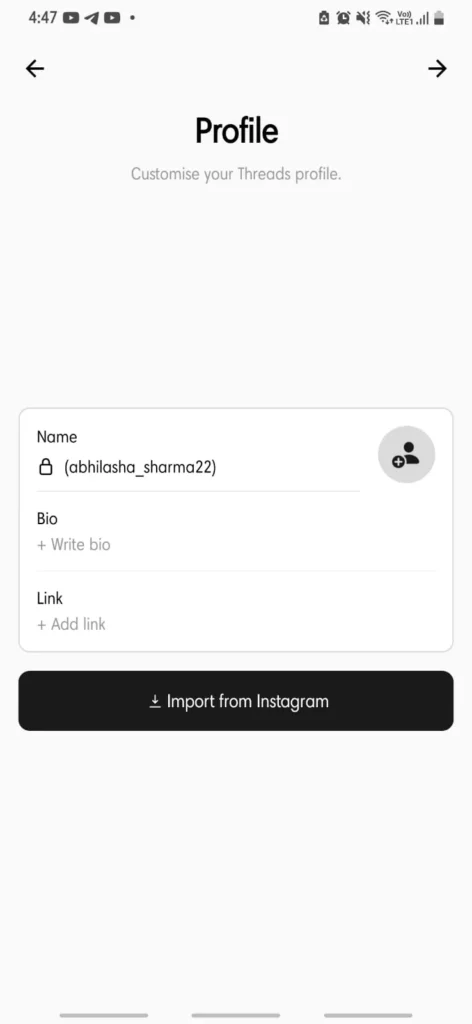
Step 4: Now, you’ll have the option to make your profile public or private according to your wish. After that, tap on Continue.
Step 5: Now is the time to add your friends from Instagram to your Threads profile, as Threads provides you with an option to “Follow All”. However, if you do not want to follow everyone you can just skip this step and add the specific friends afterwards. For this, tap on the arrow icon displayed at the upper right of your screen.
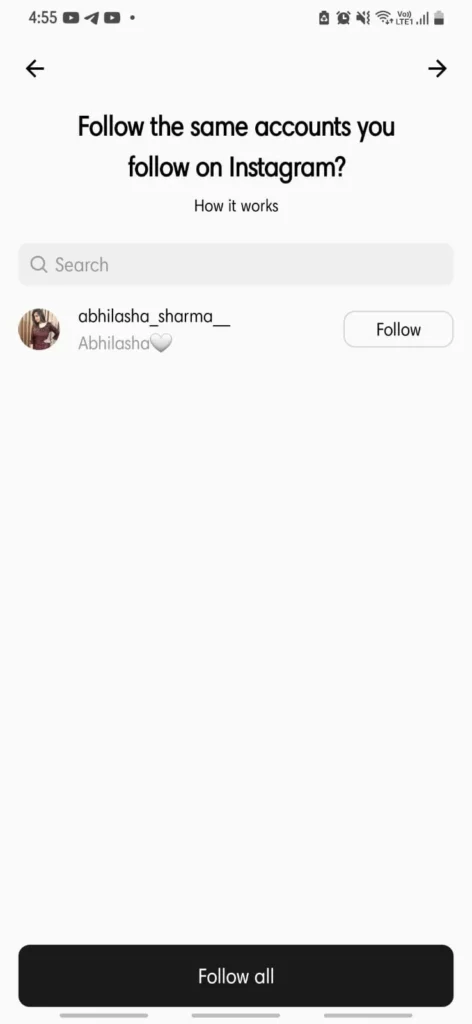
Step 6: At last, tap on Join Threads and explore the new community.
How To Find Friends On Meta Threads App After Creating An Account?
For those users, who skipped Follow All while creating the account, here we have three ways for you to find your rays of sunshine (friends) and add them to your Meta threads app.
- By Search Icon
- By Settings
- By Profile
Let’s have a detailed look at these methods to find friends on Meta Threads app who appear once in a blue moon.
Way 1: By Search Icon
Everybody is familiar with what searching in nook and cranny means. However, fortunately, you do not have to try that hard to find your friends. Just tap on the search icon and type your friend’s Instagram profile name. However, if your friends haven’t yet joined Threads, you’ll not able to find them.
Way 2: By Settings
If you miss the boat while creating the Threads account. Here is another easy way to find friends on Meta Threads app.
Step 1: Tap on the Profile icon at the bottom right of your screen.
Step 2: Now, tap on the hamburger icon at the top right and tap on Follow and Invite Friends.
A list of options will appear
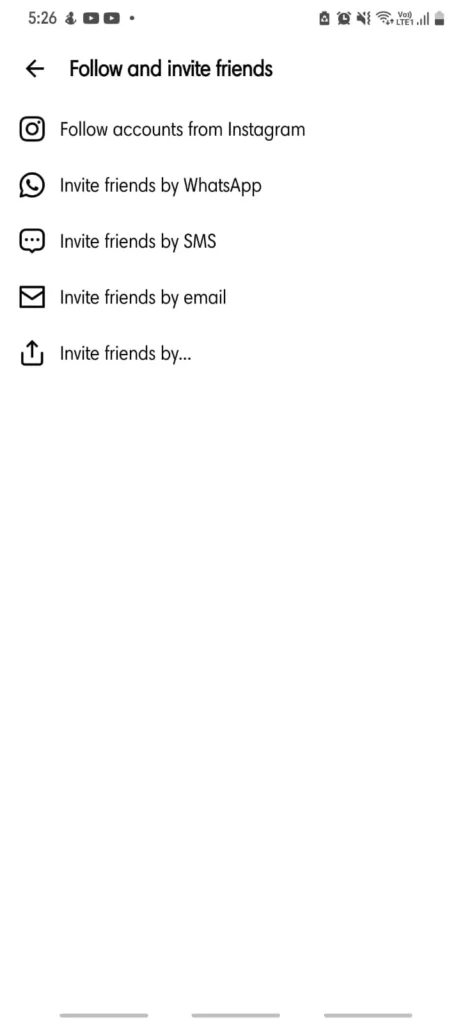
You can now follow accounts from Instagram itself and also invite those friends who are not on Instagram. But keep in mind, that they have to create their Instagram account first.
Way 3: By Profile
Last but not least way to find friends on Meta Threads app is by Profile
Step 1: Open your Meta Threads Profile.
Step 2: Tap on the “Followers”.
Step 3: After that, go to Following and tap on “See All” you’ll see a list of your Instagram friends with an option Join All. When you click on follow, your request remains pending. You’ll automatically start following them once they join Threads
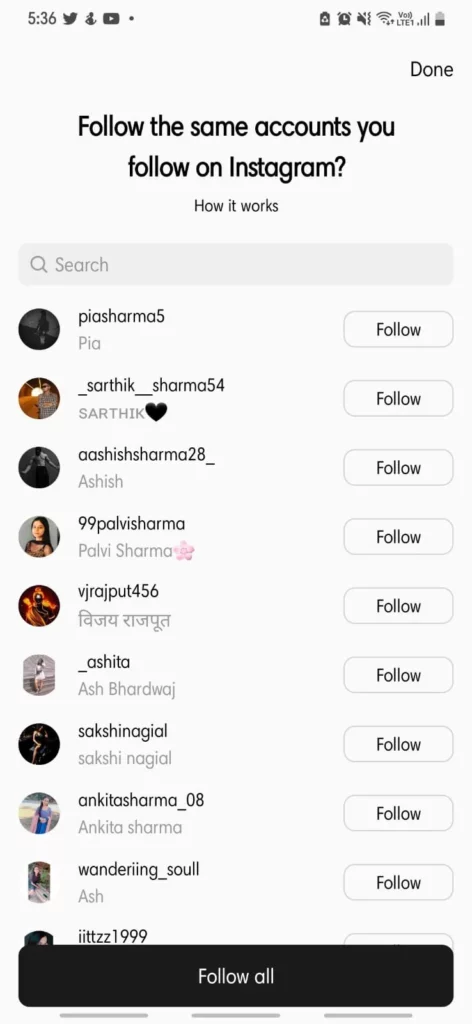
Step 4: So, if you have missed the bus while creating your account, you can now hop onto it.
Conclusion
Social media is a platform that has promoted the wrong fiasco of FOMo. This evergrowing demand of being everywhere at every time has made us puppets, whose threads are in the hands of social media. Keeping this in mind, Threads provides you with an option “Take A Break” where you can take break every 10 minutes, 20 minutes, 30 minutes, or never. Tell us your views regarding this in the comments section below.

