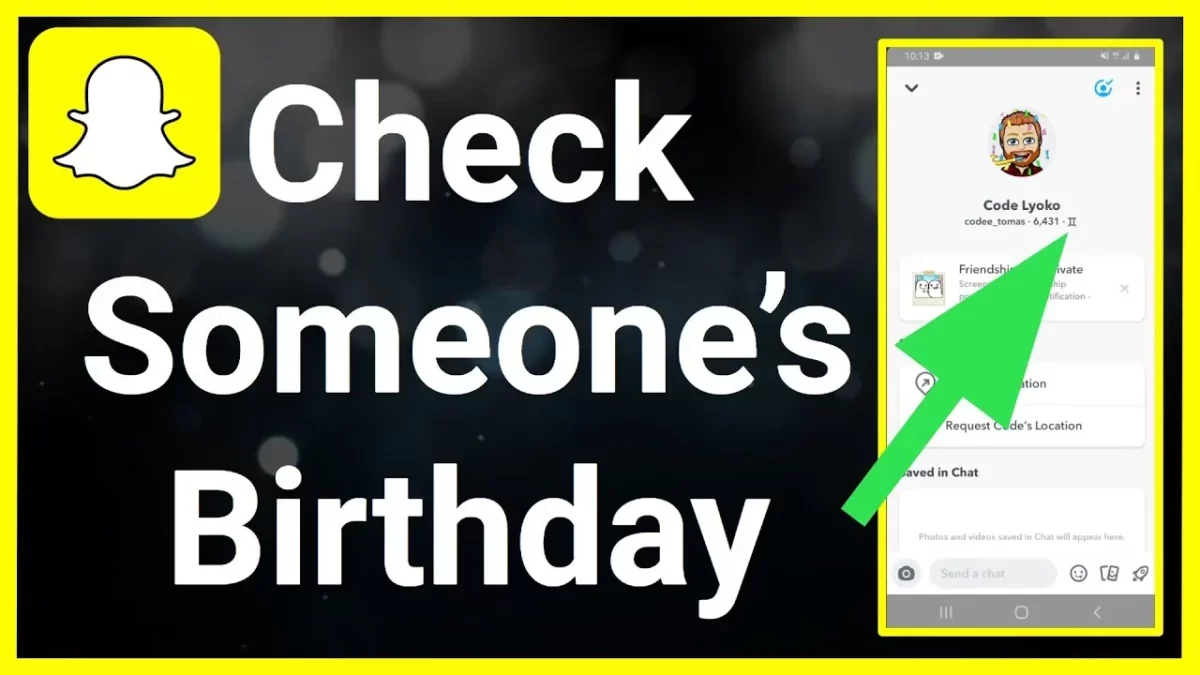Snapchat is no doubt the social hub for many people and one of its best features of this is the ability to track a friend’s birthday and celebrate it with a personalized snap. You do know that there has been a birthday or two that you only remember because of social media. But do you know How to Find Out Someone’s Birthday on Snapchat?
Snapchat is also the go-to platform for many other different things. If you want to share videos or photos on a story. You can just go to Snapchat app and do all these things. If you are trying to create a group DM conversation with friends you can just do that on Snapchat as well.
So now coming back to your question about how to Find Out Someone’s Birthday on Snapchat, then here you have come to the right place. Here in this post, we will discuss how you can find out somebody’s birthday on Snapchat. Open Snapchat > chat > choose a friend > minis > birthdays.
Don’t worry we know you are super eager to know how you can find out somebody’s birthday on Snapchat. But this will be discussed below so let’s not waste any more time and quickly get started.
How To Find Out Someone’s Birthday On Snapchat On Android Device?
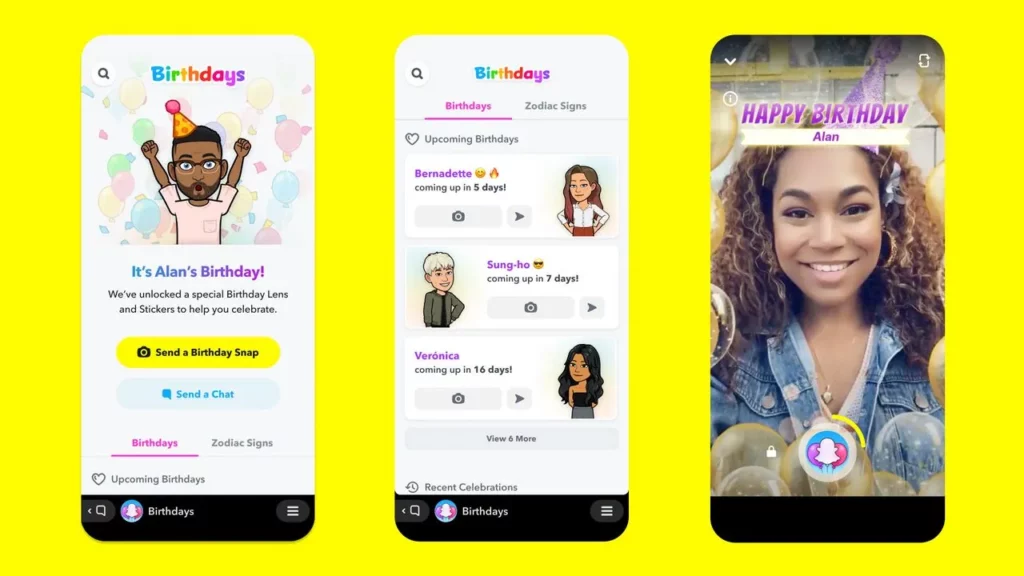
Now, let’s come to discuss How to Find Out Someone’s Birthday on Snapchat on your Android device. As this platform is user-friendly the steps that you need to follow are also quite easy. Here’s what you need to do:
- Open the Snapchat app.
- Then, you have to click on the chat option.
- Now, choose a friend from the chat history.
- Click on the small rocket-shaped icon and then click on minis.
- Now, from the list of options, you gotta select birthdays.
You will see that Snapchat will show up on the list of upcoming birthdays. The app will order the dates chronologically. This is perhaps the best way by which you can find others’ birthdays on Snapchat.
How To Access The Birthday Feature Through The Camera Page?
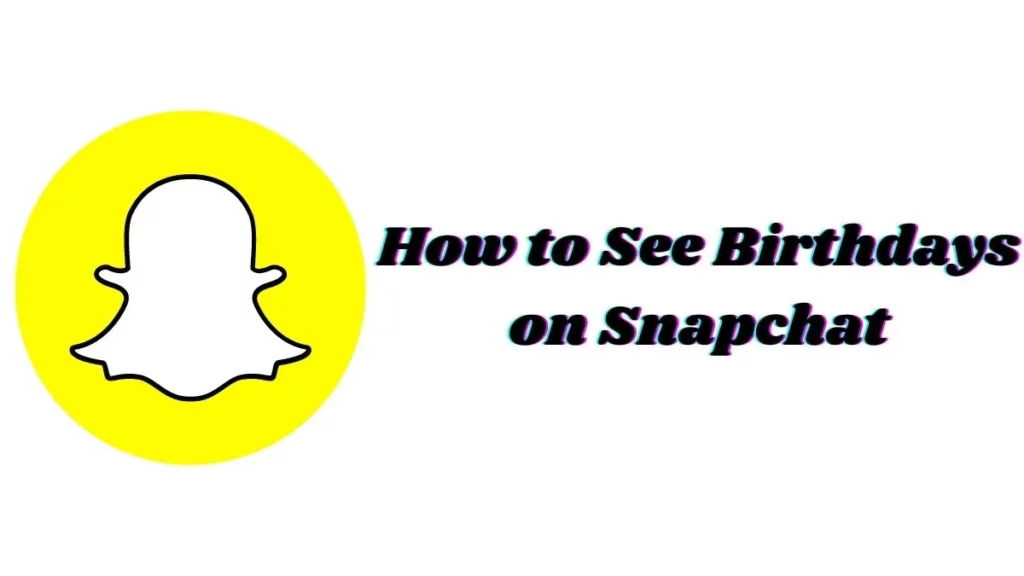
On an Android device you can even access the birthday page through the camera page, here are a few steps that you need to follow.
- Open Snapchat and then come to the bottom of the interface.
- Choose the all-minis option followed by birthdays.
- Or you can click on my minis and then on the birthday option after the app takes you to a new page.
This action creates a shortcut that will automatically pull the birthday info of your contacts and you can remember the dates without any difficulty.
How To Find Out Someone’s Birthday On Snapchat On iPhone?

Snapchat also works well with iPhone devices and will help millions of users to connect with their loved ones. Here are a few steps that will help you find out someone’s birthday on Snapchat on your iPhone.
- Open the Snapchat app.
- Click on the chat option from the navigation bar.
- Now, you have to click on the friend’s username from your chat history.
- Click on the rocket-shaped icon.
- Then you need to press on the minis and then choose the birthdays option.
Now, Snapchat will scan your contacts and will compile a list of the upcoming birthdays. The top results will show you the birthdays that are soon approaching while the rest are in the following months.
How To Create A Birthday Page Shortcut?
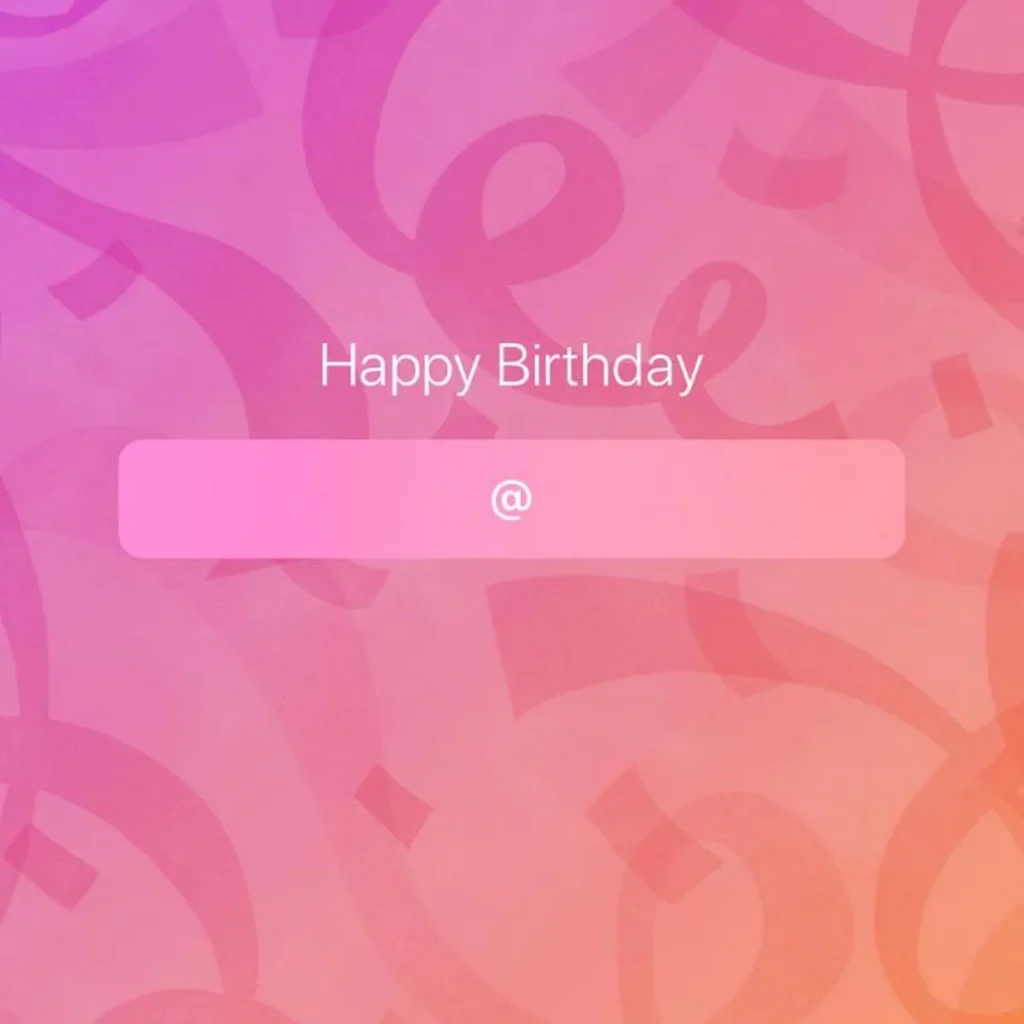
Now, on your iPhone, you can even create a birthday page shortcut for quick access. Here are a few steps which you need to follow.
- Open the Snapchat app and go to the bottom of your screen.
- Select games and minis and then click on the birthday option.
- Snapchat will now generate a new page. Just click on my minis and then on the birthday option.
How To Check Birthdays On Snapchat?

We do know How to Find Out Someone’s Birthday on Snapchat. It’s time to discuss how you will check birthdays on Snapchat? Here are a few easy peasy steps which you need to follow:
- When you open Snapchat the first thing that will open up is the camera of the Snapchat page.
- Click on the messaging option.
- Now you will see the chat page will show up.
- Next, you will be able to see the Bitmojis of your friends as their icons for their respective chats.
- Now in that area, the Bitmoji will be like the partying one which means it is the person’s birthday on that day.
- The same is applicable to you as well. If it’s your birthday then your Bitmoji will also change.
Wrapping Up:
So, this is How to Find Out Someone’s Birthday on Snapchat. As the app has a really cool and easy interface the steps that you need to follow to find out your friend’s birthday are also very easy. Just follow the steps that we have mentioned and you are good to go. If you have any questions, you can reach us in the comment section below.
Frequently Asked Questions
Q. What Are The Other Features Of Birthdays On Snapchat?
If you want to create a fun experience then you can send birthday snaps by clicking on send a birthday snap. On this, you will be able to customize snaps and stickers of your and your friend’s memories.
Q. How To See Upcoming Birthdays On Snapchat?
Snapchat will show you the list of upcoming birthdays on the birthday’s icon. Those birthdays that are nearby will show up first, you will be able to send a birthday snap from here to that specific person.