Snapchat does provide its users with many new features. The Snapchat app provides you with the option of following, deleting and unfollowing different users. If you are not interested in someone that you follow then you do have the ability to remove them or delete them from your friend list. But what if you want to find out about the removed friends on Snapchat? Do you know How to Find Removed Friends on Snapchat?
After you have deleted them there might be chances that you want to be friends again with the deleted friend or maybe you have deleted that contact accidentally. But there is nothing that you have to worry about because you can easily add them and also find them.
So, if you have been wanting to know how to Find Removed Friends on Snapchat, then mate you have come to the right place. Just by following a few easy steps, you will be able to find your removed friends on Snapchat. You can search for them in the friends section, you can use their username, use your contacts, etc.
Don’t worry we have mentioned a few steps below that will help you to find the removed friends on Snapchat. So, let’s not waste any more time and quickly get started.
Can You See Who You Have Unadded On Snapchat?
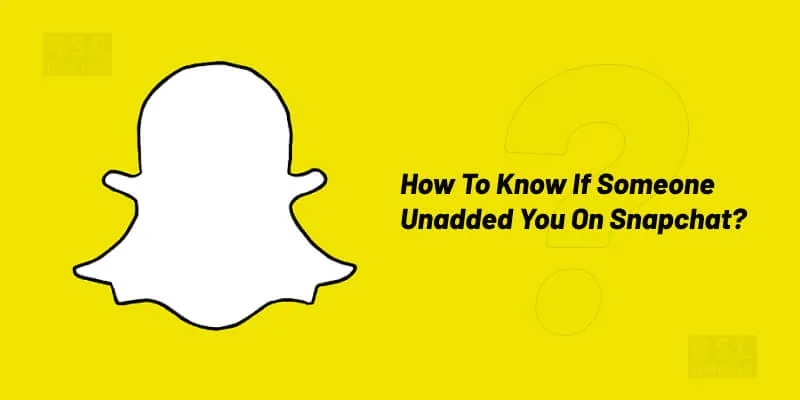
Before we go on to discuss how to see recently removed friends Snapchat, let us know whether you can see who has unadded you on Snapchat. Well, it is possible that you can see who has unadded you on Snapchat with the help of friends list and by searching for their username. When you remove someone, their profile will not be deleted from your Snapchat forever, so you will be able to find them and add them back again. However, if they blocked you on Snapchat, then you will not be able to find them on Snapchat.
How To Find Removed Friends On Snapchat?
If you wondering how to find recently removed friends on Snapchat? Then, here you have the answer in this guide!! Now, let us discuss How to Find Removed Friends on Snapchat. With the help of a few methods, you will be able to find your friends on Snapchat. When you remove someone on Snapchat, they will not be gone forever so you can still find them again by implementing a few easy methods.
1. Search In Your Friends List
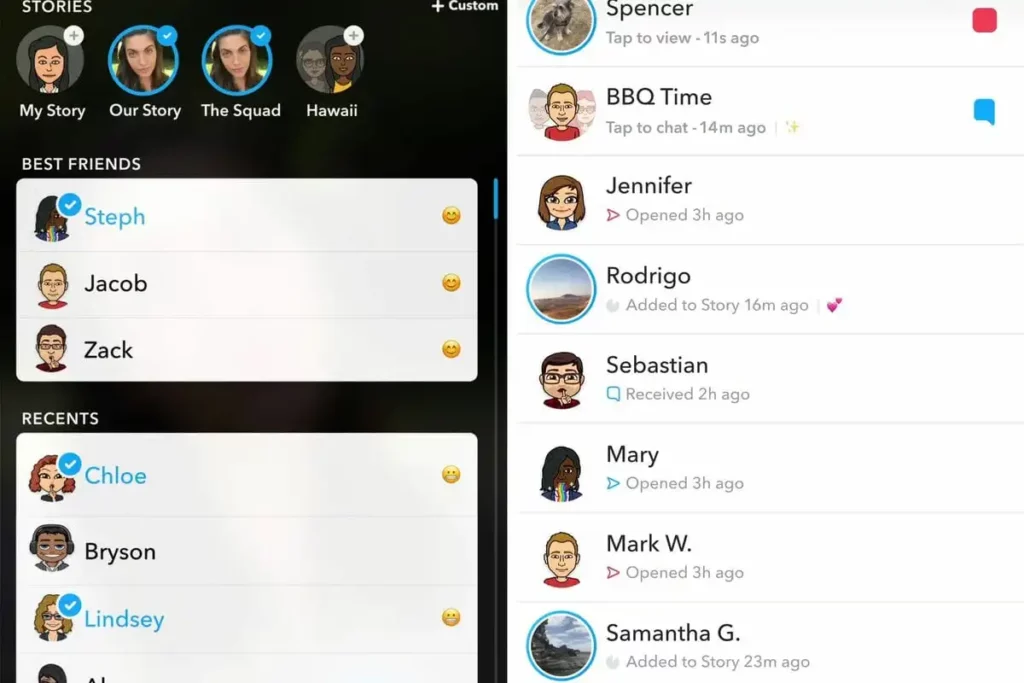
The best thing about Snapchat is that the recently delete friends will remain on your friends list for some time. If you cannot remember the username of your friends after you have deleted them, then you will be able to check your friends list if it was a recent occurrence. Here are a few steps that will help you to check your friends list.
- In order to know how to see removed friends on snapchat, you first need to open the Snapchat app.
- Click on the grey outline of the person and you will be taken to another screen.
- Now, on the next screen, you will see Bitmoji which will be at the top of the screen. Under that, you will be able to see different headers. Search for the friends header. Under the friends header, you need to click on the My friends option and you will be directed to your friends list.
- Now, you will get to see everyone whom you follow and if they follow you. If you have recently deleted them, then they will have the plus sign on the right-hand side of their name which you will be able to click on. In this way, you will be able to add them back to your friends list. This was one way to know how to find someone you removed on Snapchat.
2. Use Their Usernames
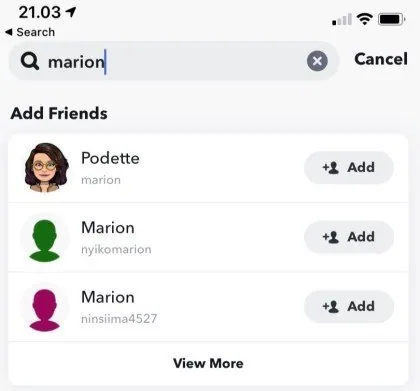
This is perhaps another method How to Find Removed Friends on Snapchat. Since there is no menu of the deleted friends on Snapchat the only thing that you can do to see if you deleted your friends is by searching with their usernames. At the top of the camera, the screen will be a search option that you can use to find your friends username. If they come up and there is a plus sign to the right-hand side of their name, then this means that you will be able to add them. If you can add them then you have actually deleted them. In this way you can see whether you have deleted them or not.
3. Use Snapcode

The next process in line to know how to find people you unadded on snapchat, is by using snapchat code. If you have their Snapchat code then you will be able to scan it again to find their Snapchat account. The snapcode is a special kind of image that you can scan with Snapchat to do different kind of things. You will be able to send and scan the snapcodes that adds new friends whom you have unadded earlier. If you do have access to their snap code then you can simply scan their code and add them again.
4. Check Quick Add
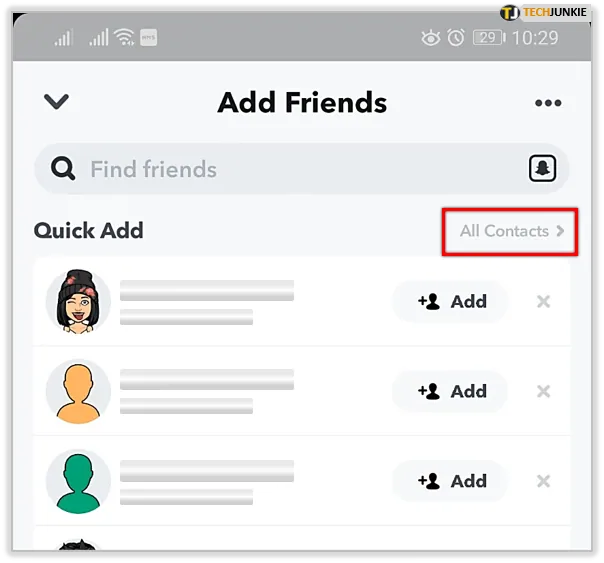
At times people that you have unadded on Snapchat may be in the quick add section. From here you will be able to add them back. They will only be discoverable here if they have allowed themselves to be discovered on quick add. The quick add option is something like the Snapchat version of the Facebook’s “people you may know” feature where they suggest to you that some users are based on your mutual friends, other metrics, and interests.
Since you have had this person as your friends earlier Snapchat knows that you may be interested to add them back again. In that case, they will show them to you and you will be able to add them back.
5. Look Through Your Blocked List

Instead of removing someone, it could be that you have blocked them. If you want to find the removed friends on Snapchat, then you can look through your blocked list. If you have used all the methods and cannot find them then there is a possibility that you have blocked them. To unblock them you can simply go back to the list and click on the x button. From here you can confirm your decision and then go to the friends section and add their username by searching for it.
Wrapping Up:
Now, after reading this post, you do know How to Find Removed Friends on Snapchat. With the help of the above-mentioned steps, you will be able to find the removed friends on Snapchat. If you have any questions, you can reach us in the comment section below.
Frequently Asked Questions
Q. Will Your Friend Get A Notification If You Add Them Back After Accidentally Deleting Them?
The answer to this question is yes. Even though Snapchat does not notify other users that you have deleted them, if you add them then they will get a notification. So, the best way to handle this is by explaining to them what actually happened was just an accident or a glitch and simply adding them back.
Q. Can You Send Messages To Someone You Deleted?
Well, this actually depends on their privacy settings, if their settings are set to allow messages from everyone then the answer to your question is yes. But if they have set their privacy restrictions then they may not receive your messages.
Q. How Do You See Who You’ve Removed on Snapchat?
If you don’t remember their username, you may have the option to recover it by visiting Snapchat on your web browser and choosing the Snapchat Data option. Downloading this information will give you a complete list of people who you’ve blocked or deleted.
Q. How To Find Friends On Snapchat?
From the home screen of your device, click on the Snapchat app icon. Open the “Add Friends” page. In the top right of your screen, click the button with a plus sign and a person icon in it. This will open up the “Add Friends” page where you can find new people to Snapchat

