Are you sure that you did not do anything on your iPhone screen, yet your apps are moving on their own? This may seem to be a little scary when all of a sudden your apps start to act all weird, but this actually happens, not only with you but with many iPhone users. This is the ghost screen iPhone touch. Don’t know what is ghost touch and how to fix it? Don’t worry, here’s a post on how to fix ghost touch on iPhone.
The ghost touch is when your iPhone screen starts to move or does a thing on its own with you touching the screen. The screen starts to react to the non-existent touches which means the app will open up on its own and start doing stuff all on its own. That’s scary and creepy!! But this is something that many users today have been complaining about as it is more than a little annoying.
Well, don’t worry we have the answer to your question on how to fix ghost touch on iPhone. There are a few fixes that you can use to clean your touchscreen, take off the screen protector, and try to remove the iPhone’s case. You can even try to restart your iPhone, and force restarts your iPhone.
Don’t worry all the deets have been mentioned below. So, you can follow all these fixes and resolve your iPhone ghosting screen acting weird. Now, let’s not waste any more time and quickly get started.
What Is The iPhone Ghost Touch?

First, let us know what is ghost touch, and then we will discuss How To Fix Ghost Touch On iPhone. Well, the ghost touch on iPhone is perhaps one of the display issues that affect both the older as well as the latest models of the iPhone. When the ghost touch happens the display on your device will react even if you don’t touch it. As its name suggest when your iPhone screen reacts or does something on its own even when you don’t touch the display that is called a ghost touch. It will do any action without you doing anything.
What Causes The Ghost Touch On iPhone?
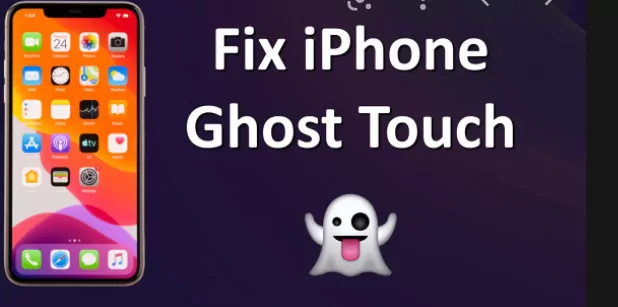
There are many iPhone users who wonder whether the iphone phantom touch is a virus or what? Well, there are many factors that will trigger this kind of unusual activity on the iPhone. If there is a bug in the iOS update it will affect the sensitivity of the screen that causes the ghost touch. In most cases, the faulty display or the damaged screen components cause the problem. Ghost touch iPhone issues can be due to hardware problems and software glitches. There are also times when ghost touch occurs after the iOS update or after the new software installation on the iPhone. Now, let’s get to know How To Fix Ghost Touch On iPhone.
How To Fix Ghost Touch On iPhone?
So now, let’s get to know how to fix ghost touch on iPhone. Here, we have listed some of the fixes that will help you to solve your ghost touch on iPhone.
1. Clean The Touchscreen

In order to know how do i fix the ghost touch on my iphone? This may sound simple but when you clean the touchscreen of your iPhone it can actually serve as an effective defense against the ghost touch. When you do this, you will clean any kind of debris or dust that might interfere with how your iPhone will detect your touch.
To clean the touchscreen of your iPhone first you have to turn it off and then unplug all cables. Now, you need to find a soft and clean cloth. Dampen a l’il bit with warm water. Start cleaning the touchscreen by wiping gently but firmly from one end to the other. When you wipe ensure that you don’t get the moisture into any kind of openings.
2. Take Off The Screen Protector

The screen protectors are the thin layers of glass or plastic that you can attach to the touchscreen of your iPhone to protect it from any kind of cracks or scratches. Though these are useful they can hamper how your touchscreen will work. You need to try to remove any kind of screen protector as this can easily fix the ghost touch problems.
You need to remove the screen protector of your iPhone very carefully and slowly. Start from one corner and then peel off the screen protector. If the protector cracks or is damaged it may be safe to take the phone to the suitably qualified repair shop to make sure that you don’t cut yourself due to cracked glass.
3. Restart Your iPhone

It is a good idea to restart your iPhone whenever there is a problem. This also applies when you face ghost touch issues as it is possible that clear the temporary memory of your iPhone simply by restarting your iPhone to clear any kind of glitches that may cause the problem. Here’s how you can restart the iPhone without the home button.
- Hold the side button and volume button till the slide to power off slider shows up.
- Swipe the power-off slider to the right-hand side.
- After shutdown, hold the side button till the Apple logo shows up.
To restart your iPhone with the home button follows these steps:
- Hold the top or side button till the slide to power off shows up.
- Swipe the power off and slide to the right side.
- After the iPhone shuts down, hold the top of the slide button till the apple logo shows up.
4. Update iOS

If you still face the ghost touch issue then you should consider updating your iPhone. This is worth your time as the ghost touch may be caused because of the software bug that Apple will fix in the recent update. Here’s how to update your iPhone.
- Open the setting tab and then click on the general option.
- Now, click on the software update option.
- Now you have to click on the download and install option if your iOS is already up to date.
5. Perform Factory Reset

If restarting and a software update will not stop your iPhone touch problem then you need to perform the factory reset on your iPhone. This is the best way to remove the underlying software issues that may cause the ghost touch. But you need to backup your iPhone before you perform the factory reset as a factory reset will wipe off all your saved data. Here are a few steps to follow:
- Open settings and then click on the general option.
- Now scroll down and click on the transfer or reset option
- Click on erase all content and settings option
- Now tap on the continue option and then enter your iPhone password.
6. Remove Your iPhone’s Case
Another possible cause of ghost touch on an iPhone is a slightly twisted screen. If your iPhone has such a screen, you might be able to solve the problem by removing any hard case you’re using. Occasionally, it can be this hard case that twists the screen, so removing it can fix the issue.
In online forums, some iPhone users have noted that their hard case got twisted after dropping their iPhone. As such, it really is worth trying to remove the hard case if your iPhone has one.
7. Reinstall iOS Using Recovery Mode
If a simple force restart doesn’t work for you, you can try putting your iPhone in Recovery Mode and reinstalling iOS. To put an iPhone in Recovery Mode, connect it to a computer running macOS or iTunes and follow the steps given above to force restart the iPhone.
Wrapping Up
So this is how to fix ghost touch on iPhone. The steps are easy to follow. Hopefully, by following these given steps you will be able to fix the creepy ghost touch on your iPhone. If you have any questions then you can reach us in the comment section below.
Frequently Asked Questions
Q. Which iPhone Models Experience Ghost Touch The Most?
The ghost touch issue can be experienced by all the iPhone models but it has been faced mostly by iPhone X users. This is because the hardware component that is related to the display on the iPhone is prone to failing. Other iPhone models that face this issue are the iPhone X series which includes iPhone XS, and XR.
Q. Can Bad iPhone Repairs Cause Ghost Touch?
If your iPhone requires a hardware repair then ensure that you use the Apple or the Apple authorized service provider. As low-quality parts or dodgy repairs can cause different problems with the iPhone screen which include ghost touch and face ID issues.

