If you are reading this article, it means you are probably experiencing Nintendo Switch Game Card Error and you need an expert’s help. Fortunately, this article covers all the possible steps to address the Switch Game Card Error issue in detail.
Nintendo Switch is a video game console created by the company Nintendo. It includes a tablet, allowing it to be used as a portable game console. Aside from that, it may be docked on a television, laptop, or desktop computer. The Switch contains a slot where game cards may be inserted to play various games. Cartridges are another name for these gaming cards.
Sometimes this popular game console shows the “The game card could not be read” error while you are trying to insert a game card or cartridge. There are a number of solutions you will find on the internet, which may include reinserting the game card and cleaning the game card to update Nintendo Switch firmware. Read this article and follow a step-by-step guideline to address the Nintendo Switch Game card error.
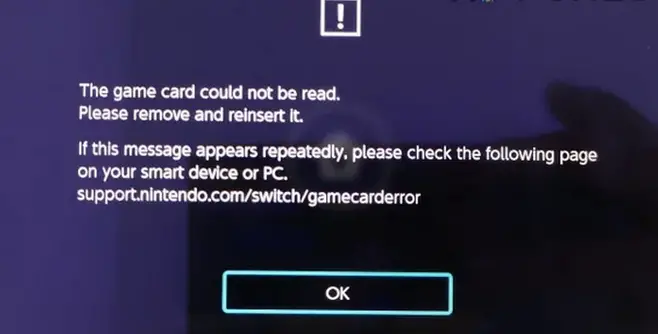
How to Fix Nintendo Switch Game Card Error?
Fixing the Nintendo Switch game card error is simple; however, you need to approach step by step as you are unaware of the root cause of the issue. The first step you can do to resolve the issue is clearing the cache and reinserting the game card. If the error is not resolved, it’s time to check other steps like cleaning the game card slot, updating Nintendo Switch firmware, or restarting the Switch.
1. Update Nintendo Switch Firmware
To begin, ensure that Nintendo Switch is running the most recent system version. To see if this is the case, go into System Settings, and select System. Select System Update after that. Install any updates that are available, and then check again.
2. Check for Game Updates
Look for any current software updates for the problematic game or games, just as you would for the console. If any updates are outstanding, please be sure to install them before attempting again.
3. Clear Cache
Cleaning cache is the easiest step to deal with the Nintendo switch game card error. Many users found this simple step extremely helpful in fixing the problem. Here is how to clear cache: Open System Settings > Click the System Tab > Formatting Options > Click on Reset Cache.
After selecting Clear Cache, it will direct you to choose the relevant User Profile. Select your preferred user account and hit Reset.
4. Unplug Headphones
Unplugging headphones is unlikely, but a useful method to deal with the Nintendo Switch game card error. However, because the headphone auxiliary connector is 4near to the card slot, it’s likely that headphones will cause the card reader to malfunction.
If you have connected in, try unplugging them to see if the problem goes away. If it does, there might be a problem with the headphone port.
5. Reinsert the Game Card
Nintendo Switch Game Card error occurs when data from the game card is not successfully transferred to the Nintendo Switch. This frequently occurs when the cartridge is not correctly inserted. You can simply remove and re-insert the game card.
6. Restart the Switch Without Moving the Cartridge
Restart the Nintendo Switch without extracting the game card if reinserting the card does not work. After a restart, the Switch will immediately read the card put in the slot. Some people have benefited from this technique. Perhaps it will do the magic for you as well.
7. Clean the Game Card Slot
Please look inside the card slot for any debris or dust. The data flow between the cartridge and the Nintendo Switch may be disrupted by dust particles, resulting in the Nintendo Switch game card error. Consider cleaning the game card slot as well as the game cards, if they are filthy.
8. Find if the Game Card is Scratched
It’s also conceivable that you’ve damaged your game card. The steps below will assist you in this quest:
- Check to see whether the same problem notice displays when you insert any game card into the slot. If this is the case, the issue might be with your Nintendo Switch’s game card slot.
- If any of your pals have a Nintendo Switch, you may use it to see if your cartridge is broken.
If your console is broken, you should get expert assistance to fix it. If the game card is broken, contact the vendor who sold it to you and request a replacement.
9. Check for Any Unwanted Software Update
You may also see whether there are any game updates waiting. The steps to do so are as follows:
- Choose the game icon you wish to update from the Home menu.
- Click the -/+ button on the Nintendo Switch’s bottom right side.
- Choose the “Software Update” option first, followed by the “Via the Internet” option.
- Wait until the update is finished.
- Contact Nintendo
If none of these solutions helps, or if the error occurs with many game cards, the Switch console is most likely to blame. In this instance, t is suggested to reach out to the Nintendo Support team to repair it.
How to Reset Nintendo Switch Without Losing Games?
Only the recovery mode allows you to reset the Nintendo Switch without deleting your game data. Follow the instructions below to get started:
- Turn off your console’s power.
- To turn on the Switch when it is shut down, first tap and hold both volume keys, then press and hold the power button. Wait until the restoration mode displays on the screen before releasing the volume keys.
- Select “Restore Factory Settings Without Deleting Save Data” from the list of options when the recovery mode displays. If the parental control pin has been established, you will be required to input it while performing the factory reset.
- Select “Next > Restore Factory Settings Without Deleting Save Data.”
Wrapping Up
Hope this article proved more helpful to find out the reason behind the Nintendo Switch Game Card error you are currently experiencing with Nintendo Switch Game Card. Have a question? Comment under the article now. We are all ears!

