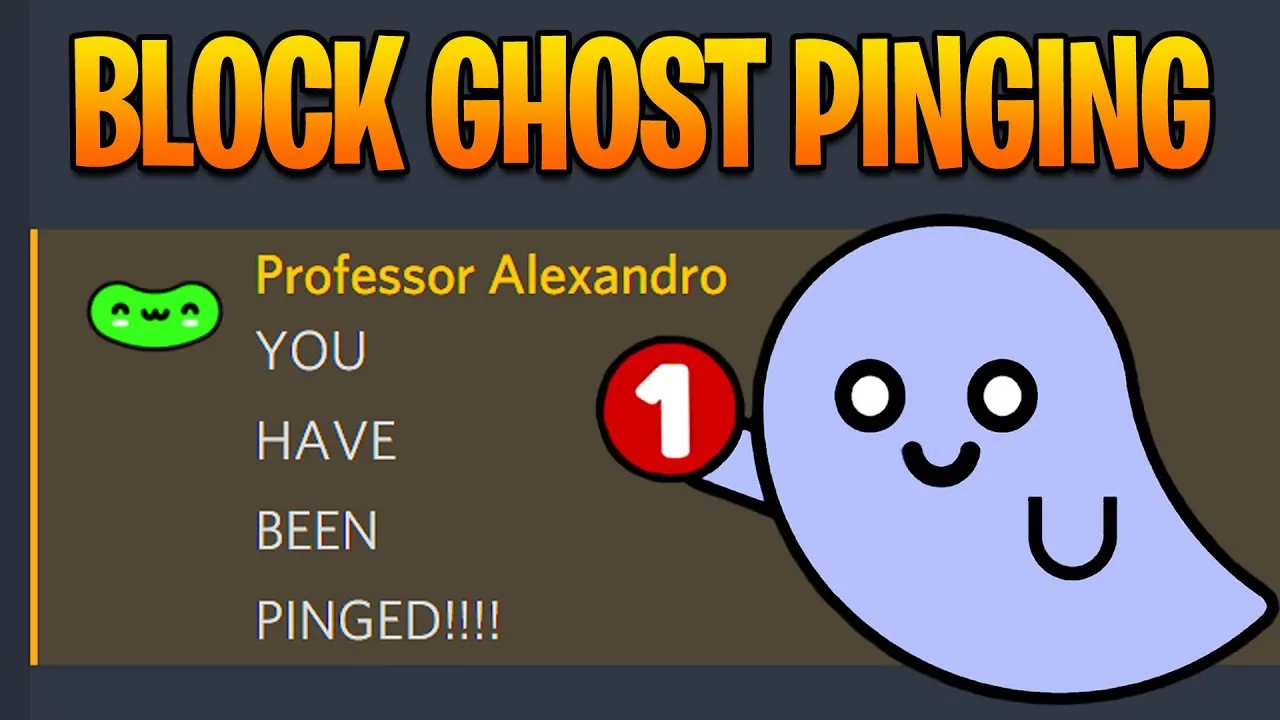You might be using Discord for a long time and when we send a message on the Discord channel and we want that message to be read by someone, we ping the user. In this post, we will cover how to ghost ping on Discord.
When we ping users on the Discord server, it is seen by everyone who is pinged on the message. But sometimes we want to ping the user but it should not be seen by anyone. For that, we can use the ghost ping option. You will ping the user, and the user will be notified about the ping, but no one in the channel knows who is pinged into it.
How to ghost ping on Discord > Discord app > log into your account > go to the server > paste the text in the message bar > ping the user >send it.
We will be covering how to ghost ping on Discord. We will find a detailed guide on ghost-pinging someone on the Discord server. We will also find out how to ping everyone on the Discord server. So, without further ado, let’s start.
How To Ghost Ping On Discord?
If you want to ghost-ping someone on Discord, then here is a guide for you on how to ghost-ping on Discord.
How to ghost ping on Discord > Discord app > log into your account > go to the server > paste the text in the message bar > ping the user >send it.
Step 1: Go to your Discord app.
Step 2: Log into your account.
Step 3: Now go to the server where you want to ghost ping.
Step 4: In the message bar, paste this code.
Step 5: Text Snippet: Type Message Here ||||||||||||||||||||||||||||||||||||||||||||||||||||||||||||||||||||||||||||||||||||||||||||||||||||||||||||||||||||||||||||||||||||||||||||||||||||||||||||||||||||||||||||||||||||||||||||||||||||||||||||||||||||||||||||||||||||||||||||||||||||||||||||||||||||||||||||||||||||||||||||||||||||||||||||||||||||||||||||||||||||||||||||||||||||||||||||||||||||||||||||||||||||||||||||||||||||||||||||||||||||||||||||||||||||||||||||||||||||||||||||||||||||||||||||||||||||||||||||||||||||||||||||||||||||||||||||||||||||||||||||||||||||||||||||||||||||||||||||||||||||||||||||||||||||||||||||||||||||||||||||||||||||||||||||||||||||||||||||||||||||||||||||||||||||||||||||||||||||||||||||||||||||||||||||||||||||||||||||||||||||||||||||||||||||||||||||||||||||||||||||||||||||||||||||||||||||||||||||||||||@username
Step 6: Enter your message on the type message here part.
Step 7: Ping the username at the end.
Step 8: Hit enter and you will have sent the message and ghost pinned the user on Discord.
How To Ping Everyone On Discord?
If you want to ping everyone on the server in a post, then here is a guide for you.
How to ghost ping on Discord > Discord app > log into your account > go to the server > enter your message in the message bar > ping @everyone>send it.
Step 1: Go to your Discord app.
Step 2: Log into your account.
Step 3: Now go to the server where you want to ping everyone.
Step 6: Enter your message in the message bar.
Step 7: to ping everyone, type @everyone.
Step 8: Hit enter and it will send the message with every user pinged into it.
How To Find The Discord Pings?
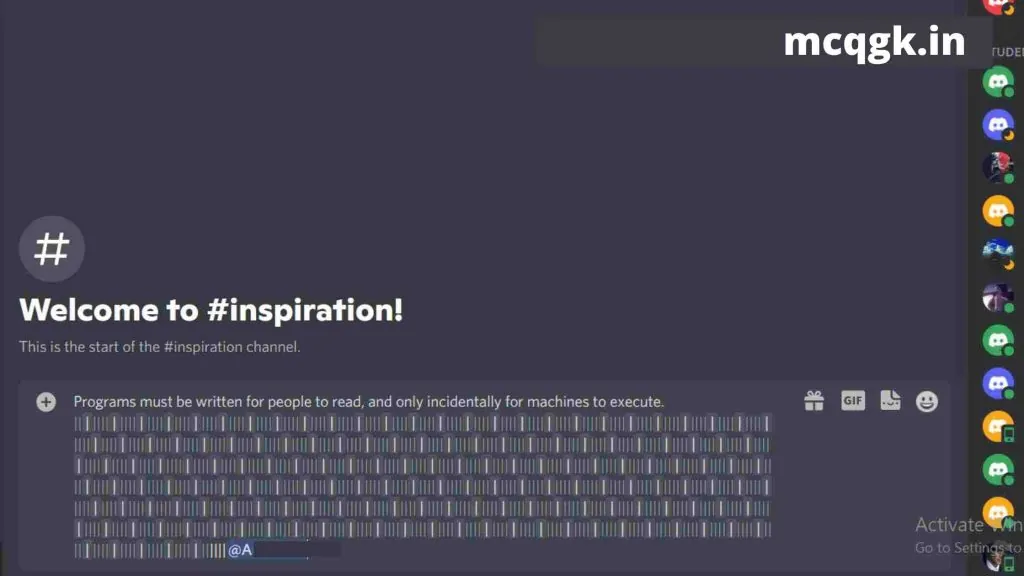
Step 1: Go to your Discord app.
Step 2: Log into your account.
Step 3: Tap on the filter option in the top right corner.
Step 6: Click on the server you want to check the pings. You can choose all servers as well.
Step 7: Once done, click on enter.
Step 8: You can view mentions on all the servers you have joined. Or on the single server that you have chosen.
Wrapping Up
Here we conclude our post on how to ghost ping on Discord. We have provided a complete guide on how to ghost ping. We have also discussed how to ping everyone on the Discord message and how to check the pings. If you find this post helpful, share it with your Discord friends
Frequently Asked Questions
Q1. How Do You Ping On Discord Mobile?
When we send a message on the Discord channel and we want that message to be read by someone. When we ping users on the Discord server, it is seen by everyone who is pinged on the message. To ping a user, simply write the message and use the @username of the user to pin them.
Q2. What Is A Discord Ghost Ping?
When we ping users on the Discord server, it is seen by everyone who is pinged on the message. But sometimes we want ot ping the user but it should not seen by anyone. For that we can use the ghost ping option. You will ping the user, the user will be notified about the ping, but no one in the channel knows who is pinged into it. How to ghost ping on Discord > Discord app > log into your account > go to the server > paste the text in the message bar > ping the user >send it.
Q3. How Do I Ping On iOS Phone?
The pinging process is the same for all devices. You have to write the message on the server and terminate the message with @username of the user.
Q4. What Is Anti Ghost Ping Discord Bot?
In this bot, ghost pingers are caught and put on the spot. A ghost ping is detected by the bot, and then an embed with the person, message, and timestamped of the ghost ping is posted