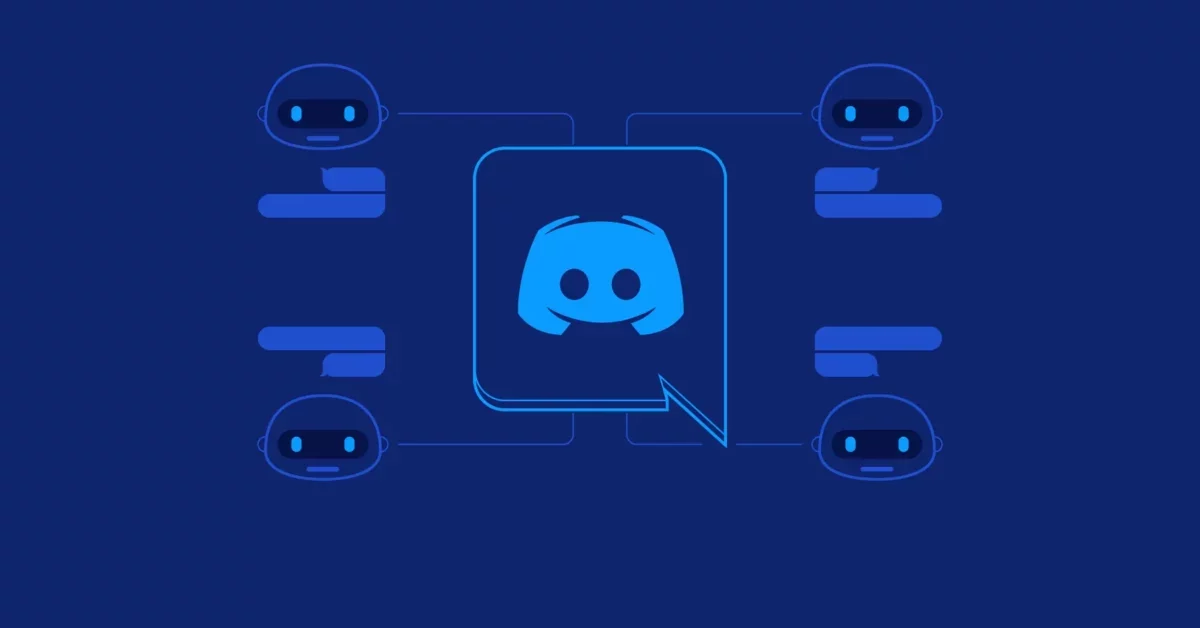Discord is a great gaming platform that helps you stay connected with your gamer friends while you play your favorite games. The Discord server and the DMs are the best ways by which you can make friends. However, there are some Discord users who don’t want to maintain many channels. They just want to group members where everyone can talk. But do you know how to group members in Discord?
Discord being the leading platform, help in maintaining the groups on Discord, and that is because of its awesome features that make work easier for its users. You can easily create a Discord server and just share the link of your Discord server and users will join. You can even create different roles and assign them to the group members which they must follow.
There are many users who prefer just one group where all the Agamers can chat, and that is why they prefer to group members in Discord. To group members in Discord, there are two ways: by creating a Discord server and by creating groups on Discord.
However, to group members in Discord, you need to be friends with them. So let’s check out how you can easily group members in Discord.
How To Group Members In Discord?
Discord brings people together so that users can communicate at one place. When you have a community or few friends, this thought must have come across your mind on how you can group them for better and more accessible communication. There are two ways to know how to group members in Discord. If you have few members, then you can use the Discord group. But if you have a large group, then you must use the server. Let’s check out how you can create Discord server for large groups.
How To Create Discord Server?

Discord server is best for managing large groups. With a server, you will be able to create different channels and assign different roles to the Discord members; in this way, you will get more control over the members. Here we have mentioned a few steps that will help you create a Discord server.
Step 1: The first thing you need to do is open the Discord account and tap on the plus button, which you will find at the left-hand side corner of the screen.
Step 2: Now, tap on the option that says create a server.
Step 3: Here, you need to add server details which include your icon, name, etc.
Step 4: Hit the create button to complete creating your server.
That’s it. Your server has been created. Now, you need to add members to the server. You can even share the server link to a different platform so that people can join your server using that link. Furthermore, if you want to make your server interesting, go ahead and create various channels and categories.
You can assign roles to the Discord members so that you can manage them. Here’s how you can create a role and assign it to the Discord members.
Step 1: Find the server that you create and tap on the drop-down icon.
Step 2: Next, click on the server settings option and then hit on the roles option.
Step 3: Hit the plus icon so that you can add the new role and assign it with its details, like name, color, etc.
Step 4: Next, open the members list and hit the plus icon adjacent to the name of the members whom you want to add to the server.
Step 5: Select the role you have created and then assign it to the members.
And that’s about how to group members in Discord.
How To Create Discord Group?
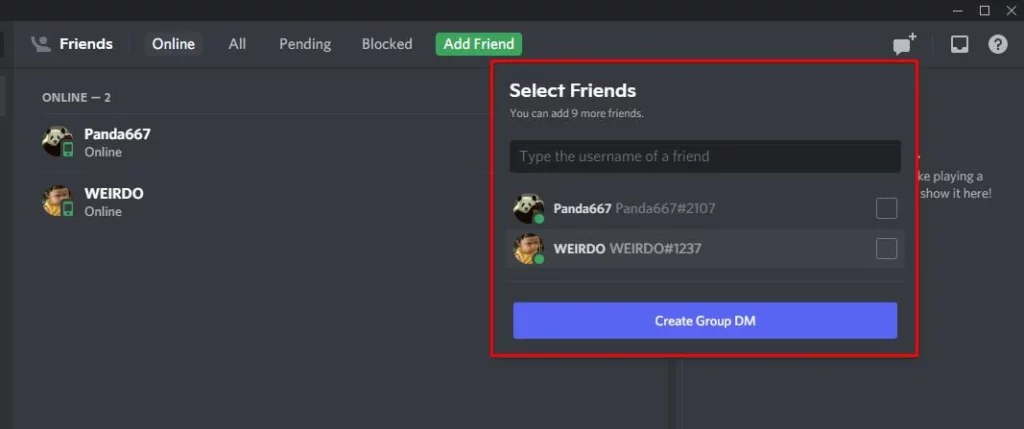
Well, if you have a small group of friends and you want to group members in Discord server, then you can create Discord groups. One thing that you need to remember is that the Discord group should have a maximum of ten members. If you are facing difficulty creating Discord groups, then you can follow these steps:
Step 1: On your PC, open Discord and click on the friend’s option on the left-hand side of the screen.
Step 2: Find and click on the New Group DM button.
Step 3: Choose the Discord friends you want to add to the group.
Step 4: Next, you have to click on the create group DM button and then send a group message to activate the group.
And this is yet another easy and simple way to know how to group members in Discord.
Wrapping Up:
Discord servers are really helpful and quite easy to use. However, if you want to start a small community then it can be a bit difficult to handle. But don’t worry Discord has the group DMS that you can easily make and will just need a little setup to work. In this way, your conversation is safe from other Discord users. If you have any questions, you can reach us in the comment section below.
Frequently Asked Questions
Q. How To Make A Group Chat On Discord Mobile?
To make a group chat on Discord mobile, you need to add your friends to your friend list. Next, open the friend list and check the new group DM button. When you tap on this button, a window will open of everyone on your friend list, which you can add to your group DM.
Q. How To Join A Group On Discord?
To join the group on Discord, follow these steps:
- Open Discord and tap on the plus icon.
- Choose the option that says join a server.
- Simply paste the invite link and click on the join button.
- Hit the hamburger icon and then choose the (+) sign present in the server menu.
- Then just tap on the join a server option.
Q. How Do I Find Groups To Join On Discord?
You will find the invites to the private servers on Facebook, Twitter, Steam, and other social media websites. Reddit is one such place where you can easily search for Discord servers. Besides that, your friends will send you invitations directly through Discord.