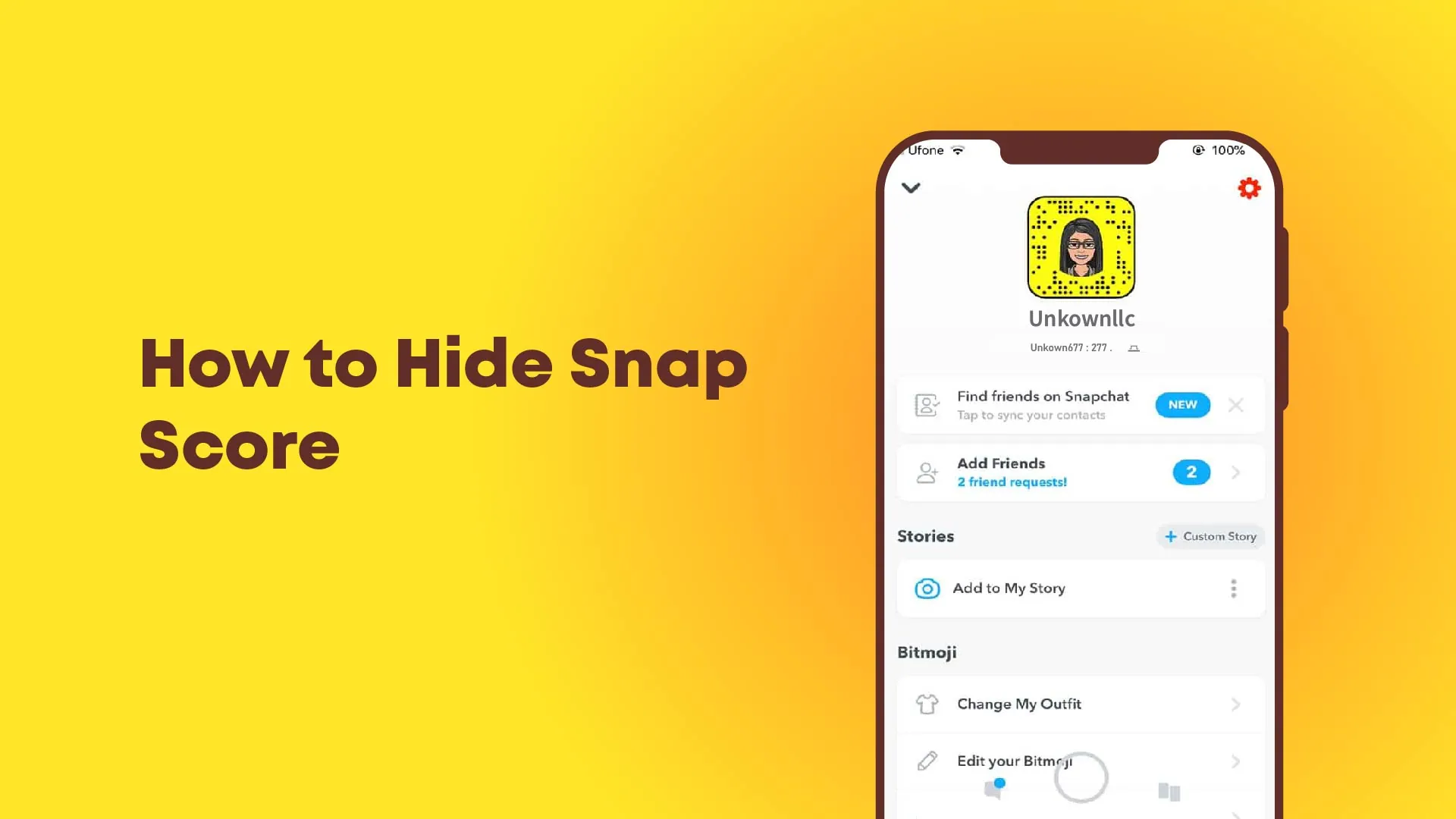When you know the features of social media very well, then you can gather a lot of data about the user from it. That is the reason most people try to hide any such features from users who are not on their friend list. Snap score is such a feature that lets everyone know how many snaps you have sent and received. Let’s find out how to hide your snap score.
Snapchat is a very popular messaging app that offers a lot of special filters for clicking pictures. You can enjoy chatting with your friends and sharing files and photos. But you can be added by anyone on Snapchat. Anyone on Snapchat will be able to visit your profile. Although there is not much data that he can find, he will be able to see your Snap score.
If you are to hide your Snap score on Snapchat, there is no privacy setting that you can turn off, and you will be able to hide your Snap score. But by changing the other privacy settings, you will be able to turn off the Snap score.
We will find out how to hide your Snap score on Snapchat. We have provided a complete guide on hiding your snap score from your friends and other users who are not on your friend list. So, without wasting your time, let’s start.
How To Hide Your Snap Score?
If you have been using Snapchat for some time now, then you will have the Snap score on your profile. The Snap score is the number of snaps sent and received by the user. If you want to hide your Snap score, then there is a privacy option through which your Snap score will not be visible to unknowns. But it will be visible to your friends.
How To Hide Your Snap Score Using Privacy Settings?
If you want to hide your Snap score from users who are not your friends, then here is a guide for you on how to hide your Snap score using privacy settings.
Step 1: Go to your Snapchat app.
Step 2: Log into your account if you haven’t already.
Step 3: Click on your profile icon.
Step 4: On the top, tap on the gear icon to open the settings.
Step 5: Scroll down to the privacy settings.
Step 6: Change the following settings.
Step 7: Change the see my location to only me.
Step 8: View my story with my friends.
Step 9: Turn off Show me in Quick Add.
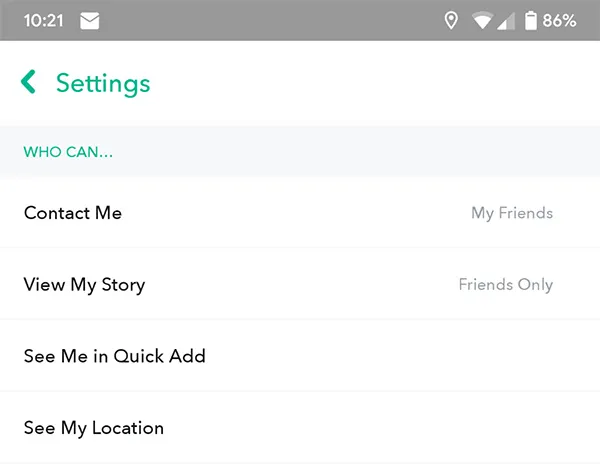
Step 10: After applying these settings, the users who are not on your friend list will not be able to see your Snap score anymore.
How To Hide Your Snap Score From Your Friends?
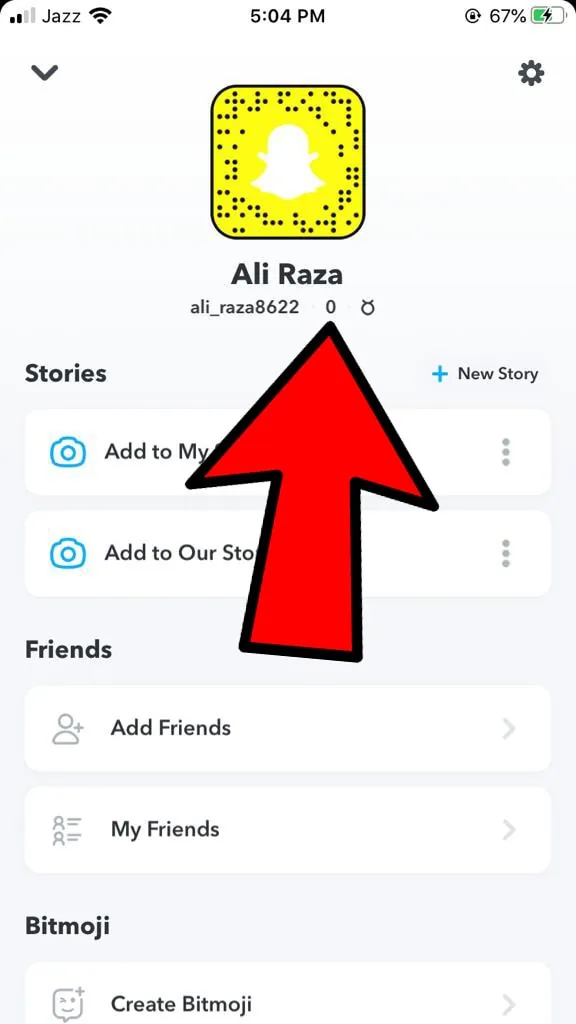
The method provided above can be used to hide your Snap score from the users who are not in the friend list but what about the users who are already in your friends list and you want to hide your Snap score from them? Here is a guide on how to hide your Snap score from your friends.
Step 1: Go to your Snapchat app.
Step 2: Log into your account if you haven’t already.
Step 3: Click on the messages icon at the bottom.
Step 4: Search for the friend whom you want to hide the snap score from.
Step 5: Once you find the friend, click on his profile.
Step 6: Now click on the manage friendship option.
Step 7: Here, you will find the remove friend option.
Step 8: Click to remove the friend from your friend’s list, and then he will not be able to see your Snap score.
Wrapping Up
Here we conclude our post on how to hide your Snap score from your friends. You can hide your Snap score only from the users who are not in your friend list. To hide the Snap score from the ones in your friend list, you can unfriend the user from your list. If you find this post helpful, share it with your friends.
Frequently Asked Questions
Q1. Why Can’t I See Someone’s Snap Score?
If you are in the user friends list, then you will not be able to see someone’s Snap score. We can hide our Snap score from the users who are not on our friend list.
Q2. Can You Freeze Snap Score?
Yes, you can freeze your Snap score by keeping the Snapchat app open. Once you close the app and then open it again, your Snap score will be updated.
Q3. How Do You Clear Your Snap Score?
There is no way to clear your Snap score. Once the Snap score is updated, it cannot be reversed. The only way to make your Snap score zero is by creating a new account.
Q4. How Do You See Your Hidden Score On Snapchat?
The Snap score is the number of snaps sent and received by the user. If you want to hide your Snap score, then there is a privacy option through which your Snap score will not be visible to unknowns. But it will be visible to your friends. So, you have to add the user as your friend and then you will be able to see the Snap score.