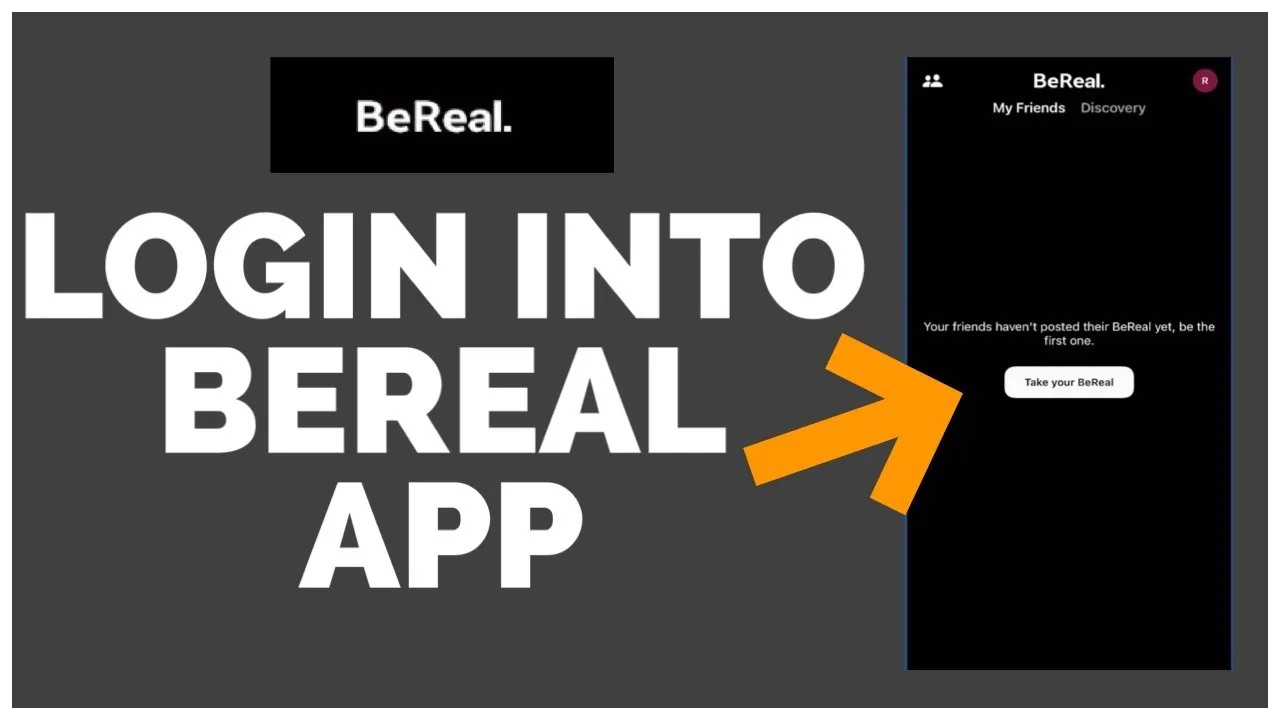As the BeReal platform has got great popularity, people who are new and don’t know much are looking forward to how to login to BeReal. Well, users can do that easily if they have a smartphone. You can enjoy the popular features of BeReal and stay connected with your friends. You can even access your old BeReal account in case you wish to use that from a new device!
BeReal is a newer platform but has been immensely popular among people from all over the world. Users can create their accounts on the app and share pictures without any filters. The best part about the app is that you need not use any filters and you have to share real-time pictures in a two minutes window. Well, many popular platforms such as Snapchat, Instagram, and more have also started using the same concept and are releasing the same features just like the BeReal app on their platforms.
How to Login to BeReal on your new phone? Well, to do that, you need to first download the BeReal application on your new phone > Once you do that, it will show up how the BeReal app works, you can skip that > Type your name, date of birth, and your phone number > Enter the verification code. If you are using the app for the first time, you can fill in the information and start using the app. If you want to login to BeReal on your new phone with the old account, you can enter the old phone in the phone number option and this will make you easily log into BeReal.
We will further discuss the steps to know how to log into bereal account, in our step-by-step guide along with how you can login to BeReal on a new phone with your old phone number. So, without any further ado, let us get straight into the post and find out how to login to BeReal.
How To Login To BeReal For First Time?
To login to BeReal, first, launch the BeReal app on your device > You can tap next or slide to see how the app works > Continue > Get Started > Type your phone number > Verification code > Type your name > Continue > Username > Continue > Enable Notifications > Allow and start using the app.
It is quite easy to use the BeReal application. You just need to log into the app, turn on the notifications and enjoy its features. Let us find out the steps to login to BeReal for the first time.
- In order to know how to sign into bereal, you first need to download and install the BeReal app on your device.
- You can now open the app and tap on the continue option.
- You can slide left and continue to see the features of the app.
- Tap on the Get started button.
- You now need to enter your phone number, so type that in the required field.
- Press the continue and accept button.
- It will now verify that you aren’t a robot.
- You will receive a verification code on the number that you just entered, so fill that in the required column and tap on verify.
- You can now fill in your full name and tap on continue.
- You will now be asked to type your username, so do that and by continuing, you can type your birth date and continue.
- It will now show the welcome page where you can tap on the Enable notifications options and start using the app have your bereal login.
That is it! This is how you can login to BeReal for the first time and start using the BeReal app. Well, if you are already using the app but want to use it from your new phone with the same old number, there is a way out for that as well. So, let us further discuss whether can it be done and how to do that.
Can You Login To BeReal From A New Device Using Your Old Number?
If you are wondering how to log in to BeReal? Well, then here is the answer for you!! Yes, it is possible for anyone to login to BeReal using their old registered phone number with the BeReal platform. If you used to use the BeReal platform earlier and now wish to use it from a new device, you might think of using your old account from a new device. Instead of creating a new account on the BeReal platform, you can use your old account and access that from a new device. Wondering how to login to BeReal? Well, for that, we have got a solution.
It is possible to use your old phone number and use your BeReal account from a new device. You just need to make sure that your old number that was used to make an account on BeReal is still active and that you have it near you. If you have it, you just need to provide a little information and start using your old account and enjoy using the BeReal platform along with your friends. Let us further discuss how you can login to your old account on the BeReal platform using a new device.
How To Login To BeReal On Your New Phone?
Looking for how to login to BeReal using your old phone number? Well, you can do that if that number is still with you and it works well. So, here are the steps that you need to follow for that. Let us have a look at the steps involved in this.
Step 1: Download and install the BeReal app on your new phone. Once it is installed, you can open the app on your device.
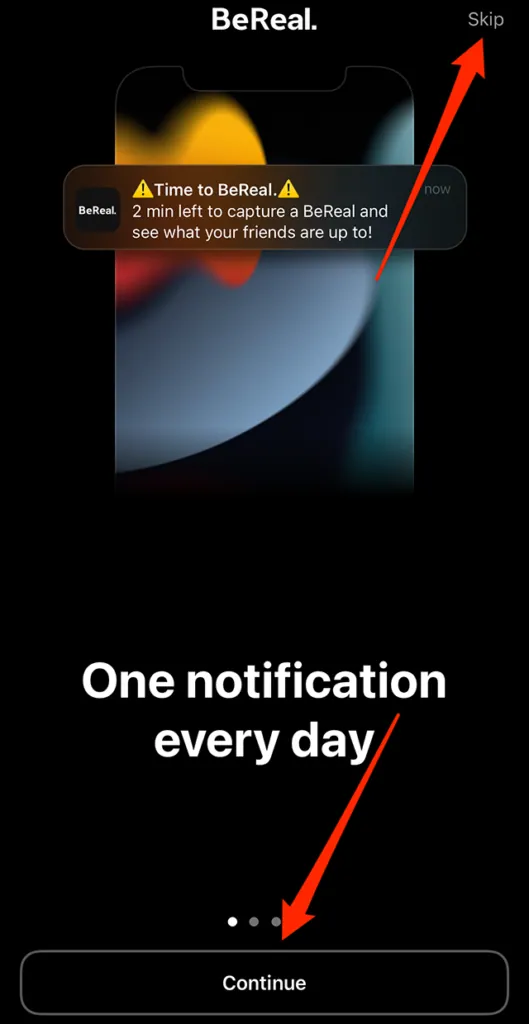
Step 2: The next step that you need to follow is that it will provide you with an overview of how the app works, you can skip that from the top of your screen.
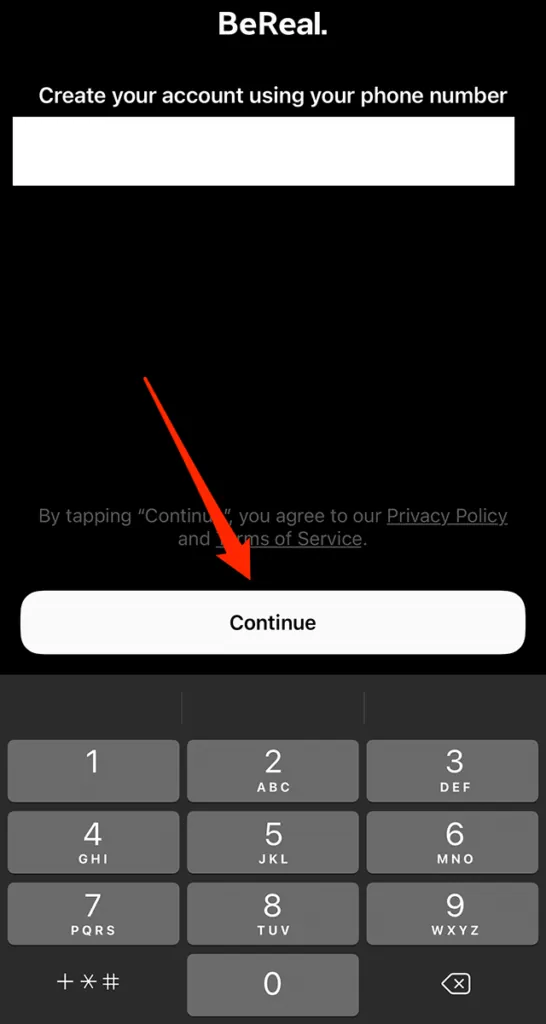
Step 3: You will now be asked to type your phone number, so you can enter your old phone number that was registered with your old account.
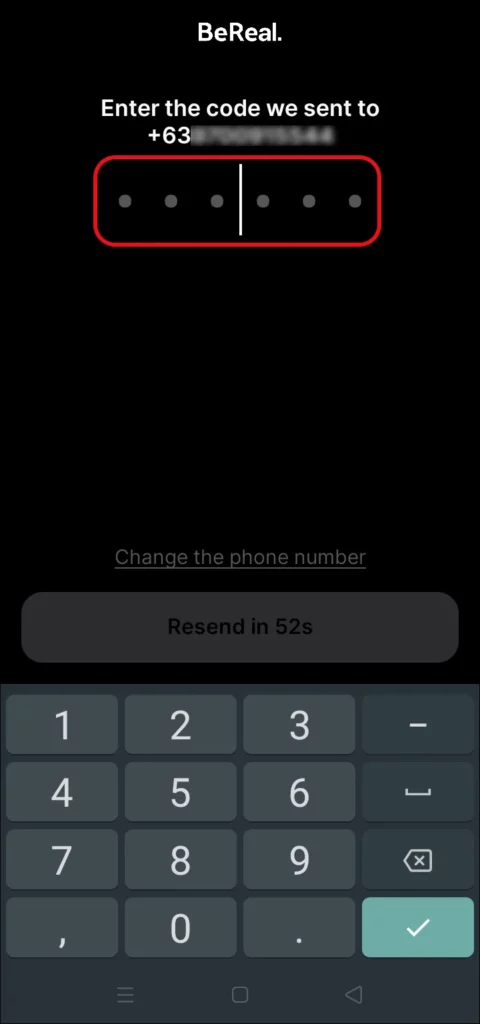
Step 4: You will receive a verification code on your phone, so you can enter that in the necessary field.
This is it! When you tap on the continue option, you will land straight to your BeReal account. It will ask you to share your BeReal. So, you can tap on the notification and start using the app just like you used to do on your old device.
Wrapping-Up:
Here ends the post on how to login to BeReal. In this post, we have discussed how you can log into the BeReal platform for the first time as well as how you can login to your old BeReal account with a new device. Now that you have got answers to how to login to BeReal, what are you waiting for? Try out the same steps that are mentioned above and enjoy using the BeReal app along with your friends. Don’t forget to share our post and keep visiting Deasilex for more posts related to BeReal and other social media-related topics!
Frequently Asked Questions
Q1. What Happens If You Miss A BeReal?
A. Nothing serious happens in case you miss out on a BeReal. You can even share a BeReal late if you skipped a BeReal. However, if you post a late BeReal, it will be visible to your friends when you post it. It will appear on their screen just next to your username that you posted the BeReal late say for 1 hour late, 2 hours late, and so on.
Q2. Does BeReal Have A Password?
A. No, it does not. The BeReal platform is among the unique and most-loved platforms. Users need not have an email address or password to login to the BeReal app. You just need to have an active phone number and with that, you can create an account on BeReal. After you create an account, you can continue using the app and need not have any passwords, just use the phone number in case you log out of your account.
Q3. How Do I Login To BeReal From A New Device?
A. You can easily log into your old BeReal account from a new device. You just need to make sure that your old phone number is with you and that it works well. Here are the steps that you need to follow to log into your BeReal account from a new device.
- Download and install the BeReal app on your device.
- You can then open the app on your phone.
- Your screen will now be displaying the features of the BeReal app, you can even skip that if you wish to.
- It will now ask you to type your phone number to create an account on BeReal.
- You can type your old phone number that was already registered with your old account on BeReal.
- It will be verifying if you are a robot. So, a verification code will be sent to your phone number.
- Once you receive the verification code, you can paste or type that in the respective field.
- You can now press continue and use the app with your old account and a new phone.
This is how you can easily log into your old bereal log in account from a new device. Once you press the continue button, it will take you to the welcome page and you can start using the app by sharing your BeReal with others on the app.
Q. How To Log Into Bereal On New Phone?
If you have changed your device, and you need to login bereal with a new device, then the steps to log into bereal are pretty much the same. You can follow the guide mentioned above.