Have no friends active on Snapchat to play games with? Don’t worry we have got you covered! Explore how to play games on Snapchat by yourself and have a little quality “MeTime” with yourself!!
Snapchat never fails to surprise and entertain its users in new ways! Other than exchanging snaps and videos on Snapchat there is one more thing that one can do on the platform to kill boredom: Play games! Now by games you might be thinking of a company required to play but naah! Now you can learn how to play games on Snapchat by yourself and enjoy your own company in the best form!
Here’s how to play games on Snapchat by yourself: Snapchat App > Login > Open Inbox > Open Chat > Message Bar > Game > Play!! To know the other method for playing games on Snapchat without friends you have to follow us through the guide!
This blog post will make you aware of how to play games on Snapchat by yourself in two simple ways so that you can play games all alone without waiting for someone to play with you or just being dependent on others to have a fun session on Snapchat!
How To Play Games On Snapchat By Yourself?
Getting bored of all the Snapchat features slowly and gradually? Well here is one left to be introduced to you yet: Snapchat games! Many of you might be aware of it but they mustn’t be knowing that no one can play games on the Snapchat app all alone without asking any of their friends to accompany them!
Snapchat games is a feature worth trying at least once if you are a regular user of Snapchat. Snapchat offers a number of games to be played in a couple of two or in a group of friends also. But most of the time many Snapchat users could not play games just because they don’t get company at their available time which makes them feel the feature is useless but dear, it isn’t! You just didn’t know how to play games on Snapchat by yourself before this. But now you have us. We will make you learn how to play games on Snapchat by yourself in two easy ways!
Method 1: By Friend’s Chat
Snapchat App > Login > Open Inbox > Open Chat > Message Bar > Game > Play
Step 01: Open the Snapchat App on your Android/iOS device and Login to your Snapchat account with your registered credentials.
Step 02: Once logged in, head to the Chat tab from the Snapchat home screen and tap on any friend’s chat and open it.
Step 03: Next you need to tap on the Message Bar and then hit the Game (rocket icon) button on the right side of the bar.
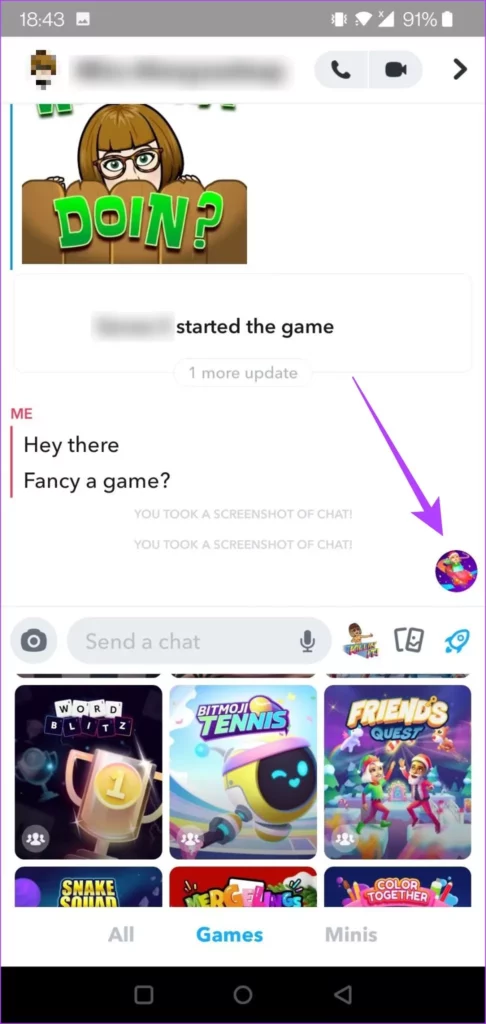
Step 04: At last select any Game and start Playing all alone!
Method 2: By Discover Page
Launch Snapchat > Login > Lens Icon > Search Game > Open Game > Play
Step 01: Launch the Snapchat app on your device and enter your Snapchat account.
Step 02: From the Home Screen of the app, tap on the Lens icon at the top-right corner of the screen.
Step 03: Search for the game you want to play alone on Snapchat on the resulting screen and open the game.
Step 04: At last, enjoy the game without any hurdle or bothering anyone.
So these were the two ways for how to play games on Snapchat by yourself. The one thing you need to make sure of is to update the Snapchat app before practicing these two methods or else you won’t find the game feature in the current version of the app installed in your device.
List Of Best Snapchat Games One Can Play In 2023
If you are confused or have no idea of what game you should play on Snapchat then here are a few of the highly suggested ones:
- Om Nom Run
- Color Galaxy
- Trivia Party
- Battleship
- Animal Restaurant
- Aquapark
- TableTop Kingdom
- Ready Chef Go!
- Chess Quest
- Ludo Club
- Let’s Go Hoops
- Word Blitz
- Bitmoji Tennis
- Crazy Run
- Friends Quest
- Snake Squad
- Mergelings
- Color Together
- Ready Set Golf
- Fashion Icon
- Cube Surfer
- Pair Up
- Let’s Doodle
- Bitmoji Party
- Crazy Sales Rush
- Squad Goals
- Zombie Rescue Squad
- Bowling
- Tiny Royale
- Sling Racers
- Sugar Slam
- Bitmoji Paint
- Alphabear Hustle
- Slide The Shakes
- Hex FRVR
- Snow Time
- Revamp
- Crowd City
- Hole.io
- Island Jump
- Swipe Out
- Flip The Egg
- Pizza Cat
- Subway Surfers Airtime
- Find My Bitmoji
- Sliders
- Storm Skaters
These are the games for which you can learn how to play games on Snapchat by yourself and spend your free time in the most entertaining way!!
To crack more How Tos related to Snapchat and its amazing features we would suggest you to read the following posts once and discover the undiscovered!
Wrapping Up
If you are one of those who love spending their free time playing entertaining mild games and passing time then woohoo, we have a great idea for you!! How about learning how to play games on Snapchat by yourself with us and play games all by yourself without waiting for someone’s company! Sounds great right? Yea, so we have explained two methods through which you can play games on Snapchat by yourself and have fun! Along with that we have also mentioned some of the highly-rated games on Snapchat in 2023 so that if you ever run out of suggestions you can make use of the list we just offered you!!
Share this article with your friends and your thoughts and doubts with us in the comment box below!
Deasilex wishes you a fun gaming session.
Frequently Asked Questions
Q. Can You Play Games Over Snapchat?
Snapchat never fails to surprise and entertain its users in new ways! Other than exchanging snaps and videos on Snapchat there is one more thing that one can do on the platform to kill boredom: Play games! There are two methods through which you can play games on Snapchat by yourself and have fun!
Q. What Is The Best Snapchat Game?
Here are the best Snapchat games in 2023:
- Om Nom Run
- Color Galaxy
- Trivia Party
- Battleship
- Animal Restaurant
- Aquapark
Q. How Do You Play Games Alone On Snapchat?
Access the Snapchat App on your device and Login to your Snapchat account then head to the Chat tab from the Snapchat home screen and tap on any friend’s chat and open it. After that you need to tap on the Message Bar and then hit the Game (rocket icon) button at the right side of the bar. At last, select any Game and start Playing all alone!
Q. Did they Remove Snapchat Games?
Snapchat has removed the Snap Game feature and made it inaccessible for Android, iOS or Web app operators. However, more than 300 million people on Snapchat has played snap games since its launch in 2019.

