Snapchat applications hold some unique features that are not available in other social media applications. One such feature is Snapchat trophies. If you have unlocked some trophies then let’s find out how to see Snapchat Trophies.
Snapchat Trophies are a way of having fun on the Snapchat app. You can unlock more than 50 trophies on Snapchat by completing different milestones of Snapchat. From setting up your profile to sharing videos and Snaps, you can unlock different Snapchat trophies.
To see Snapchat Trophies, Go to the Snapchat app and log into your account. Now click on the profile screen. Scroll to the bottom and click on view trophies.
We will be covering how to see Snapchat Trophies. We have provided a guide on how to see Snapchat Trophies and how can you unlock different trophies on Snapchat. So, without further ado, let’s start.
How To See Snapchat Trophies?
Snapchat lets you unlock trophies upon completing various stages and milestones of your profile. All the unlocked trophies are stored in the in-app trophy case. Here is a guide on how to see Snapchat Trophies.
To See Snapchat Trophies, Go to Snapchat app > log into your account > click on the profile screen > scroll to the bottom and click on view trophies.
Step 1: Go to your Snapchat app.
Step 2: Log into your account.
Step 3: Now click on the profile screen.
Step 4: Scroll down and you will find the Trophy case.
Step 5: Below it there is an option to view trophies.
Step 6: There are a total of 53 trophies to be unlocked.
Does Snapchat Still Have Trophies?
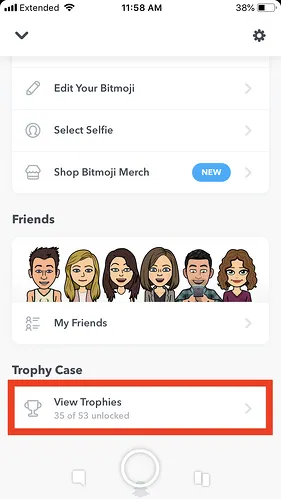
In the 2023 version of Snapchat, the trophies are longer supported by Snapchat. Rather a new feature has been introduced. It is called the Snap Tokens. Using Snap Tokens you gift these tokens to anyone as gifts. You have to purchase these tokens from the Snapchat app.
How To Unlock Snapchat Trophies?
Here is the list of Snapchat Trophies that you can unlock easily.
- Email emoji: Verify your email address.
- Telephone emoji: Verify your phone number.
- Videotape emoji: Send a videos
- Movie camera emoji: send 50 videos
- Video camera emoji: send 500 videos
- Flashlight emoji: Send 10 snaps with the front-facing camera.
- Loop once emoji: Flip the camera once in a video.
- Loop emoji: Flip the camera 5 times in a video.
- Rotate emoji: Flip the camera 10 times in a video.
- Snowflake emoji: Send a snap with a temperature below freezing.
- Sun face emoji: Send a snap with a temperature above 100 F.
- Hear-no-evil monkey emoji: Send a video without audio.
- Magnifying glass emoji: Send 10 pictures that are entirely zoomed in.
- Microscope emoji: Send 10 videos using zoom.
- ABCD emoji: Send 100 snaps with large text.
- Fried egg emoji: Send a snap between 4 and 5 in the morning.
- Moon face emoji: Send 50 snaps using night mode
- Lollipop emoji: Send a snap using five or more pencil colors.
- Rainbow emoji: Send 10 snaps using five or more pencil colors.
- Artist palette emoji: Send 50 snaps using five or more pencil colors.
- Panda emoji: Send 50 snaps with the black and white filter.
- Happy devil emoji: Screenshot a snap
- Angry devil emoji: Screenshot 10 snaps
- Goblin emoji: Screenshot 50 snaps
- Ogre emoji: Send 1,000 snaps using the front-facing camera.
- Radio emoji: Submit a snap to Our Story
- Clapboard emoji: Submit 10 snaps to Our Story.
- Fax machine emoji: Scan five Snapcodes
- Index finger emoji: Send a snap with one filter applied
- Peace sign emoji: Send a snap with two filters applied
- Baby emoji: Get your Snapchat score to 10
- Glowing star emoji: Get your Snapchat score to 100
- Sparkles emoji: Get your Snapchat score to 1,000
- Circled star emoji: Get your Snapchat score to 10,000
- Explosion emoji: Get your Snapchat score to 50,000
- Rocket emoji: Get your Snapchat score to 100,000
- Ghost emoji: Get your Snapchat score to 500,000
- Eyes emoji: Set up My Eyes Only in Memories
- Microphone emoji: Shazam a song through Snapchat
- Smiley face with sunglasses emoji: Pair Snap Spectacles with Snapchat
- Link emoji: Link your Bitmoji to Snapchat
- Globe emoji: Your snap was posted on a Live Story.
How Can Snapchat Trophies Be Useful?
Snapchat Trophies are a way to have more fun on Snapchat. After unlocking a trophy, it has no direct use but it just gives a target and work to work and unlock new trophies. You cannot even share these trophies.
Wrapping Up
Here we conclude our post on how to see Snapchat trophies. You can unlock the Snapchat trophies if it is still showing on your account. Keep enjoying and unlocking different trophies. If you find this post helpful, share it with your friends.
Frequently Asked Questions
Q1. Do Snapchat Trophies Still Exist?
Snapchat no longer supports trophies in version 2023. Instead, a new feature has been introduced. It is called the Snap Tokens. Using Snap Tokens you gift these tokens to anyone as gifts. You have to purchase these tokens from the Snapchat app.
Q2. How Many Streaks Should I Send A Day?
You should make at least one streak a day to keep your score going on.
Q3. What Are The Trophies On Snapchat?
You can have fun on Snapchat by earning Snapchat Trophies. By completing different Snapchat milestones, you can unlock more than 50 trophies. From setting up your profile to sharing videos and Snaps, you can unlock different Snapchat trophies. To See Snapchat Trophies? Go to the Snapchat app and log into your account. Now click on the profile screen. Scroll to the bottom and click on view trophies.
Q4. Do Snapchat Trophies Increase Your Score?
No, Snapchat trophies do not increase your score. Your score will be increased only by sending and receiving snaps and videos.

