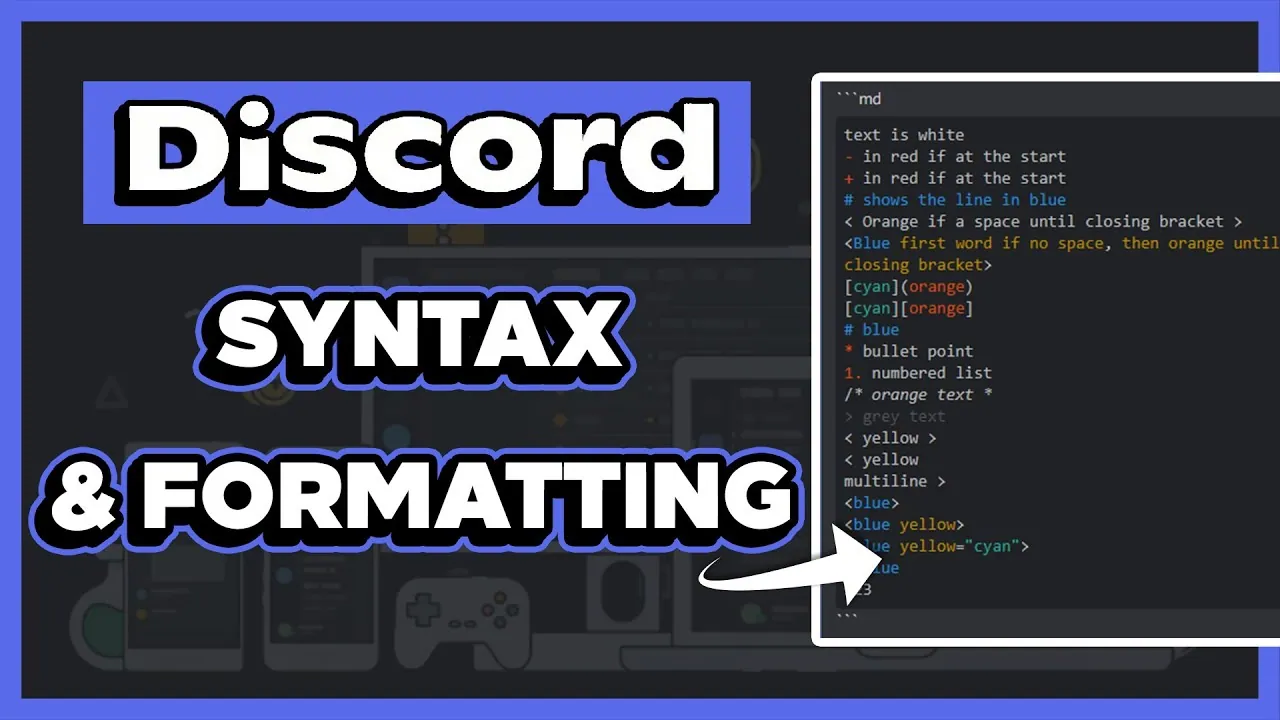Are you using Discord in your day-to-day life? Discord comes with a lot of features. One great feature of Discord is that you can send code using the code blocks. In this post, we will find out how to send code in Discord.
Discord app provides a lot of different features. It supports different types of messages. But some of the features are hidden, and you can only use them when you know how to use them. One such feature is the code block in Discord. You can send code in the Discord message using the code block feature.
Let’s learn how to send code in Discord. Log into your Discord account and click on the text channel. Then click on the message bar and type backtick. Now enter the code and end the code with a backtick. If you are using long code type three backticks and use shift + enter to use a new line. Then send the message.
We will be covering how to send code in Discord. We have discussed how to send code in Discord on the PC, mac. You can also use this feature on the mobile app as well. So, without further ado, let’s start.
How To Send Code In Discord?
If you want to send a code in Discord, then here is a guide for you. You can send code on Discord using the code block on any device.
How To Send Code In Discord: PC?
To send code in Discord on the PC, you need to install Discord on the PC. Here is a quick guide.
How to send code in Discord > log into your Discord account > click on text channel > click on the message bar > Type backtick > enter the code > end the code with a backtick> for long code type three backticks > shift + enter to use a new line > send the message.
Step 1: Install Discord on your PC.
Step 2: Log into your account.
Step 3: Click on any text channel where you want to share the code.
Step 4: Before you can send any code, you need to have permission to send the text.
Step 5: Click on the message bar.
Step 6: Type a backtick.
Step 7: Type the code
Step 8: End the message with a backtick again.
Step 9: Once you are done, you will find the code block to have a different background.
Step 10: If you want to add more code blocks, you have to repeat the same process.
Step 11: If our code block is too long, then type 3 backticks at the start and 3 backticks at the end.
Step 12: To enter code in multiple lines, press shift+enter.
Step 13: At last just send the message.
How To Send Code In Discord: Android?
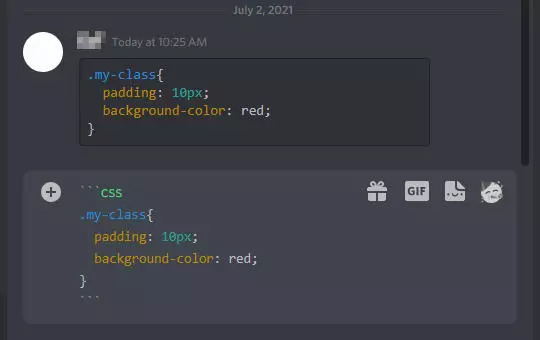
If you are using an Android phone, then here is a guide on how to send code in Discord.
How to send code in Discord > log into your Discord account > click on text channel > click on the message bar > Type backtick > enter the code > end the code with a backtick> for long code type three backticks > shift + enter to use a new line > send the message.
Step 1: Download and install the Discord Android app.
Step 2: Log into your account.
Step 3: Select the server where you want to send the code.
Step 4: Now click on the text channel.
Step 5: Click on the text message box option.
Step 6: Type the single tick.
Step 7: Enter your code.
Step 8: End the code with backtick again.
Step 9: The background of this code block will change.
Step 10: For multiple lines of the code, press shift + enter for multiple lines.
Step 11: Use three backticks for the multiple lines of code.
Step 12: Just send the message.
How To Send Code In Discord: iPhone?
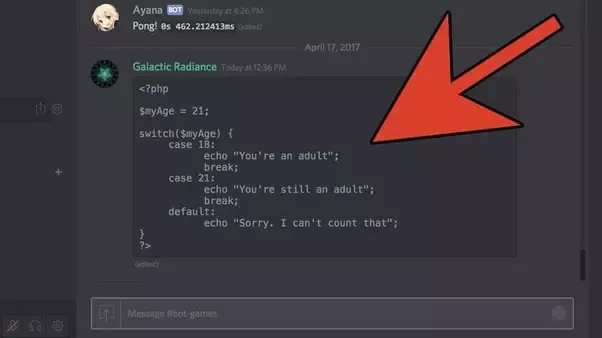
If you are using an iPhone, then here is a guide on how to send code in Discord.
How to send code in Discord > log into your Discord account > click on text channel > click on the message bar > Type backtick > enter the code > end the code with a backtick> for long code type three backticks > shift + enter to use a new line > send the message.
Step 1: Download and install the Discord app on your iPhone.
Step 2: Log into your account.
Step 3: Select the Discord server where you want to send the code.
Step 4: Now click on the text channel.
Step 5: Click on the text message box option.
Step 6: Type the single tick.
Step 7: Enter your code.
Step 8: End the code with backtick again.
Step 9: The background of this code block will change.
Step 10: For multiple lines of the code, press shift + enter for multiple lines.
Step 11: Use three backticks for the multiple lines of code.
Step 12: Just send the message.
Wrapping Up
Here we conclude our post on how to send code in Discord. We have provided a guide for all the devices on how to send the code using the code block. If you try to find the option for the code block, you won’t be able to find it. If you find this post helpful, share it with your friends.
Frequently Asked Questions
Q1. Can You Code In Discord?
Yes, you can send the code in Discord. Just log into your Discord account and click on the text channel. Then click on the message bar and type backtick. Now enter the code and end the code with a backtick. If you are using long code type three backticks and use shift + enter to use a new line. Then send the message.
Q2. How Do You Send Codes With Color In Discord?
Yes, you can send the codes with color in Discord. Just use the code block and send the colorful code to anyone.
Q3. How Do I Write Python Code In Discord?
You can easily send python code in Discord. It is similar to sending any code on Discord. Type the backtick and paste the python code and end the message with a backtick.