Now you can add your favorite YouTube music to Snapchat. Though the feature was in high anticipation in the year 2020, it rolled out now. Up till December 2021, the YouTube music feature was available only for iOS users, but now Android users can also enjoy the feature. Wondering how to share YouTube music on Snapchat?
Earlier, where you were only allowed to share music by browsing from the internet or via Spotify music, now extends to YouTube music. Add your favorite songs, customize Snapchat stories and share with your friends for a better experience.
The feature displays the song’s name, the artist’s name, and a link to open the same song to other users. Sounds fun, right? So why wait? Let’s get started with steps on How To Use YouTube Music on Snapchat?
You Can Now Share YouTube Music On Snapchat

You can customize the story from the Snapchat editor and send it to your specific friends or “My Story.” It’s a small change but one that should have been part of the YouTube Music experience since day one.
Unfortunately, Instagram integration is still not working, it seems, so you won’t be able to post YouTube Music tracks to your Instagram stories just yet. As reported by some users, the Instagram icon does show up in the share sheet menu, but when you tap on it, it leads to the YouTube Music app crashing.
The Snapchat Stories integration has widely rolled out on Android with the latest version of YouTube Music. If it’s not showing up on your end, try updating the app from the Google Play Store or grab the latest APK from APKMirror.
How To Add Music On Snapchat Pictures And Stories?
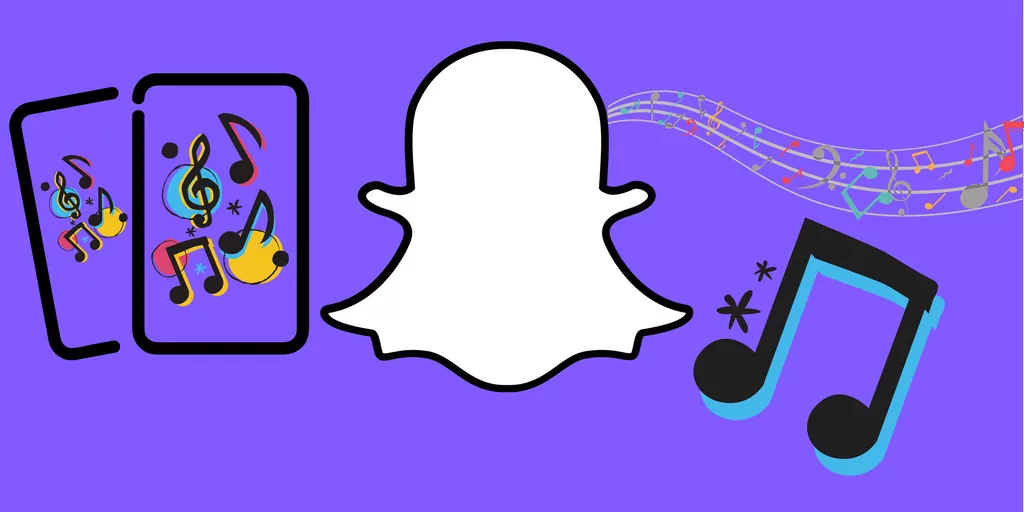
Adding music to Instagram stories is all the rage, but did you know you could add music on Snapchat, too?
Adding music to Snapchat is way easy than it looks. Just a few clicks and you are good to go. Also, adding music to your Snapchat pictures and stories makes an extra impact. So, whether you are looking forward to ways to spice up your streak sharing, or wish to share your emotions via Snaps, adding music can bring a huge difference.
Here are the ways How to add music on Snapchat pictures and stories:
- Open Snapchat
- Take your Snapchat
- Tap the music icon
- Search for the song you want to add to your Snapchat.
- Tap the song you want to add to your Snapchat
- Drag the music to adjust the part of the song featured in your Snapchat. Use the bar at the bottom to adjust what part of the song is in your Snapchat.
- Tap the checkmark to add it to your Snapchat. When you are satisfied with the section of the song, tap the checkmark.
- Drag the song tag to place it in its desired location. You can drag the song icon. You can drag the song icon.
- Send it off!
How To Share YouTube Music On Snapchat?

We were pretty much aware that Snapchat is planning to add YouTube music-sharing feature since November 2020, but the confirmation took too .long to become official. And now that the feature has finally been made available for both iPhone and Android users, you can enjoy musical snap-sharing anytime with your friends.
To share YouTube music on Snapchat you’ll have to follow a few simple steps that go like:
- Open your YouTube.
- Now search for the music that you wish to share on Snapchat.
- When you find the song click on the share option present at the bottom of that song (mostly available as an arrow icon).
- Click on “share via Snapchat”. This will send that song to Snapchat.
- The snap that includes your shared YouTube music will be displayed with the background as a gradient pulled from the cover art.
- This includes album artwork, artist name, app logo, and link for viewers to listen.
- From there you can easily customize your snap and share with whosoever you wish to. Or you can add it to your Snap story as well.
It debuted on the iOS app in the last quarter of 2021 and is now widely rolled out on Android. The Instagram integration does not yet work and still crashes upon sharing.
Wrapping Up
To give you an overview of what we discussed in this post, When you open the share sheet in YouTube Music for Android and tap Snapchat, you will be able to send whatever you are listening to on Snapchat. The artwork for the album, the artist’s name, the app logo, and a link to listen to the music are all included.
Snapchat has also started rolling out a new feature to let users share their real-time location for 15 minutes or a few hours with friends.
Tell us what are your thoughts about this newly added feature by Snapchat in the comments section below.
FAQs
Q. How Do You Make A Snapchat Video With Music?
Here’s how it works.
- Open up your favorite music app and play any track you want.
- Open Snapchat (with the music still playing). Now open the camera tab, and long-press the big record button down to record your video message.
Q. Can You Share Audio On Snapchat?
In order to send voice messages on Snapchat, you need to use the microphone feature available on Snapchat. Open the chat you wish to share audio with, and then start recording the voice note. You can also cancel a Snapchat voice message by swiping it to the left before you click send.

