Discord provides a membership package it calls “Discord Nitro” for prime users who are looking forward to getting more out of the chat network with add-on capabilities. Yet, some users could consider Discord Nitro overkill and be unwilling to pay a monthly sum to maintain the subscription. So, how to stop recurring payments on Discord? We will find the answer in this article.
When you sign up for Discord Nitro, your subscription is automatically renewed each month with the payment card associated with your account. Nowadays, it’s simple to forget that you have a Nitro subscription. It will strike you when Discord will generate a bill for you! Nevertheless, you can stop recurring payments on Discord.
To stop recurring payments on Discord – Open the Discord app > Click the gear icon in the left panel > Go to the User Settings > Subscriptions > Cancel > Confirm cancellation!
You can try the quick answer method to cancel Discord channel subscription on your desktop. To cancel a Discord subscription on iPhone or Android, the steps will differ from the above. In this article, find out how to cancel Discord subscriptions on mobile and stop paying for Discord unless you want to!
How To Stop Recurring Payments On Discord?
The credit card associated with your account is used to automatically renew your Discord Nitro subscription each month. Nowadays, it’s common to forget to track the running subscriptions. However, Discord will bill you for each month that you have a membership. If you don’t intend to use Discord Nitro and its benefits, canceling a membership is the best course of action. To cancel your membership, just click the Cancel option on the subscription page.
Discord is used on a variety of devices, including PCs, Macs, Androids, and iOS. This article will walk you through how to disable auto-renewal on PC and mobile devices.
How To Stop Recurring Payments On Discord Nitro Using Desktop?
To stop recurring payments on Discord Nitro using a desktop – First, open the Discord app > Then click the gear icon in the left panel > Next, go to the User Settings > Tap on Subscriptions > Tap on Cancel > Confirm the cancellation!
On your desktop or PC, you might have used Discord to chat with your pals while playing video games online. If you are looking forward to stopping Recurring Payments on Discord Nitro from your desktop, follow the steps here:
The following instructions explain how to deactivate Discord Nitro’s auto-renewal while using a desktop:
Step 1: Launch the Discord app.
Step 2: To access the User Settings, click the gear icon on the left side.
Step 3: Click on Subscriptions after scrolling down to it.
Step 4: Next to Discord Nitro Subscription, you will see the Cancel option. Just click it.
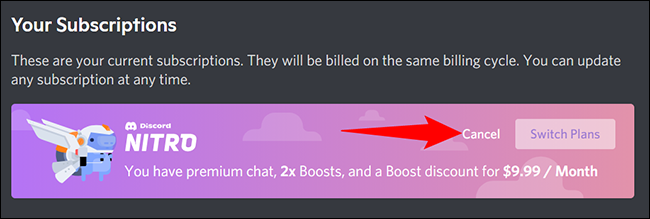
Step 5: By quickly responding to the follow-up, you must confirm the cancellation procedure.
Done! Check the subscription area, if the Discord Nitro subscription is not showing there, it indicates that you were able to stop the auto-renewal.
How To Stop Recurring Payments On Discord Nitro Using Android Or iOS?
To stop recurring payments on Discord Nitro using Android or iOS – Open the Discord app > Tap profile picture > Nitro Settings > Manage Subscription > Cancel > click on “Cancel Your Subscription?” > Done!
On Discord, you only need to tap a couple of times to stop the auto-renewal. Just make sure you have a fast internet connection. Both iOS and Android users are using the same Discord app UI. Thus, the procedures for canceling your Nitro membership will be the same.
To prevent Discord Nitro from renewing on Android or iOS, follow these steps:
Step 1: Launch the Discord app.
Step 2: Tap on your profile picture.
Step 3: To access the Nitro Settings, scroll below.
Step 4: The Manage Subscription option may be found under the Nitro Settings menu.
Step 5: When the option first appeared, the Cancel tab would show next to the Switch Plan option.
Step 6: Hit the Cancel button.
Step 7: You’ll see a popup with the words “Cancel Your Subscription?” Tap the “Cancel Subscription” button on the box.
As a result of deciding to cancel the membership, it will no longer renew itself after the initial month.
Wrapping Up
Discord users’ regular payment management is comparatively simple thanks to Discord. You may quickly and simply cancel any active subscription or stop recurring payments on Discord Nitro by following the instructions provided in this article. To prevent getting paid excessively, it’s crucial to maintain track of your subscriptions and cancel any that you no longer use or desire. You may always contact Discord’s support team for help if you run into any difficulties canceling your membership. Follow Deasilex for more updates on Discord.
Frequently Asked Questions
Q1. How To Stop Discord From Automatically Charging My Credit Card?
You must first visit User Settings > Billing in order to deactivate a payment option. Go to the payment method you wish to delete in Billing and click the Edit button. Press the “Delete Payment Method” button located at the bottom of the focussed payment method details area.
Q2. How Do I Stop Auto Pay On Discord Nitro?
Register with your account. On the top right corner, choose your profile. On the left side, click “User Settings” and then “Discord Nitro.” To cancel a subscription, click the “Cancel” button next to it.
Q3. How Do I Manage Subscriptions On Discord?
To access User Settings, click on the cogwheel next to your username in the client’s bottom right corner. On the left side panel, click Subscriptions. You should be able to view all of your subscriptions and memberships on this page. The “Manage Membership” button should be clicked.
Q4. Does Deleting Discord Cancel Subscription?
You receive 30 days of access to Discord Nitro features when you purchase a 1-month nitro subscription. Hence, cancel your Nitro membership before deleting your account. If you have already been charged for the renewal and the 30-day period hasn’t yet passed, you will still have access to Nitro.
Q5. How Do I Cancel A Subscription Transaction?
Contacting the provider directly is the easiest approach to cancel recurring charges on a credit card (such as rent, subscription fees, or utility bills). Depending on the service, you might be able to do it by telephone, mail, in-person, or online.

