Do you want to hide your location on Snapchat from others? Can you see if someone viewed your location or not? Do you know how to tell if someone checked your location on Snapchat app? If you have all these questions in your mind, then you have come to the right place. If you’ve been using Snapchat for quite some time then you must have seen a map on this app, right?
With this snap map feature, you can see your friends’ locations, and you can even share your location with them too. Yeah! That may sound cool, but there are times when you want to keep your location private, so that other don’t know your location. In such a case just disable this feature.
So, if you have come here to look for an answer on how to tell if someone checked your location on Snapchat, then we can assure you, that you will get the answer right here. Well, you might get upset on reading this, but there is actually no way by which you can tell if someone actually viewed your location on Snapchat or not.
This feature was available in 2018, but now it is no more available now. So, what if you cannot see whether someone has checked your location on snap or not, you can always disable this feature, no. This post will tell you everything that you need to know.
How To Tell If Someone Checked Your Location On Snapchat?

Do you want to know how to tell if someone checked your location on Snapchat? Unfortunately, there is no built-in method by which you can check who viewed your location on Snapchat. Earlier this feature was allowed in 2018, but because of privacy issues, this feature is not available in the current version of this app.
Who Can See Your Location On Snapchat?
Here we have listed those who can see your location on the snap.
- My friends: quite understandable. Those whom you have added as your friends will be able to see your location.
- My friends, except: this setting will allow only your friends to see your location excluding the ones with whom you don’t want to share your location.
- Only these friends: with this setting you just choose those specific friends with whom you want to share your location.
- Ghost mode: if you have activated the ghost mode then it will be only you who will be able to view your own location. But you can whenever you like change the privacy settings. But if privacy matters the most to you then it is safe to use ghost mode and turn on your location while you keep your location private.
Will Snapchat Tell You If Someone Viewed Your Location?
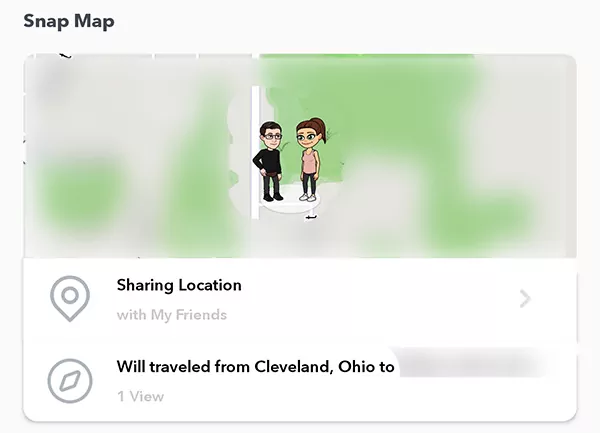
Well, the answer to this question is a bit complex. Snapchat will not tell you if someone views your location with a snap map. But once you open the snap map from the camera then it will show everybody’s location. So, it is a bit difficult for Snapchat to tell who has actually viewed your location.
Also, when you open Snapchat, your location will get automatically updated. When you don’t open the app for about 5-6 hours then your profile will get removed from the map. But, you can easily check the location of anyone on the snap map and the profile of the snap user.
How To Turn Off Location On Snapchat?
Let’s get to know how to tell if someone checked your Location on Snapchat. If you want privacy when you use Snapchat, then there are two ways by which you can turn off your location on the snap map. You can either configure the Snapchat settings, or you can use the mobile devices to turn off the location.
Configure Snapchat Settings
Here are a few steps that you need to follow:
- Open the Snapchat app.
- Choose the snap map feature.
- Click on the Settings option and then enable the ghost mode.
Though when you try this method Snapchat will be able to see your location but it will not share your location with other friends.
Configure Mobile Settings To Switch Off Location
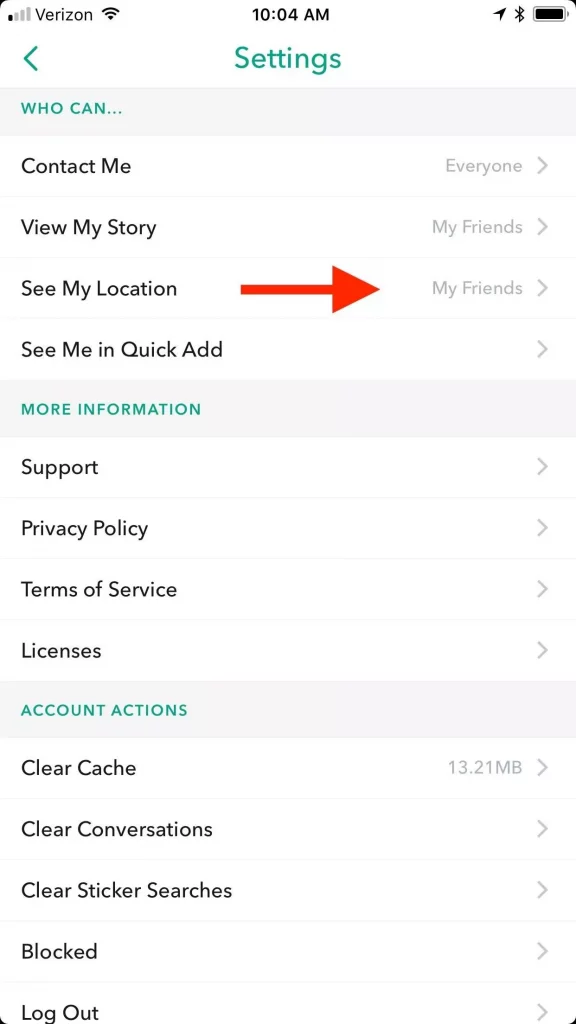
If you want to turn off your location and do not want to give access to Snapchat regarding your location, then here are a few steps that you need to follow:
On iPhone:
- First, go to your settings and then click on the privacy option.
- Now, click on your location services, and scroll down till you find the Snapchat app.
- Choose never from the given options.
On Android:
- Click on the Settings icon and then click on the location.
- Now you have to press the app permissions option.
- Look for the Snapchat app and click on it.
- Next, you have to tap on the deny option.
How To Find Someone Else’s Location On Snapchat?
If you want to track your friend’s location then follow these quick and easy steps.
- Open the Snapchat app.
- Now choose the snap map. Just hover around the snap map and you will be able to locate your friends.
- Or, you can even search for the username by just typing it in the search box.
How To Adjust Snap Map Privacy?
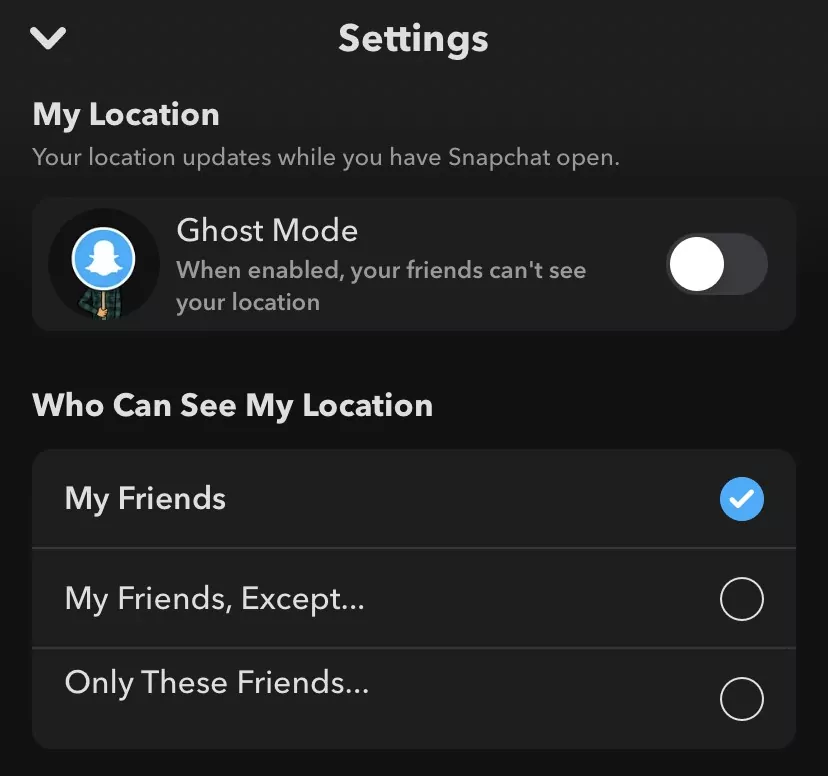
Though snap map allows you to share your location with your friends you may not want to share your location with some of your friends. Here’s how you can access the privacy settings with these steps:
- Click on the map symbol, which you will find at the bottom left-hand side corner of the screen
- Next, tap on the Settings option.
- To hide your locations from others just Turn on the ghost mode. You can even choose who will be able to see your location by choosing My friends, My friends except, only these friends.
Wrapping Up:
So, there is no definite answer about how to tell if someone checked your location on Snapchat, but if you are concerned about your privacy then here are a few ways by which you can hide your privacy.
Frequently Asked Questions
Q. Can Someone See Your Location If You Block Someone?
If you block a user on Snapchat, then they will not be able to see your location. If you don’t want others to check your location then it is best that you remove them from the Friends list on Snapchat.
Q. How To Fake Your Location On Snapchat?
If you just want to trick your friends into thinking that you are in some other place where you are actually not then here’s how you can do it:
- First, go to the take a snap.
- Press on the paper icon and then choose a location.
- In the search box just type any location.
- Snapchat will add your fake location in the snap.

