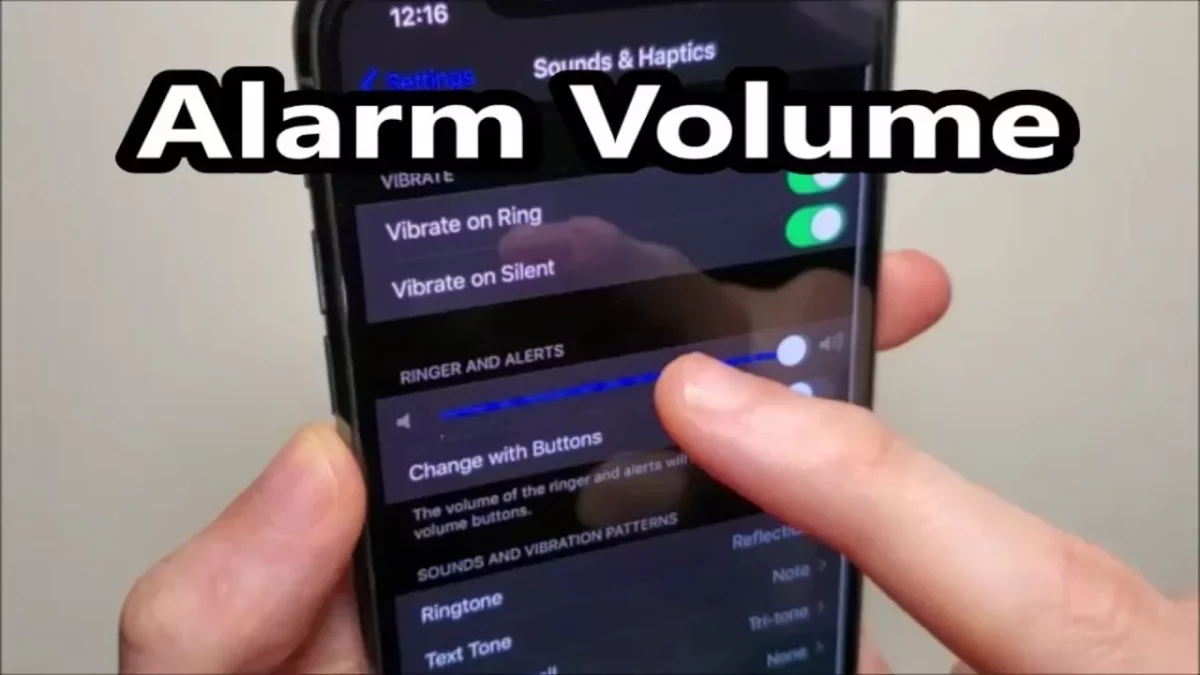We all know that waking up in the morning is really a very difficult task. We all often say the bed doesn’t leave me, lemme get 5 more mins of sleep. Ha ha! That 5 mins of sleep feel like forever. But have you ever faced a situation where your iPhone’s alarm was low and you dint hear the alarm and got late for work? If so, then you have come to the right place. Here’s a post on how to turn alarm volume up on iPhone.
If we talk about customizing the alarm sounds then don’t you think that the more options you have the better it is. In this regard, the stock clock app that had many handy widgets will not let you down.
If your iPhone’s alarm volume is low then getting up in the morning can be a really challenging task. So, the best thing that you can do is turn up the alarm volume so that you don’t get late. Do you know how to turn alarm volume up on iPhone?
Here, we have listed a few ways by which you can easily turn up the alarm volume on your iPhone. These are a few easy steps that you can practice.
How To Turn Alarm Volume Up On iPhone?
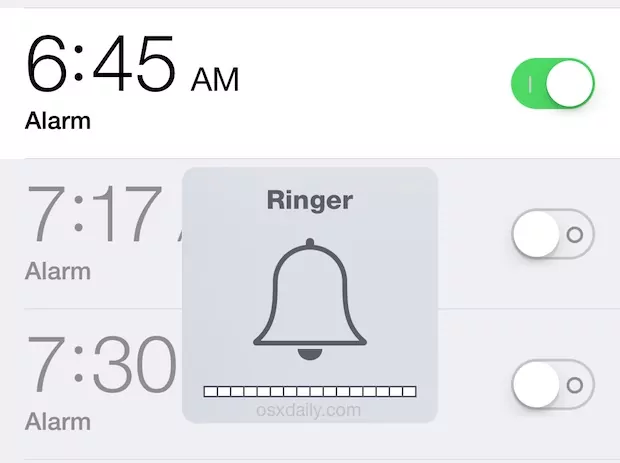
If you are an iPhone user then you will want to learn how to turn alarm volume up on iPhone. Here in this post, you will learn how you can use it to lower your iPhone alarm volume low. You can first go to your settings on the iPhone and then follow the steps that we have mentioned here.
- First, you need to select the sound and haptic option.
- Then you need to go choose the ring and alerts section.
- Now, you need to increase the slider to a higher level and then change your iPhone alarm volume from low to high.
- And you are done.
How To Lower The Alarm Volume On iPhone 11?
Now, that we have discussed how to turn alarm volume up on iPhone there might be times when you want to reduce the alarm volume on your iPhone. Well, there are two ways by which you can turn down the alarm volume on your iPhone. Here, are a few steps that you need to follow.
Turn Down Alarm Volume iPhone Manually Through The Settings
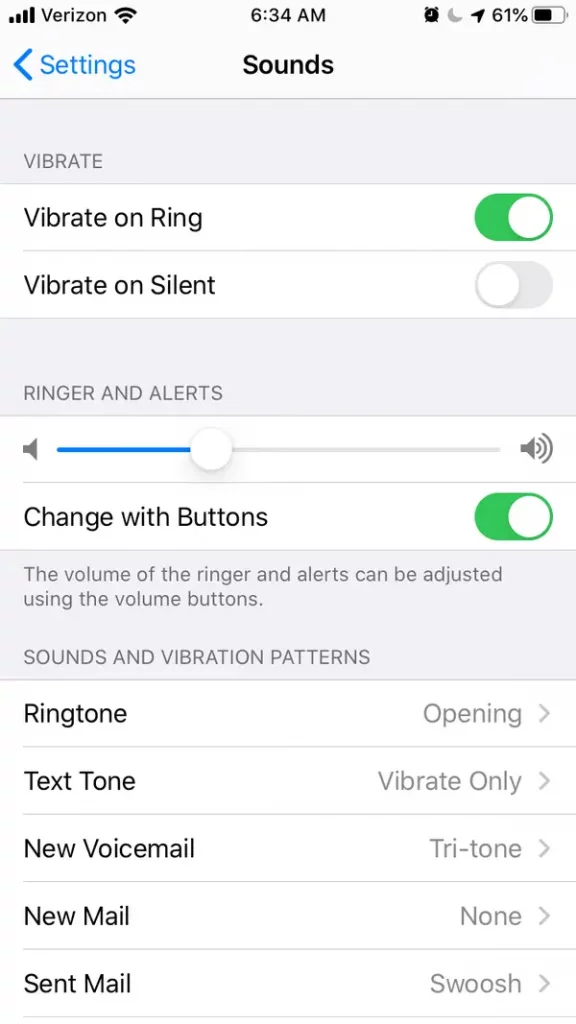
- On your iPhone, open the settings tab.
- Next, click on the sounds option.
- Now, you have to touch the ringer and alerts slider and then drag it to the left side of the screen. And in this way, your iPhone volume will be reduced.
Turn Down The Alarm Volume Using The Volume
- On your iPhone, go to the clock app.
- Next, create a new alarm.
- When it plays you need to click on the down button on the side of your phone and then reduce the alarm volume on your iPhone.
How To Fix The Alarm Volume Not Working Or Is Too Low?

Well, if your alarm volume doesn’t work or is too low on your iPhone, then it is important that you increase the volume so that you are on time and don’t get late. Here are a few steps that you need to follow:
- Restart your iPhone, so that you start the troubleshooting process. If there is a temporary glitch or bug in your alarm then doing this will help you.
- Check the alarm volume and then set the alarm volume from the volume slider which you will find in the sound settings.
- See whether you are using the sleep or wake-up feature, as this actually comes with its own alarm volume which may not be on the basis of your requirement.
- At times when you select the alarm tone which is quite low. In such a case you can change the alarm tone and see if you see any difference or not.
- When you use the other alarm apps on your iPhone it can actually be a good idea to uninstall them and see if your problem has been resolved or not.
How To Set The Alarm On The iPhone To The Perfect Volume?
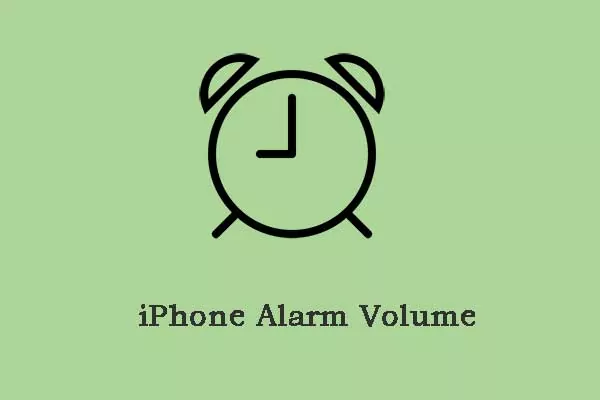
If you want to set the alarm volume on your iPhone to the perfect volume then here are a few steps that you need to follow:
- First, on your iPhone, you have to open the Settings app.
- Now, you have to choose the sounds and haptics option.
- Next, under the ringer and alerts just slide the volume bar to the preferred setting. Your iPhone will start to play the alarm for you and you can find the perfect volume.
Wrapping Up:
So, this is how to turn the alarm volume up on iPhone. Increasing or reducing the alarm volume on your iPhone is pretty easy. With just a few clicks here and there you can do it. If you have any questions, then reach us in the comment section below.
Frequently Asked Questions
Q. How To Set The Alarm On iPhone?
If you want to set the alarm on your iPhone, then you can do it by opening the clock app first and then selecting the alarm tab. Next, you have to click on the add button.
Q. How To Delete Alarms On iPhone?
To delete the alarm on your iPhone, here’s what you need to do:
- Open the clock app and then click on the alarm tab. Then there are three ways by which you can delete the app.
- Choose the edit option and click on the minus icon and click on delete.
- Click on alarm then swipe left to click on delete.
- Touch the edit option and choose the alarm and just click on delete alarm.