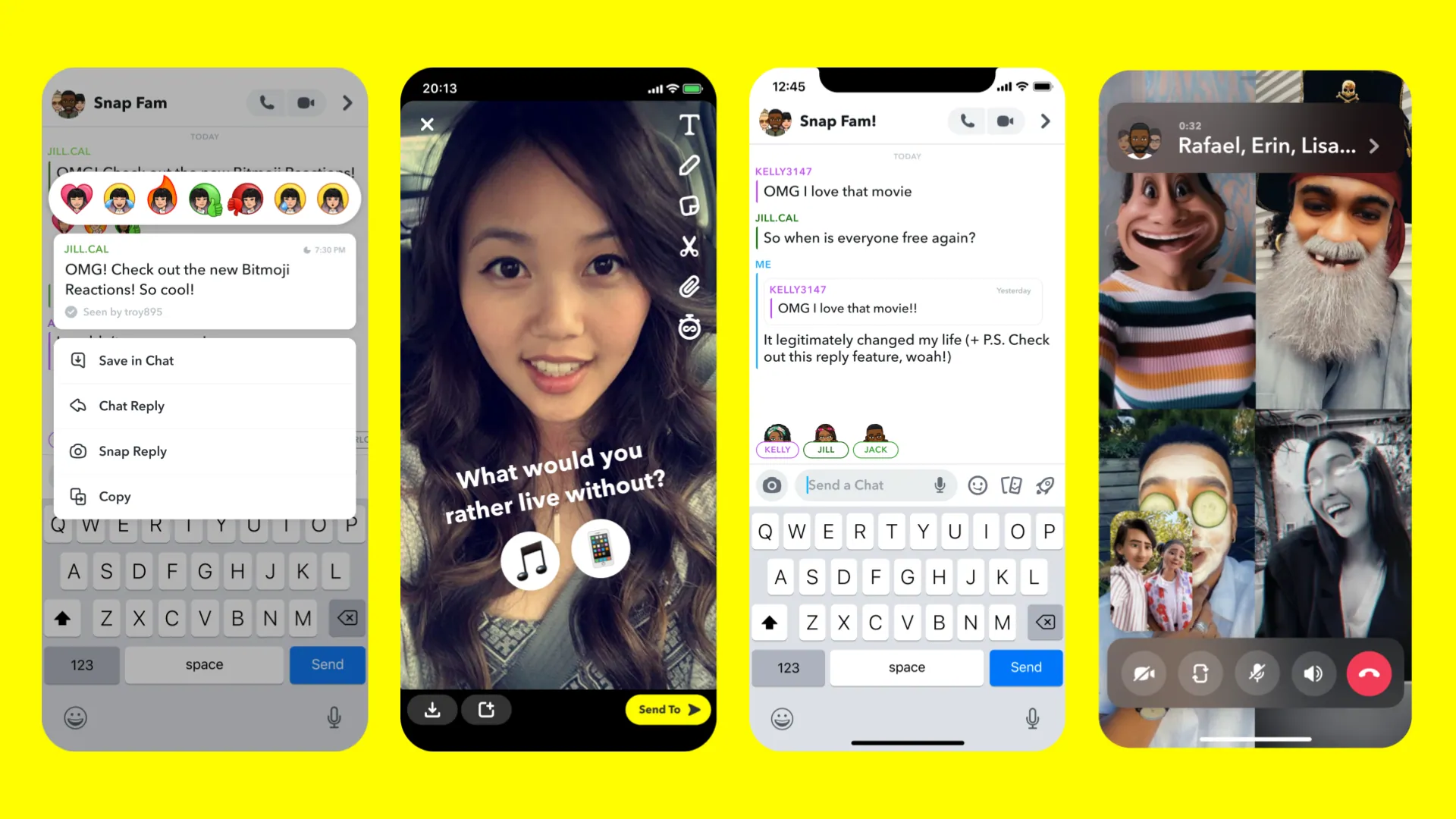Snapchat is becoming more popular with its Snapchat plus version. However, that is still under testing and the users can enjoy its beta version only. In this post, we will learn how to unblock people on Snapchat.
Snapchat has been in the news since its launch. It had a successful launch as it offered some different features that no other platform could offer. The camera filters are still its unique feature. They keep on upgrading every day. You can block and unblock people on Snapchat as can be done on any other social media platform.
We will be covering how to unblock people on Snapchat. You can easily block anyone you wish on Snapchat and in the same way, you can unblock people as well. So, without wasting any more time, let’s start and learn how to unblock on snapchat.
How To Unblock People On Snapchat?
You can easily unblock people on Snapchat. Once you unblock someone, then they can easily send you snaps and messages. They can view your charms and stories. Here is a guide on how to unlock people on Snapchat.
Step 1: To know how to unblock in Snapchat, you first go to the Snapchat app
Step 2: Click on the profile icon located at the top of the screen.
Step 3: Click on the settings icon.
Step 4: Scroll down and you will find blocked settings.
Step 5: Click on it and you will see the list of names of the people you have blocked.
Step 6: Click on the name of the friend you want to unblock.
You have successfully unblocked the Snapchatter.
How To Share Snapchat Code To Friends?
Snapchat provides a QR code that you can share with your friends. They will scan the code and they can find your profile to text you or add you. Here is a guide on how to share Snapchat code with friends.
Step 1: Go to the Snapchat app
Step 2: Click on the profile icon located at the top of the screen.
Step 3: Click on the Snapcode option.
Step 4: Allow it to scan for others.
Step 5: Save this QR code.
Step 6: Share it with your friends.
You have successfully created the QR code to share with Snapchatters.
How To Remove A Friend On Snapchat?

You can easily remove a friend from Snapchat. They will no longer be able to view any of your stories or charms. However, they can still watch the content that you have set for the public. There are two ways of removing your friend on Snapchat.
Method 1:
Step 1: Go to the Snapchat app
Step 2: Click on the profile icon located at the top of the screen.
Step 3: Click on the chat screen
Step 4: Tap and hold on to your friend’s name.
Step 5: Click on manage friendship.
Step 6: Click on remove friends.
Method 2:
Step 1: Go to the Snapchat app
Step 2: Click on the Chat screen
Step 3: Click on the friend’s profile and view their profile.
Step 4: Tap at the top and click on manage friendship.
Step 5: Click on remove friends.
Wrapping Up
Here we conclude our post on How to unblock people on Snapchat. The process is really simple. Just the way you blocked someone, in the same way, you can unblock anyone you had already blocked. If you find this post on how to unblock snapchat friend, useful then, share it with your friends.
Frequently Asked Questions
Q1. Why Can’t I Unblock Someone On Snapchat?
You can easily unblock people on Snapchat. Once you unblock someone, then they can easily send you snaps and messages. They can view your charms and stories. Here is a guide on how to unlock people on Snapchat.
Step 1: Go to the Snapchat app
Step 2: Click on the profile icon located at the top of the screen.
Step 3: Click on the settings icon.
Step 4: Scroll down and you will find blocked settings.
Step 5: Click on it and you will see the list of names of the people you have blocked.
Step 6: Click on the name of the friend you want to unblock.
You have successfully unblocked the Snapchatter.
Q2. How Do You See Your Blocked List On Snapchat?
You can easily check the block list on Snapchat. Here is a quick guide for you.
Step 1: Go to the Snapchat app
Step 2: Click on the profile icon located at the top of the screen.
Step 3: Click on the settings icon.
Step 4: Scroll down and you will find blocked settings.
Step 5: Click on it and you will see the list of names of the people you have blocked.
Step 6: This is the block list where you can check everyone you have blocked.
Q3. How Do You Unblock Someone On Snapchat In 2023?
Here is the complete guide on how to unblock someone on Snapchat in 2023.
Step 1: Go to the Snapchat app
Step 2: Click on the profile icon located at the top of the screen.
Step 3: Click on the settings icon.
Step 4: Scroll down and you will find blocked settings.
Step 5: Click on it and you will see the list of names of the people you have blocked.
Step 6: Click on the name of the friend you want to unblock.
You have successfully unblocked the Snapchatter.
Q4. How Do I Unblock Someone On Snapchat On My Phone?
If you are an android user, then you can easily unblock anyone from Snapchat. Here is a quick guide for you.
Step 1: Go to the Snapchat app on your android phone
Step 2: Click on the profile icon located at the top of the screen.
Step 3: Click on the settings icon.
Step 4: Scroll down and you will find blocked settings.
Step 5: Click on it and you will see the list of names of the people you have blocked.
Step 6: Click on the name of the friend you want to unblock.
Q5. Can You Unblock Someone On Snapchat?
Yes you can unblock someone on snapchat. To snapchat unblock, you first have to tap your profile icon at the top of the screen. Tap ⚙️ to open Settings. Scroll down and tap “Blocked” Tap ✖️ next to a name to unblock that Snapchatter. Thus, this was a simple explanation on how do you unblock someone on snapchat.