The Twitter Spotlight Module is now available for all the Twitter Business Accounts in the UK, US, Canada, and Australia. In Twitter Spotlight Module all the information related to your location, Contact, and Business Hours is located just below your profile page. But How To Use Location Spotlight Module On Twitter.
Twitter Business page includes a number of additional business information in a separate section below your main profile information and above your tweets. This feature is available free within the app for all business Twitter accounts.
‘How to use Location Spotlight Module On Twitter, just go to your account settings and convert your account into a business account. From there you can edit your Location Spotlights and Shop Spotlight.
Twitter has been expanding its professional profiles and inviting more businesses to signup. Location Spotlight Module gives a more professional look to your profile and gives maximum information. Let’s see ‘How to use Location Spotlight Module On Twitter.
How To Use Location Spotlight Module On Twitter?
Go to your Profile Settings > Swipe the Sidebar > Scroll down for Twitter for the Professionals tab > Start > Category > Next > Business or Creator > Next > Done.
To use Location Spotlight Module on Twitter first you have to make your Twitter account a business account. But dont worry you can always switch back on to your personal account. Follow the steps below to switch from a personal to a business account.
Step 1: Go to your Profile Settings
Step 2: Swipe the Sidebar
Step 3: Scroll down for Twitter for the Professionals tab
Step 4: Select Start
Step 5: Select Category
Step 6: Next
Step 7: Choose Business or Creator
Step 8: Next
Step 9: Done
How To Use Location Spotlight Module On Twitter Features?
By converting your personal Twitter account into a Professional Account, you can add legitimacy to your business’ presence on Twitter. The Professional Accounts currently offers two spotlights: Location Spotlight and Shop Spotlight. The Location Spotlight allows you to display your business location, hours of operation, and additional contact methods.
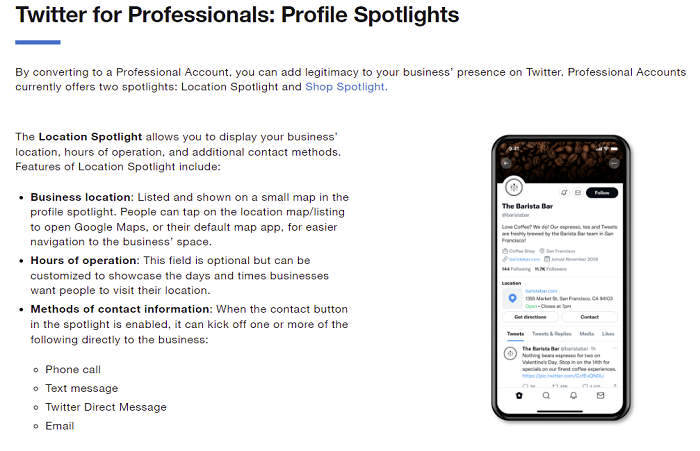
Features of Location Spotlight Include:
Business Location: Listed and shown on a small map in the profile spotlight. People can tap on the location map/listing to open Google Maps, or their default map app, for easier navigation to the business space.
Hours of operation: This field is optional but can be customized to showcase the days and times businesses want people to visit their location.
Methods of contact information: When the contact button in the spotlight is enabled, it can kick off one or more of the following directly to the business: Phone calls, Text messages, Twitter Direct calls, and Emails.
To Sum up
Ever since Twitter is bought by Elon Musk its developing new tools and even Twitter is unclear about what is about to come next. It is speculated that Twitter could go the Facebook route and eventually restrict the reach of business accounts in order to force ore brands to pay.

