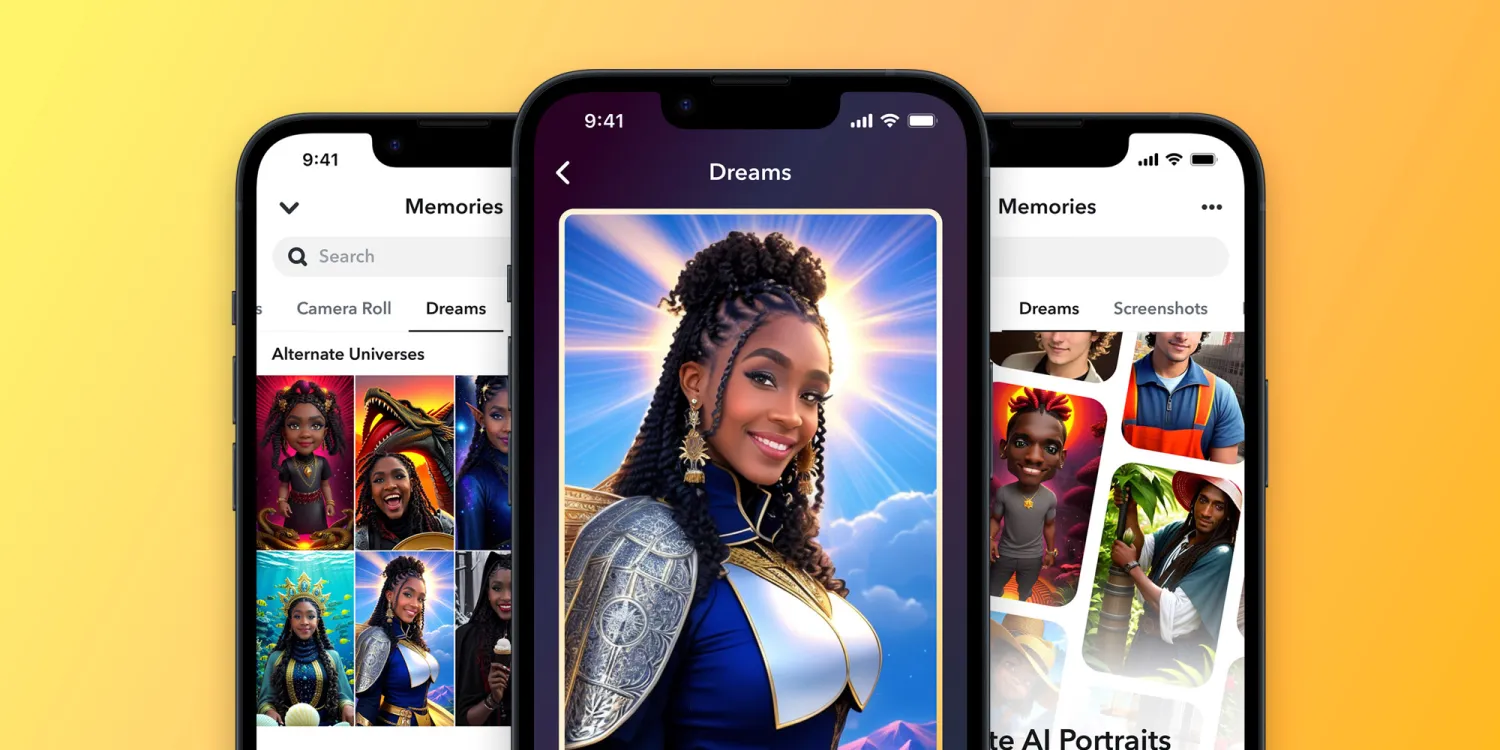Let’s dream with Snapchat’s lens now! Snapchat took its very first step towards generative AI selfies, similar to Lensa. If you are unaware of using the Snapchat AI Dreams feature, this article will help you.
You can find the Snapchat AI Dreams feature in the Camera roll section of Snapchat. All you need to do is upload a series of your real selfies so that Snapchat AI can study your face better and then eight photos will be generated by AI on chosen themes.
To use the Snapchat AI Dreams feature and create a dream you should open the Snapchat camera screen, go to Memories, and then find the Dreams tab. Tap on Create Dreams, followed by Agree & Continue. Take and upload some of your selfies and hit ‘Done’. Again tap on Yes for Terms of Use and then select a Free Pack. Further, choose 8 Dreams for free to generate your first dream pack.
It will take a minimum of 20 to 30 minutes to generate your AI pictures using the Snapchat AI Dreams feature. So, it’s time for your Dream Snapchat face reveal! Let’s go through this article and enjoy learning about Snapchat artificial intelligence.
How To Use Snapchat AI Dreams Feature?
Since Snapchat released My AI chatbot powered by ChatGPT earlier this year, we are getting more curious about Snapchat artificial intelligence. And now, we are going to create AI images with a Dream Snapchat account! Now, if you are curious to explore the Dream feature too, here is the step-by-step guide to using Snapchat AI Dreams feature:
Step 1: Open Snapchat and go to the camera screen.
Step 2: Open Memories.
Step 3: Go to the Dreams tab.
Step 4: Start creating your AI images by tapping on Create Dreams.
Step 5: Next, tap on Agree & Continue.
Step 6: Let’s take selfies and share them with the Snapchat AI by tapping on Done.
Step 7: Let’s tap on Select a Free Pack to continue.
Step 8: Next choose 8 Dreams for free.
It will take some time [20 to 30 minutes] to generate AI Dream pictures. Once the pictures are generated, you will be able to view them.
Moreover, note that your first eight Dreams will be free and after that, you have to buy dream packs through in-app purchases.
Explore Snapchat AI Dreams
“We’ve always approached creating value for the Snapchat community by doing things that are playful, that are fun, [and] that are sometimes a little bit silly and a little bit weird,” Jack Brody, Snap’s VP of product; further added “And I think Dreams really fits into that.” [Interviewed The Verge]
When Snapchat first introduced the Snapchat AI Dreams feature, it surely blew the users away! This fresh feature not only amazed the users but forced them to be glued to the app for a longer time.
Unfortunately, this feature is only available among users from Australia and New Zealand. The Dream feature was rolled out just a week ago and is still under development. We can only hope that Snapchat users from other countries can also experience this amazing feature in the next couple of months.
Apparently, Snapchat is more concerned about its social approach to AI. For now, we can only enjoy AI themes that are offered by Snapchat only. Users cannot create or modify any AI themes. Moreover, you can not use someone else’s selfies against their consent to generate AI images on Snapchat. Moreover, Dreams is going to be a single-player mode, even if Dreams allows users to add their friends in some time.
“If you look at the way we approached AR, for instance, all of the Lenses that we created when we first launched were made in-house,” Brody said. “Over time, we did open this up to the community and we have a robust process for ensuring that community Lenses conform with our community guidelines and are also loved by the community. So, I think when you look at Dreams, that’s the way we’re approaching it.”
Conclusion
Snapchat captivated users in the long run by launching amazing features every now and then. Now that every tech giant and social media platform is revealing their AI cards, Snapchat is not only giving them tough competition but actually winning in the ring! Launching the Snapchat AI Dreams feature is a game-changer. Additionally, Snapchat is showing responsibility for using AI at the community level for fun. Are you ready to explore the Dream feature yet? Share your thoughts.
Frequently Asked Questions
Q1. How Do I Unlock A Whole Set Of Dreams?
You can always get your set of dreams [8 images]. For more sets, you have to buy more dreams.
Q2. How Much Snapchat Dream Feature Will Cost?
Snapchat Dream feature is free for first-time use. You can get 8 dreams for free. After that, you have to pay $1 for each new dream.
Q3. How To Get A Different Set Of Dreams?
If you do not like the set of free dreams that you have received, you have to buy a new set of dreams. Each new dream will cost you $1.
Q4. How Do I Change Or Clear My AI Selfies?
You can not change or clear your AI selfies once it is uploaded to Snapchat.
Q5. Can I Redo A Dream That I’ve Already Unlocked?
No, you won’t be able to redo any dream that you have already done. However, you can get new packs and then use the same selfies to generate new files.