Truth or dare? We all must have heard this question in our childhood, teenage and still. A big fat ass circle, all friends sitting around, spinning the bottle and boom! It’s on you. Those funny, embarrassing secrets, confessions getting revealed in that one truth. Laughter all around, all these memories packed in one game. Speaking of truth and dare, today we will learn about one more amazing bot, Truth Or Dare Bot. Name suggests a lot right? Sounds interesting too! Then why not learn how to use Truth Or Dare bot Discord.
The truth or dare game is a real fun to play, where one gets to know all the secrets of the other person or have fun by assigning them different and tough dares! But time changed everything, real games became virtual, friends got bored! But on the Discord platform, bots have launched a few of the most amazing games in the world. Moreover, these bot developers have successfully brought back the golden old days games. Even if it’s in the virtual world, these games have made people’s childhood amazing and are back to put life in the dead lives of the youngsters.
To learn how to use Truth Or Dare bot Discord, you need to know how to add the bot to your server first. You can achieve the same by heading to the Invite link >> select the Server >> Authorization >> Captcha >> head back to the selected server, you will find the bot added to your server.
Let’s learn a little bit more about the Truth Or Dare bot in detail including its features, commands, adding procedure etc. Get ready to sink in!
Truth Or Dare Bot Discord Server Features
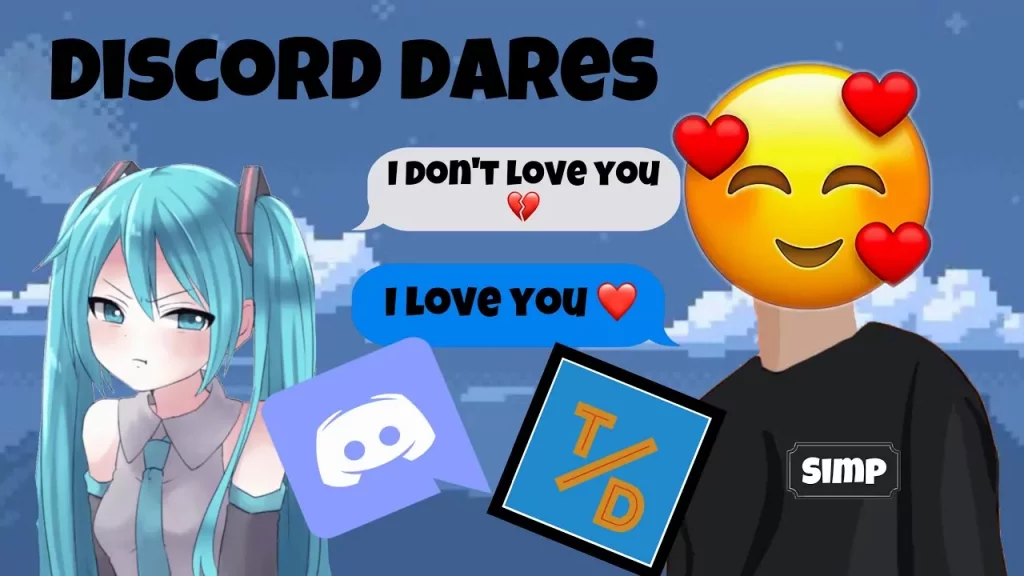
We know you might be eager to learn how to use Truth Or Dare bot Discord but always basics first. Lets start with the features. The Truth Or Dare bot brings life back to your servers again. If your servers are dead from a long time even after having huge audiences, then the Truth Or Dare bot can save your server from dying. The Truth Or Dare bot has the chatting facility available on the server with a wholesome package of fun.
Speaking of its features, the Truth Or Dare bot is popular for its bunch of questions which are particularly meant to be presented as truth questions during the game. In addition to truth or dare, the bot is also having sets of many other questions for other games including “Would you rather” and “Never have I ever”.
Overall, the bot has 1500 interesting and exciting questions for amazing games. Hence, the bot is an excellent set of questions, easy, simple but exciting games which bring everyone’s memories back, put smiles on everyone’s faces. The bot has a quite simple interface and is user-friendly with easy commands. One can easily understand and access the Truth Or Dare bot. There were few of the times when the server got down because of bugs and some reasons. Yet, all the credits goes to the perfect team of the developers and support, the bot gets back in minutes and still offers its facilities all over the Discord platform.
Hence, the bot is a must-recommended one if you want to bring life to your servers and make them attractive and exciting for users. Give this bot a try, it’s worth it.
How To Add Truth Or Dare Bot On Your Discord Server?
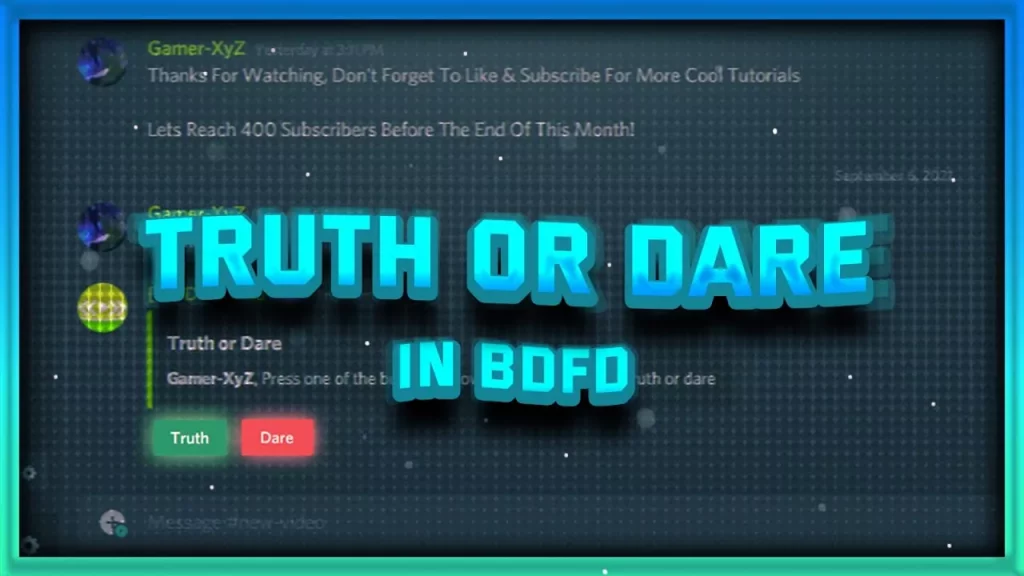
We came one more step closer to learn how to use Truth Or Dare bot Discord. We will be adding bot before learning how to use Truth Or Dare bot Discord. The Truth and Dare bot can be added by anyone very easily through the invite LINK. In order to invite the Truth Or Dare bot systematically to your server, you need to follow the given steps properly:
- Head to the official Website of Truth Or Dare bot on your device OR click on the invite LINK given above.
- Select the Server in which you wish to invite the Truth Or Dare bot.
- Give Authorisation or enough permissions to the bot so that it may function properly.
- Complete the verification process through Captcha.
- Head back to the selected Discord Server in which you have added the Truth Or Dare bot.
And wallah! You have successfully added the Truth Or Dare bot to your Discord server. After completing this process you will be perfectly eligible to learn how to use Truth Or Dare bot Discord.
Truth Or Dare Bot Discord Server Commands
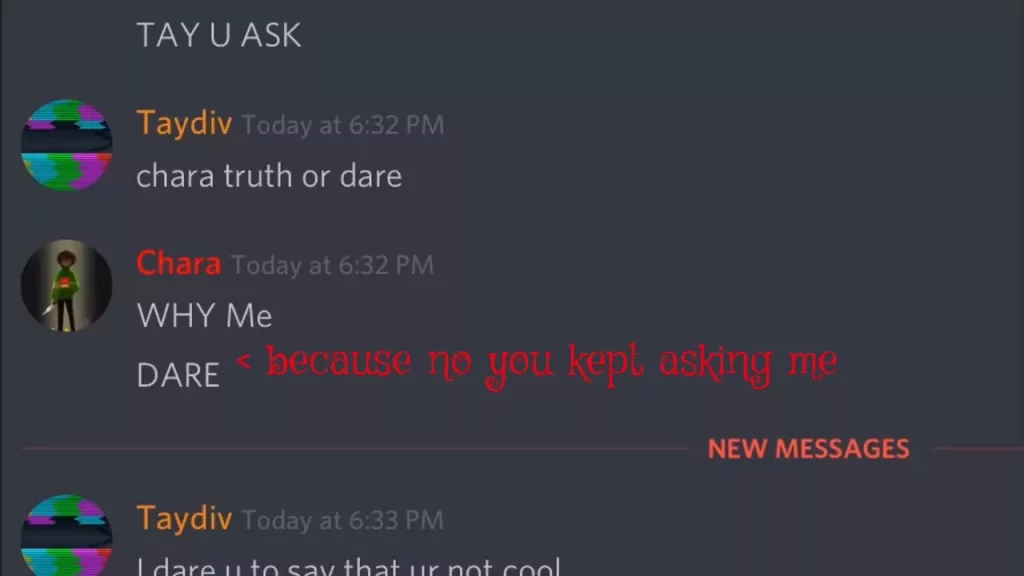
The Truth Or Dare bot access slash commands so that it may work properly. In order to access slash commands one needs to enter ‘/’ first and then the command name which you need from the recommendation.
Question Commands
- /answer – Answers a paranoia question received by you
- /dare – Gives a dare that has to be completed
- /nhie – Gives a random Never Have I Ever question to be answered
- /paranoia – Gives a paranoia question
- /skip – Skips a paranoia question if it gets stuck
- /tod – Gives random Truth or Dare question
- /truth – Gives random questions that have to be answered truthfully
- /wyr – Gives a random Would You Rather question to be answered
Control Commands
- /help – Get a list of commands
- /invite – Add the bot to another server
- /ping – Check if the bot is online
- /settings – Show and configure the channel settings of a channel
- /stats – List some statistics on the bot
- /suggest – Suggest a question to be added to the bot
How To Fix Truth Or Dare Bot Not Working?
Few of the times, Truth Or Dare bot catches errors, like it may not react back to the action and it may get offline automatically. This may happen because of a bot server down due to some reasons. If you face any such issue then take a check back at Truth Or Dare Support Community Server. Also, remember that you have offered enough permissions to the Truth Or ybot, it can be achieved from the settings tab.
Wrapping Up
Truth or Dare bot has completely shown its excellence all over the Discord platform. The bot has not only brought back life to the Discord servers but has also brought old memories and quality time with friends back. The Truth Or Dare bot offered its users an amazing game that helps them pass their time when they get bored. The Truth Or Dare bot is saviour for your Discord servers as it makes the servers more interesting and enjoyable. Because of bot’s features the members stay active all the time.
We hope that you are convinced enough from this post on how to use Truth Or Dare bot Discord to add the bot to your server. If you have anything to suggest or ask related to the same then feel free to drop it in the comment box.
FAQs
Q1. How To Enable Bots In Discord?
Ans. Here is how you can invite a bot to your Discord server:
- Head to the official website of the bot that you wish to add to your server.
- Then, tap on the login button.
- Login using your Discord credentials.
- Select the Server in which you want to add the bot.
- Complete the setup process.
Q2. How To Use Discord Bot Commands?
Ans. In order to use a Discord bot command, just enter the command into the text box on a text channel and click on Enter button. The bot will lead you for any follow-up discord commands.

