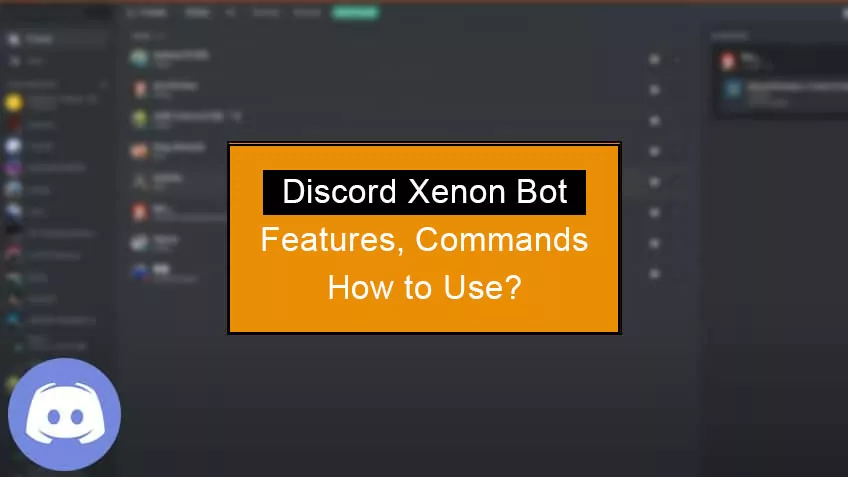This post is going to be all about learning how to use Xenon Discord Bot. Now you might be wondering why you should bother about it. Well, you have to. Being a Discord user, it’s necessary to have backups of their server. What if some mishappening happens tomorrow and your server doesn’t function! Then what? Then Xenon will come into play. So to prevent that situation, go ahead with the post.
Xenon bot helps in creating backup, conveying messages (a premium feature), creating latest servers and creating backups. You can utilize these backups for server settings, roles, Discord server and channels. You can make use of the Xenon bot premium package for backing up more things like dedicated roles, messages, member data and nicknames. One can easily create copies of a server or easily regenerate a server to an older backup utilizing the Xenon bot.
Before moving to how to use Xenon Discord Bot, we’ll first learn how to add it. Head to Official Xenon Bot Website >> Invite >> Login >> select Server >> Continue >> Authorize >> Added. And there you go. For the using guide, tune with the guide!
Let’s see what makes this bot different from others and why should you add it! This post will give you everything you need to know about the Xenon bot. Walk through the article buddy!
What Are The Features Of Xenon Bot Discord?

Aha! We’ll learn How To Use Xenon Discord Bot too, but basics first always! So, Xenon bot is known for creating backups and clones of servers. There is a separate template section for creating new servers. You can have automatic regular backups after setting the Xenon bot up! After this, your old backups will be exchanged with the new ones. And if you wish to store the old backups as well then you need to buy Xenon premium.
Let’s drop some light on few of its exciting and most appreciated features:
Discord Backup Bot
Backing up is basically creating a copy of your matter, so that you have your content kept safe at a place for further use. As already mentioned, it creates backup for your server settings, channels, chats, permissions, roles, messages etc. Till now, more than 2.24M backups have been created using Xenon bot.
You can share these backups with the other members of the same server after archiving the backups. A specific ID is generated for every backup created to keep records. In order to create a backup for your content, you have to use the command – ‘x! Backup create’.
Templates
Template is a public feature offered by Xenon bot to create a new server, whereas a backup is a personal feature. Same as a backup, templates let you own a quirky name, but there’s a catch! These names will be designed and designated by the creator, opposite to backups. On the other side, bots create the backup names.
Xenon bot allows you to use thousands of unique and exciting templates. Users are also allowed to share the designs of templates with the other members, other than to use other user’s templates. Hence, every user who is using the Xenon bot is able to create and design templates which can be shared with the audience.
Here’s how you can create a template for designing a server:
- Create a Template depending upon your choice.
- Then Copy it on the Template list.
- Now head to the Xenon bot and Paste the template in to create your server.
- After that, go to Server Settings and tap on Server Template.
- Fill out the required Details asked by the server.
NOTE: All templates can be accessed by the audience, so remember to avoid sharing personal information.
- At last, enter your Xenon template site. You’ll find your template over there.
Messages
You’ll be able to transfer messages only when you own a premium version of the bot. This feature allows you to transfer messages, backup messages, chat logs and synchronize messages. Transferred messages are similar to the original messages related to username, wording, badge and picture. The only drawback is that these messages have small badges depicting their transferred nature.
Synchronization
Message Synchronization is one of the most utilized features of the bot. Users can sync their messages through multiple channels instead of one, so that all messages old and new collectively can be transferred.
Congratulations! You have successfully learnt about Xenon bot’s features and we came one step closer to learning how to use Xenon Discord bot.
How To Add Xenon Bot To Your Discord Server?

learning how to add the bot comes before learning how to use Xenon Discord bot. Anyone can add the Xenon bot to their Discord server very easily. The entire procedure is just a game of few minutes, you just need to follow the given instructions to add Xenon bot to your Discord server:
- Head to the official Website of the Xenon bot through the browser of your device. You can find it on Google or Safari. Or you directly access below mentioned LINK for the same:
- On the homepage, look for the Invite button and tap on it.
- After tapping, you’ll reach Discord, here you have to Login to your Discord.
- Next to log in you need to select a Server in which you wish to add the Xenon bot.
- After the selection, tap on the Continue button.
- Then, you need to Authorize the bot for granting Permissions required by the Xenon bot to function properly on your server. Go through the given permissions and then tap on Authorize
NOTE: Xenon bot only requires Administrator Access to function.
Finally, we’ve completed the adding procedure of the Xenon bot successfully. Now you can peacefully move forward to learn how to use Xenon Discord Bot.
How To Use Xenon Discord Bot?
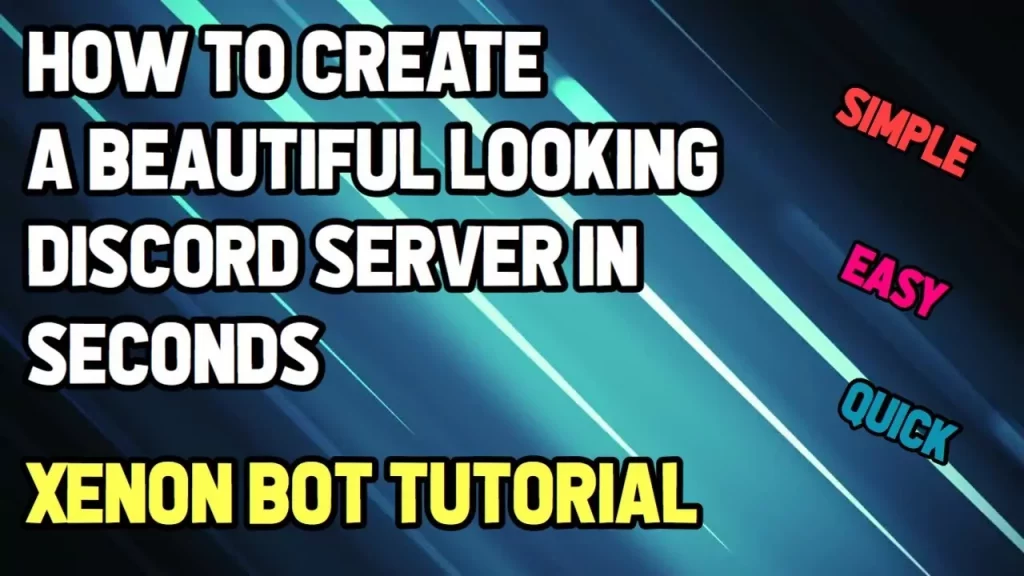
After adding the Xenon bot to your server, let’s hop on to how to use Xenon Discord Bot. Yes, your wait is over! So, you are all ready to access the Xenon bot features after setting it up. You can start using the new feature “Slash Commands” offered by Xenon bot. To access slash commands enter ‘/’ in any channel of your choice then choose Xenon tab, you’ll find various commands and features which are offered by the Xenon bot with a mini description for each of them.
If you can’t find these commands then, head to User Settings followed by Text & Images tab and at the base you’ll observe the mentioned setting – Use Slash Commands and Preview Emojis, Mentions and Markdown Syntax as you enter and ensure that this setting is switched on
Also remember that the Xenon role which is added with the bot should be at the first place in the list. In order to achieve this, go to server settings >> roles >> select Xenon bot >> drag it to top, and you are done.
Wallah! Now you have completely learnt how to use Xenon Discord bot, experience the best service of the Xenon bot on your own server.
How To Create And Load A Backup On A New Server?
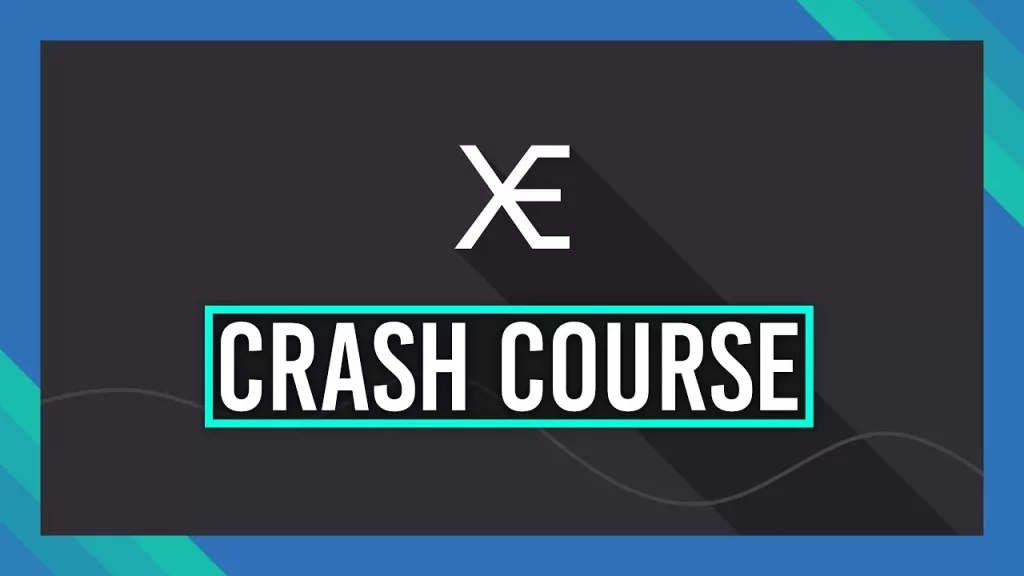
Create A Backup
In order to create a backup of your server, head to any channel over your server and enter the given command – /backup create. This way you can create a backup of your server and give back the specific ID of the backup. This ID is used to check back information and backup which was recently created.
If you wish to check information about the recently created backup, just copy the given ID which was given back and then enter – /backup info backup_id:<UNIQUE_IS>. Paste the given ID in this command and click on the Enter button. This will return all the information of your server for which the backup was generated involving a list of channels and a list of all the roles.
Load A Backup From Another Server
We have to follow a few steps to load a backup from another server on a new server. First of all, create a backup of the server you wish to copy. Next, copy the specific ID which gets returned next to creating a backup. Head to any channel on the new server and enter the command – /backup load backup_id:<UNIQUE_ID>. Paste the specific ID in this command and tap enter. Remember that you may face few changes and risks that you get with it. Next to this, the Xenon bot will initiate loading the backup over the server. It’s a matter of 2-3 minutes after which the procedure will end and your clone will be ready for the desired server.
Xenon Bot Commands
The Xenon bot is not using its default prefix ‘x!’ anymore, instead of that Xenon bot now functions by using only slash commands. But the slash commands are not accepted by the premium version because of which you need to operate premium commands with prefix – ‘x?’
Important Commands
- /backup create – Create a backup
- /backup load – Load an earlier created backup
- /backup list – Lists all your backups
- /backup interval – Manage automated backups
- /template load – Load a template from Xenon templates
General Commands
- /audit logs – Get a list of actions taken on this server
- /backup interval show – Displays your current backup interval
- /backup interval on – Switch on your backup interval
- /backup interval off – Switch off your backup interval
- /backup cancel – Cancel the currently running loading process
- /backup status – Get status of the currently running loading process
- /backup info – Get information about an earlier created backup
- /backup delete – Delete an earlier created backup
- /backup purge – Delete all/some of your backups
- /clone channel – Create clone of the channel with the permission overwrites
- /clone role – Create a clone role with the permission overwrites
- /copy – Copy a server without creating a backup
- /error – Show information of a command error
- /invite – Invite the Xenon bot to your Discord server
- /leave – Make the bot leave this server
Wrapping Up
Xenon bot is used in creating and archiving backups of the discord matter. It involves backups of roles, channels, permissions and messages. In addition, a set of creative and authentic templates are added continuously! With more than 987K servers are using this bot at present because of it’s versatile and exciting features like creating backups, transferring messages through different channels, using templates and slash commands. Xenon bot is achieving heights and developing spontaneously.
Above we have tried our best to explain how to use Xenon Discord Bot along with it’s commands, features, setup etc in this post. If you have doubts or questions please do drop them off in the comment box.
FAQs
Q1. How Does Xenon Discord Bot Work?
Ans. Xenon lets you create backups for your Discord server automatically in every couple of hours. Buy Xenon Premium to store multiple automatic backups. Xenon is the first bot to provide server templates on Discord. Xenon bot has the largest collection of server templates accessible by every member for free.
Q2. Is Xenon A Nuke Bot?
Ans. Server Nuked | Xenon Bot. It’s a basic template where one can nuke servers with this template.
Q3. Which Bot Nuke Servers?
Ans. Nuke Bot is accessible for free on Discord. This bot is capable to nuke channels. Which means, it deletes all the messages in a channel in such a way which makes it difficult for users with modded Discord clients to recover these messages.