Do you enjoy snapping funky pics on Snapchat? Are you excited to try out the various new AR filters that are updated by Snapchat? To help you discover the best Snapchat AR filters, we present to you a complete guide on everything that you need to know about Snap AR.
Snapchat has launched Snap AR, which brings together the best creators from all over the world, to revolutionize social networking through the app. Snap AR has a community of over 250,000 lens creators, developers and partners, who create millions of Snapchat AR filters. Snapchat has created over 2.5 million lenses with Lens Studio which can be accessed in Snapchat, Snap Camera, Spectacles and the Camera Kit.
We have browsed through millions of Snapchat AR filters and compiled the best of the best, just for you. Do not miss out any of these amazing Snapchat AR filters. We have categorized the best Snapchat AR filters for you as,
1.Most popular
2.Trending
3.Useful
Snapchat AR filters and lenses have been viewed over 5 trillion times and are still gaining popularity. The Lens Studio is one the most powerful applications made especially for artists to develop augmented reality experiences for millions of Snapchatters. You now have access to built-in features which include custom filters, tracking technologies, interactive experience, transform monuments, add magic and many more.
Best Snapchat AR Filters
Snapchat AR filters are designed to bring the physical world closer to the digital world, at the click of a button. All you have to do is apply the AR creations to the next generation Spectacles content, and share your enhanced digital world for the world to see.
Snapchat AR Filters are made at Lens Studio, who build dynamic lenses that create true to life AR. With the API Library, Lenses can create real-time translation, weather and financial data, that create rich and useful AR experiences. Snapchat has also partnered with major brands like Gucci and Tiffany &Co., to let customers experience an AR try-on experience.
I. Most Popular Snapchat AR Filter
1. Anime Style

Do you want to know how you will look inside an anime? Get ready to experience this Anime Style filter and take a glimpse of your anime character. To make it more fun, you can upload photos of your friends from your camera rolls and share it with them.
2. Old

Have you ever wondered how you will look when you get old? Use this Snapchat filter to take a glimpse of what life has in store for you. These Snapchat AR filters add wrinkles to your face and turn your hair white to show you an old version of you.
3. Anime Blush

With this popular Snapchat AR filters, you can add a slight blush to your cheeks to make you look like an anime character. To all the anime fans out there, this filter is going to be your most frequently used AR filter.
4. Fire Sunglasses

Add the fire sunglasses Snapchat AR filters to add an energetic and upbeat feel to your picture. This filter is made to make anyone look hot and fiery.
5. Cartoon 3D Style

Do you want to know what you will look like if you become a Disney character? With the Cartoon 3D Style Snapchat AR filters, you can take a glimpse at your 3D cartoon self. Take a picture with this filter and share it with your friends, you will look like you have just walked out of a cartoon yourself.
II. Trending Snapchat AR Filters
1. VSCO Filters

The VSCO filters is a combination of lenses developed by Julien, a gifted developer. It has thousands of Snapchat filters as overlays, giving multiple options for the users to select from. It includes Cartoon Kid Lens, Tongue Twister Lens, Cyber Butterfly and many more.
2. Thug X Hearts V1 Lens

Are you a unique combination of butterflies and funk life, try this Snapchat AR Filters to bring beautiful flowers and butterflies, with a pinch of thug life.
3. No Hair Lens

What would you look like with absolutely no hair? Take a look at your hairless bald head with this Snapchat AR filter.
4. Vogue Noir

Fulfill your desire of becoming a model by featuring on the front page of the Vogue magazine with this Snapchat AR filters. You can look classy and sassy in this filter that gives off the 1980’s vibe.
5. Polaroid Frame
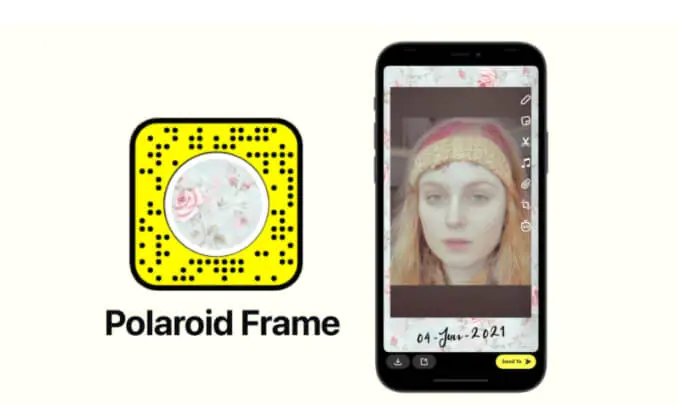
Are you a fan of polaroid? You can now turn your picture into a polaroid, with this Snapchat AR filters. This filter brightens your picture and adds a frame to it to make it look like a polaroid.
III. Useful Snapchat AR Filters
1. Jig Kitchen How To

Take a tour to your kitchen with this Snapchat AR filter. This filter will give you a complete guide on all the things you find in your kitchen, and includes instructions on how to use them. To all the people who are not interested in cooking, this app will guide you by explaining all the things found in your kitchen and instructions on how to use them.
2. Car Customizer Lens
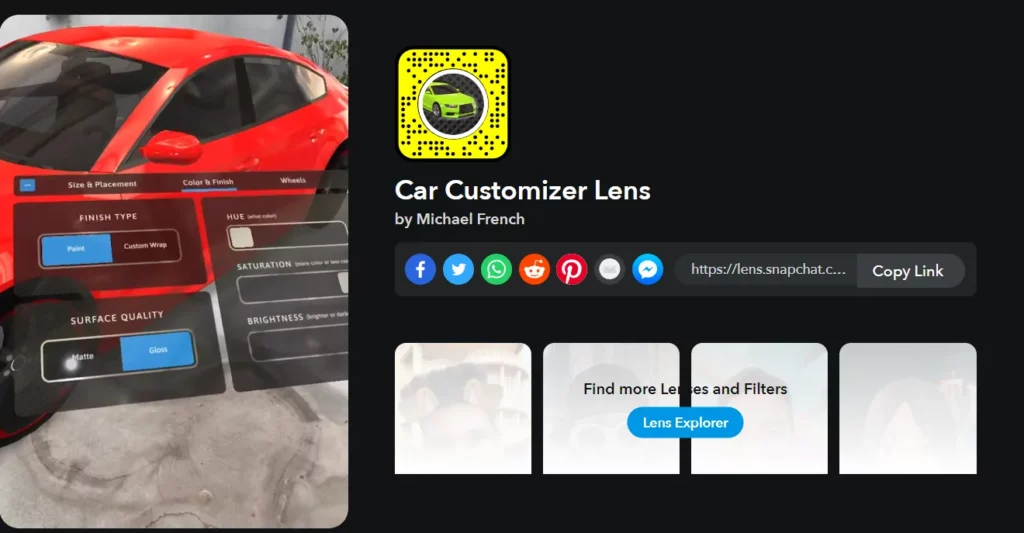
Create your favorite car, by customizing it to your likes. With this Snapchat AR filters, users get to select not only the color of the vehicle by making changes to the car models, surface quality, finish type and change wheels.
3. ASL Alphabet Lens

Do you want to learn sign language? You can easily learn to use sign language with this Snapchat AR filters. You can learn everything from alphabets to words and how to communicate with sign language through this amazing filter.
4. Food Menu lens

This Snapchat AR filters will show you a VR version of food at your table. You can scroll through the dishes, which includes a description of the dish including the cost. You can choose your menu easily by looking at the dish on your table. This Snapchat AR filters, is going to be commonly used in all major restaurants replacing standard menus.
5. Landmarkers

With this Snapchat AR filters, you will be able to recognise famous architectures through the Snap Lenses. Not only that, but you will also be able to bring them to life by adding augmented reality to it.
Wrap Up
Snapchat has made millions of AR filters just for you to have a wonderful social networking experience. Thousands of developers are working hard, so that you experience an out of the world time while using Snapchat AR filters. Snapchat constantly keeps updating the app. You will be easily able to access the most popular, trending and useful Snapchat AR filters, with the help of this article.
Frequently Asked Questions
Q1. How To Get The AR Filters On Snapchat?
You can transform the way you look with Snapchat AR filters.
1.Open the Camera Screen.
2.Click on the background to launch the carousel.
3.Swipe the carousel.
4.Select the Lense that you want to use.
5.Click to take the Snap.
Q2. Is Snap AR Free?
Users can access many AR filters for free on the app. You can also get updates from Snapchat AR filters including creator tools, events, tutorials and many more.

