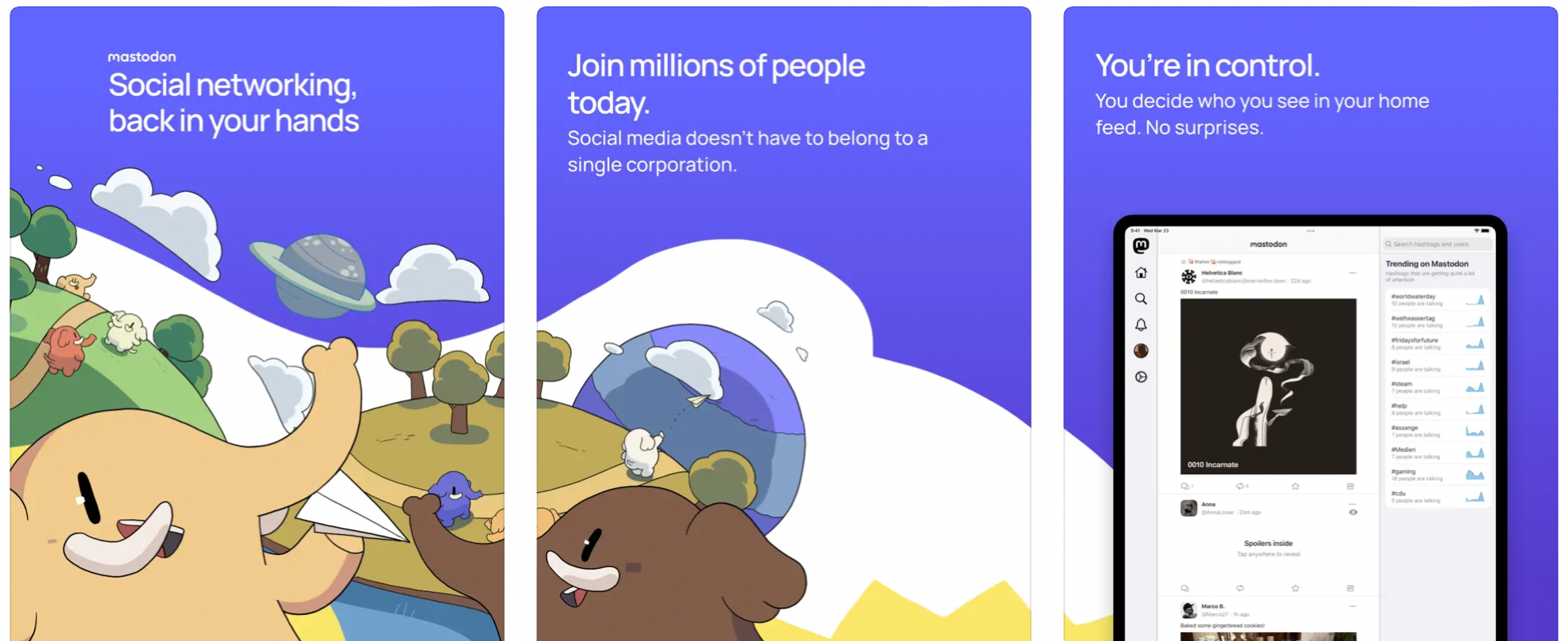If you’re not familiar with Mastodon, it’s an open-source, “federated,” social media platform. The simple explanation is that Mastodon consists of numerous instances, each of which is capable of interacting with one another, contrasting traditional networks where data, moderation, and other functions are controlled by a single entity. If you are looking for the best Mastodon app for Android, this article is dedicated to you.
There is a heck of a lot of applications available for Android to help you get going on your brand-new social network Mastodon, regardless of which instance you prefer to utilize. Some programs will even assist you in selecting an instance and signing up for it. Even more, Mastodon’s open-source design assures that even third-party applications can be just as good as legitimate ones, unlike certain systems like Twitter that restrict some functionality to the official app. Let’s learn about all those the best Mastodon app for Android, I have just referred to.
Finding the best Mastodon app for Android on the internet today could be as difficult as finding a needle in a haystack. However, I have done the toughest job for you! Here are the top 7 best Mastodon app for Android.
The Best Mastodon App For Android
1. AndStatus
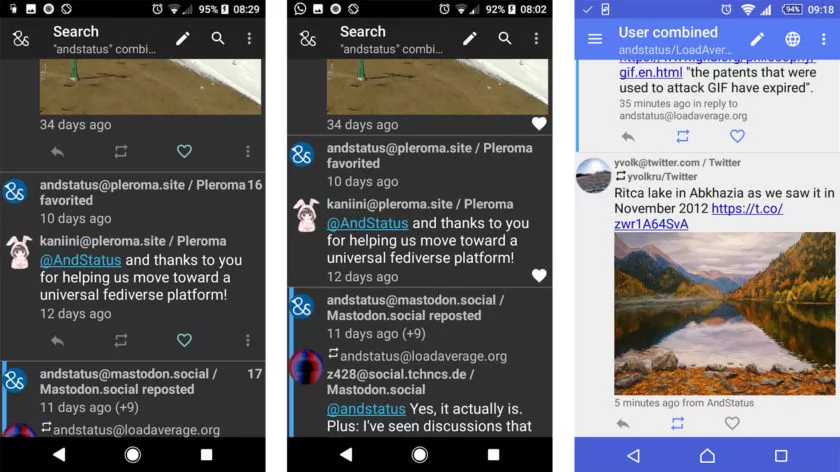
Here is the first one of the best Mastodon app for Android – AndStatus. An open-source, free program is called AndStatus. Mastodon, Twitter, ActivityPub, GNU Social, and Pump.io are all supported. Although it has a simple user interface, it is more than adequate to read and upload content across all of those networks. Additionally, the app has a single timeline where you may view posts from all of those locations. Other features include the option to save and restore your data, a conversation view for simple discussion following, and a global search that looks over all the networks you’re signed into. Although there is a small learning curve, it worked for us.
2. Fedilab
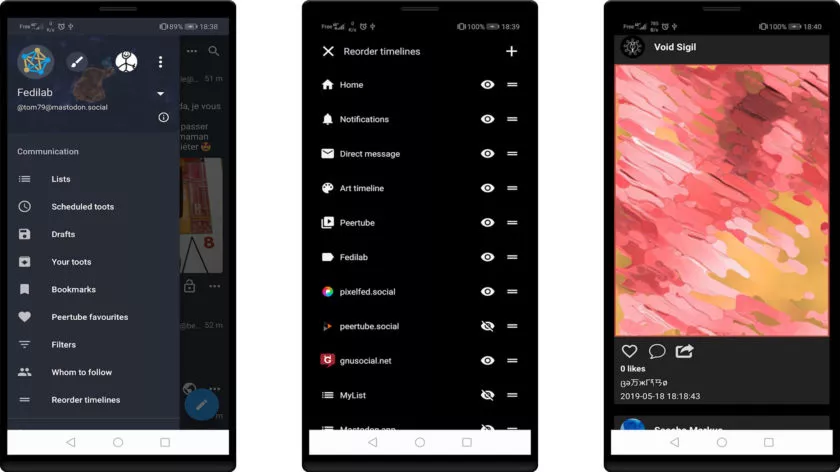
Mastodon, Plemora, Peertube, GNU Social, and Friendica all have reliable clients in Fedilab. It’s one of the cleaner clients and the best Mastodon app for Android, with a nice UI and respectable customer service. Multi-account support, post scheduling, message bookmarking, a translation option, and the ability to sort timeline items like videos are a few of the features. You may view the code for this open-source program here if you’d like. There have been sporadic complaints of bugs, but nothing major.
3. Mastodon (PWA)
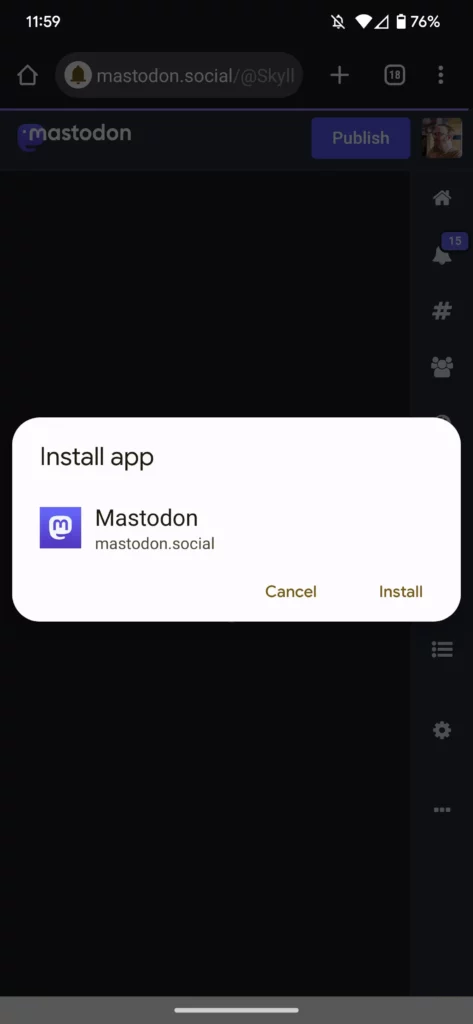
You can use Mastodon on your Android phone without downloading a full-fat native app. The possibility to install a Progressive Web App is included with every Mastodon instance’s website (or PWA). The design on mobile devices is a little uncomfortable, choosing to place a full-height navigation rail on the right side, which reduces the amount of screen space available for the feed of posts. Unexpectedly, the Mastodon PWA contains a few extra capabilities that the native Android app does not, which accounts for a portion of this. One page offers a live chronology of every post being made by every user of almost every Mastodon instance, while another is devoted to direct communications. This is one of the best Mastodon app for Android you will find in the Google Play Store today.
4. Tusky
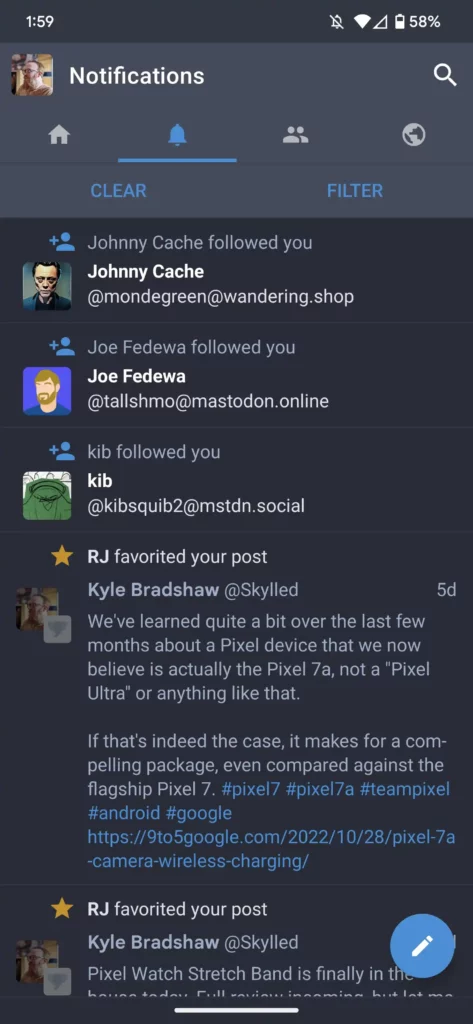
Tusky significantly enhances the capabilities of the original Mastodon app while maintaining a simple and welcoming appearance, making it the best Mastodon app for Android. Even better, a group of developers managed to keep Tusky open source and free. Anyone who has used social media should be comfortable with Tusky’s timeline view due to its simplicity. The added features, including scheduled postings, which are essential for managing social media accounts, are where the app really shines.
5. Husky for Plemora
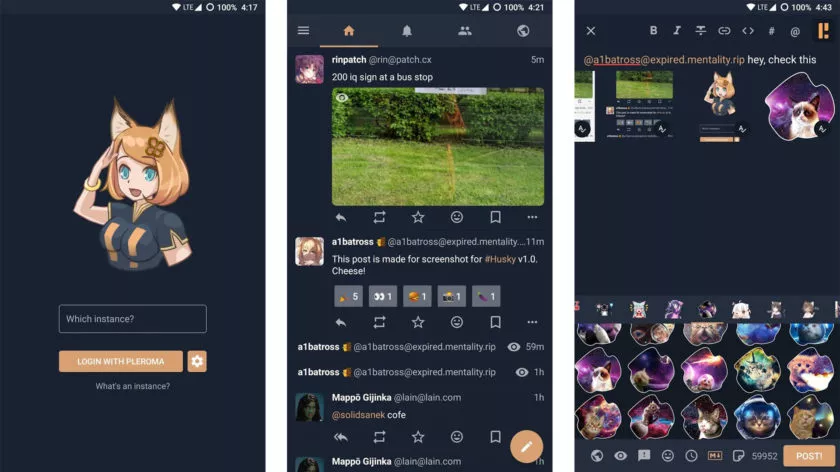
Husky for Plemora is a simple user client for Mastodon, Plemora, and other applications that use its API. Although it has certain additional capabilities made especially for Plemora, it still functions with Mastodon and is considered the best Mastodon app for Android. It is open source, has a simple user interface, and has most of the fundamental features. We’d like to see a few minor improvements. For instance, Husky doesn’t by default open links to Mastodon as of the time of this writing. It worked reasonably well, especially if you use both Plemora and Mastodon, except for minor issues like that.
6. Subway Tooter
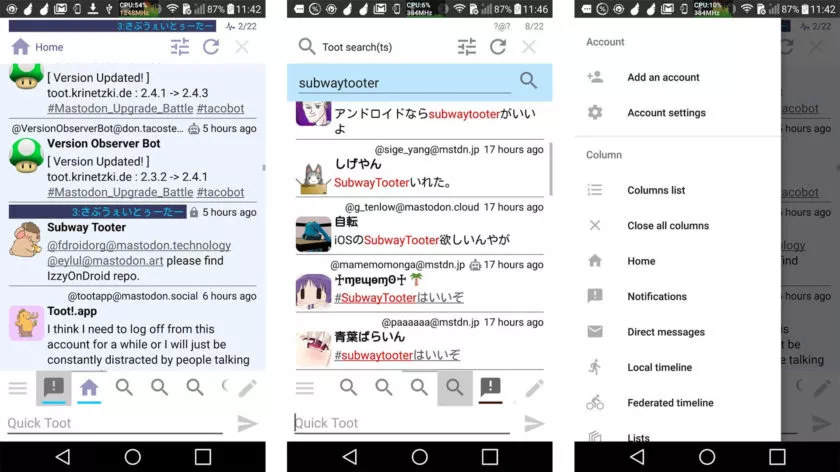
Subway Tooter is one of the newest and the best Mastodon app for Android. The program allows various settings and different accounts. There is a small learning curve and the user interface isn’t the prettiest. The majority of the capabilities you would require for Mastodon are supported, though. The best feature is the simplicity of swiping from one column to the next to change between instances. Additionally, columns can be customized to display information like hashtags, blacklisted people, and other things. Although there is a learning curve and it is not the prettiest thing, it functions fairly well.
7. Twidere
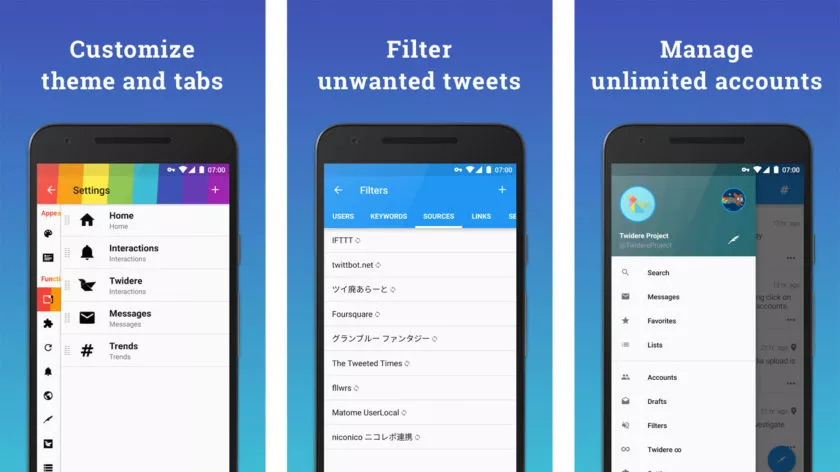
One of the greatest Twitter clients is Twidere, which also supports Mastodon and is recognized as the best Mastodon app for Android. The app features a simple interface built with Material Design, scheduling of posts, compatibility for the majority of media file types, and more. It functions better on Twitter than on Mastodon. Therefore, it’s a better option for people who use Twitter a little more frequently and want to try Mastodon out for size. Updates from the developer frequently break things, however, when they do work, they work rather nicely.
Wrapping Up
Now that you have the list of the best Mastodon app for Android in your hand, it’s time to download Mastodon and join the app! Try one or all third-party apps that we have mentioned in this article. Found any glitches? Share your thoughts in the comment box. Let’s follow Deasilex for more updates on Mastodon.
Frequently Asked Questions
Q1. What Is Mastodon?
A social network called Mastodon does not exist! Mastodon Instances, which number in the thousands, are autonomous social networks. Each instance has its own server, community, set of guidelines, administrators, and moderators. Users on different instances of Mastodon can communicate with each other from their own instances. It functions precisely like email does (you know you can send emails from Gmail to Yahoo). This is due to the possibility of interconnection between all instances.
Q2. Who Owns Mastodon?
Everybody! Mastodon is a platform that is free and open source, so anyone can use, edit, and install it on his or her own server. Additionally, Mastodon’s creators do not hold any copyright on it. The fundamental tenet of free and open-source software is to distribute beneficial software that everyone may use without restriction and work together to enhance it. The instance you’ve selected contains all of your personal information and contents. That implies that only instance administrators will be able to access it (like on every social platform).
Q3. How To Choose An Instance?
Each Instance might be substantially different from the others because each is totally independent. You can anticipate that the majority of users on an instance operated by a French vegan community will speak French and that sharing images of hamburgers and other meat dishes would be frowned upon. Similarly to this, if you sign up for an instance managed by a British Christian group, the members will speak English, and BBQ images will be encouraged, but posting nude photos might be frowned upon. The best method to navigate the Mastodon galaxy is to select the Instance that best suits your requirements and attitudes.