Tell us something more exciting than operating Discord and altering out our own voice in exchange for another! Nothing right? That’s why this time we have brought this post to you on best 5 Voice Changer Apps for Discord in 2023.
We have a number of tools available in the market that are too free of cost for changing your voice on Discord, but which one is the best? We will give the solution for this problem. We will be listing out the best 5 Voice Changer Apps for Discord in 2023 for you in this post. Discord is the best free voice and text messages service provider till now especially for gamers. If you are a gaming freak, then you must be accessing Discord everyday in your life.
In today’s blog post, we are having the best 5 Voice Changer Apps for Discord in 2023 for you, which are VoiceMod, Clownfish, Discord Voice Changer and many more.
The target is to alter one’s voice in Discord by using different voice changing apps so that it may become unidentified or doesn’t sound like their own voice.
Best 5 Voice Changer Apps For Discord In 2023
The list of best 5 voice changer apps for Discord in 2023 mentioned below is solely based on order of best performance to least best performance, but all of them will be the best tools for altering your voice. Each and every tool mentioned below has their own perks and cons.
Before moving to the best 5 voice changer apps for Discord in 2023, we would like to tell you that the tools mentioned below are based on ratings and opinions which may vary from time to time and person to person. Now it depends on you to select among them for yourself which is the best voice changer apps for Discord.
Below is the list of best 5 voice changer apps for Discord in 2023:
Clownfish
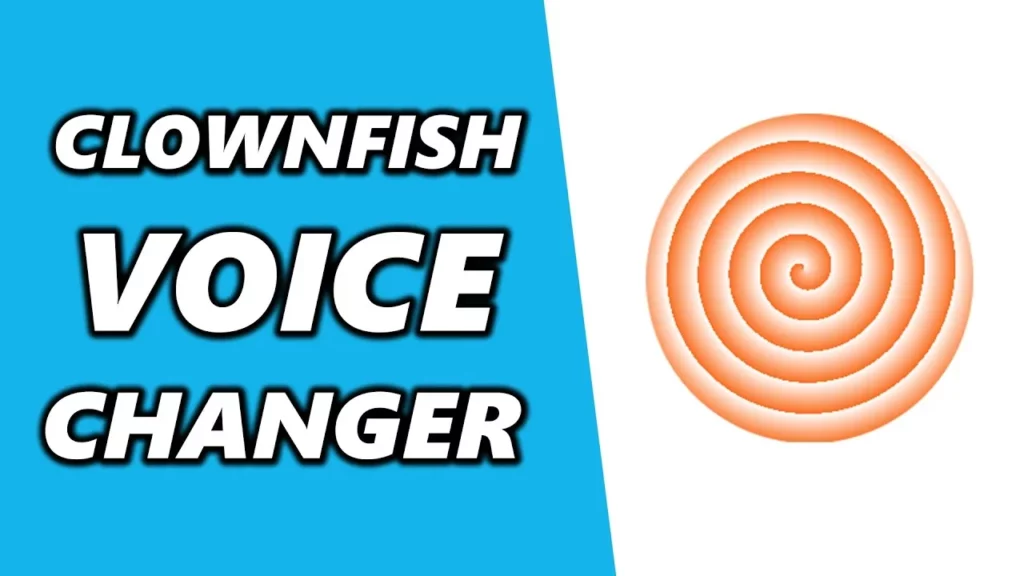
The clownfish seems a basic voice changer for Discord but it’s the best software to keep things easy and less difficult while altering your voice in Discord. It functions everything properly and smoothly as it’s not a sophisticated one! It would be much better if it had a few more features or options for voices, but that’s completely not an issue.
Software: Clownfish
Compatibility: Discord, Viber, Skype
Paid Versions: No
Options Of Voices:13
Ease Of Install: 10/10
Ease Of Use: 10/10
Leverages:
- Compatible with all versions of Windows
- It’s completely free for use and doesn’t need any subscription or sign-in
- Quick and simple setup
Limitations:
- There are no feature such as voice effects
- Few of the voice have weird accent which are difficult to understand
- Less voice changer option for females
MorphVOX
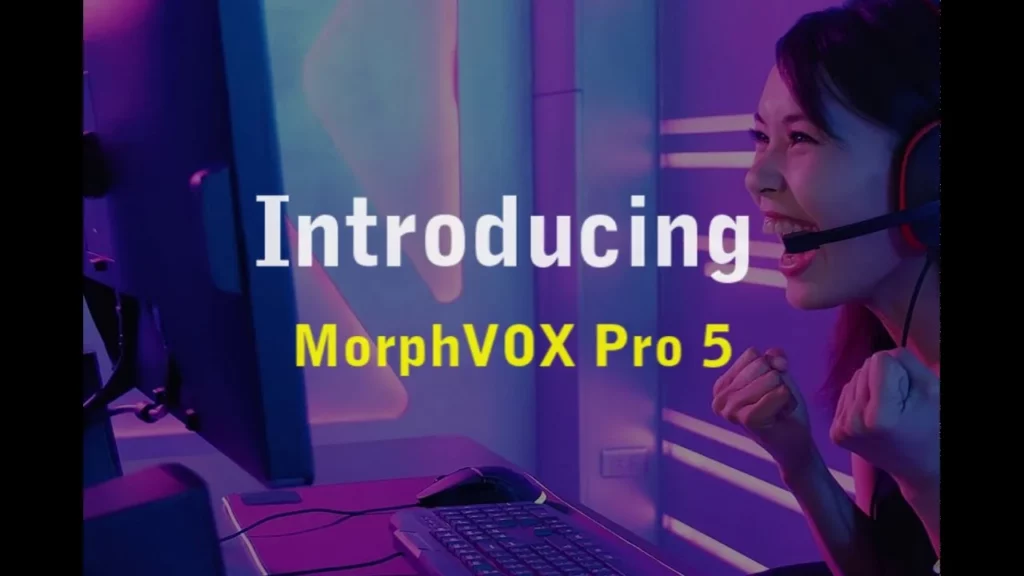
With a number of features available, additional effects and inbuilt audios, this voice changing tool for Discord PC is under the most popular and efficient functioning tools available till date. It would be at the top of the list till now if it didn’t limit most of its features to the paid version. The free version is cool but the paid one is great in comparison.
Software: MorphVOX
Compatibility: Discord, Skype, Twitch, Steam
Paid Versions: Yes
Options Of Voices:7
Ease Of Install: 4
Ease Of Use: 10
Leverages:
- Exhausts a very little amount of CPU power and bandwidth
- Has useful audio effects
- Using this tool becomes much easier with its custom shortcuts
Limitations:
- Expensive paid version
- Clunky and weird interface
- Unintuitive install process
VoiceMod

The facilities available to alter your voice here works very smoothly. The output of your originally altered voice using this tool comes out to be great and if you are using it to alter an already recorded audio, then you will get an amazing result. However, this blog was about best 5 voice changer apps for Discord in 2023 rather than searching for free best 5 voice changer apps for Discord in 2023, but VoiceMod has already won the case, no matter what we are searching for!
Software: VoiceMod
Compatibility: Discord, VRChat, PUBG, Fortnite
Paid Versions: Yes
Options Of Voices: 42
Ease Of Install: 10
Ease Of Use: 19
Leverages:
- Output is amazing
- Designed by professionals
- Easy to install
- Allows a large number of uses
Limitations:
- The free version don’t have that much features as compared to the paid one
- Proofreading is required for its website and app as it has multiple written mistakes
- Hidden paid version
Discord Voice Changer

This tool has an easy to operate program, it has a lovely interface if we don’t mind its mismanaged fonts. The catch is that this tool is difficult to get, especially if you are in need of a non-android version. This is due to not having any website of their own! This tool is being managed by different other websites which are hard to find.
Software: Discord Voice Changer
Compatibility: Discord
Paid Versions: No
Options Of Voices: 19
Ease Of Install: 3
Ease Of Use: 10
Leverages:
- Easy setup with Discord
- Quick selection and use of voice
- Uses very low CPU Power
Limitations:
- Difficult to find and install
- Difficult to find reliable and stable versions
- The developer (Ovia Games) itself is out of business
Media.io Voice Changer

The online voice altering program from Media.io video software is a perfect one to alter audios for Discord videos. It offers voice layouts that let you alter the voice in no minutes. Other than being an amazing online voice changer tool, Media.io also offers features like voice editor, voice trimmer, voice Collab and other video tools like a video editor, merger and a video compressor etc.
In case, if you wish to add a special audio of a cartoon character in your Discord video, you can make use of the Media.io tool to alter the audio quickly. No need to think twice before considering Media.io the best voice changer tool available.
Software: Media.io Voice Changer
Compatibility: Most types of voice chat
Paid Versions: Yes
Options Of Voices: 5
Ease Of Install: Online, no need to install
Ease Of Use: 10
Leverages:
- Compatible with all versions of Windows, Mac, Chromebook devices and Linux
- Easy to use for everyone
- Easy audio modulation facility
Limitations:
- Less voice presets
- Audio changer is not inbuilt in video editor
Wrapping Up
Although most of the tools listed above are free for use, there’s nothing else remaining which can stop you from downloading and accessing these best 5 voice changer apps for Discord in 2023. Remember the fact that you are downloading all these from a safe and trustable source, because some of the sources cause malicious activity in files which are not what they assure. You may also face some issues with the compatibility of these tools, because some of these will only function on iOS devices or on Android devices and Windows devices. However none of these are solely compatible with iOS one and only.
So have fun while changing your voices with the help of the best 5 voice changer apps for Discord in 2023 mentioned above in this article. Do contact us in the comment section in case of any doubt or query!
FAQs
Q1. Is There Any Voice Changer For Discord?
Ans. Audio changer mic for gamers is an application which works with Discord and provides multiple fun voice changing options. Using such voice changing tools is as easy as downloading and installing Google Play Store and activating the voice feature.
Q2. What Is Better Than VoiceMod?
We have 10+ alternatives to VoiceMod for a number of platforms, including Linux, Mac, iPhone, Android, Windows etc. The best alternative of VoiceMod is Clownfish voice changer which is available for free.
Q3. Can One Trust VoiceMod?
Fortunately, yes. VoiceMod is completely safe to use. Sometimes users come up with an issue that they cannot install VoiceMod on their computers. Whereas, VoiceMod is compatible with Windows 10 and 11 only. If one is accessing any other version of Windows or macOS, then it won’t function.

