If you have a healthy social media life with a big friend circle on different social media platforms, then you must be aware of the social activity of your friends! What? You aren’t? No issues, today we will be learning how to know if someone is online on Snapchat in this blog.
How do you feel when you send a snap to your Snapchat friend and they do not reply to it for a long time? Are they really busy or just ignoring you? To know what’s going on behind the bars, it’s important to understand when they are seeing your message for the last time. If you don’t know how to know if someone is online on Snapchat, kindly follow this article thoroughly. We can achieve the same motive through different Snapchat features.
To learn how to know if someone is online on Snapchat, open Snapchat>> head to Map Pin icon >> friend’s bitmoji >> last seen status. Here is how you can know the last seen of your friend, and if you want this in detail, then we have a lot more than this below! Keep reading.
Stop wondering where your friends are busy and find their last activity, want to know how? Come let’s explore.
How To Know If Someone Is Online On Snapchat

Eager to know the last activity of your friend or your partner? But don’t want to look like an eye spy on them, then you are just a read away from achieving the same. You might be in very need to know how to know if someone is online on Snapchat in case you are not getting replies on time. You can find out their activity or their current status very easily if they have not enabled the “Ghost Mode”.
Being a very transparent application or platform, Snapchat is offering multiple unique features as compared to other platforms, like notifications. Everytime someone clicks a screenshot of your chat, story or profile it notifies you or whenever someone is sending you a text message it does the same again, but the catch is that it doesn’t display clearly whether someone is online or not and that’s why we are trying to explain you how to know if someone is online on Snapchat, so let’s dig into it.
How To Know If Someone Is Online On Snapchat Through Snap Map

Here’s how to know if someone is online on Snapchat or not by looking at their Snap Map. Kindly follow the given instructions carefully:
Step 01. Launch Snapchat
Click on the Snapchat application icon, which depicts a white ghost on a yellow base. It will direct you to the Snapchat camera directly if you are logged in already.
Step 02. Click on the Map Pin icon
You will find this icon at the bottom of the left corner of your screen. This will show you the Snap Map, where you will find the bitmojis of your friends.
Step 03. Click on your friend’s bitmoji from the list of the other snapchatters whose last seen you want to find out
You might need to either drag it or pinch the map to zoom out or move around.
- Or else, you can also click on the Friends icon at the bottom right corner of your screen to view all your friends who use Snap Map or you may also head to their profile and click on their bitmoji.
- If you can’t view your friend’s bitmoji anywhere there, then there is a good possibility that they have turned on their Ghost Mode which disables the appearance of their bitmoji on the Snap Map.
Step 04. Here you will find their last login details, and if they are online it will display “Just Now”.
How To Know If Someone Is Online On Snapchat Through Their Chat Status
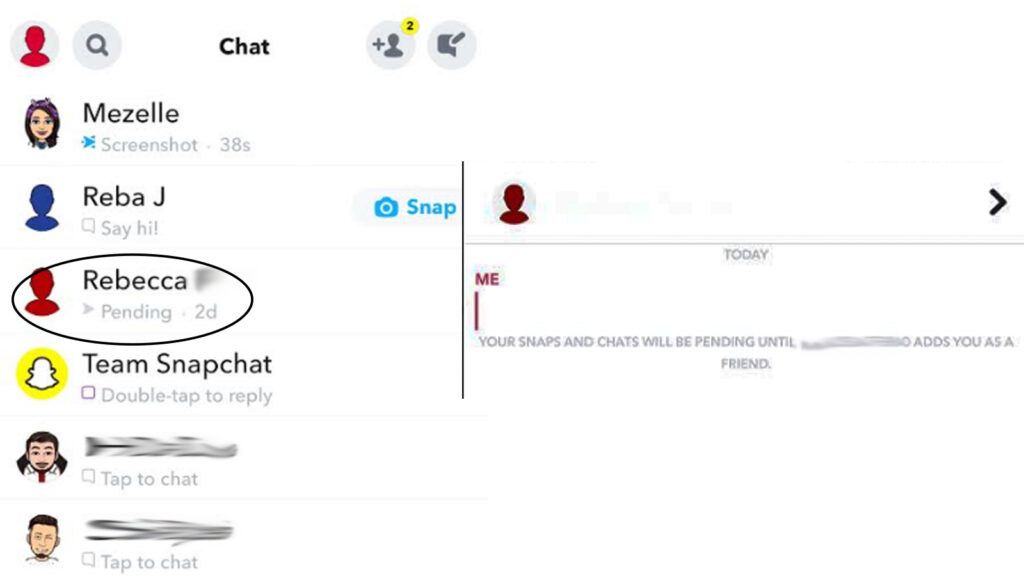
If looking at the Snap Map for knowing how to know if someone is online on Snapchat doesn’t work for you, then you can try this one out. Just follow the guide given below:
Step 01. Launch Snapchat on your device.
Step 02. Click on your Snapchat Friend list to open up your Chat box.
Step 03. Click a Snap and send it to your friend whose last seen you want to check out.
Step 04. Head back to your friend’s list and view the current chat status below your friends name! If your snap was opened immediately after being sent, it means your friend is currently online.
How To Know If Someone Is Online On Snapchat Through Their Snapchat Profile

In case both the methods mentioned above didn’t work out for how to know if someone is online on Snapchat, then you can give this method a try. The instructions for the same is given below:
Step 01. Open the Snapchat App on your device.
Step 02. Head to your Friend list in your Snapchat.
Step 03. Open your friend’s avatar from the friend list whose last seen you want to know.
Step 04. There you will find the last time your friend was online on Snapchat below their Snap Map at their profile.
At the end we are leaving you with your three easiest methods for how to know if someone is online on Snapchat. If you find any difficulty in practicing any three of them, then kindly let us know about it in the comment section.
Wrapping Up
Snapchat is a social media platform where users send snaps or text messages to each other instantly through their instant texting programs which was executed by Snap Inc. Snapchat has around more than 293 million active users everyday since July 2021 and every day more than four billion snaps are being sent to each other.
Let us tell you that knowing the last seen or activity of your friend on snapchat is an important factor to maintain a healthy social life on snapchat which you can achieve by knowing how to know if someone is online on Snapchat through this article.Read the article thoroughly and let us know your experience and thoughts in our comment section, we are also open for your queries, doubts and questions.
FAQs
Q1. Can You Tell When Someone Was Last Active On Snapchat?
Fortunately, yes. One can view when someone was active for the last time on snapchat through different Snapchat features. All the methods and tricks are mentioned in the above article.
Q2. How Do You Know If Someone Is Online Or Not On Snapchat?
In Snapchat, one has to head to the Snap Map of the user whose last seen you want to know, from their scroll till bottom until you find their location and then click on their bitmoji and view their timestamp.
Q3. How To Know If Someone Is Ignoring You On Snapchat?
You will find your friend’s Snapchat score next to their username showing that they are following you. If you can’t see the number next to their username, then it means that they are not following you on Snapchat.

