Thanks to Snapchat Private Stories that allows users to share their personal Stories with just a few selected people. But what if you don’t want to be a part of someone’s Private Stories? Can you remove yourself from a Private Story on Snapchat? Don’t worry, Snapchat is a savior as it allows users to leave a private Story on Snapchat 2023!
Stories are a great way to let your followers know what’s happening in your life through photos and videos. Snapchat Stories are immensely popular among users, but Private Stories are even more popular as they are well-known for keeping your stuff private and sharing with specific users. But if you don’t want to be in someone’s private Story, you can remove yourself from that!
If you want to remove yourself from a Private Story on Snapchat, then go to the Stories section, and long-press on the particular person’s Private Story. Then, tap on the Ellipsis icon, and then Story Settings. Now, tap on Leave Private Story, and confirm.
If you leave a shared Story on Snapchat, users won’t be notified about that. So, dive in to know how to easily leave a shared Story on Snapchat without any restrictions!
Can You Remove Yourself From A Private Story On Snapchat?
Yes, you can easily remove yourself from a Private Story on Snapchat. You must have been a part of someone’s Private Snapchat Stories at least once while using the Snapchat app. Usually, people add their best friends or close friends to their Private Stories and don’t share them publicly with their Snapchat followers. So, if you have also been into someone’s Private Story list, but don’t want to be a part of such Stories, then a simple way to get rid of such Stories is to leave it and remove yourself from a Private Story on Snapchat.
How To Leave A Private Story On Snapchat New Update?
To leave a Private Story on Snapchat, navigate to your Snapchat account > Swipe to the left > Desired Private Story > Story Settings > Leave Private Story > Confirm.
Step 1: Open the Snapchat app and while you are on your Snapchat account, navigate to the Stories section by swiping to the left side. (You can even tap on the Stories option with two people at the bottom of the screen).
Step 2: Next, long press on your desired Private Story until the options pop-up appears on your screen.
Step 3: Now, tap on Story Settings, and then tap on the Leave Private Story button.
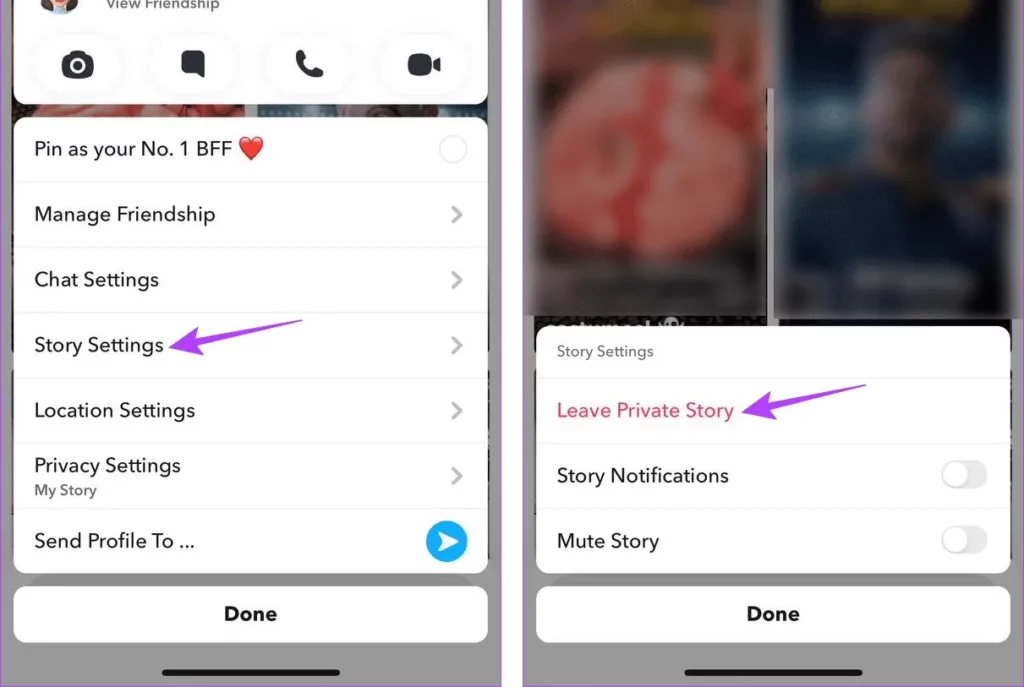
Step 4: Then, confirm that you want to leave the Story by tapping on the Leave option.
Users can also tap on the Block button if they don’t wish to get added again in the future to that particular person’s Private Snapchat Story.
If You Leave Someone’s Private Story On Snapchat Will They Know?
If you are in doubt that if you remove yourself from a Private Story on Snapchat, then let us make it clear that leaving someone’s Private Story will not let them know about that. So, feel free to get yourself out of someone’s Private Snapchat Stories!
Wrapping Up
Snapchat is a great platform if you wish to share your favorite moments with your favorite people on social media. You can choose to share such moments via Snap Streaks, Stories, or even through Private Stories. You can add your preferred friends to your Private Stories and let them be a part of your special moments. The best part is, if you don’t want to be a part of your friend’s Private Stories, you can always remove yourself from a Private Story on Snapchat, and leave the Story by following the steps mentioned above. So, what is stopping you now? Remove yourself from a Private Story on Snapchat and get rid of any unwanted Story right now!
Frequently Asked Questions
Q1. What Does Leave Private Story Mean On Snapchat?
A. Leave Private Story means that if someone has posted a Private Snapchat Story and added you, then you can remove yourself from a Private Story on Snapchat by leaving it, if you don’t want to see their Private Story.
Q2. Can You Take Yourself Off Someone’s Private Story On Snapchat?
A. Yes, you can easily take yourself off or remove yourself from anyone’s Private Story on the Snapchat platform.
Q3. Can You Remove Yourself From A Close Friends Story?
A. No, it is not possible to remove yourself from a close friends’ Story list.
Q4. How To Tell If Someone Removed You From Their Private Story?
A. The most common way to check if someone has removed you from their Private Story is to confirm from a mutual friend whether they can see your friend’s private Story, if they can, then you can also check on your account. If you are not able to see their Private Story, then most likely, they have removed you from their private Story.
Q5. Why Can’t I Leave A Private Story On Snapchat?
A. The most common reasons why you can’t leave a Private Story on Snapchat can be a bad internet connection or you are using an older version of the Snapchat app.

