Every Instagram Reel is like a short movie that delivers a message to the viewers. Are you annoyed by the unnecessary captions and are looking for ways to hide descriptions in Instagram Reels? Stay with us to know how to get rid of flashy and irrelevant descriptions, that steal away the artistry behind Instagram Reels.
Instagram Reels are one of the most popular features of the Instagram app, which is loved by millions of users around the world. In a recent app update, Instagram introduced caption updates, that enable users to manage descriptions and captions in their Instagram Reels. This will create a seamless process for the creators to enable captions for the benefit of the “hard-of-hearing” communities and also to assist users who prefer to view Reels with the audio turned off, due to situational circumstances.
You can hide descriptions in Instagram Reels by opening the Instagram app and tapping on your Profile icon. Tap the Hamburger icon to open Settings and Privacy. Tap on Account to select Captions. Tap the Toggle to turn it OFF.
The “Manage Reels and video captions” feature on Instagram is currently only available in selected locations. Nevertheless, we present to you an Instagram hide overlay that allows all users to hide descriptions in Instagram Reels irrespective of where you come from.
How To Hide Descriptions In Instagram Reels?
You can hide descriptions in Instagram Reels by opening the Instagram app and tapping on your Profile icon > Hamburger icon > Settings and Privacy> Account > Captions > Toggle OFF.
Most Instagram Reels are self-descriptive. However, few Reels require added descriptions or Instagram’s auto-generated captions for viewers to grasp the nature and the intended message of the Reels. While most viewers appreciate these descriptions, some Instagrammers look for Instagram Reels hide caption option, for the best experience.
If you are one such Instagrammer looking for ways to hide descriptions in Instagram Reels, you can follow as illustrated below to stop text descriptions for all the Reels on your Instagram Feed.
Step 1 – Open your Instagram app and tap on the Profile icon.
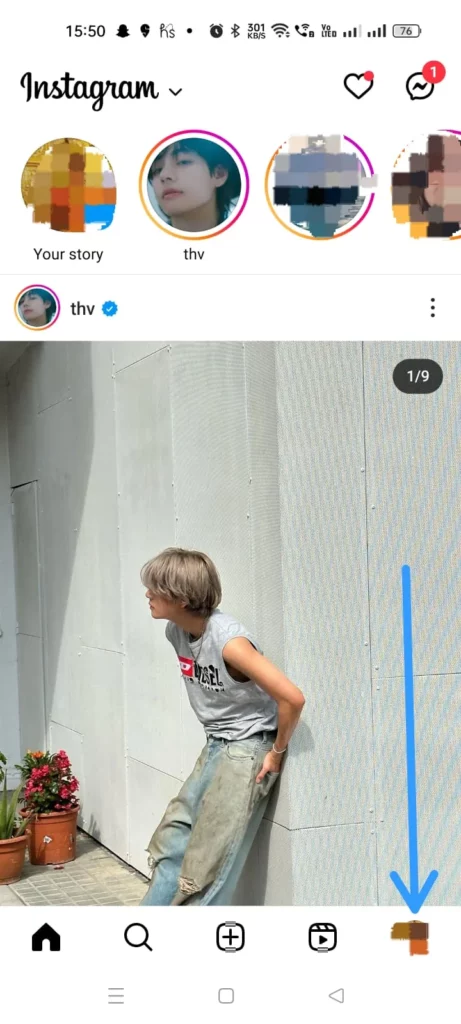
Step 2 – Tap the Hamburger icon at the top right of your screen.
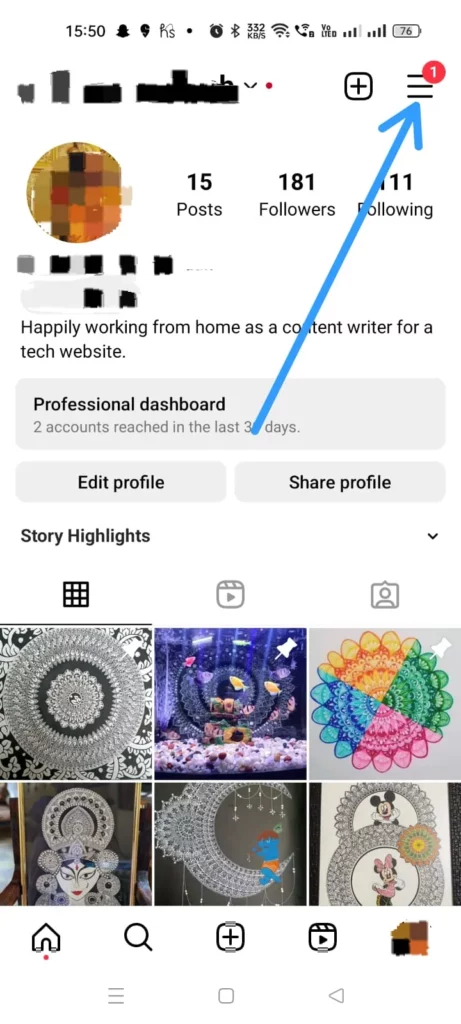
Step 3 – Tap to open Settings.
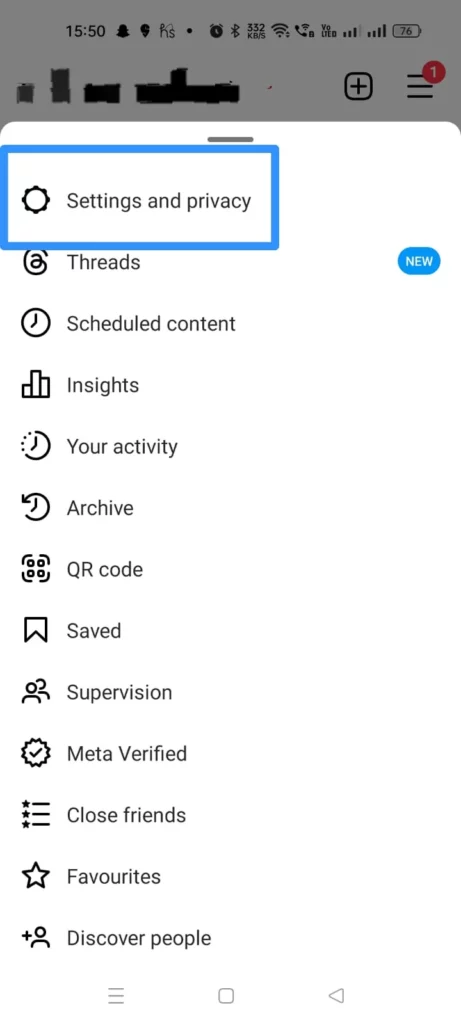
Step 4 – Scroll down to select Account.
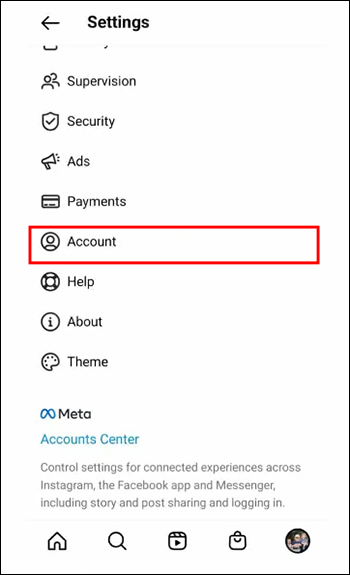
Step 5 – Tap to open Captions.
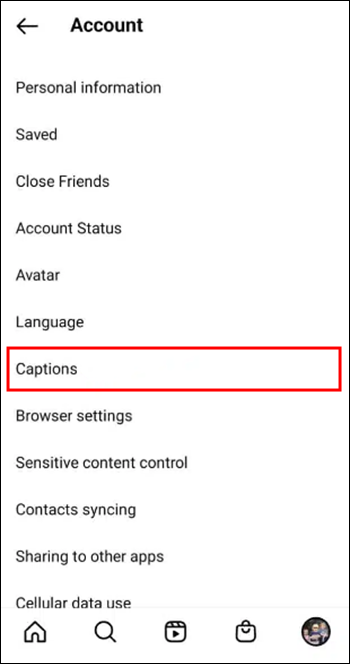
Step 6 – Tap the toggle to turn it OFF.

How To Hide Descriptions In One Instagram Reel?
You can hide descriptions in one Instagram Reel by opening the Instagram app and opening the Reel you want to hide descriptions on > Kebab menu icon > Manage Captions > Toggle OFF.
Instagrammers who want to hide descriptions in one particular Instagram Reel can easily hide it by following the instructions below.
Step 1 – Open Instagram and find the Reel that you want to hide descriptions from.
Step 2 – Tap the Kebab menu icon at the top right corner of the Reel.
Step 3 – Tap to Manage Captions.
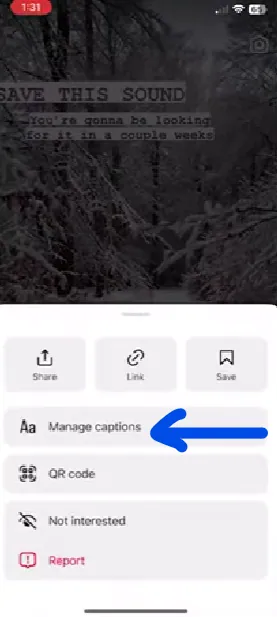
Step 4 – Tap the toggle next to captions to turn it off.
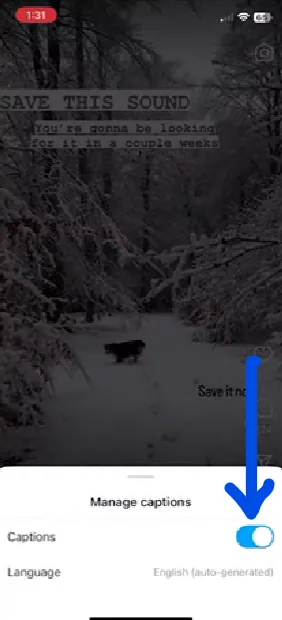
Note: You will be able to see the “Manage Captions” option only if the video supports captions.
How To Hide Descriptions In Instagram Reels Before Posting?
You can hide descriptions in Instagram Reels before posting by opening the Instagram app and tapping on the + icon > Reels tab > Create a Reel > Advanced Settings > Show Captions > Toggle OFF.
Instagram will automatically generate captions or descriptions for your Instagram Reel, even if you have not added any text descriptions. If you want to avoid all such automatic captions, you can follow the instructions below to hide descriptions in Instagram Reels before posting.
Step 1 – Open the Instagram app and tap on the + icon.
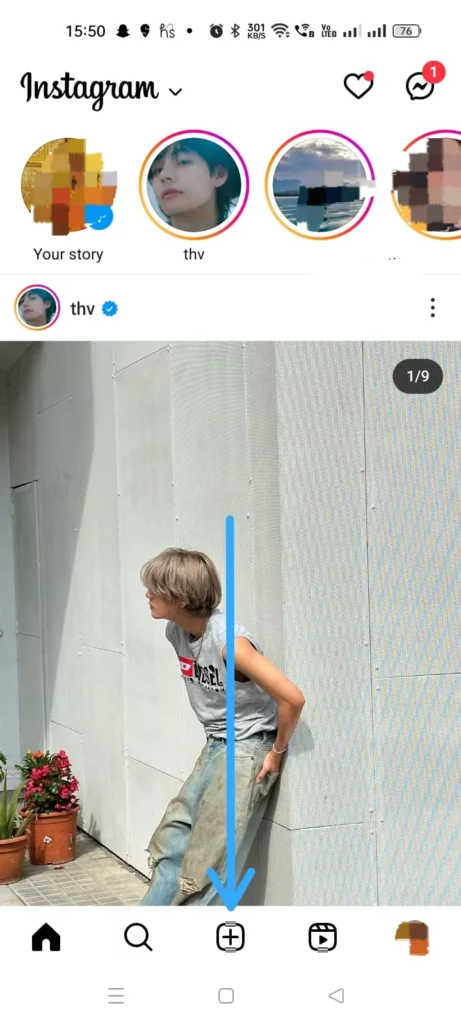
Step 2 – Tap to open the Reels tab and create the Reel.
Step 3 – Before sharing, scroll down to tap on Advanced Settings.
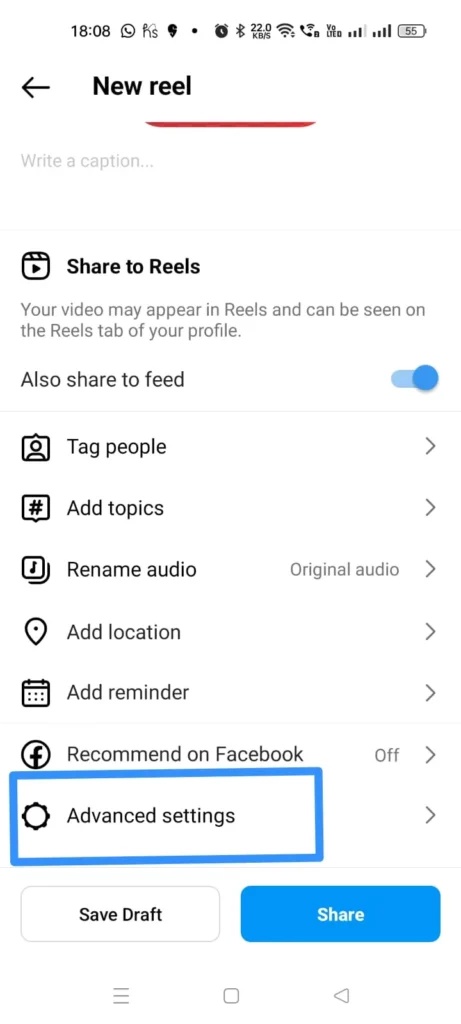
Step 4 – Tap the toggle next to Show Captions to turn it OFF.
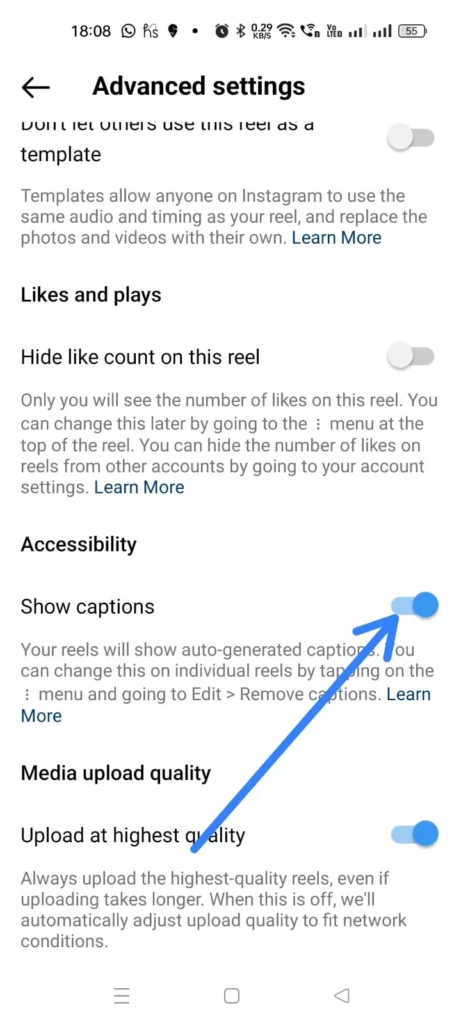
Wrap Up
Quality time spent on Instagram varies depending on every user. Instagram understands the significance of enabling users to personalize their Instagram to best fit their preferences and allows them to hide descriptions in Instagram Reels. We hope that with the help of the instructions illustrated in this article, you are now able to stop all auto-generated captions and master the Instagram hide overlay feature.
Frequently Asked Questions
Q1. How To Watch Instagram Reels Full Screen?
To watch Instagram Reels on full screen just open a Reel or any video post and tap on the video to cut off the sound. Now, tap the bottom right of the video to watch it in full-screen mode.
Q2. How To Watch Instagram Reels Without Overlay?
You cannot watch Instagram Reels without overlay. The only way to do so is by viewing it on an alternate device with a bigger screen or on your computer.
Q3. Why Don’t I Have Captions On Instagram Reels?
You will not be able to see the captions on your Instagram Reels if your captions contain banned hashtags, overcrowded characters that exceed the captions character, mentions, or hashtags limit set by Instagram.
Q4. How To Watch Instagram Reels Without Comments?
You can watch Instagram Reels without comments by opening the Reel that you wish to turn off commenting for and tap the Kebab icon on top of it. Tap to Turn off commenting to turn it off.
Q5. How Do You Make Text Disappear On Instagram Reel?
You can make text disappear on Instagram Reels by adding animations to your Text at the time of creating the Reel. you can add a text duration on the video by simply dragging the edges of the timeline at the bottom of your screen to make your text automatically disappear.

