We all are aware of the Facetime app that Apple offers to its users. But can you screen record facetime calls? Will the person on the other end receive a notification? Is it Legal? So, many questions to ask. Well, we have answers to all the questions that a person could ask about using Facetime in our article below.
To be precise and quick we will describe facetime as a proprietary videotelephony product developed by Apple. The app allows you to connect with your friends and family living far away. I have good news for you. You can now record the funny facetime calls to keep the moment and enjoy later. But, you have to be aware of the legal aspects and how to do it. So here is a guide on the topic “Can You Screen Record Facetime”.
In the guide “Can You Screen Record Facetime”, we will discuss the legal policies that you must know before recording the call, then we will tell you whether the other person will be notified if you start screen recording the facetime call and at last we will tell you the steps how to screen record the facetime call.
Read below to get the answers to all the questions asked above. We have tried to give you detailed information on every topic we have mentioned.
Can You Screen Record Facetime
Further in the guide “Can You Screen Record Facetime”, you will find answers to all your questions. We recommend you, kindly look at the video recording laws mentioned below.
Is it Legal To Screen Record FaceTime

The US government has strict policies when it comes to the recording of audio and video. But, these policies vary from state to state in the United States. Screen Recording a Facetime call can be broadly classified into two legal categories in the United States.
Some states allow the two-party consent for recording the facetime while some have the provision of one-party consent. Let’s understand both the policies in brief one one one.
One Party Consent Policy –
Although the states in the United States have a slight difference in the one-party recording law. But, the general rule says that if a person is a part of the video then he is allowed to record the video without the other person’s consent.
Names of states in the US following the One Party recording consent Policy
Alabama, Alaska, Arizona, Arkansas, Colorado, District of Columbia, Georgia, Hawaii, Idaho, Indiana, Iowa, Kansas, Kentucky, Louisiana, Maine, Michigan, Minnesota, Mississippi, Missouri, Montana, Nebraska, New Jersey, New Mexico, New York, North Carolina, North Dakota, Ohio, Oklahoma, Oregon, Rhode Island, South Carolina, South Dakota, Tennessee, Texas, Utah, Virginia, West Virginia, Wisconsin, Wyoming.
Two-Party Consent Policy –
The two-party consent policy in the Screen record facetime means that if you are recording a Facetime call then you have to take consent from the other person as well.
Names of States in the United States which follow the two-party consent policy
California, Connecticut, Florida, Maryland, Massachusetts, Michigan, Missouri, Montana, Nevada, New Hampshire, Oregon, Pennsylvania, Vermont, Washington, Illinois.
Note – If You do not follow the recording laws of the state you are living in, then they are liable to take legal actions against you.
Will The Other Person Get Notified When You Screen Record Facetime Call

The answer is No. The other person will not be notified or he will not receive any notification if you screen record facetime calls. They will only come to know if you tell them. Remember this will also work vice-versa. If they start screen recording your facetime call, you will also not get any notification.
But, it is always advisable to inform the other person before starting the screen recording. We have mentioned both the laws of recording above along with the states. You can look up your state in the list and act accordingly.
Preparing Your Device To Screen Record Facetime Call

If you wish to screen record facetime calls then you need to have the screen recording button on your iPhone’s control center. It is a “circle within a circle” icon. If you cannot find it on your iPhone’s Control Center then follow the steps given below.
- Open the “Settings” on your iPhone and search for “Control Center”.
- Hit on the “Control Center” and then on “Customize Controls”.
- On the next page search for the “Screen Recording” option. If you could not find it there then swipe down to the “More Controls” section.
- After you have located the “Screen Recording” option, press on the green plus button beside it.
- The “Screen Recorder” button has been added to the iPhone’s Control Center.
How To Screen Record Facetime With External Audio (Microphone)
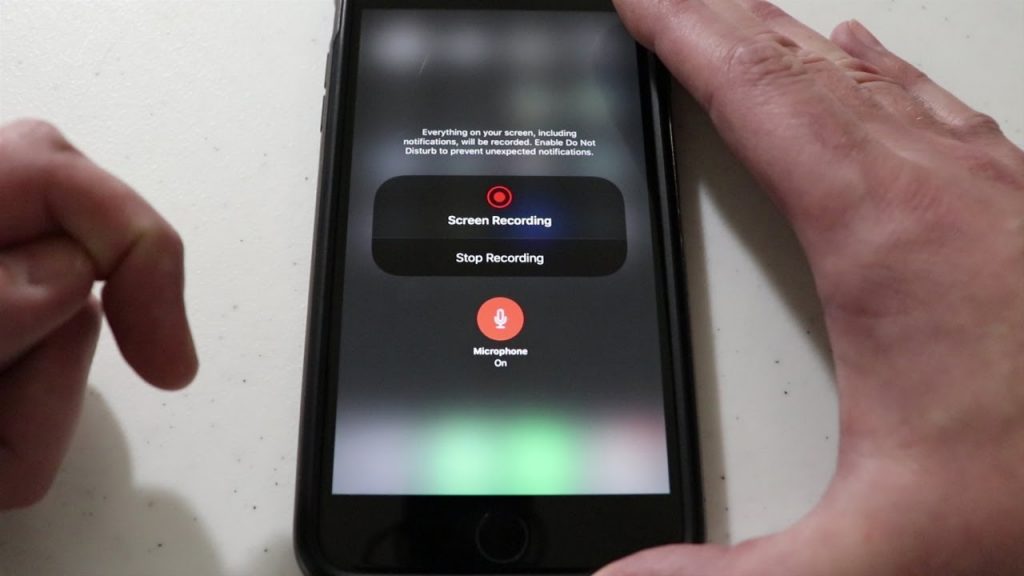
You can now screen record facetime calls with the internal and external audio. Well, here are the steps that needed to be followed to screen record a Facetime call with the external or the Microphone audio.
- Pull down the Iphone’s screen to open the iPhone’s Control Center.
- Locate the recording icon “Circle within a circle”. Tap and long press on the icon.
- A menu will open in front of you.
- At the bottom of the screen, you will find the grey-colored microphone. Click on it and it will change to red color.
- Now, you can start recording with the Microphone’s audio.
How To Screen Record Facetime With Internal Audio (In-App)

If you wish to screen record your facetime call with just the internal or the in-app audio then follow the steps given below.
- Pull down the Iphone’s screen to open the iPhone’s Control Center.
- Locate the recording icon “Circle within a circle”. Tap and long press on the icon.
- A menu will open in front of you.
- At the bottom of the screen, you will find the red-colored microphone. Click on it and it will change to a grey color.
- Now, you can start recording with the in-app audio.
Conclusion
Well, now you must have got the answer to your query about “Can You Screen Record A Facetime Call”. The Answer is Yes, you can record the Facetime call on your iPhone. We hope this article was helpful to you and do share it with your iPhone user friend.
Frequently Asked Questions
Q. Can You Screen Record While On FaceTime?
Yes, you can screen Record while on FaceTime. All you have to do is put the screen recorder on from the navigation bar. But, don’t forget to read the legal rules of your states. Of your states carries both party consent policy then ask the other person on the phone before recording.
Q. Can You Screen Record FaceTime With Audio On iPhone?
Yes, you can record FaceTime with audio on your iPhone. There are two different ways to do so. One is with the iPhone’s internal sound and the other is with the external microphones connected.
Q. Can You Record A Phone Call With Screen Record?
Well, if you look technically then it should be possible to record a phone call with the Screen recorder. But, you have to make sure that you have set the audio recording setting on while screen recording.
Featured Image Source: Leawo Software

