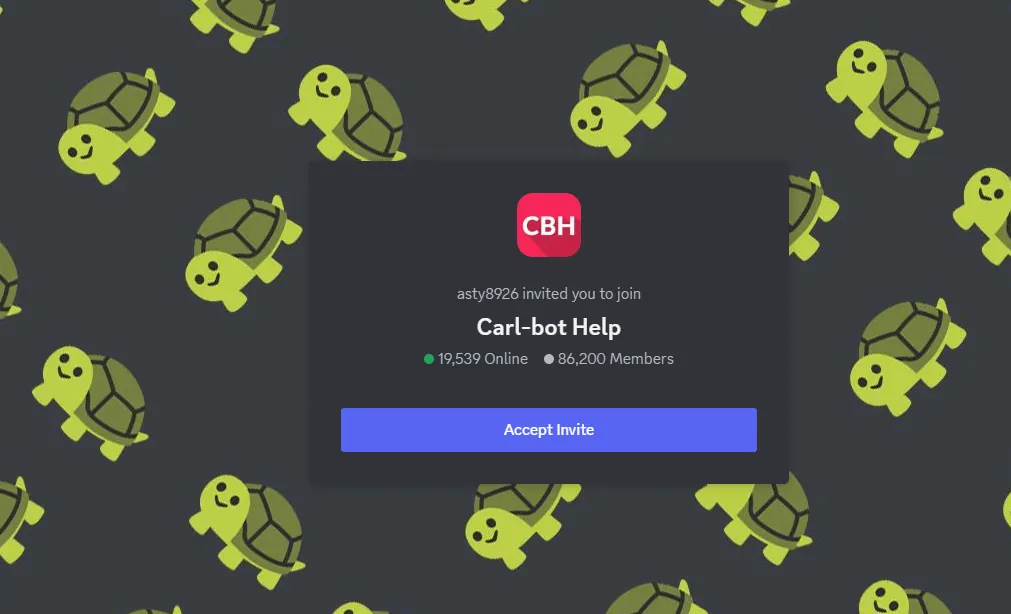Having control over a Discord server is terrible! Do you experience the same thing? Bots can now help you manage your server, so this is no longer the case. One of the greatest bots to use while starting out is Carl. In just 2 to 3 minutes, you will learn everything there is to know about the Carl Discord Bot.
Carl Bot is a fully customizable bot for your Discord server. This bot provides some mind-blowing features for the admins. Once you have deploy the Carl Bot on your server, then you no longer have to worry about the server. It will manage the server all alone.
With power moderation tools and advanced features like Automod, you can use Carl Discord bot to perform any function on your Discord server. For support, you can also join the Carl Discord server to resolve issues quickly.
What Is Carl Discord Bot?
Discord servers are created to handle large numbers of users. The best feature of Discord is the bots that help in automating the process and make it easy for the admins to manage the server. Carl Bot is one of the popular and fully customizable Discord bots which provides endless features to its users. It is easy to add and set up Carl Bot on a server. Carl Bot has a Discord server for helping its users to resolve any issues and get support from the developers.
Carl Discord Bot Invite Link
If you are having a Discord server with a large number of members and you are struggling to manage the server, then Carl Discord bot is the best option for you.
Here is the official Carl Discord Bot invite link.
Carl Discord Server Link
If you are using the Carl Discord bot on your Discord server, then it is recommended that you join the Discord server as well. This will help you to know more about the bot and remain updated with the latest updates and upcoming features.
Here is the official Carl Discord server link.
How To Add Carl Discord Bot To The Server?
If you have a Discord server and want to add Carl Discord Bot to it, then here is a complete guide for you.
Step 1: Go to the web browser and log into your Discord account.
Step 2: Now open your Discord server.
Step 3: Paste the Carl Discord bot invite on the web browser.
Step 4: Once the link opens, click on authorize.
Step 5: Select the server on which you want to add Carl Discord Bot.
Step 6: Click on add to server and you have successfully added Carl Discord Bot to your Discord server.
How To Join Carl Discord Server?
If you are looking for a guide that can help you to join the Carl Discord server, then here is good news for you. We will provide a step-by-step guide on how to join the Carl Discord server.
Step 1: Go to the web browser and log into the Discord account.
Step 2: Now paste the Carl Discord server link in the browser.
Step 3: Once the link opens click on accept invite option.
Step 4: Verify the captcha and you have successfully joined the Carl Discord server.
Carl Discord Bot Features
Carl Discord Bot is one of the best Discord bots that offers unlimited features and maximum customization. Here are some of the main features of the Carl Discord bot:
- Hefty restrictions (250 roles)
- Several modes, including unique, verify, reversed, binding, temporary, and others
- A single reaction that can fit multiple roles (plays well with unique)
- Rapid, rate-limited spammers to stop exploitation
- Create attractive embeds without having to fill out each emoji and role. Use any emoji, even those the bot doesn’t have access to.
- Messages that disappear when read
- Who can take on which role will be determined by the blacklist and whitelist.
- Event messages: messages that have been modified, deleted, or erased
- Invite connections to Discord
- Updates on members: modifications to roles, names, avatars, bans, and unbans
- joining and leaving participants
- Alterations to the server: Emojis, roles, and channels
- Channels, members, and prefixes should be ignored (helpful for spambots).
- Divide the logging across distinct channels to eliminate clutter without losing data.
- Punish spam, spam links, spam attachments, spam mentions, and inappropriate language
- Choose your penalties for each rule that is breached.
- Get rid of dangerous file types
- To eliminate any messages without a link or attachment, mark channels as “media-only.”
- To overlook rules being broken in certain roles and channels, whitelist them.
- Many of these rules have unique rate limits.
Carl Discord Server Rules

While Carl’s Discord bot helps to manage users’ Discord servers and ensures everyone follows the guidelines, Carl’s own Discord server has also some rules that every member has to follow. Here are the rules of the Carl Discord server.
- Do not abuse or misuse the channel. Prior to utilizing any help channels, use. Think about employing a No Access channel. Before posting, review the channel’s pinned guidelines and the topic.
- Never ping for help or request to be pinged to get it. This also applies to pings from the respond feature. No one has to assist you because the server is run by volunteers. Be mindful of the server’s users.
- Never use the server or direct messages (DMs) to promote or advertise other servers, bots, services, or goods. This is not an advertising server, and the server does not have any channels for games or promotions.
- There are no channels for spam on this server because it is a support server. Any form of spam is not acceptable. This applies to anything from messages to help requests to emoticons to commands to single letters or punctuation.
- Never send DMs or ask to be DMed in order to get support. Never invite people to join your server or invite them to join someone else’s. You have to stay on the server in order to access the help resources.
Conclusion
That is all about the Carl Discord Bot. Now you are ready to customize the Carl Bot as per your choice. You can also check out the Carl Discord Bot website which contains different guides on customizing the Discord server. You can customize your bot as per your server rules as well.
Frequently Asked Questions
Q1. What Is Carl Discord Bot?
Carl Bot is a fully customizable bot for your Discord server. This bot provides some mind-blowing features for the admins
Q2. What Is The Price Of Carl Bot Discord?
The price of Carl Discord Bot is $5 per month.
Q3. Is There A Carl Discord Server As Well?
Yes, there is a Carl help Discord server that can help the Carl Discord bot users to resolve any issues and learn more about the bot.