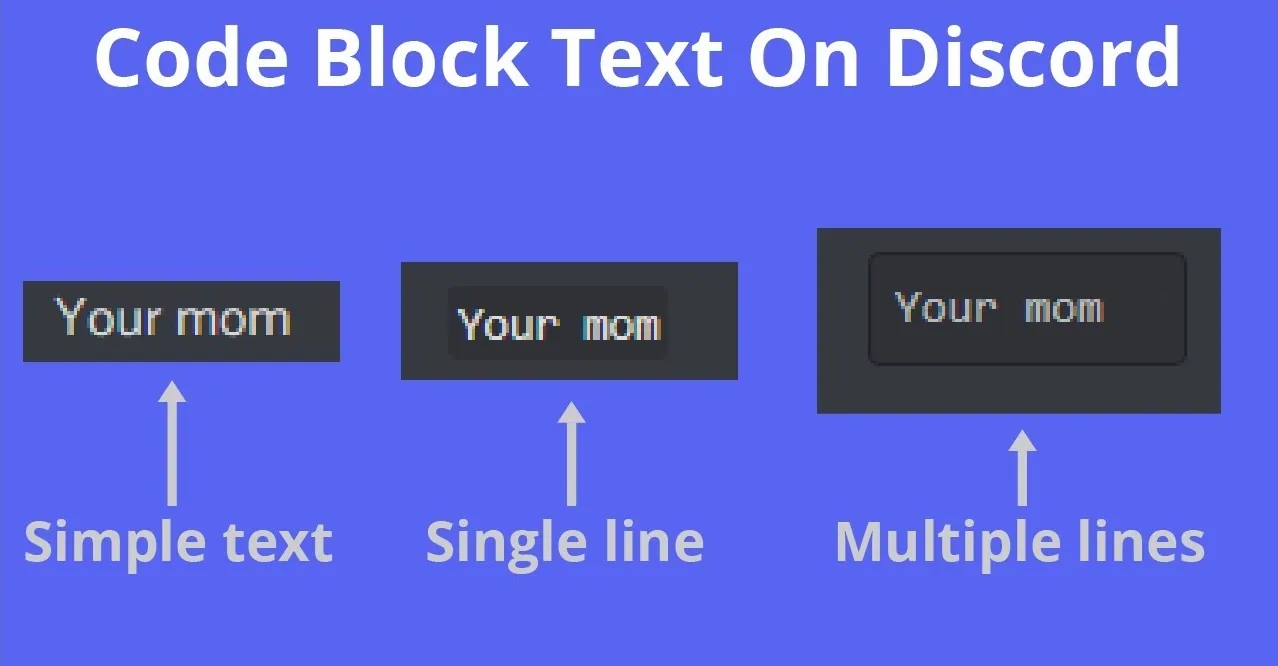Are you a Discord user who actively sends messages? If yes, then you might have seen the messages with different colored backgrounds. It is possible by using a code block. But how to do code block Discord?
Most Discord users have little coding experience, but they regularly type and send messages. To communicate with others, you don’t require complex coding. But, if you want to highlight your message by adding a background color, you must use code block Discord.
To do code block Discord, first launch Discord on your device, then go to any Discord server and choose the channel where you can send messages. Secondly, click on the text box and type a text message by adding a backtick symbol (`) before and after the message. Finally, send your text message with a code block on Discord.
In this guide, we will explain code block Discord and show you how to do code block Discord to send messages using different devices. So, if you are ready to learn about the code blocks on Discord, then let’s get started!
What Is Code Block In Discord?
Why send plain texts when Discord has an interesting feature to highlight your messages? The popularity of Discord appears to continue.
In Discord, you can highlight an entire message or a specific part of it while chatting by using a code block. Sometimes the intended message cannot be understood in plain text messages.
To make a point more clearly to the readers, you can highlight a word or phrase using code block Discord.
You might now wonder how to do code block Discord. It is a very simple process and if you want to use it, continue reading the below sections.
How To Do Code Block Discord?
To do code block Discord, you must use the special symbol backtick (`) at the start and end of the text message.
You can find this backtick symbol on your PC, iPhone, and Android keyboard. The location of a backtick symbol differs depending on the keyboard and operating system.
If you want to use code block Discord to send highlighted messages using any of our devices, go through the step-by-step guides in this article’s next sections. Keep Reading!
How To Do Code Block Discord On PC?
Are you using Discord on your PC and don’t know how to do code block Discord on PC? If yes, then you are at the right place.
Here, you will learn to send single and multiple-line messages with code block on Discord PC.
How To Do Single Line Code Block Discord On PC?
To do single line code block Discord on PC, Open Discord > Any server > Choose a channel > Text box > Enter backtick symbol (`) > Single line text message > Backtick symbol > Enter.
Follow these steps to use single line code block on Discord using PC:
Step 01: Open Discord on your PC.
Step 02: Click on any server.
Step 03: Now, choose a channel in which you can send messages.
Step 04: Click on the text box of that channel.
Step 05: Enter the backtick symbol (`) in the text box.
Note: You can find the backtick symbol just below the Esc key.
Step 06: Now, type your text message.
Step 07: Again, enter the backtick symbol to use the code block on Discord.
Step 08: Press the Enter key to send your text message with the code block.
You will now see the single-line text message with a different background color. But, if you want to send multiple-line text, use backticks three times at the start and end of the text message to add a code block on Discord.
How To Do Multiple Line Code Block Discord On PC?
To do multiple line code block Discord on PC, Open Discord > Any server > Choose a channel > Text box > Enter three backtick symbols (`) > Shift + Enter > Enter multiple-line text message > Three backtick symbols > Enter.
If you want to use code block on Discord PC while sending the multiple line text message, then here is the steps guide for you:
Step 01: Open Discord on your PC.
Step 02: Click on any server.
Step 03: Now, choose a channel in which you can send messages.
Step 04: Click on the text box of that channel.
Step 05: Enter three backtick symbols (`) in the text box.
Note: Do not add spaces between two backtick symbols.
Step 06: You must start a new line by pressing Shift + Enter.
Step 07: Type your multiple-line text.
Step 08: End the message by entering three backtick symbols.
Step 09: Press the Enter key to send your multi-line text message.
Finally, you can see your multiple-line text sent with a code block Discord.
You might wonder if you can use code block on Discord on Mobile. Yes, you can do so. Mobile users must read the below sections to learn how to do code block on Discord using iPhone and Android devices.
How To Do Code Block Discord On Mobile?
On mobiles, the keyboard doesn’t display the symbols in front. You have to find the desired symbols on your device’s keyboard.
Are you here to learn where to find the backtick symbol on iPhone and Android devices and how to do code block Discord? Then continue reading!
How To Do Single Line Code Block Discord On iPhone?
To do single line code block Discord on iPhone, Open Discord App > Server > Channel > Text box > ‘123’ button on keyboard > Find the backtick symbol (`) > Enter backtick symbol (`) > Single line text message > Backtick symbol > Right arrow symbol to send the message.
If you are an iPhone user, you must follow these steps to find the backtick symbol on your keyboard and do single line code block Discord on iPhone:
Step 01: Open the Discord App installed on your iPhone.
Step 02: Tap any one of the servers you have joined.
Step 03: Now, tap one channel of the chosen server to send a message.
Step 04: Tap on the text box of the server to open the keyboard.
Step 05: Tap the ‘123’ symbol on the bottom left side of the mobile keyboard.
Step 06: Now, find the backtick symbol (`).
Step 07: Tap once to enter the backtick symbol (`).
Step 08: Type your text message.
Step 09: End the message by adding a backtick symbol.
Step 10: Tap on the right arrow symbol to send the message to the channel.
Step 11: You will now see the single line code block Discord in the channel’s chat window.
This is how to send a single-line text with a code block Discord.
How To Do Multiple Line Code Block Discord On iPhone?
To do multiple line code block Discord on iPhone, Open Discord App > Server > Channel > Text box > ‘123’ button on keyboard > Find the backtick symbol (`) > Enter backtick symbol (`) thrice > Return button > Multiple line text message > Three backtick symbols > Right arrow symbol to send the message.
Now, if you want to send multi-line code block Discord on iPhone, follow the below-given steps:
Step 01: Open the Discord App installed on your iPhone.
Step 02: Tap any one of the servers you have joined.
Step 03: Now, tap one channel of the chosen server to send a message.
Step 04: Tap on the text box of the server to open the keyboard.
Step 05: Tap the ‘123’ symbol on the bottom left side of the mobile keyboard.
Step 06: Now, find the backtick symbol (`).
Step 07: Tap to enter the backtick symbol (`) thrice.
Step 08: Tap the return button on the bottom right corner of the keyboard to start the new line.
Step 09: Type your multiple-line text.
Step 10: End the message by entering three backtick symbols.
Step 11: Tap on the right arrow symbol to send the message to the channel.
You will now see your multiple-line message with code block on Discord channel.
How To Do Single Line Code Block Discord On Android?
To do single line code block Discord on Android, Open Discord App > Server > Channel > Text box > Find the backtick symbol (`) > Enter backtick symbol (`) > Single line text message > One backtick symbol > Right arrow symbol to send the message.
Here is the step-by-step guide for sending single-line code block Discord using an Android device:
Step 01: Open the Discord App on your Android mobile.
Step 02: Go to one of the servers you have joined.
Step 03: Tap one channel of the chosen server to send a message.
Step 04: Now, tap on the text box of the server to open the keyboard.
Step 05: Find the backtick symbol (`) on your mobile keyboard.
Step 06: Tap once to enter the backtick symbol (`).
Step 07: Type your single-line text message and end with one backtick symbol.
Step 08: Tap on the right arrow symbol to send the message to the channel.
Your single-line message with code block on Discord will be on the channel’s chat.
How To Do Multiple Line Code Block Discord On Android?
To do multiple line code block Discord on Android, Open Discord App > Server > Channel > Text box > Find the backtick symbol (`) > Enter backtick symbol (`) thrice > Multiple line text message > Three backtick symbols > Right arrow symbol to send the message.
To send multiple-line text messages with code block Discord using App on Android mobile, follow these steps:
Step 01: Open the Discord App on your Android mobile.
Step 02: Go to one of the Discord servers you have joined.
Step 03: Tap one channel of the chosen server to send a message.
Step 04: Now, tap on the text box of the server to open the keyboard.
Step 05: Find the backtick symbol (`) on your mobile keyboard.
Step 06: Tap to enter the backtick symbol (`) thrice.
Step 07: Type your multiple-line text message.
Step 08: End your message by entering three backtick symbols.
Step 09: Tap on the right arrow symbol to send the message to the channel.
You can now see your multiple-line text message with code block on Discord channel.
So, by the end of this article, you have learned about code block, why to use it and how to do code block Discord on PC, iPhone, and Android in a few simple steps.
Wrapped Up
Do you regularly send messages on Discord and want to make your text messages stand out on channels? Code block Discord is for you. It is simple to use, and with enough experience, you will find yourself an expert. You may easily add emphasis to your message with only an extra keystroke. This guide would be a great help for learning how to do code block Discord on different devices. Thanks for reading!
Frequently Asked Questions
Q. How To Make Code Block In Discord?
To make a code block in Discord, you just need to add backticks at the start and end of your text message. The number of backticks required depends upon the number of lines of the text message. For a single-line message, you have to use one backtick; for a multi-line, use three backticks.
Q. How To Do Multi Line Code Blocks In Discord?
To do multi-line code blocks in Discord, first open Discord on your device, go to the server, and then open the channel. Secondly, go to the text box and enter text by adding three backticks at the start and the end of the text message. At last, send your text message.
Q. How To Do Code Blocks In Discord Mobile?
To do code clocks in Discord mobile, go to Discord App > Server > Channel > Text box > Type text with backticks at the start and end > Send a message.