Everyone loves to listen to music. We listen to music while driving or studying or doing some work. With FredBoat Discord you can listen to music on the Discord server as well by joining FredBoat Discord bot link. FredBoat is a discord bot that provides free music to all members.
It is really important to keep your server members engaged and happy. You won’t be having regular updates to share with the members, so you can have other activities on the server which will keep the members engaged and happy. Music bot is one of the best options.
Discord bots are very helpful, and you will find a lot of different Discord bots for free. They can ease your work, manage your server and help in entertaining the users as well.
What Is FredBoat Discord Bot?
Discord servers can be a way of entertainment as well. You can add different types of bots to your server so that members can have fun. FredBoat Discord bot is also an entertainment bots which allows your server members to listen to music for free.
Is There FredBoat Discord Bot?
Yes, there is a FredBoat discord bot that is available for free.
It is used by more than 6 million Discord servers. This bot can play high quality music for free on your Discord server.
FredBoat Discord Bot Link
You can visit the official website of the FredBoat and there you will find the link to the discord bot.
Here is the official FredBoat Discord bot link.
How To Join FredBoat Discord Bot Link?
If you want to join the FredBoat Discord bot, here is a quick guide for you.
Step 1: Go to the web browser.
Step 2: Log into your Discord account.
Step 3: Now click on the FredBoat Discord bot link.
Step 4: Select the server on which you want to add this bot.
Step 5: Click on continue, and you have successfully added the FredBoat Discord bot to your server.
FredBoat Discord Features
The Fredboat Discord bot has several features that you can enjoy after being added to your server.
- With the FredBoat Discord bot, you can play music from different platforms like soundcloud, direct links, twitch, deezer, brandcamp, vimeo and dailymotion.
- It supports playlists and livestreams.
- Just type the name of the song to play it.
- FredBoat discord bot supports a few features like eat, sleep, shuffle, and repeat.
- You can also play games in the music room.
FredBoat Discord Bot Commands
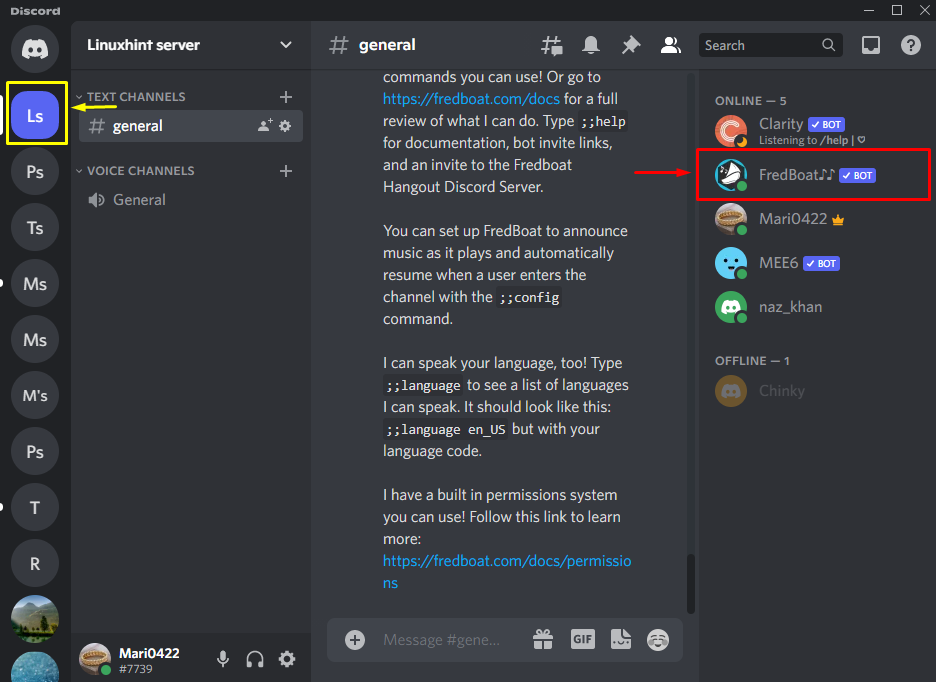
Here are the commands of the FredBoat Discord bot.
- /play
- /nowplaying
- /skip first
- /skip number
- /skip user
- /skip range
- /voteskip
- /stop
- /pause
- /join
- /shufffle
- /reshuffle
- /forward
- /rewind
- /seek
- /restart
- /history
- /export
- /help
- /playlist list
- /playlist list-tracks
- /playlist- manager create
- /playlist- manage rename
- /playlist- manage delete
- /playlist- manage add-track
- /playlist- manage remove track
- /reposition
- /search bandcamp
- /search soundcloud
- /search deezer
Conclusion
If you have your own Discord server and it is becoming difficult for you to manage the Discord server, then you can try out different Discord bots that can manage your server. You can also try out different bots for entertainment purposes as well.

