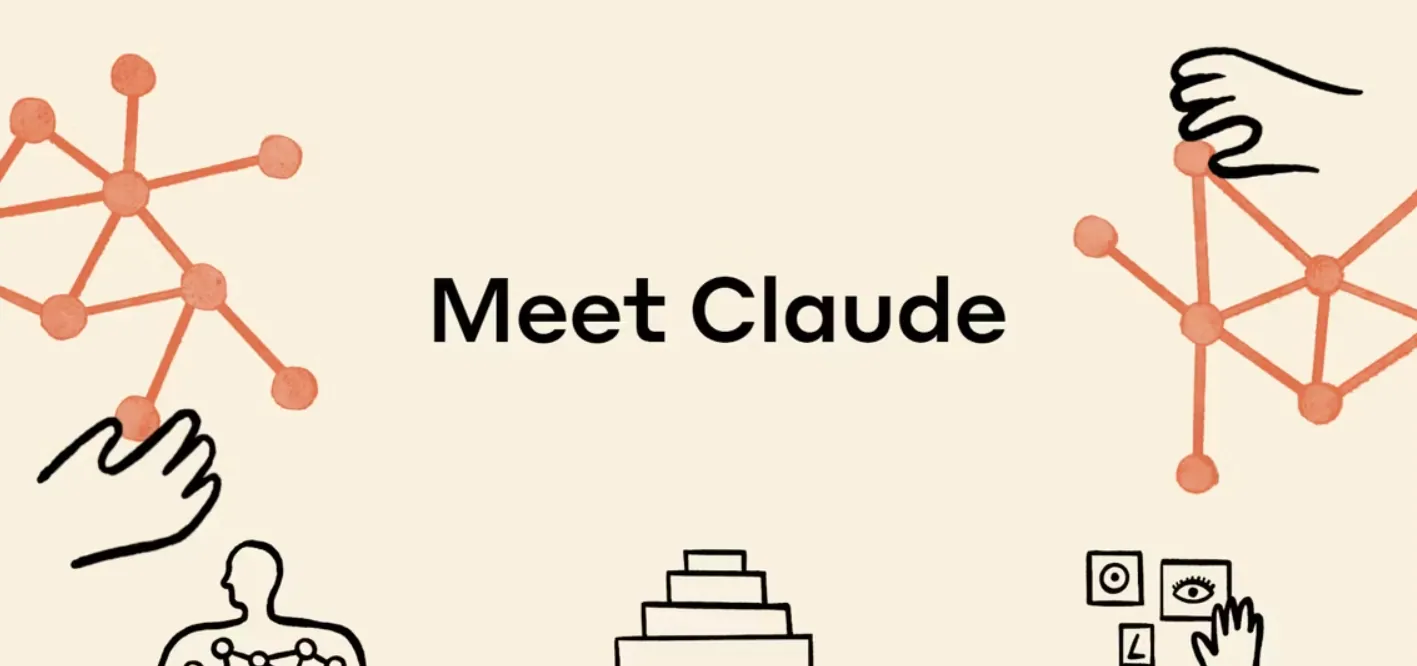The whole world is in a frenzied haze, exploring the extent of Claude Pro’s potential. Be one of the very first users from around the world to gain exclusive access and attain the key to maximize Claude Pro usage. Stay with us to know the secret formula to reap the most of Claude Pro.
Anthropic’s Claude Pro is a newly launched paid version of Claude AI beta, that offers the best chat experience. While Claude AI free for all users, this all-new subscription enables five-fold usage that enables users to send more messages, exclusive access to new features, and priority access during heavy traffic. Claude Pro is currently available for $20 in the US and £18 in the UK.
You can maximize Claude Pro usage by starting a new conversation to discuss new topics, asking multiple questions, and refraining from re-uploading files.
Like all other AI tools, Claude Pro has its own usage limits. With out expertise, you will be able to easily override these limitations and maximize Claude Pro usage. Let us dive right in to explore the potentials of the new AI bot, to the fullest.
How Can I Maximize My Claude Pro Usage?
You can maximize Claude Pro usage by starting new conversations when discussing new topics, asking multiple questions, and refraining from re-uploading files.
Claude Pro is one of the most powerful AI tools that is currently available to AI enthusiasts. All registered users from the US and UK can easily access it from the Claude AI website, after paying the required subscription fee. Users will be able to tap into enhanced features and have a greater experience with Claude Pro while paying the same $20 as they pay to use ChatGPT.
Anthropic flaunts that Claude Pro offers a unique Claude.ai beta chat experience that offers five times more usage in a short period of time, exclusive access to all new features, and priority access at times of high traffic on Claude AI.
Although Claude Pro can handle over 100,000 tokens in the context window, which is equal to over 75,000 words at a time, it limits users based on the number of messages they send and the total length of their conversations. Nevertheless, you can overcome these limitations to maximize Claude Pro usage by following the instructions given below.
1. Start New Conversations
Unlike common misconceptions where users are encouraged to have conversations on different topics under the same chat window, you can start new conversations for every new topic that you discuss with the AI bot to maximize Claude Pro usage. Just tap on the ‘AI’ icon at the top left corner of the page, when you wish to start a conversation on a completely different topic.
Starting new conversations is highly recommended as Claude Pro has to read through your entire conversation before generating an appropriate response to your query. Maintaining lengthy conversations increases the processing time and results in a delay in generating answers to your query. This can be easily avoided by starting a new conversation to limit the work for Claude, thus reducing the processing time.
Bonus Tip: Claude AI responds quickly to short conversations.
2. Ask Many Questions
As mentioned earlier, Claude AI will read through the entire conversation before replying to every query. Hence, you will be able to generate better replies when you ask multiple questions at once, instead of asking one question for every query.
Asking multiple questions simultaneously proves to be extremely efficient when you are asking questions from a large document. Claude will have to re-read the entire conversation, along with the large document, every time you enter a query, thus increasing the processing time. You can easily maximize Claude Pro usage by using this simple hack, and save precious time.
Bonus Tip: Asking multiple questions will help you to save up your message limit, enabling you to effectively make use of the AI tool.
3. Upload Large Files Once
Claude AI is an advanced language-processing AI model and is equipped to generate appropriate responses based on the entire context of the conversation and previous files uploaded. You do not have to re-upload the same file repeatedly within the existing chat window. Claude AI will automatically browse your files before generating responses.
Re-uploading the same file multiple times will further elongate the time taken to process, which eventually results in a longer duration. Hence, refrain from uploading large files to maximize Claude Pro usage, unless you are starting a new conversation in a new chat window.
Does Claude Pro Have Any Usage Limits?
Yes, Claude Pro does have usage limits, although it offers five times more usage when compared to its other counterparts. Although Claude AI is free for all users, Anthropic has set a limit to the number of messages that can be sent, depending on the length of the conversation and the length of the uploaded files. They will provide a notification before the expiry of the last 10 messages. The message limit will be automatically reset every 8 hours.
Short conversations of approximately 200 sentences consisting of 15-20 words can last for 100 messages that can be sent every 8 hours. However, this limit gets used up a lot faster with longer conversations that contain large attachments. You can easily dodge this situation by following the instructions explained above to maximize Claude Pro usage.
Wrap Up
Claude AI is an advanced AI tool that has been trained on the latest real-time data which is accessible via Anthropic’s Claude AI website. You can now be one of the very first among millions, to gain exclusive access to the newly launched Claude Pro, and tap into its unique features. Moreover, by following our expertise you will be able to maximize Claude Pro usage and explore it to the fullest.
Frequently Asked Questions
Q1. How To Use Claude AI?
You can use Claude AI by heading over to the Claude AI website and entering your credentials to log in. Then type in your question at the prompt and click the Send button to submit your query. Just wait for Claude AI to process your request and generate an appropriate response.
Q2. Is Claude AI Free?
Yes, the original version of Claude AI is free to use for all. However, the new Claude Pro has been made available for a subscription fee of $20 in the US and £18 in the UK.
Q3. How To Use Claude AI For Free?
Anthropic’s Claude AI is absolutely free to use for all registered users. Just head over to the official Claude AI website to create your account easily by entering your email address.