So, you plan to make a group chat on Snapchat with your close friends and start a conversation and getting confused about how to do so? Well, not anymore because here is a post on “How Do You Make A Group Chat On Snapchat”.
The Snapchat app provides you with a feature that will enable you to add all your friends in the group and start a conversation with them. Although the process of creating the Snapchat group is quite small but it is confusing. So, here follow the steps given below to solve your issue how to make a group chat on snapchat.
How Do You Make A Group Chat On Snapchat
To make a group chat on Snapchat click on the new chat > New Group > Select Friends > Start Chat. This will help you to know how do you make a group chat on snapchat.
Yeah, it is that simple. Let us have a detailed overview of how to make group chat on snapchat.
Step 1: Open the Snapchat application.
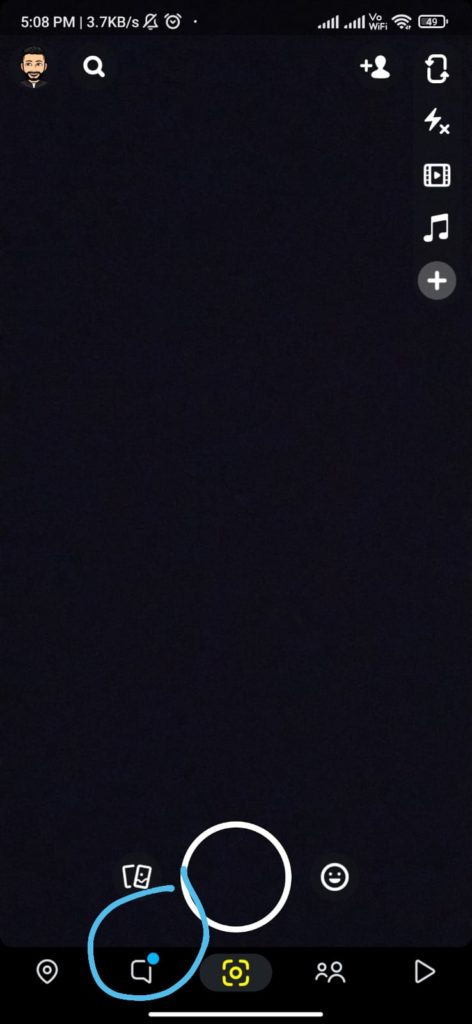
Step 2: Swipe right or you can click on the chat option.
Step 3: This will open the chat page in front of you.
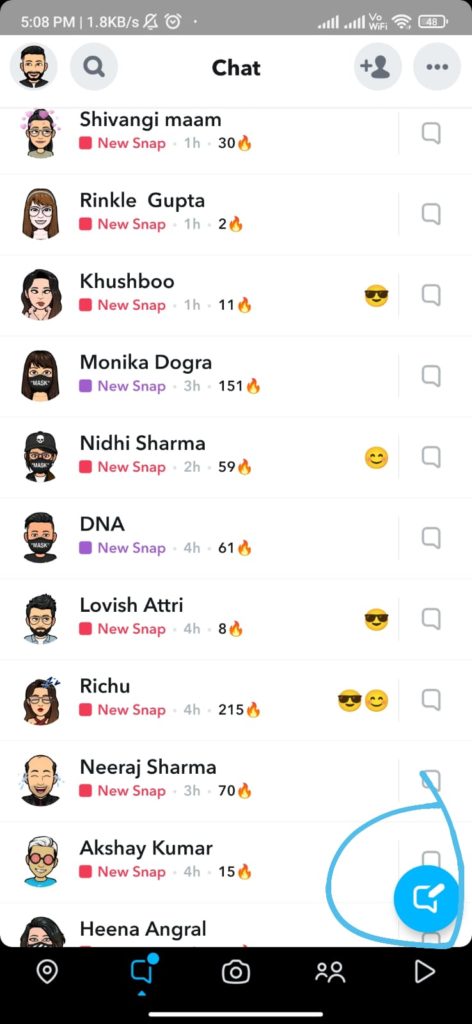
Step 4: Now, click on the new chat option. This is a blue color button present on the bottom right corner of the screen.
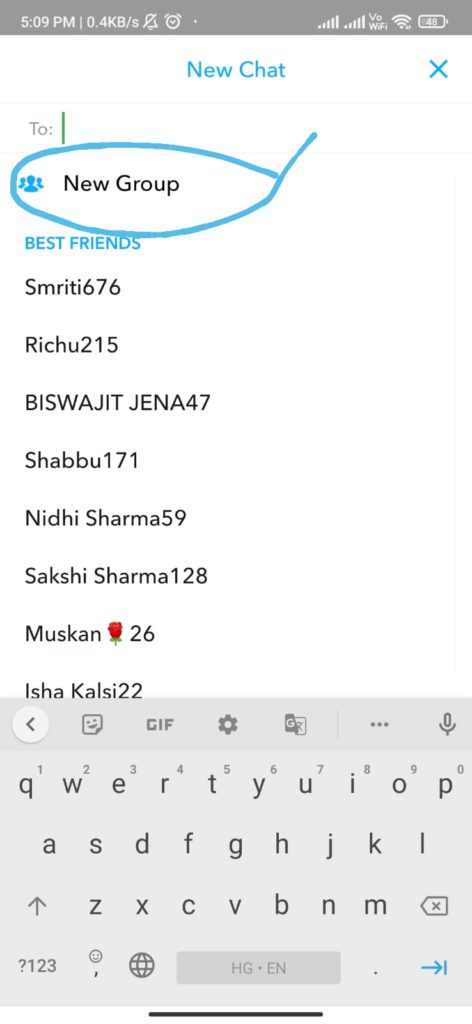
Step 5: Next, click on “New group”.
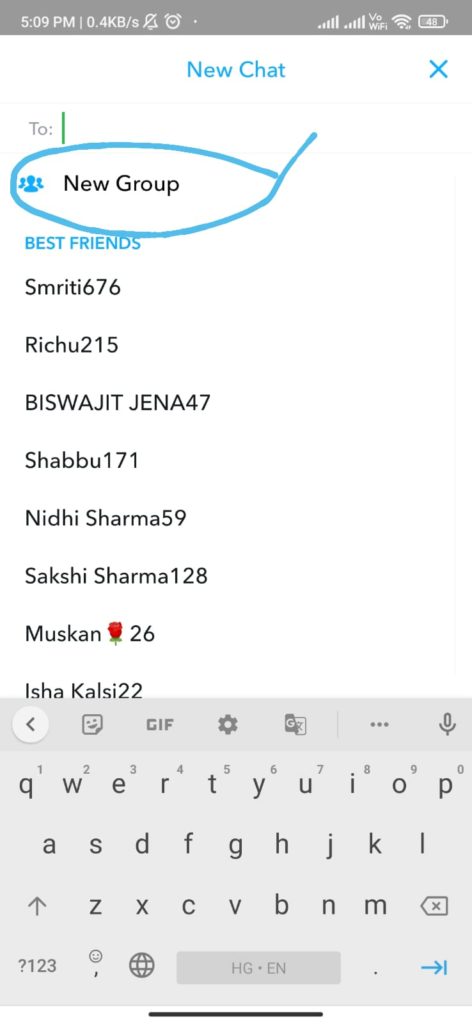
Step 6: Now, you will be asked to select the friends that you want to have in your chat group.
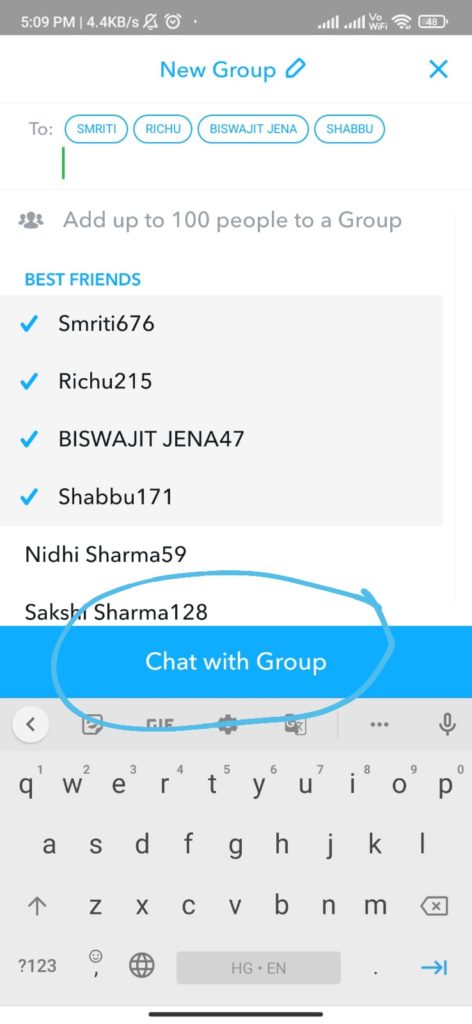
Step 7: After you have selected the friends, click on Start chat.
Step 8: You can change the name of the group by tapping on the existing group name.
So follow these simple steps to learn how to make Snapchat group chat.
Wrapping Up
That’s all in the “how do I make a group chat on Snapchat” post. We hope that all your doubts have been clarified and if you still have any doubts or feel any difficulty while making a group on Snapchat. Feel free to ask us in the comments section below. We will reply back to you as soon as possible.

