ChatGPT has introduced an official ChatGPT app for iPhone! Yes, now you can access ChatGPT in iPhone using an app. Since the introduction of ChatGPT, we have been using this AI tool on iPhone via the Safari browser. However, it’s time to enjoy ChatGPT as a mobile app just like Instagram or Snapchat!
Yes, now, we can have the ChatGPT app icon on your iPhone screen just like other apps. It means accessing ChatGPT has become easier! For a long time we have desired to access ChatGPT in iPhone and on May 18, 2023, ChatGPT finally launched ChatGPT App for iOS!
Previously we had to open a web browser and then access ChatGPT, to use it on the iPhone. But as the popularity of ChatGPT increased, people started demanding for OpenAI ChatGPT App iOS. We thought we might have to wait longer considering all the updates ChatGPT is going through. But, the wait is finally over and we can finally access ChatGPT in iPhone using an app!
How To Download ChatGPT App On iPhone?
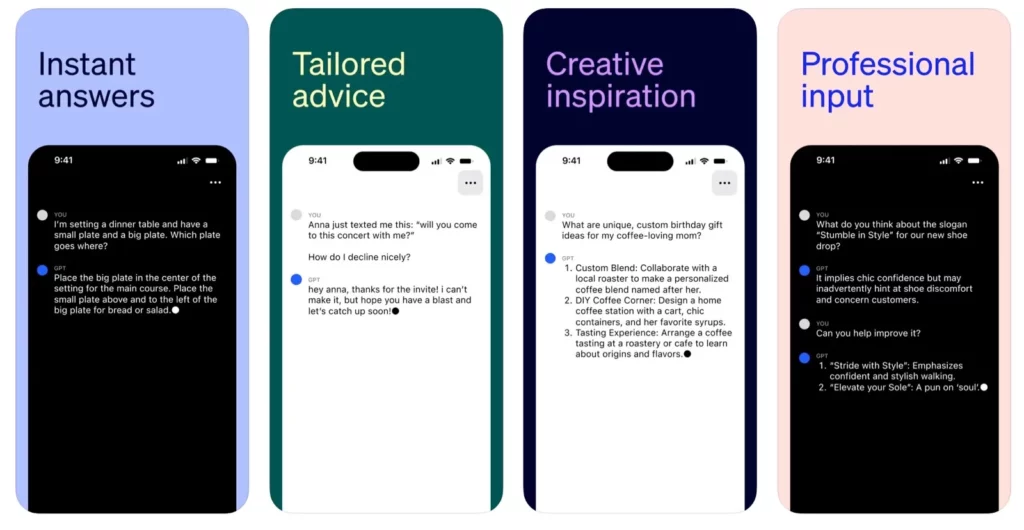
Since the release of ChatGPT, we’ve heard from users that they love using ChatGPT on the go. Today, we’re launching the ChatGPT app for iOS. – Source ChatGPT Official Blog.
Official OpenAI ChatGPT App iOS Link – Click To Download
It is very easy to download and access ChatGPT in iPhone. Follow the simple steps below and download ChatGPT App for iOS.
Step 1: Visit the App Store. After that download ChatGPT iOS app.
Step 2: Type ChatGPT on the search bar and hit the search button.
Step 3: The ChatGPT app will pop up at the top of the search result.
Step 4: As ChatGPT is available for FREE on the App Store, you do not need to pay for the app. Just download the app.
Step 5: Install the app soon as it’s downloaded by following the instructions.
Done! Enjoy ChatGPT on iPhone!
How To Access ChatGPT On iPhone?
There are two possible ways to access ChatGPT in iPhone. One way is to get the iOS app for ChatGPT from the App Store and use it. On the other hand, you can also use ChatGPT with the help of your iPhone browser. For any reason, if the ChatGPT app is going through maintenance or showing an error, you can use Safari [default iOS browser] to access ChatGPT. Here is how to do it:
Access ChatGPT In iPhone Using ChatGPT App For iOS
Step 1: Download the ChatGPT app from App Store.
Step 2: Double-tap the ChatGPT icon on the iPhone screen to start the app.
Step 3: Log in to the ChatGPT app or create a new account.
Step 4: Type your query in the box and get instant answers!
Access ChatGPT In iPhone Using Browser
Step 1: Open any browser on your iPhone.
Step 2: Open the ChatGPT website.
Step 3: Log in to your current account or create a new ChatGPT account.
Step 4: Place your question using the prompts and get an instant answer!
How To Use ChatGPT On iPhone?
As we were talking, to access ChatGPT in iPhone, you can either try the old browsing method or just download the new ChatGPT app for iOS from the App Store. After that, you can explore the tool. If you are still not very acquainted with how to operate ChatGPT, here is what to do:
Step 1: Download the ChatGPT app on your iPhone or access your browser to open the ChatGPT tool.
Step 2: Log in to your ChatGPT account. If you have never used ChatGPT before, create a new account to log in.
Step 3: You will find a prompt guide on the dashboard to draft a query. Use a suitable prompt structure and frame your question for ChatGPT.
Step 4: Hit the submit button and wait a few seconds and then watch ChatGPT generate answers for you!
Enjoy!
Conclusion
Whether it is Open AI or Bard, we are all very impatient using these tools as we go. The only solution was to have an App. Since ChatGPT has launched its very first app for iPhone, now we can enjoy ChatGPT with just a single touch on the iPhone and do not need to access the browser. Let’s download the app now and access ChatGPT in iPhone anytime, anywhere!
Frequently Asked Questions
Q1: Will Siri Be Replaced With ChatGPT?
Siri is an inbuilt feature created by Apple. ChatGPT may compete with Siri in terms of popularity, however, when it comes to voice searches, Siri still beats ChatGPT. We can only speculate, but Siri cannot be replaced by ChatGPT.
Q2: How To Sign Up For ChatGPT On iPhone?
To sign up for ChatGPT on iPhone, just download the app and tap on the signup button. You will be asked to place your Mail ID and choose a password to create the account. Create your account by sharing minimum information and you are good to go!
Q3: How To Use A Shortcut For ChatGPT On iPhone?
You can create a shortcut for ChatGPT on iPhone. When you are using ChatGPT on a browser, create the shortcut. You can tap on the shortcut to access ChatGPT faster than searching it on the browser. However, with ChatGPT App available now, you do not need to create a shortcut.

