TikTok lets its users film and edit mini video clips using your smartphone and link your favourite songs to finish the video and post to publically or in private. The application has almost a billion consumers, with 70 million daily active users. It is found to be the best application for creating Instagram stories which are unique in their own way. If you have a huge audience over here then why not direct it to your Instagram account by learning how to add Instagram on TikTok?
If you wish to make your TikTok game go 100 percent and don’t know how? Then here’s a trick, you can link all possible social media accounts to your TikTok profile from where your followers on TikTok will be able to find you on other social media platforms too! Isn’t it a great idea, of course it is. So, in today’s session we are going to explore the same but with Instagram only! Today we will be learning how to add Instagram on TikTok.
Here’s how to add Instagram on TikTok, TikTok > Profile > Edit Profile > Add Instagram > Log In > Allow > Allow Access and done! This was so easy, but is the further process easy too? To find out, stick to this article till the end.
By learning how to add Instagram on TikTok, you can ease the process of spreading your content’s reach and linking your account on two platforms together.
How To Add Instagram On TikTok?

By linking your Instagram account and TikTok account together, you can operate and upload and share your TikToks directly on your Instagram account shortcutting the method, by not not saving it to your Google photos first and uploading it directly. In other words, you will be able to record unique TikTok videos in just a couple of minutes and post them straight to your Instagram by just clicking on a pair of buttons. Make your followers wonder how you are creating and uploading these videos in a minute. If you find learning how to add Instagram on TikTok amazing and are interested in it then wait no more, here is the step wise guide to achieve the same.
Before moving forward to learn how to add Instagram on TikTok, download TikTok on your Android or iOS device if you haven’t done it already. Sign in and create an account, here is what you have to do next:
TikTok > Profile > Edit Profile > Add Instagram > Login > Allow
Step 01: Launch TikTok on your iPhone or Android device and enter the Home Screen of the app.
Step 02: Head to your TikTok Profile Page from the Profile Picture given at the right bottom of the screen.
Step 03: Next click on the Edit Profile Button.
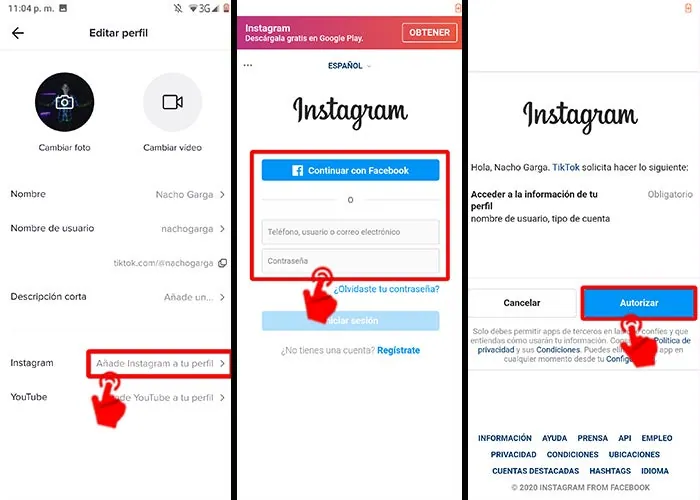
Step 04: Find and click on the Add Instagram button after which you will be directed to a log-in page.
Step 05: From the Resulting page, Enter your Instagram Credentials and click on the Log-In button.
Step 06: Grant access by clicking on the Allow button through which your TikTok account will successfully start sharing your Instagram account on TikTok.
Now your Instagram account is successfully linked with your TikTok account and you learnt how to add Instagram on TikTok. Now you can directly share your TikTok videos on Instagram without switching the platforms again and again or saving it to your gallery and consuming extra space.
How To Remove Instagram From TikTok?

If you ever want to remove your Instagram account for any reason like if you want to reduce your circle, unlimit the followers or reach or for any personal reasons, then you can make use of this section.
Here is how you can remove your Instagram account from your TikTok account:
TikTok > Profile Page > Edit Profile > Instagram > Confirm
Step 01: Open TikTok on your smartphone and head to the Home Screen of the application.
Step 02: Open to your TikTok Profile from the Profile Picture at the right bottom of the screen.
Step 03: After that, click on the Edit Profile Button.
Step 04: Find and click on the Instagram button.
Step 05: Next, confirm your action, whether you are sure that you want to remove your Instagram account. You can do that by tapping on the Confirm button.
After learning how to add Instagram on TikTok, now you also know how to remove it from your TikTok!
How To Post Video Content From TikTok To Instagram?
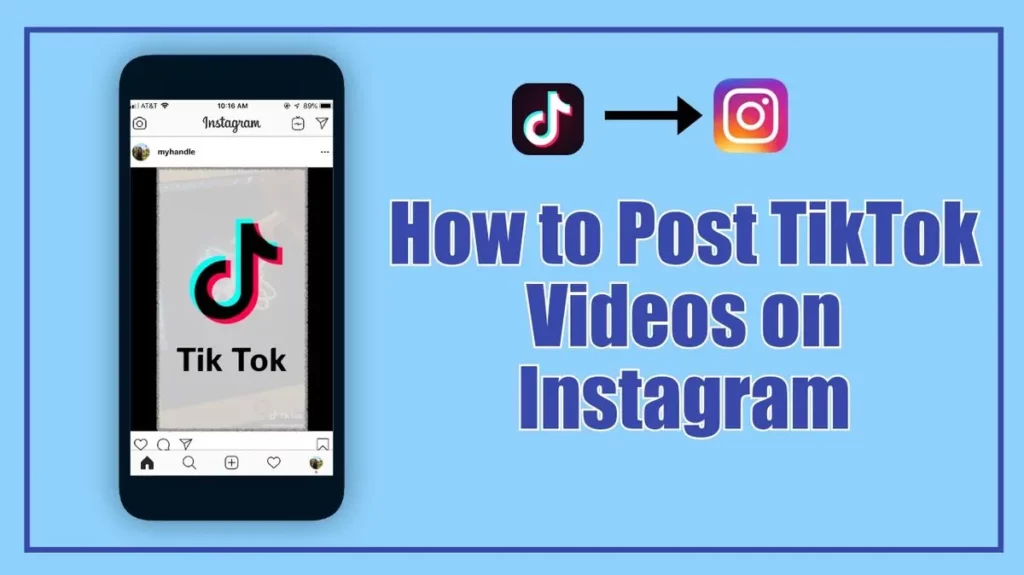
After learning how to add Instagram on TikTok and how to remove it, it’s time to learn how to take advantage of it. Well, it’s a perk of how to add Instagram on TikTok, you can directly share your videos through each other platform. Some of the users choose to share all of their content on both the platforms, Instagram and TikTok because of being video-focused stages and also it enhances the statistics and numbers of their account, on the other hand many users prefer sharing videos only to their friends who are not available on both the platforms.
So, to tackle such situations you can share your TikTok videos to your Instagram through this set of instructions:
Step 01: Launch TikTok on your iPhone device and head to your TikTok Profile.
Step 02: Find and open the video you want to share on Instagram.
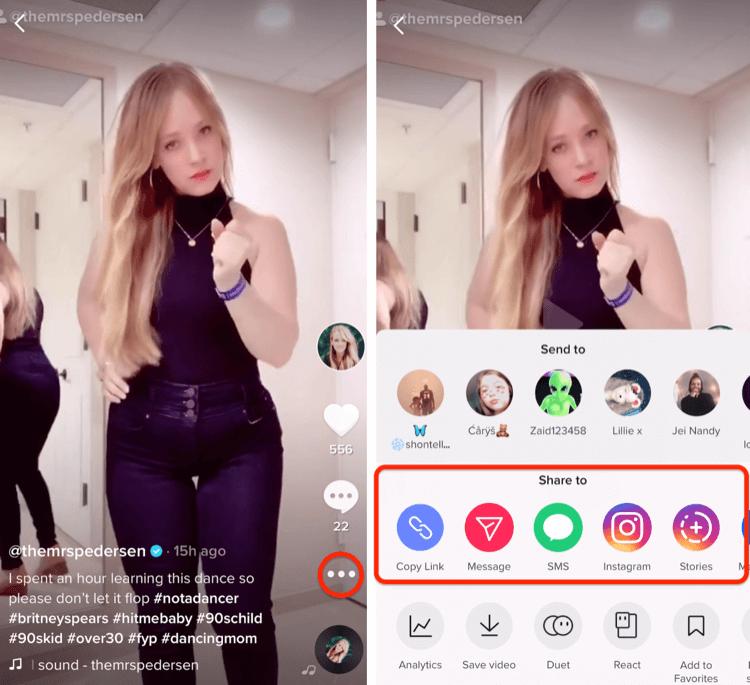
Step 03: Click on the Menu at the bottom right side of the screen.
Step 04: Click on Share followed by the Instagram icon.
Step 05: An option in a pair of three will pop-up if you are using an Android device, select any one among them according to your preference.
Step 06: Click on the option to Crop the video if you wish to. Next, click on the Tick Mark at the top right corner of the screen.
Step 07: You can now Edit the video if you want to, after finishing click on the Done button from the top right corner.
Step 08: Make the Privacy Settings and set it to Public or Private accordingly.
Step 09: Add a caption and trendy hashtags to your TikTok video and click on the Done button from the top right corner of the screen and share the video.
With this you have mastered how to add Instagram on TikTok and vice versa along with how to share TikTok videos on Instagram.
Wrapping Up
TikTok is one of the most popular social media platforms. Its origin is in China, it’s among the rapidly developing Chinese Android and iOS software which allows sharing short videos on the platform. TikTok allows users to record short videos and make it more engaging with the help of effects, music and filters. Since the release of the app, it has achieved a huge amount of fame, especially from the youth. Because of its astonishing features, it is a major source of entertainment for billions of users in a number of countries.
TikTok becomes much more amazing when it allows you to share its content on other platforms too! Like here we have discussed how to add Instagram on TikTok after which you will be able to do so! This was a detailed guide to link your TikTok and Instagram together and share videos on both.
In case of any query related to the same or any other TikTok glitches like how to search on TikTok while on FaceTime or what is TikTok now, you can visit our site at Deasilex and get in touch with us in our comment section.
Frequently Asked Questions
Q. How Do I Connect My TikTok 2022 To Instagram?
Here’s how to add Instagram on TikTok:
Open TikTok > Profile Icon > Edit Profile > Add Instagram > Log In > Allow Access
Q. Why Is The Instagram Button On TikTok Not Working? How To Fix?
If it’s not working then you can try Reinstalling your TikTok application or updating it might help. If nothing works then go for clearing cache. Make sure you save your drafts before deleting the TikTok app from your device.
Q. How Do I Get My Instagram Link?
To get your Instagram link, head to your Instagram Profile > Click on the vertical three dots > select copy Profile URL > If a pop up appears link copied then consider yourself successful.
Q. How Do I Add My Instagram Link To My TikTok Bio?
Launch TikTok > Profile > Instagram > Add Instagram To your Official

