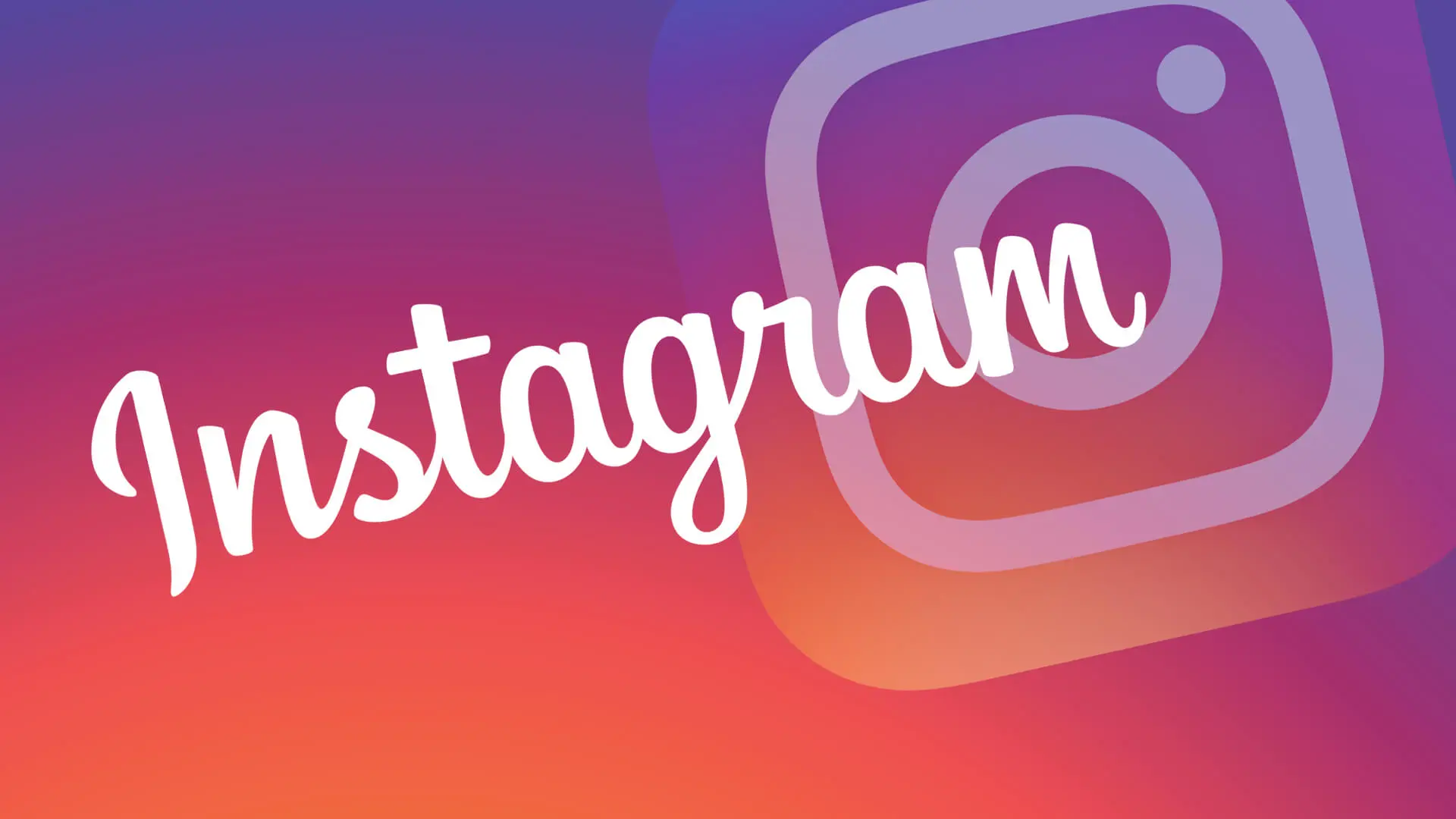In the ever-evolving world, social media platforms, especially Instagram, continue to delight users with their immersive features and strong platforms. Among its popular features, Instagram Notes stands to be a unique way to share your fleeting thoughts and engage your audience. Though you can share music or write on Notes, how to add link to Instagram Notes? Let’s disclose whether you can add links and enable Notes on Instagram!
Whether you want to share your thoughts or connect with your followers in a better way, Instagram Notes is a great way for that. You can enable notes on Instagram and share feelings in a better way. However, those of you looking forward to adding a clickable link to Instagram Notes need to know something important about that!
Sadly, you cannot directly add link to Instagram Notes right now. Though you cannot add a clickable link to Instagram Notes, you can try some walkarounds for that.
Adding a link to Instagram Stories or Posts is quite a useful feature on Instagram. Though you can add a link to Instagram Story, it isn’t possible to add a link to Instagram Notes! Let’s help you figure out more about how to add link to Instagram Notes in detail!
Can You Add A Link To Instagram Notes?
No, you cannot add link to Instagram Notes. Instagram is known for its amazing features; however, until now, Instagram has not added any official feature to add a URL to Instagram Notes. However, there is a catch to the problem! If you want, then you can add a URL to Instagram Notes! Your friends will be able to see that you have added a link to your Instagram Notes but won’t be able to click on them. Instead, they can copy that link, and separately open it! So, let’s find out how to add link to Instagram Notes.
How To Add Link To Instagram Notes?
To add a link to Instagram Notes, you can either use the call to an action method or use the link-shortening websites and add a link to Instagram Notes.
Method 1: Call To Action
The easiest way to add link to Instagram Notes is to use the call to action method. In simple words, since you cannot add a clickable link to your Instagram Notes, as an alternative, you can choose not to embed any link. Instead, invite your friends to visit a specific landing page or website as a call to action. Here are a few Instagram Notes examples, you can write in your Instagram Note: Visit my (website address) to check out the latest travel blog, or check out my fascinating article on (landing page URL).
Method 2: Link Shortening Websites
Another best way to add a link to Instagram Notes is to use any link-shortening website. You can use websites such as Tiny URL or some other one of your choice and shorten the URL of the link you wish to add. Then, paste that link into your Instagram Notes section. With this, your link would be added, but users won’t be able to click on that. So, they can copy that link, and use a web browser for accessing the desired destination!
Wrapping Up
Instagram has been pretty successful in grabbing the attention of millions of users. One of the popular features of the platform, Instagram Notes, has been immensely popular among users as they have got a platform to share their random thoughts with their followers in a more personalized way. You must have seen many Instagram Notes examples, but currently, users are seeking ways to add links to Instagram Notes so that followers can easily watch them and make use of them! Since there is no official way to do that, you can try the walkarounds mentioned above until such a feature is released!
Frequently Asked Questions
Q1. How Do You Hyperlink On Instagram?
A. To add a hyperlink on Instagram, you can use the Instagram stick on your Instagram Story. For that, navigate to your Instagram account > Story section > Choose a Story >Stickers icon > Link sticker > paste URL > Done.
Q2. How Do You Add Notes Features On Instagram?
A. The Instagram Notes feature is available for everyone on the latest version of the app. To access the feature, you can navigate to your Instagram account and swipe to the left side to go to the DM section. Then, tap on the Your Note option and add an Instagram Note.
Q3. How Do You Add An External Link On Instagram?
A. To add an external link to your Instagram Bio, navigate to your Instagram account and then go to your Profile section. Then, tap on the Edit Profile option. Then, tap on the Link section and add a URL. Now, tap on Done, and again tap on Done to save the changes.
Q4. How Do You Add A Share Note On Instagram?
A. To add a share note on Instagram, open your Instagram account and go to the DM section. Then, tap on the Your Note option. Now, you can add a note and the Share with option. You can now select an audience and share the note with your preferred audience.