Are you looking for a way to identify your true self and share it with the world? Do you wish to add pronouns to your Instagram profile for all your friends and followers to identify you? The wait is over. You can now add pronouns to your Instagram profile, to help people identify you.
Instagram has taken its stand for an inclusive world. In May 2021, Instagram made an official announcement via Twitter stating that users can now ‘Add pronouns to your profile’. It has also stated that the new field will be made available in a few countries including the United States, with plans for more. Users can now add up to 4 pronouns that best suit them, in their Instagram profile.
You can follow the instructions given below to add pronouns to your Instagram profile.
Instagram > Login > Profile picture > Edit Profile > Pronouns > Add your Pronouns > Done.
Users who wish to add pronouns to their Instagram profiles can easily do so by tapping on Edit Profile to access the Pronouns. You can add up to four different pronouns from a list of different pronouns available on Instagram app. Users can also choose if they wish to display their pronouns to all their friends and followers on their profile or not. Users can also choose to change their pronouns on Instagram at any given time. This article will let you learn how to add pronouns to your Instagram profile. so, let’s get started.
How To Add Pronouns To Your Instagram Profile?
People tend to assume a person’s identity based on their appearance, which might not always be precise. With recent advances with the Woke culture, people have been voicing their concerns and demanding a more inclusive world, where the cancel culture no longer exists.
To show appreciation to all types of users, and to be a platform that helps them to share their pronouns for the world to see, Instagram has now updated the Profile to enable users to add their pronouns.
Before we begin to add pronouns to your Instagram profile, make sure that you are using the latest version of the Instagram app on your device. If you have not recently updated your device or the Instagram app, open Google Play Store or the App Store on your device, to update to the latest version of the Instagram app. You can then add pronouns to your Instagram profile by following the instructions given below.
Instagram > Login > Profile picture > Edit Profile > Pronouns > Add your Pronouns > Done.
Step 1 – Open the Instagram app on your device.
Step 2 – Enter your credentials to login to your Instagram account if necessary.
Step 3 – Tap your Profile picture at the bottom right of your screen.
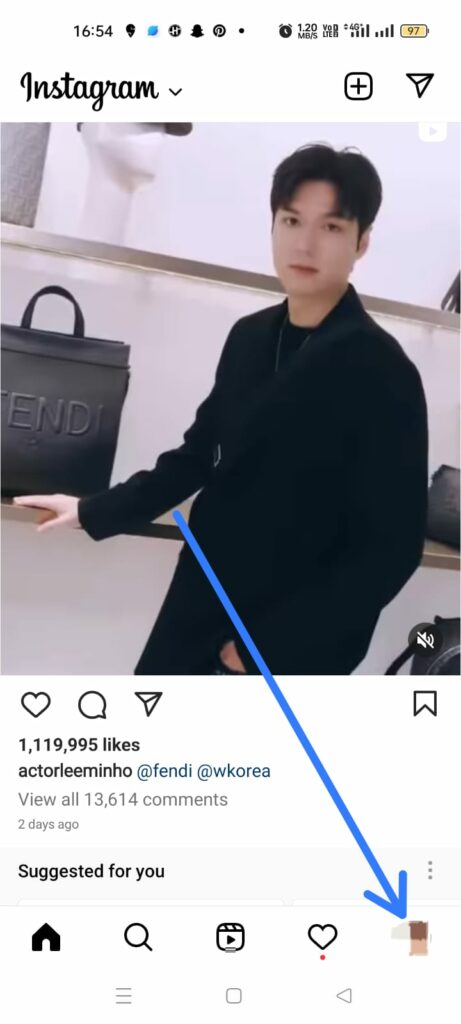
Step 4 – Tap to Edit Profile.
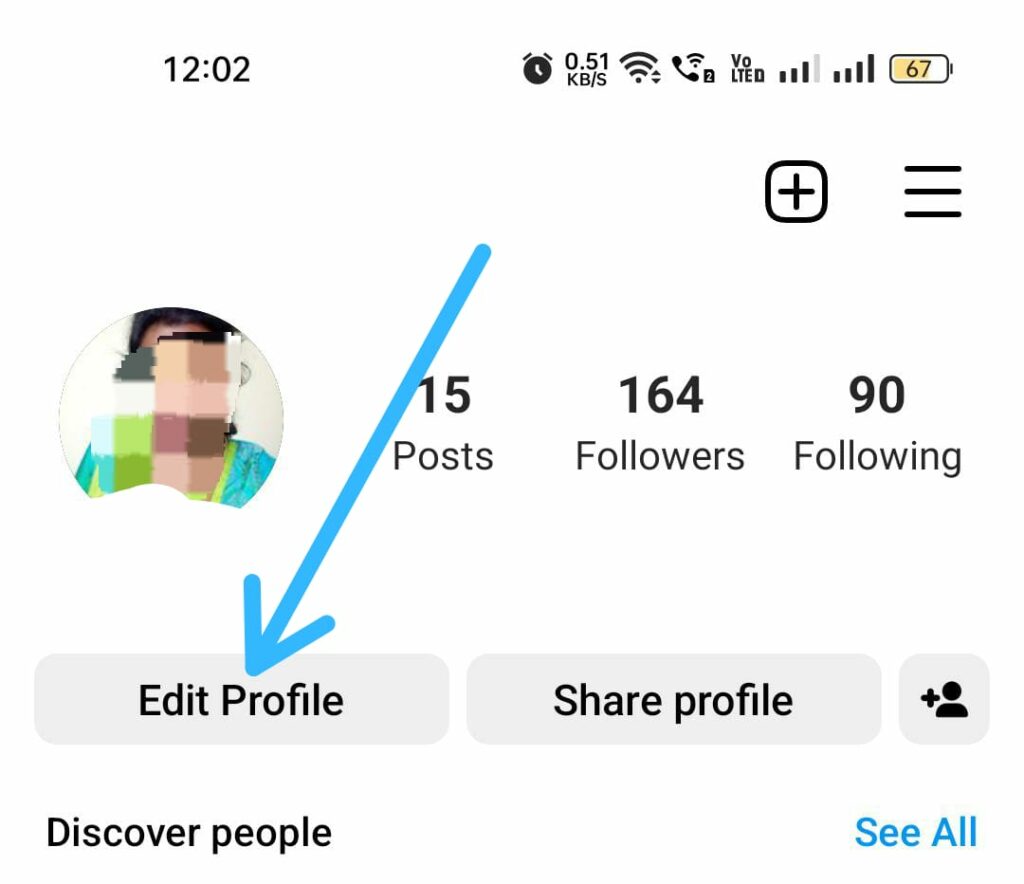
Step 5 – Click on Pronouns.
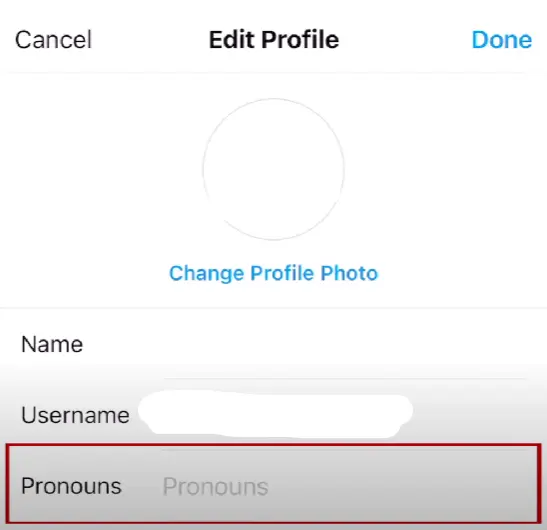
Step 6 – Enter your pronouns in the ‘Add your pronouns’ text box.
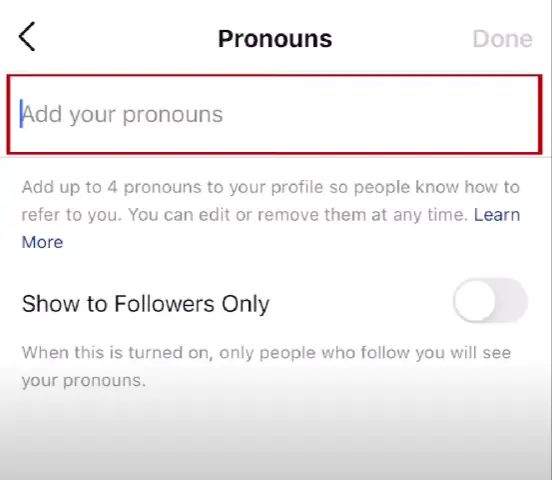
Step 7 – You can add up to four pronouns from the list of pronouns in Instagram.
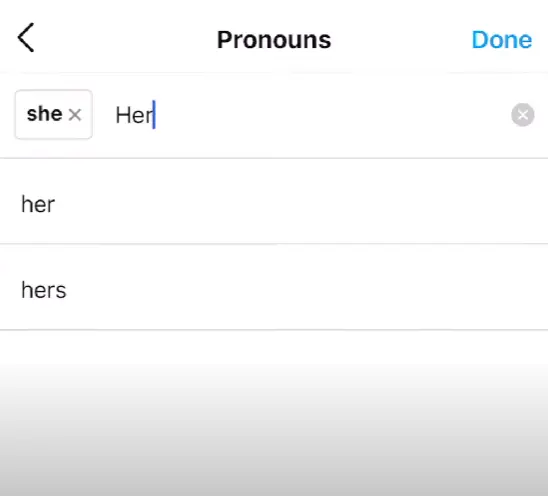
Step 8 – Tap on Done to add pronouns to your Instagram profile.
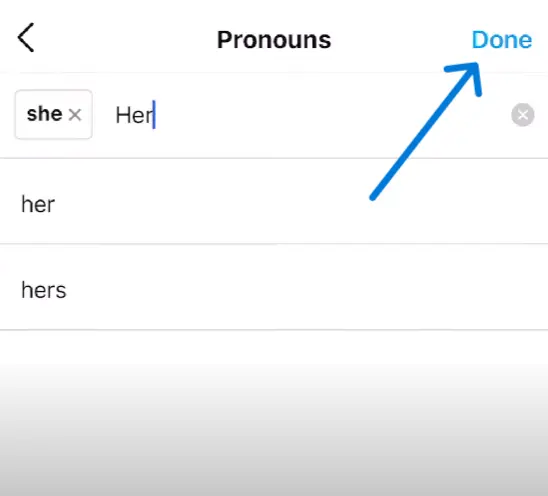
You have now successfully completed the process to add pronouns to your Instagram profile. It will now be displayed for all Instagram users to see on your Instagram account. If you are an Instagram user under the age of 18, your pronouns will be set to ‘Show to Followers only’, by default.
What Are The Pronouns Available On Instagram?
Instagram users who wish to add pronouns to their Instagram profile can either type in desired pronouns to identify themselves or choose up to 4 pronouns from a list of registered pronouns. The pronoun options available on Instagram are as follows.
- Co/cos
- e/ey/em/eir
- fae/faer
- he/him/his
- she/her/hers
- they/them/theirs
- ner/ners
- mer/mers
- per/pers
- thon/thons
- ve/ver/vis
- xe/xem
- ze/zir/hir
Instagram users can choose any four pronouns that best describe them. Instagram also has an option that allows users to fill out a request form, that allows users to add pronouns to the list of suggested pronouns on Instagram. Instagram constantly monitors user behavior on the app and blocks or bans users who misbehave. Users can also report if they ever encounter cyber-bullying, while on the app.
Who Can See My Pronouns On Instagram?
Are you concerned about who can view your pronoun on the app? Instagram understands your concerns about sharing your pronouns with the entire world. So, it has the option to share your preferred pronoun with only your friends and followers on the app.
Follow the instructions given below to add pronouns to your Instagram profile and show it only to your friends and followers on the app.
Step 1 – Open the Instagram app on your device.
Step 2 – Enter your credentials to login to your Instagram account if necessary.
Step 3 – Tap your Profile picture at the bottom right of your screen.
Step 4 – Tap to Edit Profile.
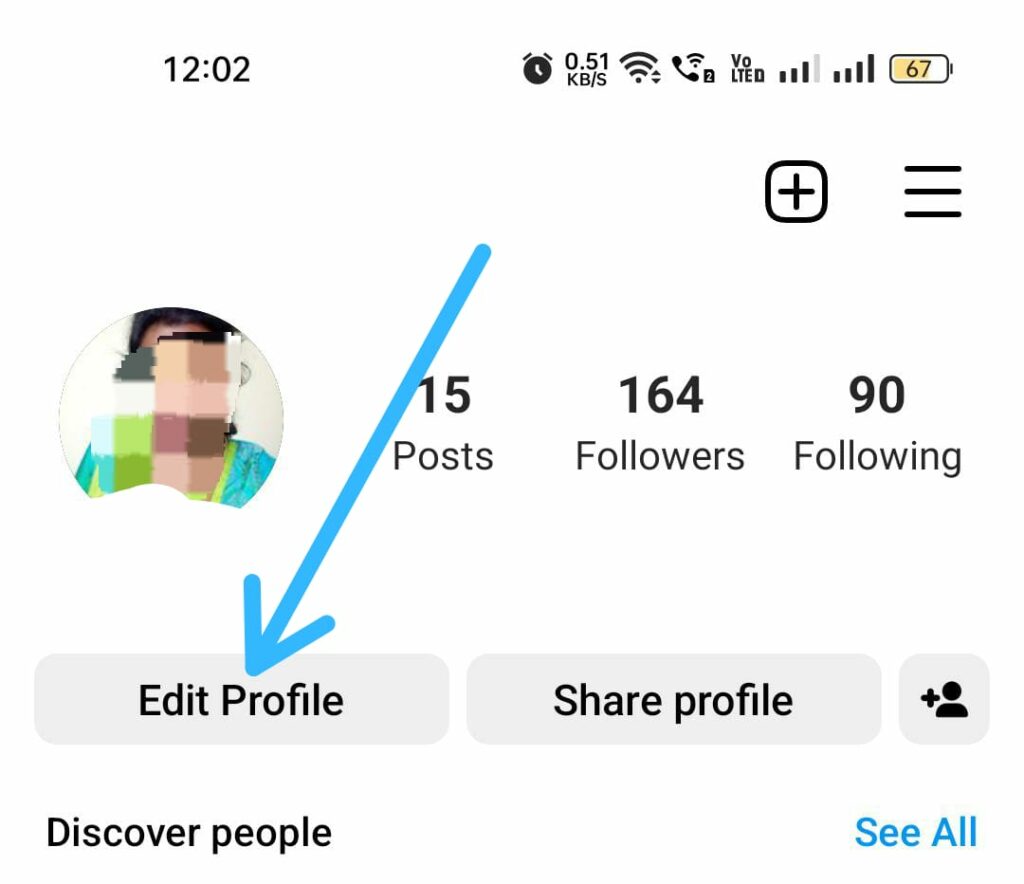
Step 5 – Click on Pronouns.
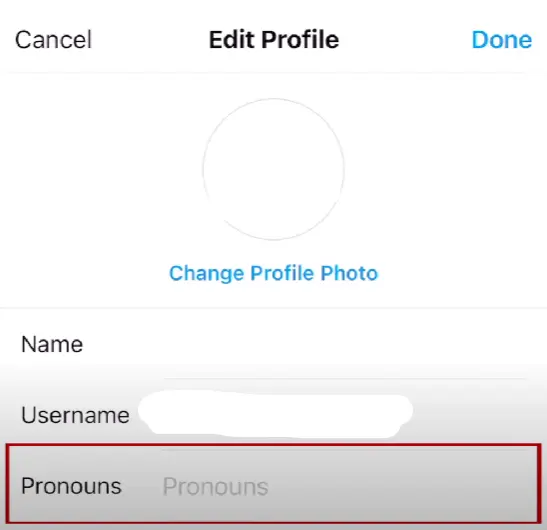
Step 6 – Tap the toggle next to Show to Followers Only to turn it on.
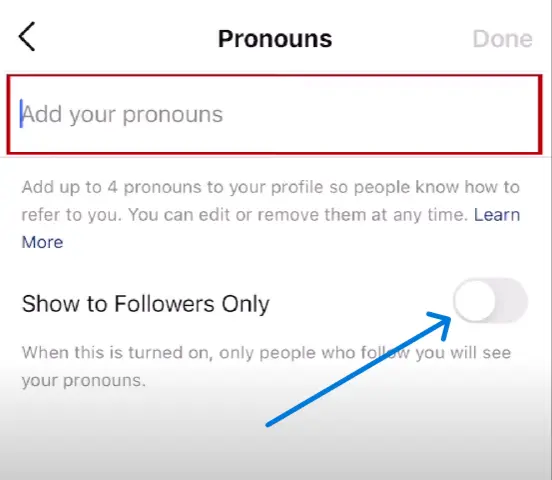
Step 7 – Tap on Done to save the changes made.
Now, your preferred pronouns will be visible only to your friends and followers on Instagram.
How To Edit Pronouns On Instagram Profile?
A person’s identity could change with time. Instagram understands this concern. To be a welcoming platform that offers users to embrace the changes to their identity, Instagram allows all users to edit the pronouns on the app. Users can delete existing pronouns and add new ones that best identify them by following the instructions given below.
Step 1 – Open the Instagram app on your device.
Step 2 – Enter your credentials to login to your Instagram account if necessary.
Step 3 – Tap your Profile picture at the bottom right of your screen.
Step 4 – Tap to Edit Profile.
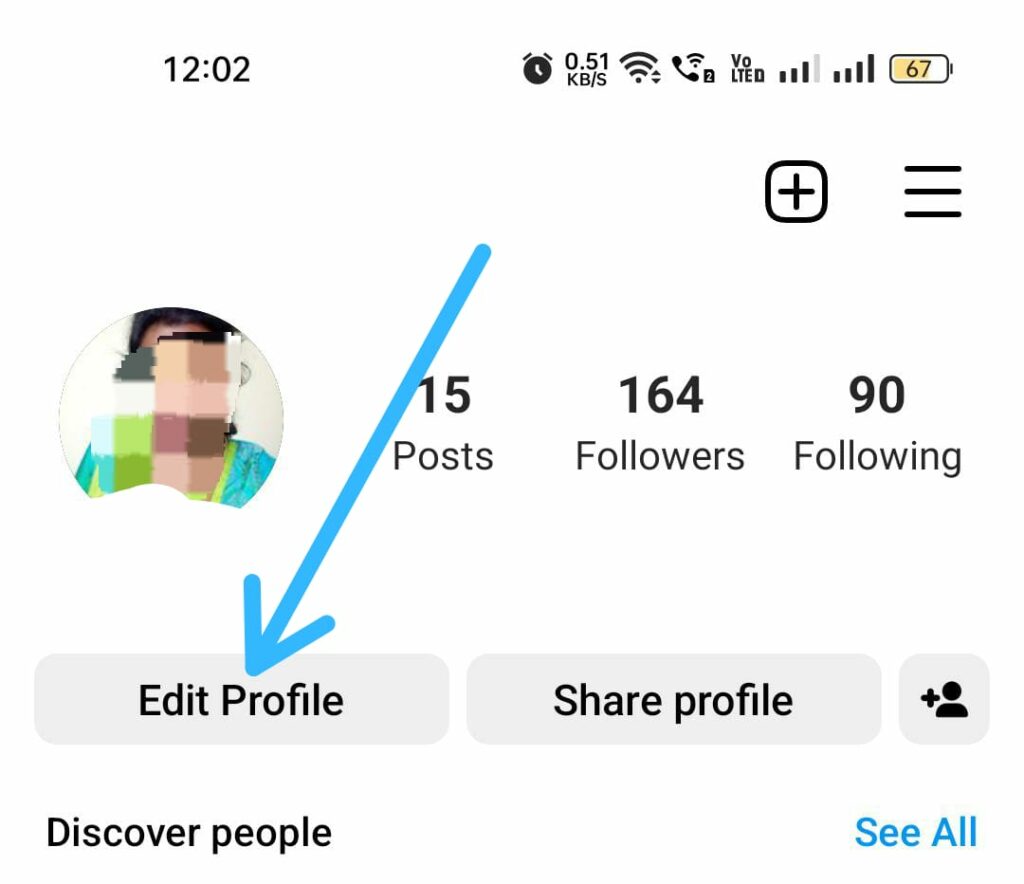
Step 5 – Click on Pronouns.
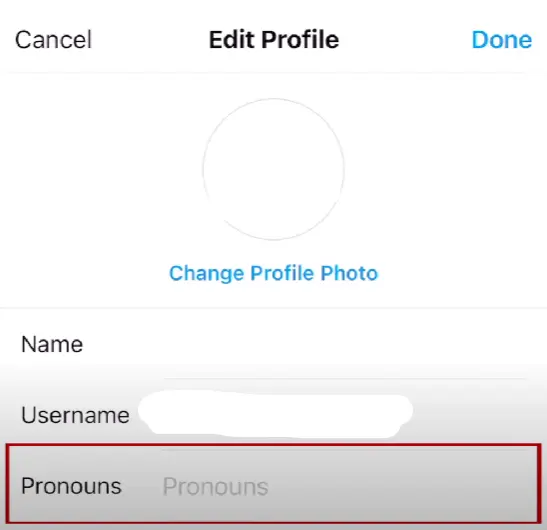
Step 6 – Click on ‘x’ next to the pronouns that you wish to delete.
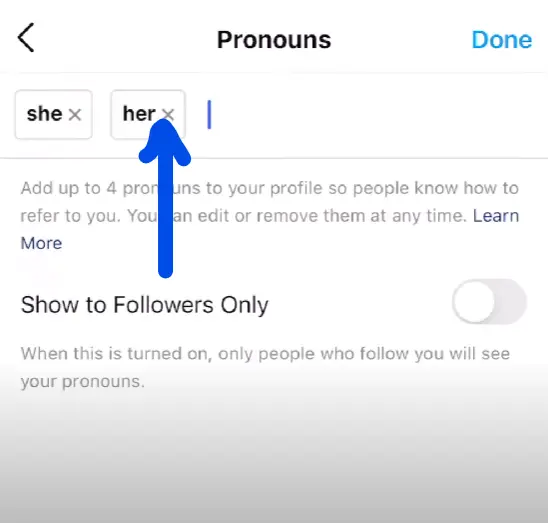
Step 7 – Type to enter your pronouns or choose from the list of pronouns on Instagram.
Step 8 – Tap on Done to save the changes made.
You can thus edit your pronouns on Instagram.
Wrap Up
The world is evolving at a rapid pace where people have begun to recognize and embrace all. With the help of major social networking platforms, users can now showcase their pronouns for the world to see. This will help all users to easily recognize the users and use the right pronouns to address them. If you wish to share your pronoun for the world to see, we hope that you can now add pronouns to your Instagram profile by following the instructions given in this article.
Frequently Asked Questions
Q1 Can I Add My Pronouns To Instagram Account?
Yes, you can. You can then add pronouns to your Instagram profile by following the instructions given below.
Instagram app > login credentials > Profile picture > Edit Profile > Pronouns > Enter the pronouns on the Add your pronouns box > Done.
Q2 Can I Change My Pronoun On Instagram?
Yes, you can. Users can delete existing pronouns and add new ones that best identify them by following the instructions given below.
Instagram app > login credentials > Profile picture > Edit Profile > Pronouns > ‘x’ next to the pronouns > Enter pronouns > Done.
Q3 Who Can See My Pronouns On Instagram?
Instagram understands its user’s concern about sharing their pronouns with others. So, it has given you the option to share your preferred pronoun with only your friends and followers.

